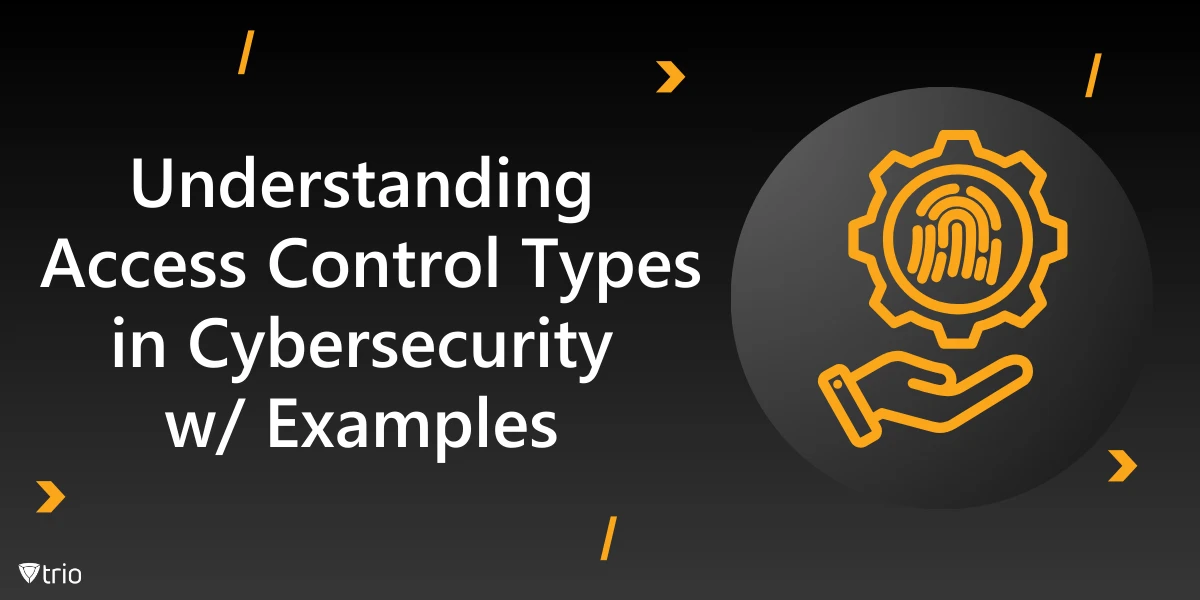Understanding and implementing effective desktop management is vital for optimizing organizational workflows and ensuring a secure and efficient computing environment. Desktop management software plays a pivotal role in achieving these goals, offering a centralized solution to administer, configure, monitor, and maintain desktop systems. We’ll look at essential aspects of desktop management software such as remote desktop administration, software deployment and upgrades, security management, and asset management and reporting. Each of these components helps to ensure that an organization’s IT infrastructure runs smoothly. As we explore their significance, we’ll also provide insights into assessing your IT infrastructure’s readiness for the integration of desktop management software.
What is Desktop Management Software?
Desktop management software refers to a set of applications and tools designed to centrally manage and control the desktop computing environment within an organization. It encompasses various tasks related to the administration, configuration, monitoring, and maintenance of desktop systems. The primary goal of desktop management software is to streamline and automate the management of individual computers or a network of computers. Let’s delve into the key features of desktop management software and understand their significance:
-
Remote Desktop Management:
Remote Desktop Management is the ability to access and operate desktop systems from a central location, often over a network. Remote desktop management software enables administrators to diagnose problems, execute maintenance chores, and give assistance without having to physically visit the user’s location. The following are the key advantages of remote desktop manager software:
- Efficiency: Enables administrators to resolve issues and perform tasks without the need for physical access to each individual desktop.
- Cost Savings: Reduces the need for on-site support, leading to cost savings in terms of time and resources.
- Quick Issue Resolution: Facilitates prompt troubleshooting and issue resolution, minimizing downtime for users.
- Centralized Control: Provides a centralized console for managing and monitoring desktop systems across the organization.
-
Software Deployment and Updates:
Software Deployment and Updates involve the centralized distribution, installation, and management of software applications on desktop systems. This feature ensures that all systems have the necessary software and updates, promoting consistency and security. Here’s it’s significance:
- Consistency: Ensures that all desktops have the required software applications and updates, maintaining a consistent computing environment.
- Time and Resource Savings: Automates the deployment process, saving time and resources compared to manual installation on each desktop.
- Security: Enables the timely distribution of software updates and patches, addressing security vulnerabilities and reducing the risk of attacks.
- License Compliance: Helps in managing software licenses by ensuring that only authorized and licensed applications are installed.
-
Security Management:
Security Management involves implementing and maintaining security measures to protect desktop systems from threats, unauthorized access, and data breaches. This includes features such as antivirus protection, firewall configuration, encryption, and security policy enforcement. Here are some of the reasons why this is important:
- Data Protection: Safeguards sensitive data and information from unauthorized access and data breaches.
- Threat Prevention: Implements measures to detect and prevent security threats, including malware and cyberattacks.
- Policy Enforcement: Enforces security policies, ensuring that desktop systems comply with organizational security standards.
- Risk Mitigation: Minimizes the risk of security incidents by proactively managing and securing desktop systems.
-
Asset Management and Reporting:
Asset Management involves keeping track of hardware and software assets within an organization. Reporting features provide insights into the status and performance of desktop systems, facilitating informed decision-making. Some of the benefits of this feature include:
- Inventory Control: Maintains a comprehensive inventory of desktop hardware and software assets.
- Compliance: Ensures that desktop configurations adhere to organizational policies and regulatory requirements.
- Resource Optimization: Enables efficient resource allocation by providing insights into hardware and software utilization.
- Proactive Monitoring: Allows administrators to monitor the health and performance of desktop systems, addressing potential issues before they escalate.

Assessing Readiness for Desktop Management Software
Assessing the readiness of IT infrastructure for desktop management software implementation involves evaluating various aspects to ensure a smooth integration and effective functionality. Here’s a comprehensive checklist to help you assess the readiness of your IT infrastructure:
-
Network Infrastructure
In big enterprises or remote situations, ensure that the network has enough capacity to allow data transfer between the desktop management server and client PCs. Examine network security procedures to prevent unwanted access and data breaches.
-
Hardware Requirements
Check if the server hardware meets the specifications recommended by the desktop management software vendor. Ensure that client machines meet the minimum requirements for the desktop management software.
-
Software Compatibility
Verify that the desktop management software is compatible with the operating systems running on both servers and client machines. Assess how well the desktop management software integrates with other existing software and tools in the IT infrastructure.
-
Security Measures
Check that firewalls are set up to allow connectivity between the desktop management server and client PCs. Ascertain that antivirus and anti-malware solutions are in place and up to date in order to guard against security risks.
-
User Authentication and Access Control
Ensure that user accounts and access control mechanisms are in place to restrict access to the desktop management software based on roles and responsibilities. Verify that strong authentication methods, such as multi-factor authentication, are implemented for added security.

-
Data Backup and Recovery
Ensure that regular and reliable data backup procedures are in place, especially for critical data related to desktop configurations and settings. Have a data recovery plan in case of system failures or data loss during the implementation process.
-
Policy Compliance
Ensure that the deployment of desktop management software aligns with organizational policies and complies with industry regulations. Confirm that the implementation adheres to data privacy regulations and guidelines.
-
Training and Documentation
Plan for training sessions for IT personnel who will be using and managing the desktop management software. Ensure that comprehensive documentation is available for installation, configuration, and ongoing management of the desktop management software.
Conclusion
In conclusion, a well-organized and secure IT infrastructure is essential for the successful deployment of desktop management software. The key features discussed, including remote desktop management, software deployment and updates, security management, and asset management and reporting, underscore the importance of a comprehensive approach to desktop administration.
Fortunately, our MDM solution, Trio, has all of the key features mentioned above and more. Mobile Device Management (MDM) and Desktop Management Software are closely related components of an organization’s IT management strategy, and they often overlap in functionality. As organizations aim for efficiency, consistency, and proactive security measures, assessing the readiness of their IT infrastructure becomes paramount. By ensuring preparedness across these domains, organizations can embark on a successful implementation journey, optimizing desktop management for enhanced productivity and security. Try out Trio, the best desktop management software for free today!
Know about news
in your inbox
Our newsletter is the perfect way to stay informed about the latest updates,
features, and news related to our mobile device management software.
Subscribe today to stay in the know and get the most out of your mobile
devices with our MDM solution app.
Recent Posts

Erase the Risk: Protect with Zero Standing Privileges
Learn how zero standing privileges eliminate persistent access rights, enhance data security and reduce the risk of unauthorized access.
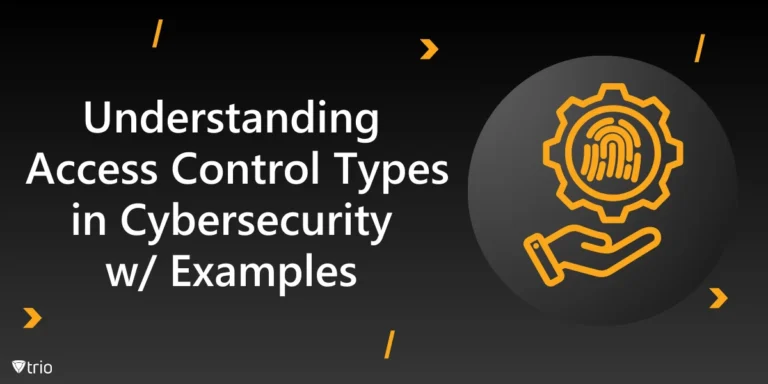
Understanding Access Control Types in Cybersecurity w/ Examples
Thorough understanding of access control types & the knowledge to make informed decisions about implementing security measures in your organization.

Cloud Data Protection: Safeguarding Information in the Cloud
Learn essential strategies for robust cloud data protection, exploring tools, best practices, and policies that safeguard sensitive information.