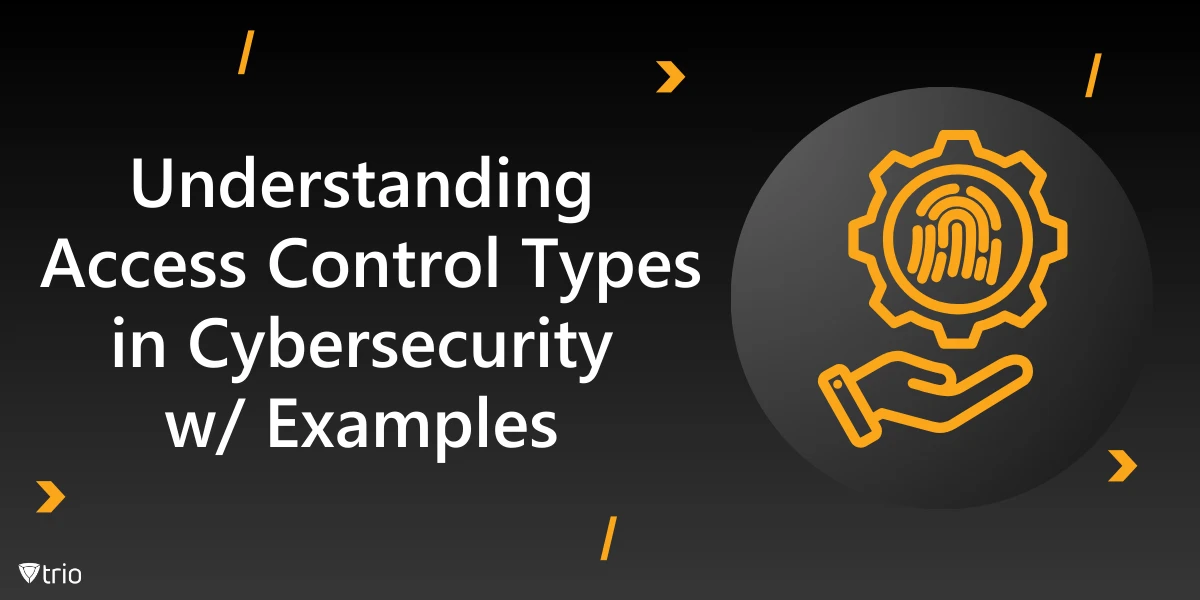Imagine the sprawling network of a giant corporation, with countless devices humming away, from desktops in executive offices to industrial sensors on factory floors. Each one, with its own unique operating system, is a tiny cog in the massive machine that keeps the business running. But managing this menagerie of devices? That’s a logistical nightmare. Just keeping track of them all is a feat, let alone ensuring they’re configured correctly. Here’s where the true challenge lies: configuring a colossal number of devices, each with its own quirky operating system. It’s a time-consuming, error-prone process that can bring even the most skilled IT admin to their knees. This is where remote configuration management shines to help all IT admins manage their devices. In this blog post, we’ll explore what it is, how it works, and the incredible benefits it brings to the table. Also, we will talk about the implementation process to help you have all your devices under watchful eyes with ease.
What Is Remote Configuration?
Remote device configuration is the process of setting up and managing devices from a distant location. This can apply to a wide range of devices, from computers and routers to network printers and even Internet of Things (IoT) gadgets. There are two main purposes for remote configuration. One is for initial setup, allowing administrators to pre-configure devices before they are deployed. The other is for ongoing management, enabling IT staff to make changes to settings, update software, and troubleshoot problems remotely without needing physical access to the devices themselves.
The Benefits of Remote Configuration
Imagine managing all your company devices from one central hub; that’s the power of remote configuration. It saves IT admins a ton of time and hassle by letting them set up and update devices from a single place. This centralized control also keeps your business secure by ensuring all devices are configured the same way and meet important security standards. Plus, remote configuration minimizes downtime. Need to fix a setting or install an update? No problem; it can be done remotely, keeping employees productive and devices running smoothly.
Implementing Remote Configuration Management
Implementing remote configuration involves setting up a system, like an MDM solution, that allows for the management and adjustment of software settings and parameters from a central location. All these procedures are done without the need for physical access to the individual devices. This process enables organizations to efficiently deploy updates, changes, and optimizations across a large number of devices or systems simultaneously. Remote configuration can be particularly useful in scenarios where devices are geographically dispersed or difficult to access, such as in IoT networks or remote work environments. By implementing remote configuration, organizations can streamline their operations, improve security, and ensure consistency across their networked devices.

Secure Remote Configuration
When configuring devices remotely, security is absolutely essential. You want to make sure no one sees any sensitive information or gets into your system without permission. To do this, you need strong encryption, secure login methods, and strict rules about who can access what. Regularly checking your security, keeping an eye on network traffic, and updating your software are also important to find and fix any weaknesses. On top of that, using multi-factor authentication, assigning access based on roles (so people can only access what they need to), and encrypting data both while it’s moving and when it’s stored can further improve security and reduce the risk of cyberattacks.
Trio as an MDM solution not only helps manage all endpoints, it also offers security measures as well as remote commands and configuration capabilities for IT admins. Trio allows IT admins to create security and configuration profiles and assign them to different departments and devices. This approach saves IT admins significant time and effort compared to manually configuring each device. With security profiles, IT admins can impose various restrictions, including operating system restrictions, network security settings, user access control, automated security Update, and more.
Conclusion
Overall, handling a large network of devices in a corporate setting can be quite challenging, especially when dealing with various operating systems. Remote configuration management steps in as a practical solution to this complex task, enabling IT administrators to efficiently configure, monitor, and manage devices from afar. Trio, as a comprehensive MDM solution, can level up your capabilities and make remote configurations much easier. No matter if you are an IT admin or a business owner, you can visit our website and request a demo to see Trio’s capabilities for yourself.
Know about news
in your inbox
Our newsletter is the perfect way to stay informed about the latest updates,
features, and news related to our mobile device management software.
Subscribe today to stay in the know and get the most out of your mobile
devices with our MDM solution app.
Recent Posts

Erase the Risk: Protect with Zero Standing Privileges
Learn how zero standing privileges eliminate persistent access rights, enhance data security and reduce the risk of unauthorized access.
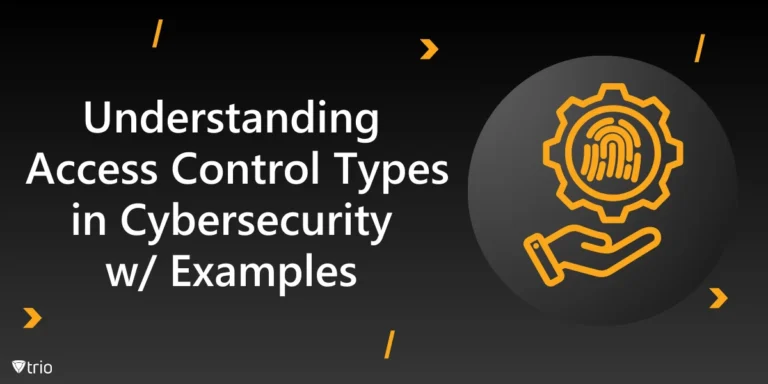
Understanding Access Control Types in Cybersecurity w/ Examples
Thorough understanding of access control types & the knowledge to make informed decisions about implementing security measures in your organization.

Cloud Data Protection: Safeguarding Information in the Cloud
Learn essential strategies for robust cloud data protection, exploring tools, best practices, and policies that safeguard sensitive information.