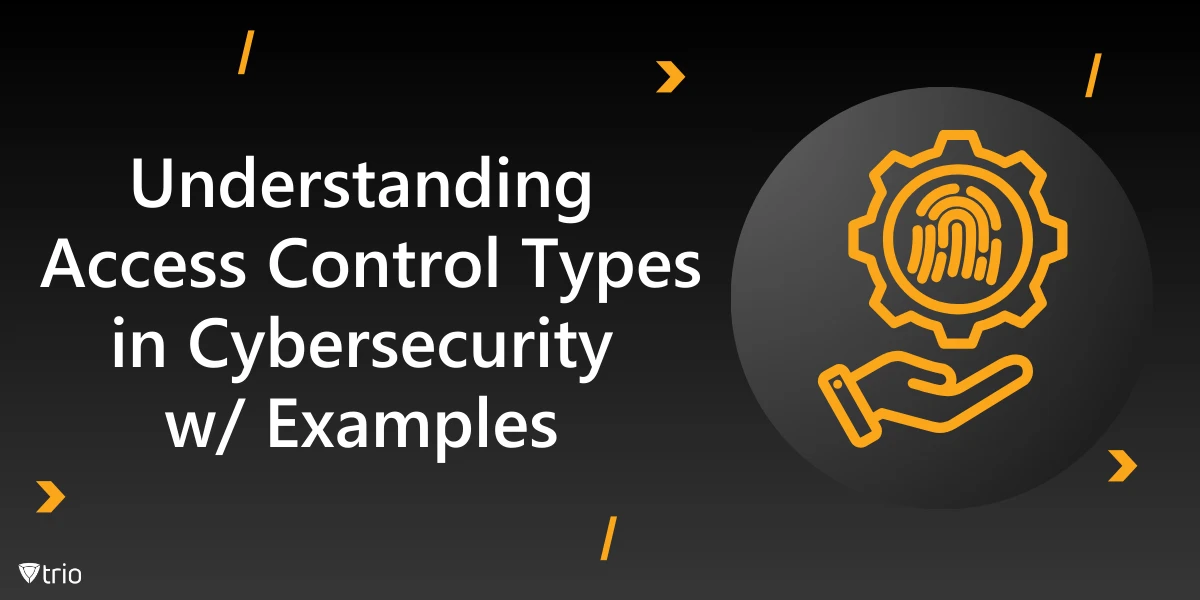In modern workplaces, a paradigm shift has occurred, propelling hybrid and remote working models into the forefront. This transformation, accelerated by technological advancements and the global pandemic, has reshaped the traditional office dynamic, prompting organizations to adapt swiftly. As businesses navigate this new era, equipping employees with the right work from home equipment has become paramount for fostering productivity, collaboration, and overall success.
The hybrid workforce revolution offers numerous advantages, from enhanced flexibility and work-life balance to reduced operational costs and a broader talent pool. However, to harness these benefits fully, organizations must strategically implement the necessary infrastructure, policies, and tools to support their remote and hybrid teams effectively.
Assessing Readiness: A Comprehensive Evaluation
Before embarking on the journey of implementing a hybrid work model, a thorough assessment of the organization’s existing IT infrastructure is crucial. This evaluation encompasses a meticulous examination of hardware, software, network capabilities, and potential challenges that may arise during the transition.
By conducting a comprehensive readiness assessment, organizations can identify areas that require upgrades or enhancements, ensuring a seamless integration of remote and on-site operations. This proactive approach not only mitigates potential disruptions but also lays the foundation for a successful hybrid workforce strategy.
Designing an Effective Hybrid Work Model
With a clear understanding of the organization’s readiness, the next step involves designing a tailored hybrid work model that aligns with the company’s objectives and workforce needs. This process involves several key considerations:
Defining Roles and Responsibilities: Clearly outlining the roles and responsibilities of IT administrators and employees in remote and hybrid work models is paramount. IT teams must establish guidelines for secure remote access, implement robust security measures, and provide ongoing support to ensure seamless operations.
Determining Remote Work Frequency: Organizations must decide the frequency and duration of remote work periods, striking a balance between flexibility and in-person collaboration.
Establishing Communication Protocols: Implementing effective communication channels and protocols is essential for maintaining cohesion and fostering productive interactions among distributed teams.
Implementing Security Measures: Prioritizing data protection and cybersecurity is critical when employees access sensitive information remotely. Robust security measures, such as virtual private networks (VPNs), multi-factor authentication, and encryption protocols, must be implemented to safeguard against potential threats.
Essential Work-from-Home Equipment Checklist
To ensure optimal productivity and collaboration in a hybrid or remote setting, organizations must provide their employees with the necessary work from home equipment. This comprehensive checklist outlines the essential tools and resources required for the best home office setup that is efficient and ergonomic:
Core Hardware and Devices
Home Computer Setup: A reliable and powerful laptop or desktop computer is the cornerstone of any remote work setup and should be on the top of your home office necessities list. Organizations should provide employees with devices that meet the standard work-from-home computer requirements.
Webcam and Headset: High-quality webcams and noise-canceling headsets are indispensable for seamless video conferencing, virtual meetings, and online collaboration.
Printer/Scanner: Depending on the type of business a printer or a scanner can be a necessary home office equipment. Having a printer and scanner at home can be beneficial for handling physical documents, contracts, and other essential materials.
Ergonomic Keyboard and Mouse: Investing in ergonomic input devices can significantly improve comfort and productivity during extended working hours at home.
Work from Home Station
Ergonomic Chair and Desk: A comfortable and adjustable ergonomic chair, paired with a height-adjustable desk, can help prevent physical strain and promote proper posture during long working hours.
Laptop Stand: A laptop stand can elevate the screen to eye level, reducing neck strain and promoting better ergonomics.
External Monitors: Additional external monitors can greatly enhance productivity by providing more screen real estate, allowing for efficient multitasking and side-by-side document viewing.
Desk Lamp and Natural Lighting: Adequate lighting is crucial for reducing eye strain and creating a comfortable working environment. A desk lamp and access to natural lighting can significantly improve the overall workspace ambiance.

Collaboration and Productivity Tools
Collaboration Software: Implementing robust collaboration software, such as video conferencing platforms, instant messaging apps, and project management tools, is essential for seamless communication and coordination among remote and hybrid teams.
Cloud Storage and File-Sharing Solutions: Secure cloud storage and file-sharing solutions enable employees to access and collaborate on documents from anywhere, fostering efficient teamwork and data accessibility.
Productivity Apps and Software: Providing employees with the necessary productivity apps and software tailored to their roles can streamline workflows and enhance overall efficiency.
Security and Device Management
Virtual Private Network (VPN): A secure VPN connection is crucial for protecting sensitive data and ensuring secure remote access to the organization’s network and resources.
Mobile Device Management (MDM) Solution: Implementing an MDM solution like Trio can help organizations centrally manage and secure their remote workforce’s devices, ensuring compliance with security policies and enabling remote troubleshooting and maintenance.
Enhancing Productivity with Trio MDM Solution
As organizations embrace the hybrid workforce revolution, the need for robust device management and security solutions becomes paramount. Trio, a powerful Mobile Device Management (MDM) solution, emerges as a game-changer in this landscape, empowering IT administrators to streamline operations and enhance productivity across distributed teams.
Centralized Device Management
Trio’s comprehensive device management capabilities enable IT administrators to centrally enroll, configure, and monitor all remote devices, ensuring seamless integration and compliance with organizational policies. From automating device enrollment to customizing configurations based on operating systems, Trio simplifies the management process, reducing administrative overhead.
Robust Security Measures
In the hybrid work era, data security is a top priority. Trio’s advanced security features, including remote device locking, data encryption, and lost mode capabilities, safeguard sensitive information and mitigate the risks associated with remote access. IT administrators can enforce security protocols and maintain compliance with industry standards, providing peace of mind for both the organization and its employees.
Streamlined Workflows and Productivity
Trio’s innovative Employee Management module automates HR onboarding, offboarding, and transitioning processes, streamlining employee-related operations from a centralized platform. With seamless profiling and dynamic logging capabilities, IT administrators can efficiently track employee devices, monitor activity, and ensure everyone has the necessary resources for maximum productivity.
Intelligent Automation and Decision-Making
Trio facilitates the automation of approval processes, accelerating decision-making and reducing manual intervention. Whether it’s software requests or device configurations, Trio intelligently routes and processes requests, saving time and resources for IT administrators. Additionally, Trio serves as a central hub for organizing employee data, further enhancing operational efficiency.
To witness firsthand the positive impact such a system can have on your operation, we invite you to try out Trio’s free demo and see how you can make a difference in IT automation at your organization.
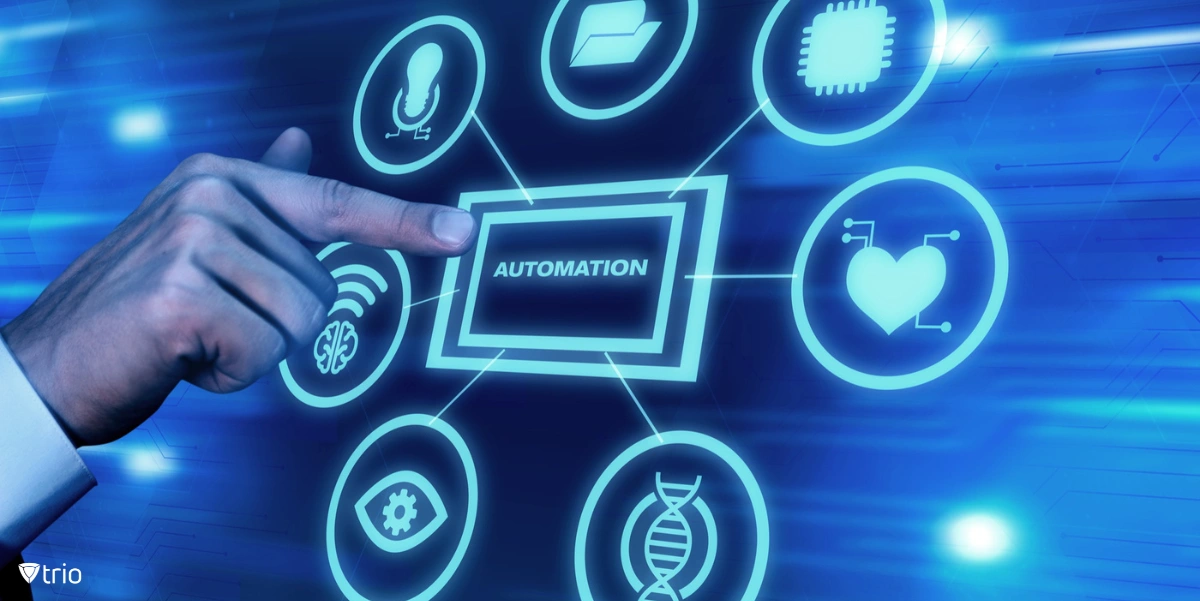
Strategies for Maximizing Hybrid Workforce Productivity
While equipping employees with the right work from home equipment is crucial, organizations must also implement strategies to maximize productivity and foster a collaborative culture within their hybrid workforce. Here are some effective approaches:
Encourage Flexibility and Work-Life Balance
Recognize that employees may have different preferences and needs when it comes to remote or on-site work. Encourage flexibility by allowing employees to choose their preferred working hours and locations, as long as they meet their responsibilities and deadlines. This approach promotes work-life balance, reduces stress, and ultimately enhances overall productivity.
Foster Open Communication and Collaboration
Implement communication and collaboration tools that facilitate seamless interactions among remote and on-site teams. Encourage regular virtual meetings, video conferences, and team-building activities to maintain a sense of connection and cohesion within the hybrid workforce.
Provide Ongoing Training and Support
Invest in ongoing training and support to help employees adapt to the hybrid work model and effectively utilize the provided work from home equipment and tools. Offer guidance on ergonomics, time management, and best practices for remote collaboration to ensure a smooth transition and sustained productivity.
Prioritize Employee Well-being
Recognize that remote work can potentially lead to feelings of isolation or burnout. Prioritize employee well-being by promoting healthy work habits, encouraging breaks, and providing access to mental health resources. A well-supported and balanced workforce is more likely to be productive and engaged.
Measure and Optimize Performance
Implement performance metrics and regularly gather feedback from employees to identify areas for improvement. Continuously optimize processes, tools, and strategies based on data-driven insights to ensure the hybrid work model aligns with the organization’s goals and maximizes productivity.
Work-From-Home Essentials: Conclusion
In the era of hybrid and remote work from home using a computer, equipping employees with the right work-from-home tools and equipment and implementing effective strategies are crucial for organizational success. By conducting a comprehensive readiness assessment, designing a tailored hybrid work model, and providing essential tools and resources, organizations can empower their workforce to thrive in this new paradigm.
Leveraging powerful solutions like Trio’s MDM, organizations can streamline device management, enhance security, and optimize workflows, enabling remote and hybrid teams to collaborate seamlessly and maintain productivity. By prioritizing flexibility, open communication, employee well-being, and continuous improvement, organizations can create a supportive and engaging environment that fosters innovation, attracts top talent, and drives long-term growth.
As the hybrid workforce revolution continues to shape the future of work, embracing the right strategies and investing in the necessary work from home equipment will be key to unlocking the full potential of this transformative model.
Know about news
in your inbox
Our newsletter is the perfect way to stay informed about the latest updates,
features, and news related to our mobile device management software.
Subscribe today to stay in the know and get the most out of your mobile
devices with our MDM solution app.
Recent Posts

Erase the Risk: Protect with Zero Standing Privileges
Learn how zero standing privileges eliminate persistent access rights, enhance data security and reduce the risk of unauthorized access.
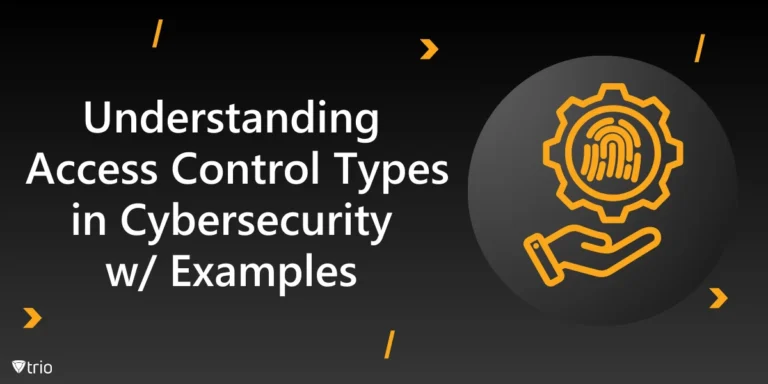
Understanding Access Control Types in Cybersecurity w/ Examples
Thorough understanding of access control types & the knowledge to make informed decisions about implementing security measures in your organization.

Cloud Data Protection: Safeguarding Information in the Cloud
Learn essential strategies for robust cloud data protection, exploring tools, best practices, and policies that safeguard sensitive information.