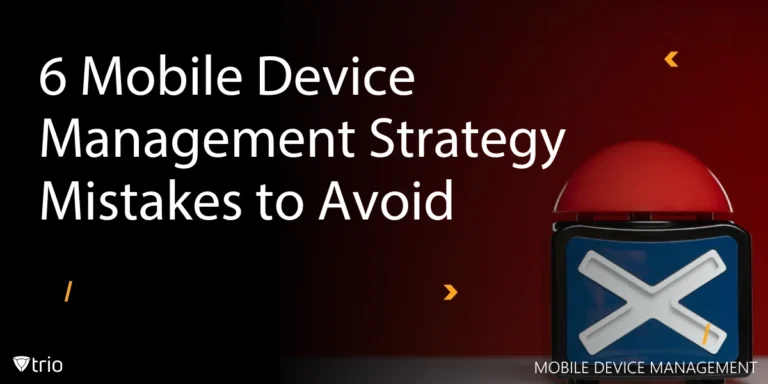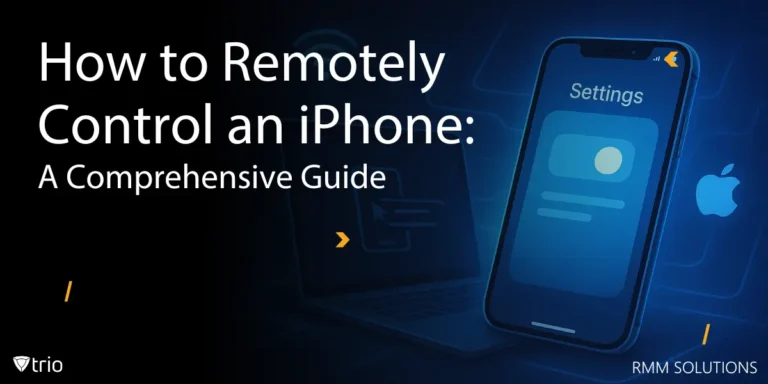Have you noticed the growing wave of cyber threats lately? It's not just large corporations at risk—small and medium-sized enterprises (SMEs) are increasingly targeted by cybercriminals. Cybersecurity strategies for SMEs are vital to protect your business from these evolving threats.
You may wonder why SMEs are such appealing targets for cyber attacks. It's often due to limited resources for robust IT risk management and cybersecurity measures. A breach can disrupt operations, lead to financial loss, and damage your reputation.
In this post, we'll walk you through practical steps and strategies for SME IT security. From basic to advanced measures, we'll cover everything you need to secure your small and medium-sized enterprise against cyber threats. Here are some actionable tips to secure your business and ensure its long-term success.
What Is an SME?
SME stands for Small and Medium-Sized Enterprises, which are the lifeblood of many economies. These businesses are categorized based on criteria like the number of employees, annual revenue, or total assets. For example, the SBA in the United States defines SMEs based on industry-specific standards. For most industries, an SME is defined as having a maximum of 500 to 1,500 employees or a maximum revenue of $41.5 million.
Imagine a world without the corner store, the local café, or your favorite boutique. SMEs are vital in driving economic growth, innovation, and employment. They make up a staggering percentage of all businesses globally and contribute to job creation, innovation, and GDP. Without SMEs, local and global economies would struggle to thrive and adapt.
IT Security Landscape for SMEs
Did you know that a ransomware attack can bring a business to its knees in seconds? SMEs are especially vulnerable to these digital nightmares. Many small businesses that experience a ransomware attack struggle to stay afloat, often facing severe financial strain or closure.
Company data breaches are another major concern. Imagine your customer data being exposed to cybercriminals. It's terrifying, right? SMEs often find themselves targeted by data breaches, which can lead to significant reputational damage and financial losses. Prioritizing IT security is more important than ever to protect against these threats.
What makes SMEs prime targets for cyber-attacks? Often, it's their lack of resources for comprehensive security measures. With limited budgets, many SMEs end up with outdated software, which makes them tempting targets for cybercriminals. The meaning of security for SMEs is clear: protect your small enterprise like a fortress, or risk vulnerability.
Research shows that small businesses frequently experience cyber-attacks, exposing the urgent need for vulnerability management. By addressing software updates and employee training, SMEs can significantly reduce their risk of attack. After all, prevention is better than cure.
Essential Security Steps for SMEs
Small and medium enterprises face unique cybersecurity challenges. Implementing the following IT security measures can protect your business from cyber threats and keep valuable data safe.
Employee Training
Did you know your employees can be your first line of defense against cyber threats? Your employees can act as human firewalls against potential problems. Start by establishing basic security practices. Encourage strong passwords that aren’t easily guessed and emphasize the importance of protecting sensitive information. A little training can go a long way in keeping your data safe.

Regular Software Updates and Patches
Keeping software up to date might seem like a chore, but it's a vital security measure. Regular updates and security patches ensure your systems are equipped to fend off viruses and malware. Installing reliable antivirus software can also offer an additional layer of protection.
Firewall Security
A firewall acts as a protective barrier between your network and potential threats. Implementing firewalls is crucial for information security for SME businesses. By securing your internet connection, you can prevent unauthorized access and significantly reduce the risk of a data breach.
Advanced IT Security Strategies for SMEs
Once you've got the basics down, it’s time to level up your security game. The following advanced strategies will help ensure your SME remains protected against even the most sophisticated cyber threats.
Antivirus Software
Ever wondered what antivirus software really does? Antivirus software scans your files and incoming data for known threats, like viruses and malware. It identifies and neutralizes these threats before they can cause harm to protect your sensitive data and keep your systems running smoothly.
Data Encryption
Encrypting sensitive data means that even if cybercriminals gain access to your data, they can’t read it. Data encryption transforms your data into a coded format that requires a decryption key to unlock, which is extremely difficult for unauthorized users to access. Device encryption, which scrambles all the data on a device into an unreadable format, ensures it remains inaccessible without proper authentication.
Backup Solutions
Regularly backing up critical business data and customer information is essential for ensuring the long-term viability of your business. Use real-time backup solutions and store copies securely off-site or in the cloud. This way, if disaster strikes, you can quickly restore your data and keep your business running smoothly.
Developing an IT Security Policy
Once you have the basics and advanced strategies in place, the next step is creating a formal IT security policy. This policy ties all your efforts together, establishing consistent practices and responses across your organization.
For all enterprises and especially SMEs, a well-defined policy guides practices and responses to security incidents to make sure everyone knows their role in keeping the business safe. This approach can make a significant difference in preventing and managing cyber threats.
What should your IT security policy include? Start with access controls, like multi-factor authentication (MFA), to add an extra layer of security. Include incident response plans so your team knows exactly how to react if something goes wrong. Don’t forget data protection guidelines that outline how to handle and secure sensitive information. Utilizing the right security tools is also essential in maintaining these standards.
Engaging employees in developing and implementing the IT security policy ensures they understand and adhere to it. When everyone is on the same page, it's much easier to maintain a secure environment. By making employees active participants, you create a culture of security awareness and responsibility that benefits the entire organization.

Strengthen SME Security with MDM
Now it's time to consider Mobile Device Management (MDM) to further secure your SME. Here's why MDM is essential and how it can benefit your business.
Mobile Device Management (MDM) refers to software solutions that help manage, secure, and monitor mobile devices used within an organization. This includes smartphones, tablets, and laptops. For SMEs, MDM is crucial as it provides a centralized way to enforce security policies, track devices, and ensure secure access to company data.
So, why should SMEs invest in MDM? First, it enhances security by allowing remote locking or wiping of lost or stolen devices, preventing unauthorized access to sensitive data. MDM solutions also help enforce strong password policies and enable biometric authentication. Additionally, MDM streamlines device management and makes it easier to distribute updates and troubleshoot issues remotely.
Our own product, Trio, offers comprehensive MDM capabilities tailored for SMEs. Trio simplifies device management with an intuitive interface, strong security features, and scalable options to grow with your business. Interested in seeing Trio in action? Try our free demo to experience how it can secure and streamline your mobile device management.
Conclusion
Implementing effective IT security measures is crucial for SMEs to defend against cyber threats. From employee training and regular software updates to adopting advanced strategies like Mobile Device Management (MDM), each step plays a pivotal role in keeping your business's sensitive data safe and ensuring smooth operations.
Now that we've covered these essential strategies, it's time for you to take action. Evaluate your current security posture—are you confident in your defenses? If not, don't wait for a cyber-attack to force your hand. Enhance your IT security measures before it’s too late to protect your business from potential breaches and ensure long-term success.
Remember, the cybersecurity landscape is always evolving, and staying ahead of threats requires continuous effort. By implementing the strategies discussed in this post, you can significantly reduce your risk and create a safer environment for your SME. Start today and secure your business's future.
Get Ahead of the Curve
Every organization today needs a solution to automate time-consuming tasks and strengthen security.
Without the right tools, manual processes drain resources and leave gaps in protection. Trio MDM is designed to solve this problem, automating key tasks, boosting security, and ensuring compliance with ease.
Don't let inefficiencies hold you back. Learn how Trio MDM can revolutionize your IT operations or request a free trial today!