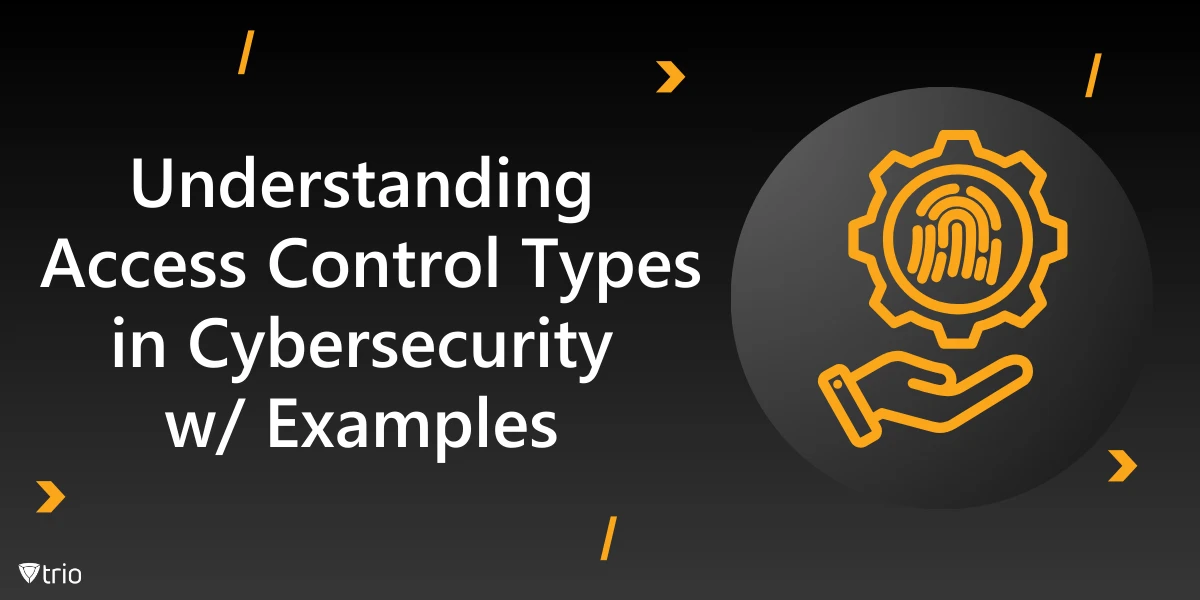An antivirus policy not only protects your organization from malware and other security threats but also ensures that everyone in the organization understands their role in maintaining IT security; cybercrime cost the American public $12.5 billion last year alone. This blog post will guide you through creating a comprehensive Antivirus Policy Template that covers essential aspects such as software selection, installation, scanning schedules, update procedures, incident response, and user responsibilities.
Why Organizations Need Antivirus Policies
An antivirus policy serves as a blueprint for protecting your organization’s IT infrastructure from malicious software and is considered a data security best practice in various industries. Without a clear and enforceable policy, organizations expose themselves to various risks, including data breaches, operational disruptions, and legal liabilities. A well-structured antivirus policy helps:
- Ensure Consistency: Standardizes antivirus deployment and management across the organization.
- Enhance Security: Implements best practices for malware detection, prevention, response, and network security management.
- Improve Compliance: Ensures that the organization meets regulatory and legal requirements.
Considerations for Your Antivirus Policy Template
Here are key things to consider in your template:
-
Purpose and Scope
The first step in creating an antivirus policy is to define its purpose and scope. This section outlines the objectives of the policy policy’s objectives,, such as being a data protection strategy, and specifies the systems, devices, and personnel it applies to.
-
Antivirus Software Selection
Selecting the right antivirus software is critical to your organization’s security posture. This section should include criteria for selection selection criteria, such as compatibility, effectiveness, ease of management, and vendor support. It should also list approved antivirus solutions that meet these criteria.
-
Installation and Configuration
Proper installation and configuration are vital to ensuring ensure that the antivirus software functions effectively. This section should provide detailed installation procedures, configuration guidelines, and any necessary exclusions to prevent interference with critical system operations.
-
Scanning Schedules
Regular scanning is essential for detecting and mitigating threats before they cause harm. This section should outline schedules for daily quick scans, weekly full scans, and any custom scans needed for specific situations.
-
Update Procedures
Keeping antivirus software and its definitions up-to-date is crucial for protecting against new and emerging threats. This section should specify procedures for automatic and manual updates, as well as guidelines for applying software patches and upgrades.
-
Incident Response
Even with the best antivirus software, incidents can still occur. This section should detail how the organization will detect, respond to, and investigate malware incidents. It should include guidelines for real-time alerts, quarantine procedures, and incident logging.
-
User Responsibilities
Users play a vital role in maintaining the security of the organization’s IT systems. This section should outline their responsibilities, including compliance with the antivirus policy, reporting suspicious activity, and participating in security awareness training.
-
Compliance and Monitoring
Regular compliance checks and monitoring are necessary to ensure that the antivirus policy is being followed and is effective. This section should include procedures for internal and external audits, performance monitoring, and regular reporting to senior management.
-
Review and Update
Technology and threats are always changing, so your antivirus policy should be reviewed and updated regularly for the sake of the importance of network security. This section should specify the frequency of policy reviews and the responsibilities for making updates.
Download Free Antivirus Policy Template
A well-crafted Antivirus Policy Template is essential for protecting your organization from the ever-present threat of malware. By covering all key Covering all key aspects, from software selection to incident response, you can ensure that your IT infrastructure remains secure. Implementing this template will not only enhance your organization’s security but also foster a culture of awareness and responsibility among employees. If you don’t know where to start, try out this template we’ve created to get you started!
Speaking of security, we recommend you use Mobile Device Management (MDM) solutions in your organization which can be integrated with the use of antivirus policies throughout company devices. A great step is to use Trio, an MDM solution with a free demo that shows its excellency excellence in management and security in its first moments after setup. Start building your antivirus policy today to safeguard your organization’s digital assets.
Know about news
in your inbox
Our newsletter is the perfect way to stay informed about the latest updates,
features, and news related to our mobile device management software.
Subscribe today to stay in the know and get the most out of your mobile
devices with our MDM solution app.
Recent Posts

Erase the Risk: Protect with Zero Standing Privileges
Learn how zero standing privileges eliminate persistent access rights, enhance data security and reduce the risk of unauthorized access.
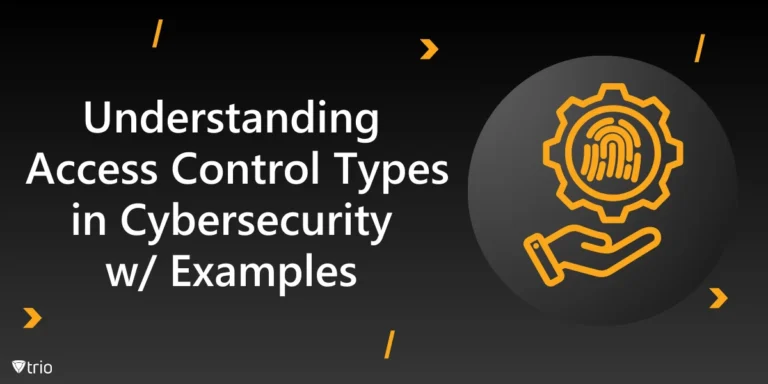
Understanding Access Control Types in Cybersecurity w/ Examples
Thorough understanding of access control types & the knowledge to make informed decisions about implementing security measures in your organization.

Cloud Data Protection: Safeguarding Information in the Cloud
Learn essential strategies for robust cloud data protection, exploring tools, best practices, and policies that safeguard sensitive information.