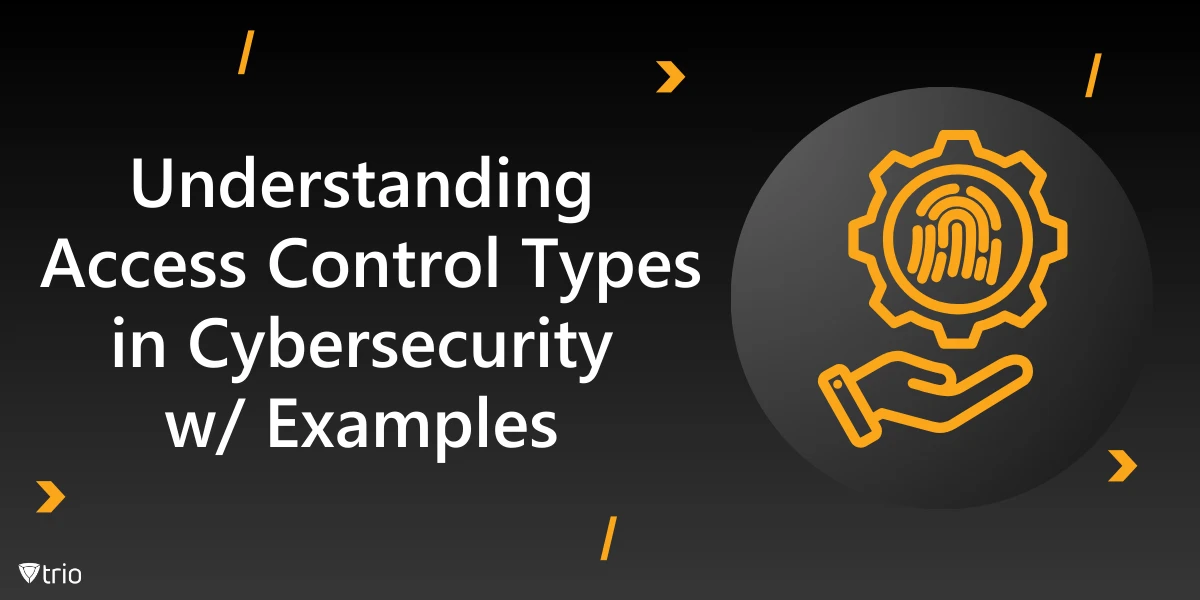In an era where cloud environments have become the backbone of enterprise operations, maintaining security and system integrity is crucial. In fact, estimates show that revenue from the patch management market will reach $2.25 billion by the end of 2034. Cloud infrastructures are dynamic, scaling up and down based on demand, which brings a unique set of challenges. One of the most pressing tasks for IT teams is patch management, a seemingly routine task that, if neglected, can lead to serious vulnerabilities.
Cloud patch management is not just about applying updates; it’s about ensuring that every layer of your cloud infrastructure is secure and up to date without disrupting operations. The agility of the cloud demands a patch management strategy that is both proactive and responsive, capable of addressing the unique vulnerabilities that arise in these environments.
The Importance of Proactive Cloud-Based Patch Management
Waiting for vulnerabilities to be exploited before applying patches is a risky game. Proactive patch management involves regularly scanning cloud environments for potential security flaws and deploying updates before they can be exploited. This approach minimizes the risk of downtime caused by unexpected security breaches and ensures that your systems are running on the latest, most secure versions of software.
Cloud environments are particularly susceptible to zero-day vulnerabilities due to their exposed nature and the sheer number of services that interact within them. A proactive approach not only protects sensitive data but also ensures compliance with industry regulations, which increasingly demand stringent cybersecurity measures.
Automating Cloud Patch Management for Greater Efficiency
Manual patch management is not only time-consuming but also prone to errors, especially in complex cloud environments where numerous components must be updated simultaneously. Automation tools can significantly streamline this process, ensuring that patches are deployed consistently across all environments without the risk of human error. reducing the risk of human error
Cloud patch management tools also allow IT teams to schedule updates during non-peak hours, minimizing disruptions to business operations. Moreover Additionally, cloud-based patch management solutions can provide detailed reports on the status of patches, giving administrators a clear view of their infrastructure’s security posture. By leveraging automation, organizations can ensure that their cloud environments remain secure and compliant with minimal effort.
Organizations should also consider adhering to industry-standard software patch management best practices such as:
- Automate Patch Deployment: Use automated tools to schedule and deploy patches, reducing the risk of human error.
- Prioritize Critical Updates: Focus on applying patches for critical vulnerabilities first to minimize security risks minimizing security risks.
- Test Patches Before Deployment: Test patches in a staging environment to identify potential compatibility issues.
- Regularly Scan for Vulnerabilities: Conduct regular scans to identify outdated software and missed patches.
- Maintain a Patch Management Policy: Establish a clear policy outlining patch management procedures and responsibilities.
- Keep Detailed Records: Document all patches applied, including the systems affected and the dates of deployment.

Balancing Security and Performance in Cloud Patch Management
One of the biggest challenges in cloud patch management is balancing the need for security with maintaining system performance. Applying patches can sometimes cause compatibility issues or require system reboots, which can disrupt business operations. IT teams must carefully plan and test patches before deployment to ensure they do not negatively impact system performance.
This balancing act requires close collaboration between security teams, IT operations, and business units. By involving all stakeholders in the patch management process, organizations can ensure that patches are applied in a way that maintains both security and performance. Regular testing in staging environments can help identify potential issues before patches are rolled out to production systems.
Conclusion
Managing patches in a cloud environment is a complex task that requires careful planning, proactive strategies, and the right tools. Trio’s Mobile Device Management solution simplifies this process by providing automated patch management capabilities tailored to cloud environments. With Trio, you can ensure your systems are always up to date you can keep your systems up to date, secure, and compliant, all while minimizing disruptions to your business operations.
Ready to take control of your cloud patch management? Try a free demo of Trio today and see how our solution can help you streamline your processes and protect your cloud infrastructure.
Know about news
in your inbox
Our newsletter is the perfect way to stay informed about the latest updates,
features, and news related to our mobile device management software.
Subscribe today to stay in the know and get the most out of your mobile
devices with our MDM solution app.
Recent Posts

Erase the Risk: Protect with Zero Standing Privileges
Learn how zero standing privileges eliminate persistent access rights, enhance data security and reduce the risk of unauthorized access.
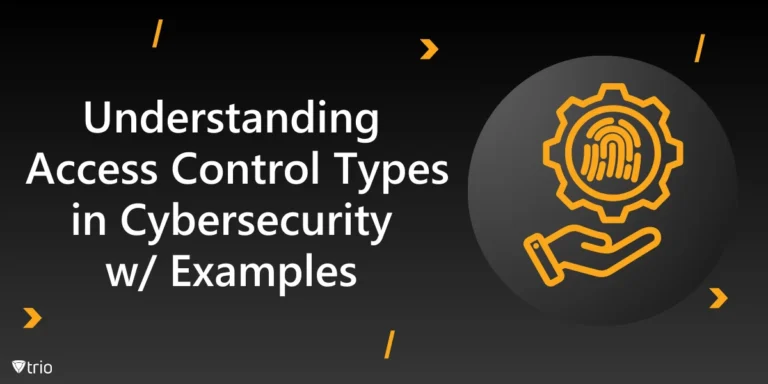
Understanding Access Control Types in Cybersecurity w/ Examples
Thorough understanding of access control types & the knowledge to make informed decisions about implementing security measures in your organization.

Cloud Data Protection: Safeguarding Information in the Cloud
Learn essential strategies for robust cloud data protection, exploring tools, best practices, and policies that safeguard sensitive information.