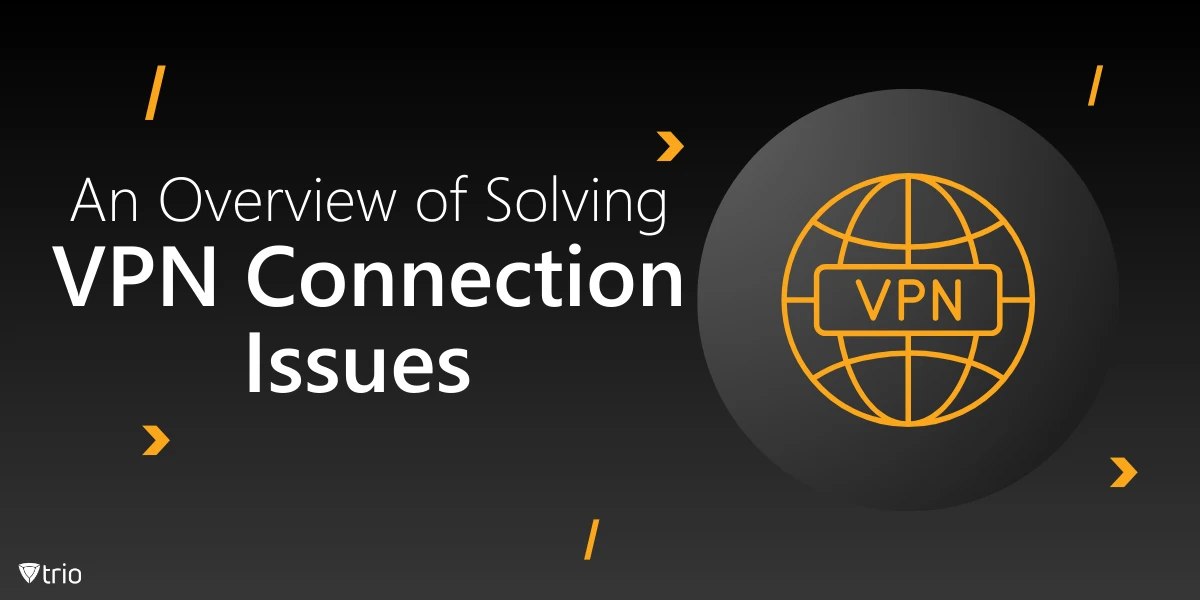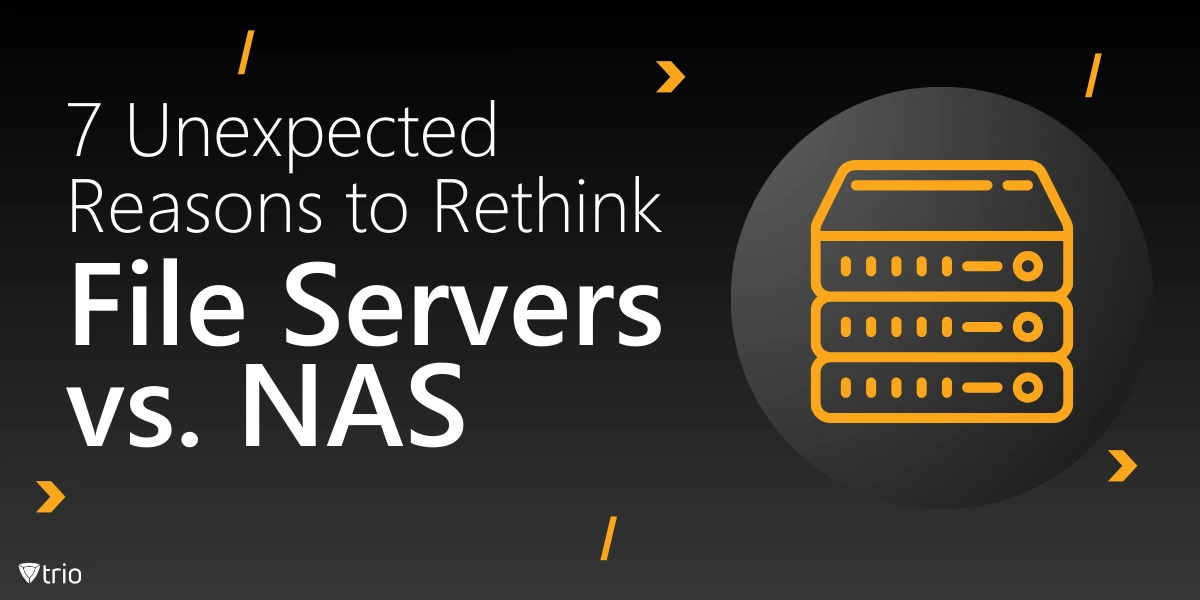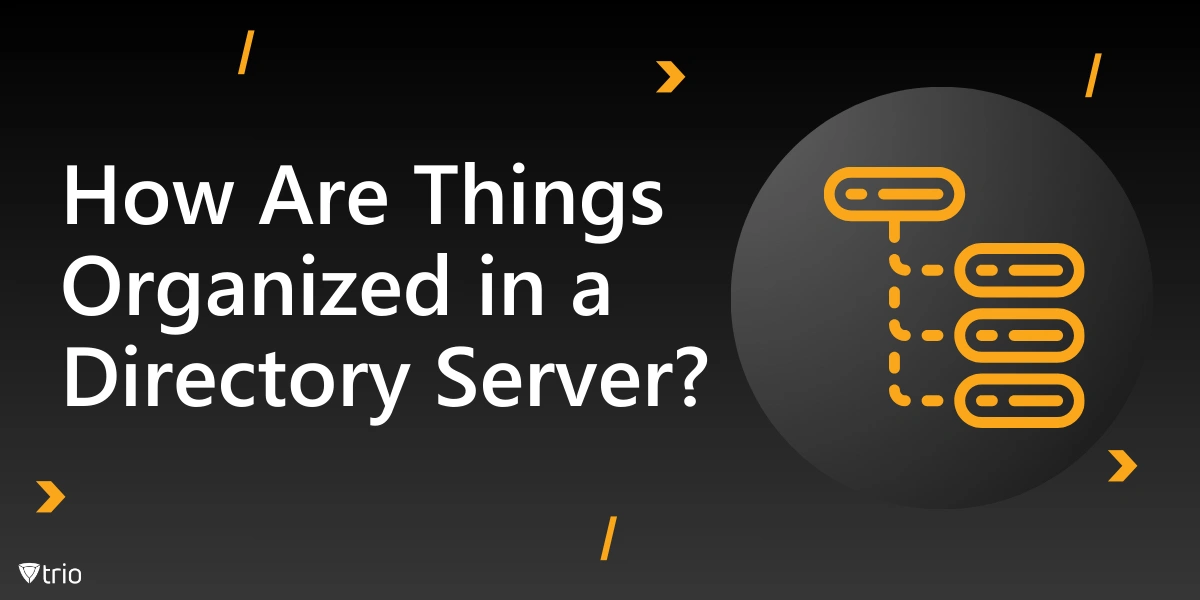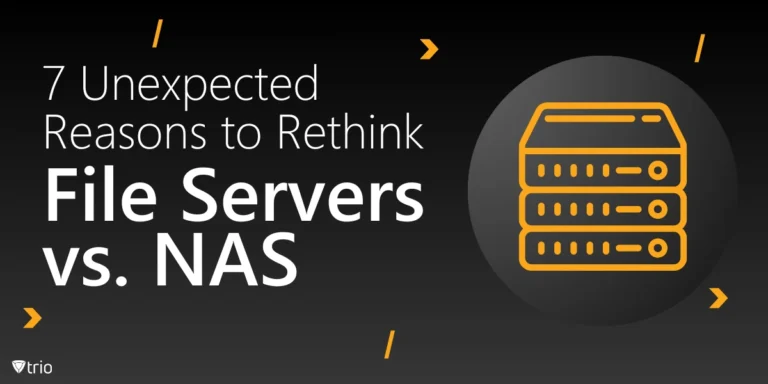As remote work continues to be a cornerstone of modern business, Virtual Private Networks (VPNs) have become essential tools for secure access to company resources. According to Cybersecurity Insider, over 90% of organizations use a VPN. However, despite their critical role, VPNs are often plagued by connection issues that can disrupt workflow and compromise security. Addressing VPN connection issues is crucial for maintaining reliable and secure remote access.
VPN connection problems can stem from a variety of sources, including configuration errors to network instability. While some issues are easy to resolve, others require a more in-depth understanding of both the VPN technology and the network environment. This blog explores common VPN connection problems and offers practical solutions to keep your remote access running smoothly.
Common Causes of VPN Connection Issues
VPN connection issues can be frustrating, especially when they interrupt important work tasks. One of the most common causes is network congestion, which can occur when too many users connect to the VPN at the same time, overloading the server. This can result in slow speeds, the VPN not connecting, and difficulty accessing resources.
Another common cause for a failing VPN is incorrect VPN configuration. This can include anything from outdated client software to incorrect server settings or protocol mismatches. Even small configuration errors can prevent the VPN from establishing a secure connection, leaving users unable to access necessary resources. Ensuring that all VPN clients and servers are properly configured and regularly updated can prevent many of these issues.
Troubleshooting Network-Related VPN Issues
Network-related issues are a common source of VPN problems. These can range from poor internet connectivity on the user’s end to more complex issues like ISP throttling or firewall restrictions. One of the first steps in troubleshooting is to check the user’s internet connection. A weak or unstable connection can lead to frequent disconnections or slow VPN performance.
If the internet connection is stable, the next step is to check for ISP interference. Some ISPs may throttle VPN traffic, causing slowdowns and connectivity issues. In such cases, switching to a different VPN protocol or server can sometimes resolve the issue. Additionally, firewall and router settings should be checked to ensure they are not blocking VPN traffic.

Addressing Software and Configuration Problems
Software and configuration problems are another major cause of issues with a VPN connecting. Outdated VPN client software can lead to compatibility issues with the VPN server, resulting in failed connections. It’s important to regularly update both client and server software to ensure they remain compatible and secure.
Misconfigured VPN settings are also a common issue, particularly when setting up new VPN connections or migrating to a different VPN solution. Double-checking settings such as encryption protocols, authentication methods, and server addresses can help resolve these issues. Additionally, ensuring that your VPN solution supports the latest security standards can prevent many potential problems.
Conclusion
VPN connection issues can be a major obstacle to effective remote work, but with the right tools and strategies, they can be resolved quickly and effectively. If your organization requires devices to use a VPN then we have good news. Trio’s Mobile Device Management solution offers seamless VPN integration and troubleshooting tools to help you maintain reliable and secure remote access for your entire team. It allows IT admins to install and manage VPNs on all organization devices.
Are VPN connection problems disrupting your enterprise’s workflow? Try a free demo of Trio today and discover how our solution can simplify remote access for your IT team and keep your team connected, no matter where they are.