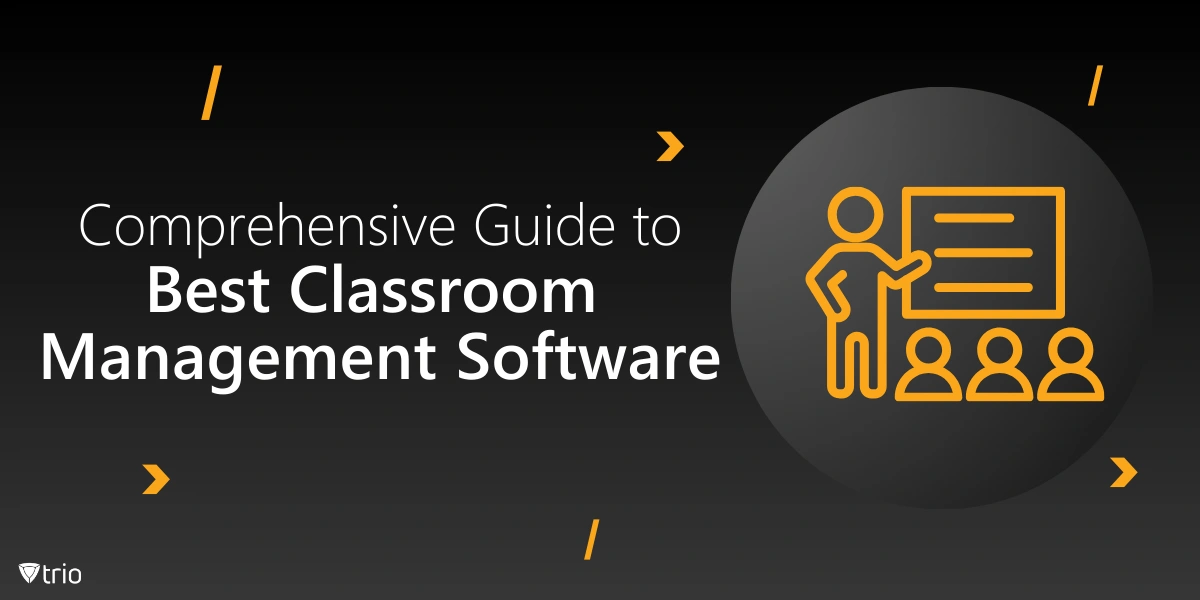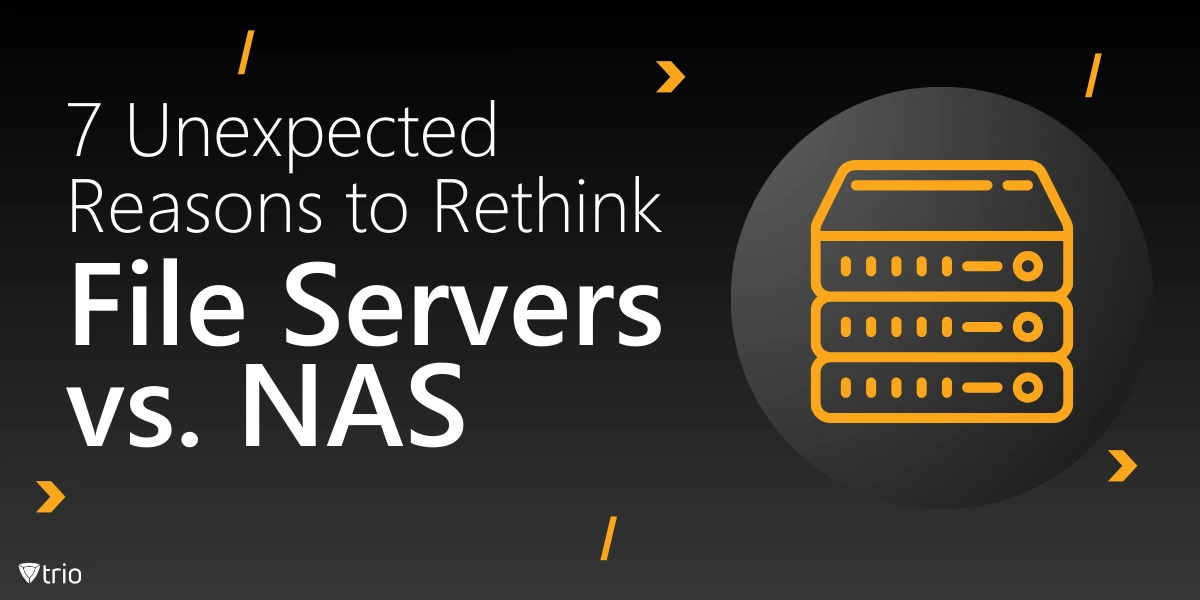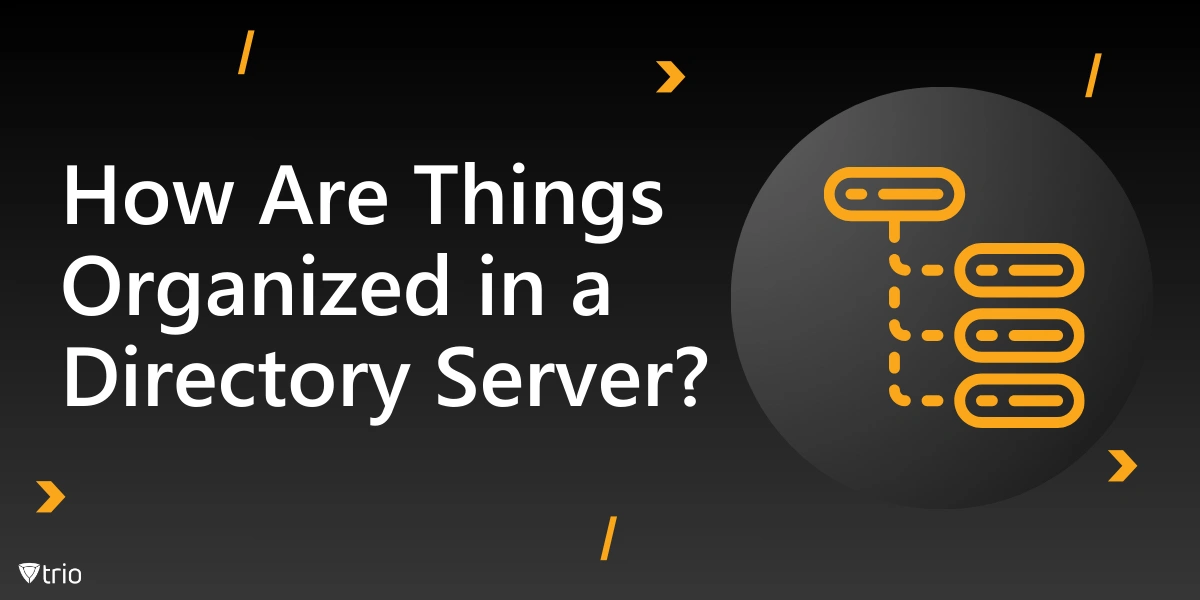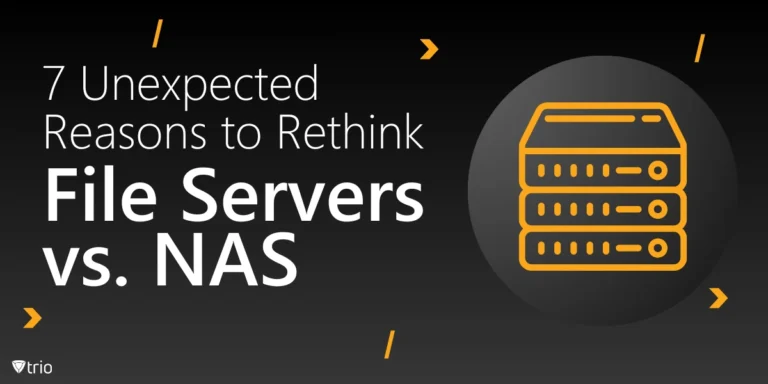With technology seamlessly intertwining with conventional teaching methodologies, classroom management software has emerged as an indispensable tool for educators worldwide. These innovative solutions not only streamline administrative tasks but also foster an engaging and conducive learning environment for students. In this comprehensive guide, we will introduce some of the best classroom management software to help teachers and school administrators elevate the educational experience, nurturing academic growth and fostering a sense of community within the digital realm.
Classroom Management Software: The Cornerstone of Modern Education
The integration of classroom management software into the educational ecosystem has revolutionized the way teachers approach instruction, assessment, and student engagement. These cutting-edge platforms offer a plethora of features designed to alleviate the administrative burdens on educators, enabling them to dedicate their time and energy to what truly matters – nurturing young minds and fostering a love for learning.
Key Benefits of Embracing Classroom Management Software
Streamlined Administration: By automating tasks such as attendance tracking, grading, and assignment distribution, classroom management software frees up valuable time for teachers, allowing them to focus on delivering high-quality instruction and providing personalized support to individual students.
Enhanced Student Engagement: Through interactive whiteboards, real-time collaboration tools, and gamified learning experiences, these platforms captivate students’ attention and foster an environment conducive to active participation and knowledge retention.
Seamless Communication: Integrated communication channels within classroom management software facilitate seamless communication between teachers, students, and parents, fostering a collaborative learning community and ensuring transparency throughout the educational journey.
Data-Driven Insights: By leveraging advanced analytics and reporting capabilities, educators can gain valuable insights into student performance, identify areas for improvement, and tailor their instructional strategies accordingly, promoting data-driven decision-making.
Personalized Learning Experiences: Many classroom management software solutions offer adaptive learning features, enabling teachers to customize content and assessments based on individual student needs, ensuring a personalized and inclusive learning experience for all.
Best Classroom Management Software for Teachers
There is a multitude of classroom management software solutions available, each offering a unique set of features and capabilities. To assist educators in navigating this vast array of options, we have curated a comprehensive list of the best classroom management software, highlighting their key features and potential applications.
-
Trio Education: Empowering Classroom Management with Comprehensive Computer Monitoring Software for Schools
Among classroom management software, Trio Education stands out as a comprehensive solution that addresses the unique challenges faced by educators in today’s digital age. Trio offers a robust suite of features designed to streamline device management, enhance student engagement, and foster a productive learning environment.
One of the key advantages of Trio is its powerful device monitoring capabilities. With real-time visibility into student devices, teachers can easily monitor and control activities, ensuring that students remain focused and on-task throughout the lesson. This feature not only minimizes distractions but also enables educators to provide immediate guidance and support when needed.
Trio also excels in promoting student engagement through its interactive whiteboards, screen sharing, and collaboration tools. These features facilitate dynamic and interactive learning experiences, encouraging students to actively participate and collaborate with their peers, and fostering a sense of community within the digital classroom.
Moreover, Trio seamlessly integrates with popular Learning Management Systems (LMS) and educational platforms, such as Google Classroom and Microsoft Teams. This integration enables teachers to streamline their workflows, access essential tools and resources, and deliver personalized learning experiences tailored to the unique needs of each student.
To further enhance the educational experience, Trio Education offers advanced reporting and analytics capabilities. Educators can gain valuable insights into student performance, identify areas for improvement, and make data-driven decisions to optimize their instructional strategies, ultimately leading to better academic outcomes.
At Trio, we understand the importance of security and privacy in the educational setting. Our classroom management software is designed with robust security measures, ensuring the protection of sensitive student data and maintaining compliance with industry standards and regulations.
To experience the power of Trio firsthand, we invite our readers to try our free demo. Explore the comprehensive features, witness the seamless integration with your existing educational tools, and discover how Trio can revolutionize your classroom management approach.

-
Satchel One: Leading Classroom Management System in the UK
Satchel One, a widely adopted learning platform in the United Kingdom, has garnered a reputation as a top-tier classroom management solution. Utilized by one in three secondary schools, this software offers a suite of tools designed to enhance student learning, streamline teacher workflows, and foster parental engagement. From the innovative “Show My Homework” feature, which seamlessly integrates with Microsoft Teams and Google Classroom, to the comprehensive “Behaviour Management Suite” that empowers teachers to encourage positive behavior and track student progress, Satchel One provides a holistic approach to classroom management.
-
ClassDojo: Connecting Teachers, Students, and Parents
ClassDojo is a web-based platform that fosters a positive classroom culture and promotes effective behavior management. By awarding “Dojo Points” based on students’ conduct, teachers can reinforce desirable behaviors and communicate progress with parents seamlessly. This software not only enhances classroom dynamics but also facilitates open communication between school and home, fostering a collaborative learning community.
-
AB Tutor: Perfect Learning Tool for Networked Labs and Classrooms
AB Tutor is a classroom management software tailored for networked laboratories and classrooms. This powerful application enables educators to govern, manage, protect, demonstrate, assist, and interact with their students, ultimately enhancing classroom productivity and fostering a safe learning environment. With robust features such as centralized control, internet access management, and real-time monitoring, AB Tutor offers a comprehensive solution for modern educational settings.
-
Hapara: Ideal Classroom Management Partner for Google Workspace
Hapara is a comprehensive learning environment designed specifically for Chromebook management in educational institutions. Offering seamless integration with Google Classroom, PowerSchool, and other popular platforms, Hapara empowers teachers to facilitate differentiated and personalized learning experiences. With features such as browser activity monitoring, instruction delivery, and assessment tools, this software ensures that students remain safe, productive, and engaged throughout their digital learning journey.
-
Lightspeed Classroom Management: Unparalleled Visibility into Digital Classrooms
Lightspeed Classroom Management is a comprehensive solution that provides educators with real-time visibility into students’ digital activities. Whether in-person or remote, teachers can monitor screens, dismiss distracting tabs, block websites, and enable screen sharing, creating a collaborative and dynamic learning environment. By empowering educators to oversee students’ digital workspaces and online behavior, this software ensures a focused and engaging learning experience.
-
Netop Vision: Classroom Management Made Easy
Netop Vision is a classroom management software that simplifies the process of guiding and monitoring students’ learning. Teachers can supervise and monitor students’ activities in real time, whether in the same room or participating remotely. With features such as web filtering, attention-grabbing tools, and screen-sharing capabilities, Netop Vision ensures that students remain focused and engaged while providing educators with the necessary support to enhance the learning experience.
-
Faronics Insight: Real-Time Assessment and Student Engagement Tool
Faronics Insight is a powerful classroom management software that enables teachers to create a positive learning environment while simplifying IT administration and facilitating classroom management. With real-time thumbnail images of each device, educators can quickly respond to students in need of assistance or those who have strayed from assigned tasks. Equipped with advanced capabilities such as interactive chat, audio communication, test administration, and internet access control, Faronics Insight is designed to manage on-site, remote, or hybrid classrooms, ensuring improved educational outcomes.
-
LanSchool: Pioneer of Classroom Management Solution
LanSchool is a pioneering classroom management solution that offers two distinct products: LanSchool Air and LanSchool Classic. LanSchool Air is a cloud-based platform that facilitates meaningful dialogue between teachers and students, catering to various devices and operating systems. On the other hand, LanSchool Classic is a locally hosted software that empowers teachers to boost student engagement and overall class performance. With features such as device protection, internet restriction, class messaging, and website broadcasting, LanSchool provides a comprehensive solution for managing and enhancing the digital classroom experience.
-
DyKnow: Maximize and Manage School-Issued Devices Anywhere
DyKnow is a classroom management software designed to help teachers overcome distractions on school-issued devices and teach effectively using technology. By providing real-time visibility into student screens, customizable access controls, and engagement tools, DyKnow empowers educators to deliver uninterrupted instruction in any setting, whether in-person or remote. Seamlessly integrated with top Student Information Systems, this platform streamlines deployment and ensures accurate class roster management.
-
GoGuardian Teacher: Empowering Educators and Learners in K-12
GoGuardian Teacher is a comprehensive suite of tools that enables educators and school administrators to maximize the benefits of one-to-one computer programs. Integrating features for filtering, classroom engagement, and school mental health, this platform offers a seamless solution for managing various devices and platforms, including Chromebooks, Apple devices, and Windows computers. With world-class support and a dedicated implementation team, GoGuardian ensures a smooth transition for schools adopting its solutions.
-
COOL: Virtual Teaching Assistant for Modern Classrooms
COOL is a virtual classroom support platform that streamlines the educational experience for both teachers and students. With features such as Picture login, QR login, real-time monitoring, and plagiarism checking, COOL simplifies classroom management tasks while promoting student engagement and academic integrity. By integrating with Google Workspace and Microsoft 365, this software provides a centralized hub for accessing educational apps, activities, homework assignments, and collaborative tools, ensuring a seamless learning experience.
-
HP Classroom Manager: Classroom Management Software From a Trusted Brand
HP Classroom Manager is a comprehensive solution designed to empower educators and administrators in harnessing technology and embracing flexibility within the classroom environment. This platform enables teachers to foster collaborative learning, monitor student activity, assess progress, and provide constructive feedback. With seamless device management across various operating systems, including Windows, Chrome OS, Android, OS X, and iOS, HP Classroom Manager redefines the digital classroom experience by eliminating unnecessary distractions and enhancing the overall educational journey.
-
SchoolCues: Low-Cost Centralized School Management Platform for Small Schools
SchoolCues is a comprehensive school management software solution designed specifically for smaller educational institutions with limited resources and budgets. This all-in-one platform streamlines administrative tasks, including admissions, enrollment, school communications, parent interactions, student information systems, online payment processing, and alumni administration.
-
TeacherKit: Simplifying Classroom Management in One App
TeacherKit is a classroom management application that simplifies and enhances the teaching experience. By consolidating attendance tracking, behavior management, grading, and seating plan management into a single mobile app, TeacherKit empowers educators to focus on their core responsibilities—managing the classroom and engaging with parents. With intuitive features and real-time data analysis capabilities, this software streamlines administrative tasks, enabling teachers to prioritize impactful interactions with students and parents.
Conclusion: Computer Monitoring Software for Schools
Classroom management software has emerged as a game-changer, revolutionizing the way teachers approach instruction, assessment, and student engagement. From streamlining administrative tasks to fostering collaborative learning environments, these innovative solutions have become an indispensable tools for educators worldwide.
By leveraging real-time monitoring, interactive whiteboards, and seamless communication channels, classroom management software empowers teachers to elevate the educational experience, nurturing academic growth and fostering a sense of community within the digital realm. With a plethora of options available, ranging from cloud-based platforms to comprehensive device management solutions, educators can choose the software that best aligns with their unique needs and pedagogical approaches.
As technology continues to shape the future of education, it is crucial for educators to embrace these cutting-edge tools and harness their potential to create dynamic, engaging, and personalized learning experiences for their students. By doing so, they not only enhance the quality of education but also equip the next generation with the skills and knowledge necessary to thrive in an increasingly digital world.