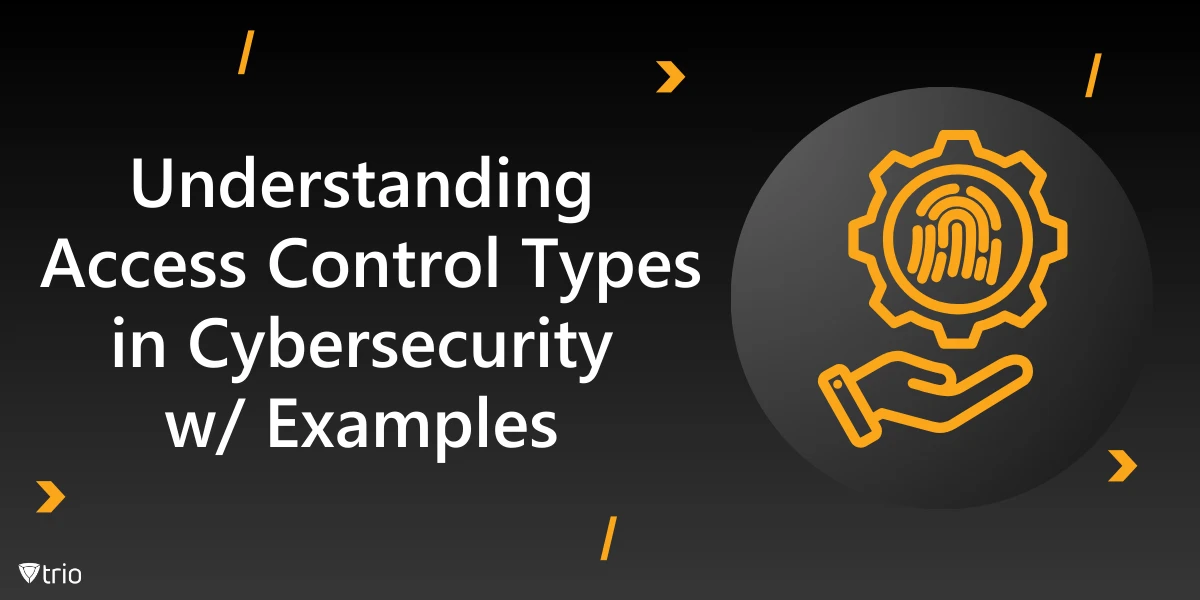Cybersecurity threats are a constant concern for organizations. Among these, a zero-day attack stands out due to its unpredictability and potential for severe damage. According to MixMode, in 2022, zero-day attacks accounted for nearly 76% of all successful attacks on organizations. The term zero day refers to vulnerabilities that attackers exploit before developers can issue a fix. Understanding and implementing protection against zero-day threats is vital in effective IT Risk Management. These threats are becoming more sophisticated, so extensive defense measures are crucial to safeguarding your organization’s assets and data.
What Is a Zero Day Attack?
Imagine you’re a burglar and you discover a hidden, unlocked door in a high-security vault. Now, picture you’re the only one who knows about it. That’s essentially what a zero-day attack is in the cyber world. It’s when malicious actors find and exploit a security vulnerability that the software’s creators aren’t even aware of yet.
Unlike traditional malware attacks, where there’s often a known fix or defense in place, zero-day attacks catch everyone off guard. The speed at which these attacks are carried out is an important factor because once the vulnerability becomes known, defenses are quickly deployed. These attacks are characterized by their secrecy and rapid execution.
Think of a zero-day attack as a surprise ambush. The zero-day vulnerability is the hidden weak spot in a system that no one knows about—except the attacker. When this weakness is exploited, it’s now a zero-day security exploit. The danger lies in the fact that defenses aren’t ready, making these attacks swift and incredibly effective.
How Zero Day Vulnerabilities Are Exploited
A zero-day vulnerability is like an unlocked door in software that no one has noticed—except the attacker. Threat actors actively search for these software vulnerabilities in popular applications, operating systems, or even hardware. Once they discover one, they quickly develop zero-day exploits to inject malicious code, often delivering it through phishing emails, compromised websites, or infected downloads.
For example, an attacker might craft an innocent-looking email attachment that, when opened, takes advantage of a software vulnerability to install spyware without the user’s knowledge. This allows the attacker to steal sensitive information or gain control of the system. Meanwhile, software developers are racing against time, working to identify and fix these flaws through effective patch management. Unfortunately, until that patch is applied, users remain vulnerable to these silent attacks.

Examples of Zero Day Attacks
When we talk about zero-day attacks, real-world examples often bring the concept to life. These attacks are not just theoretical; they’ve caused significant disruptions and damage in various sectors. Let’s dive into some notable cases where zero-day vulnerabilities were exploited, and the consequences were far-reaching.
Stuxnet
One of the most notorious examples of zero-day attacks is Stuxnet, a sophisticated worm that targeted Iran’s nuclear facilities. Stuxnet exploited four different zero-day vulnerabilities in Siemens industrial control systems. It spread through infected USB drives, eventually causing critical damage to centrifuges by altering their operations while showing normal readings to operators, making the vulnerable system a prime target for this attack.
Sony Pictures Hack
The Sony Pictures hack in 2014 is another significant example. Hackers exploited zero-day vulnerabilities to infiltrate Sony’s network, stealing and leaking vast amounts of data. This attack underscored the severe impact such vulnerabilities can have on large organizations, highlighting the critical need for software vendors to maintain robust security practices and quick response strategies.
Zoom Vulnerabilities
During the COVID-19 pandemic, Zoom became a household name, but it wasn’t without issues. Several zero-day vulnerabilities were discovered in the software, which could have allowed hackers to take control of users’ devices. Fortunately, Zoom responded swiftly with security patches, but this incident emphasized the risks associated with widely used software in a remote work environment.

Lessons Learned
These cases highlight the critical need for proactive monitoring of network traffic and swift patch management by organizations. Ensuring that software vendors are diligent in issuing security patches can significantly reduce the risks posed by zero-day vulnerabilities.
The Impact of Zero Day Attacks on Organizations
Zero-day attacks can wreak havoc on organizations, causing financial, reputational, and operational damage. Without warning, systems are compromised, leading to data breaches, service disruptions, and hefty recovery costs. Security teams struggle as these attacks erode trust in software and systems and make it difficult to ensure reliability.
The integration of threat intelligence is vital in identifying potential vulnerabilities before they are exploited. Additionally, using machine learning to predict and detect unusual patterns can be a game-changer in cybersecurity. However, even with the best technology, having a solid cybersecurity incident response plan is essential for minimizing the impact when an attack occurs.
Zero-Day Attack Prevention Strategies
Zero-day attack prevention starts with keeping your software up to date. Regularly applying software patches and updates is crucial to close known vulnerabilities before they can be exploited. Using intrusion detection systems and advanced threat detection tools is another effective way to prevent zero-day attacks by identifying suspicious activity early.
Continuous monitoring combined with threat intelligence helps organizations stay ahead of zero-day threats. Best practices like segmenting networks, employing strong firewalls, and enforcing strict access controls significantly boost protection against zero-day vulnerabilities.
Employee training is equally vital. Ensuring that staff are aware of phishing tactics and other common attack vectors can prevent zero-day attacks from gaining a foothold.
Finally, Mobile Device Management (MDM) solutions like Trio play a crucial role in securing endpoints, especially as remote work becomes more common. MDM solutions help manage and secure mobile devices by enforcing security policies, ensuring all devices are up to date with the latest patches, and monitoring for suspicious activities. Trio offers a comprehensive approach to protection against zero-day threats by providing continuous device monitoring, patch management, and quick response capabilities.
By centralizing control over mobile devices, Trio can minimize vulnerabilities across your organization. Try our free demo to see how Trio can safeguard your systems against emerging threats.
Conclusion
Understanding and preventing Zero Day Attacks is a step towards safeguarding your organization from potential disasters, including data breaches and financial loss. Adopting best practices, such as continuous monitoring and data loss prevention strategies, is essential to prevent zero-day attacks. As cyber threats evolve, zero-day attack prevention will remain a critical focus for all security teams.
Know about news
in your inbox
Our newsletter is the perfect way to stay informed about the latest updates,
features, and news related to our mobile device management software.
Subscribe today to stay in the know and get the most out of your mobile
devices with our MDM solution app.
Recent Posts

Erase the Risk: Protect with Zero Standing Privileges
Learn how zero standing privileges eliminate persistent access rights, enhance data security and reduce the risk of unauthorized access.
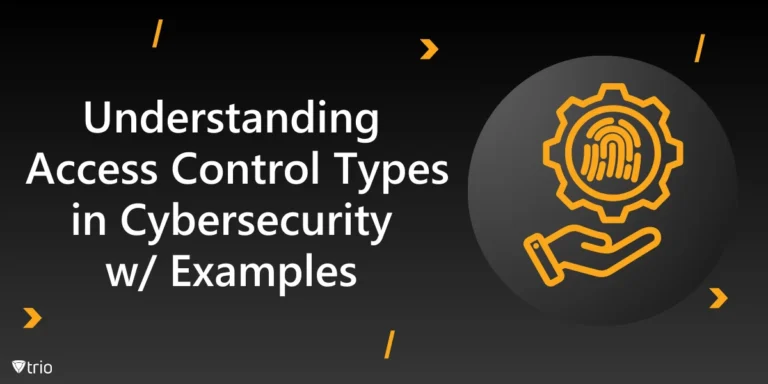
Understanding Access Control Types in Cybersecurity w/ Examples
Thorough understanding of access control types & the knowledge to make informed decisions about implementing security measures in your organization.

Cloud Data Protection: Safeguarding Information in the Cloud
Learn essential strategies for robust cloud data protection, exploring tools, best practices, and policies that safeguard sensitive information.