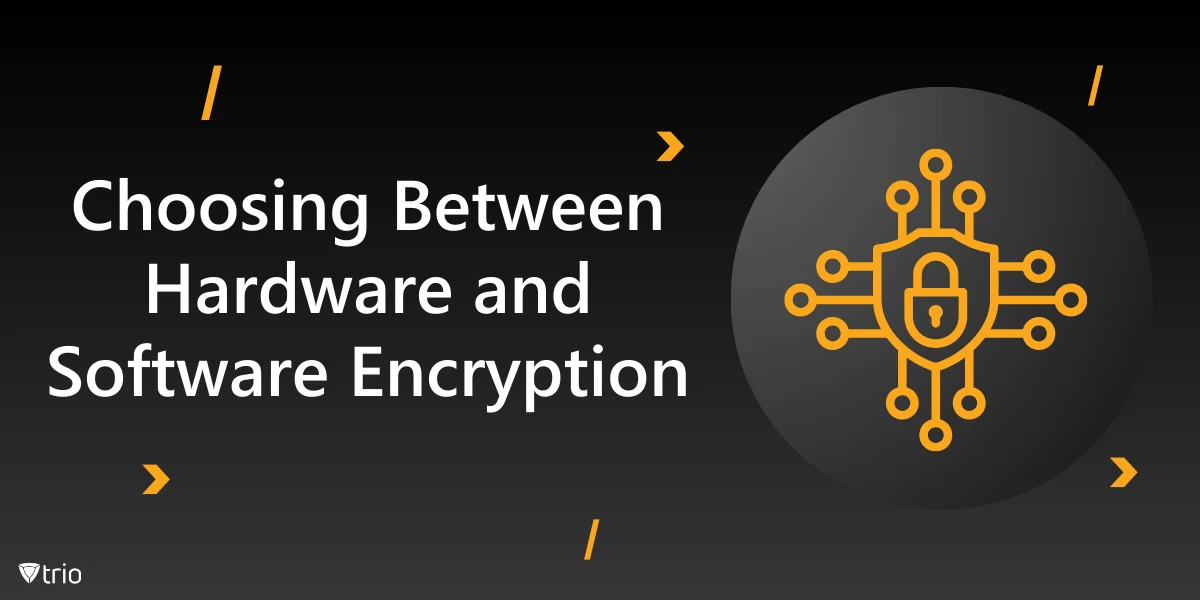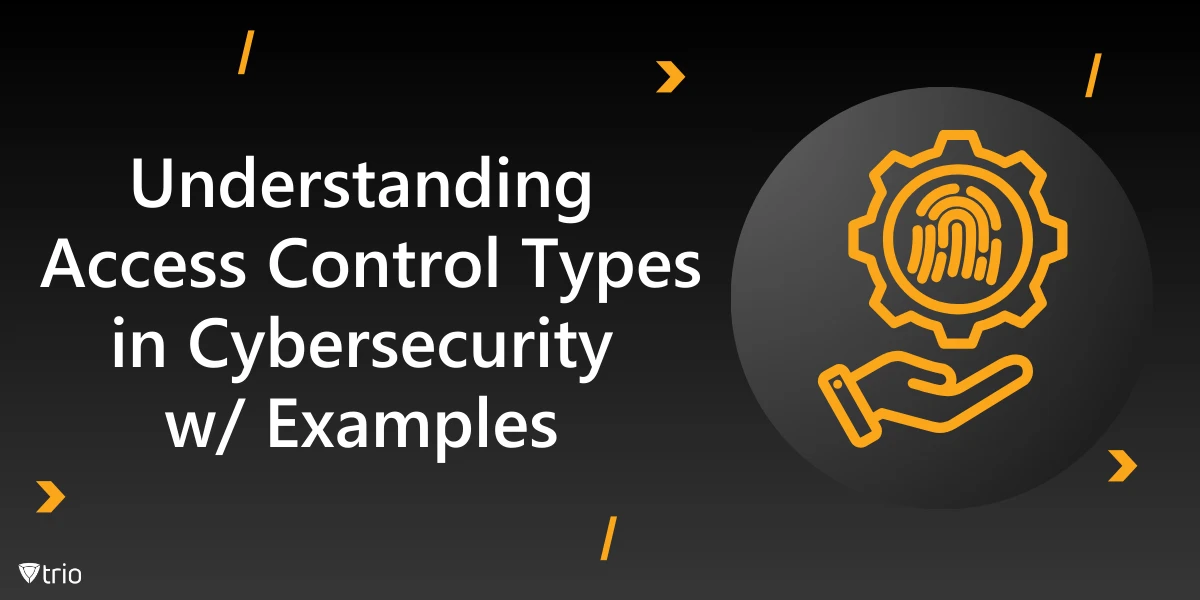Encryption is the process of converting data into an unreadable format, ensuring only authorized parties can access it. It’s especially important for protecting data at rest—information stored on servers or devices. As data breaches rise, businesses must use strong encryption to safeguard sensitive data, maintain trust, and prevent costly security incidents. In 2024, the global average cost of a data breach has reached USD 4.88 million, according to IBM. Therefore, deciding between hardware and software encryption is a crucial step in vulnerability management. In this post, we’ll explore hardware vs software encryption and help you determine which option is best for securing your data.
What Is Encryption? An Overview of Hardware and Software Solutions
Encryption is like turning your sensitive information into a secret code. In simple terms, it scrambles data so only someone with the right key can understand it. This process creates two states: encrypted vs decrypted. When your data is encrypted, it’s unreadable. When decrypted, it returns to a readable form.
Now, let’s talk about hardware encryption. This method involves physical components like hardware encryption devices—self-encrypting drives or chips, for example, that secure data directly within the device. These tools are powerful for data loss prevention and defense against breaches.
On the other hand, how does encryption software work? It uses algorithms to scramble data through apps and tools, ensuring that unauthorized eyes can’t access your files. Some companies even use Mobile Device Management (MDM) to manage this process for all their devices at once, adding another layer of security.
When it comes to managing encryption across multiple devices, Trio is a game changer. It handles all devices with ease, ensuring comprehensive device encryption through a centralized platform. Trio allows you to monitor device activity, set custom security policies, and perform critical tasks like remote locking—crucial for preventing company data breaches. With scalability in mind, it adapts to growing businesses while maintaining tight encryption controls across various systems.
Trio’s free demo gives you the chance to explore its powerful features without commitment, allowing IT administrators to test its encryption management capabilities first-hand.

Comparing Hardware vs. Software Encryption Examples
When it comes to protecting your data, there are clear differences between hardware and software encryption. Let’s break it down.
Hardware encryption is faster because dedicated components handle the encryption and decryption processes. It’s also more resilient to brute force attacks since encryption keys are stored separately from the device’s operating system. Think of device encryption like self-encrypting drives—these offer built-in security at the hardware level, keeping your data away from prying eyes.
On the flip side, software encryption like BitLocker offers flexibility. You can use it across different platforms, making it versatile. Comparing BitLocker software vs hardware encryption shows that while software encryption may be slower, it’s generally more budget-friendly—especially for small businesses IT security. This adaptability can be a big advantage, though it might not offer the same iron-clad protection as hardware solutions.
Advantages of Hardware Encryption for Businesses
For businesses handling sensitive data, hardware-based full disk encryption offers unmatched security. Because it operates independently of the operating system, it’s resistant to tampering and immune to software vulnerabilities. This makes it a powerful tool for protecting against breaches that could otherwise exploit weak points in the system.
With full disk encryption (FDE) at the hardware level, every piece of data on the drive is automatically secured. Unlike software methods, which rely on the operating system, hardware encryption is far more robust, reducing the risk of backdoor entry via OS flaws. This is critical for industries like healthcare or finance, where data integrity can’t be compromised.
While hardware encryption might come with a higher upfront cost, it’s a smart investment for companies needing strict compliance with data protection regulations. In the long term, the added layer of security not only reduces risk but also ensures peace of mind, especially when dealing with confidential or sensitive information.

Advantages of Software Encryption for Businesses
Software encryption offers a level of flexibility that’s hard to beat. For instance, it’s a perfect solution for businesses facing BYOD challenges. Since employees may use different devices across various platforms, software encryption integrates smoothly into existing systems, ensuring all data remains secure.
With software encryption in place, businesses can apply encryption to both personal and company-owned devices, regardless of the operating system. This adaptability is key for businesses with a diverse range of devices in their network, allowing them to protect their data without needing hardware upgrades.
Software encryption also scales efficiently. As a business grows, it can maintain centralized control over encryption, managing security policies across multiple devices. For small to medium-sized businesses, it’s an affordable and practical solution that doesn’t require the extra costs or complexity of hardware encryption, making it an attractive choice for those balancing security with budget.
Which Encryption Is Best for Your Business?
When deciding between hardware and software encryption, consider your business’s size. Smaller companies often find software encryption more flexible and cost-effective, while larger enterprises might benefit from hardware encryption’s robust security, especially when handling highly sensitive data like financial or healthcare records.
Compliance requirements play a big role, too. Some industries, like finance or healthcare, might have legal mandates favoring hardware encryption for added data protection. To understand this choice better, think about the hardware firewall vs software firewall debate. Just like firewalls, hardware encryption offers more protection, but software solutions offer flexibility and lower costs, making them ideal for smaller setups.
Ultimately, your decision should balance cost, security needs, and regulatory demands, ensuring that the chosen encryption solution fits your business context and provides the necessary level of protection.
Conclusion: Choosing the Right Encryption Method
Choosing between hardware and software encryption is key to protecting your business and clients’ data. Carefully evaluate your specific needs, security concerns, and resources to find the best fit. For businesses with mobile devices, integrating encryption with MDM solutions enhances protection across all endpoints, keeping sensitive information safe at every level. By making informed decisions, you’ll not only secure your business but also ensure peace of mind for your clients.
Know about news
in your inbox
Our newsletter is the perfect way to stay informed about the latest updates,
features, and news related to our mobile device management software.
Subscribe today to stay in the know and get the most out of your mobile
devices with our MDM solution app.
Recent Posts

Erase the Risk: Protect with Zero Standing Privileges
Learn how zero standing privileges eliminate persistent access rights, enhance data security and reduce the risk of unauthorized access.
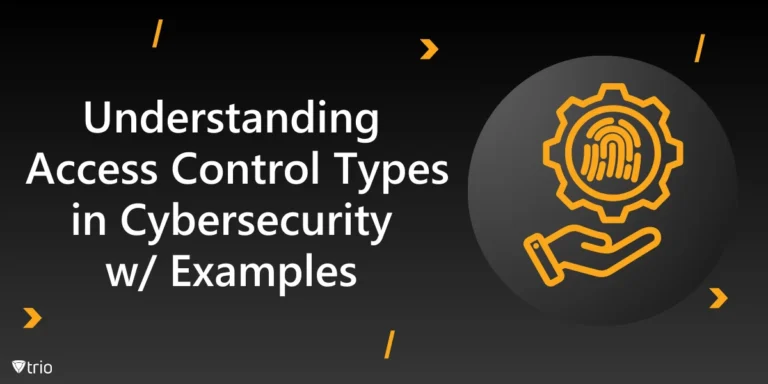
Understanding Access Control Types in Cybersecurity w/ Examples
Thorough understanding of access control types & the knowledge to make informed decisions about implementing security measures in your organization.

Cloud Data Protection: Safeguarding Information in the Cloud
Learn essential strategies for robust cloud data protection, exploring tools, best practices, and policies that safeguard sensitive information.