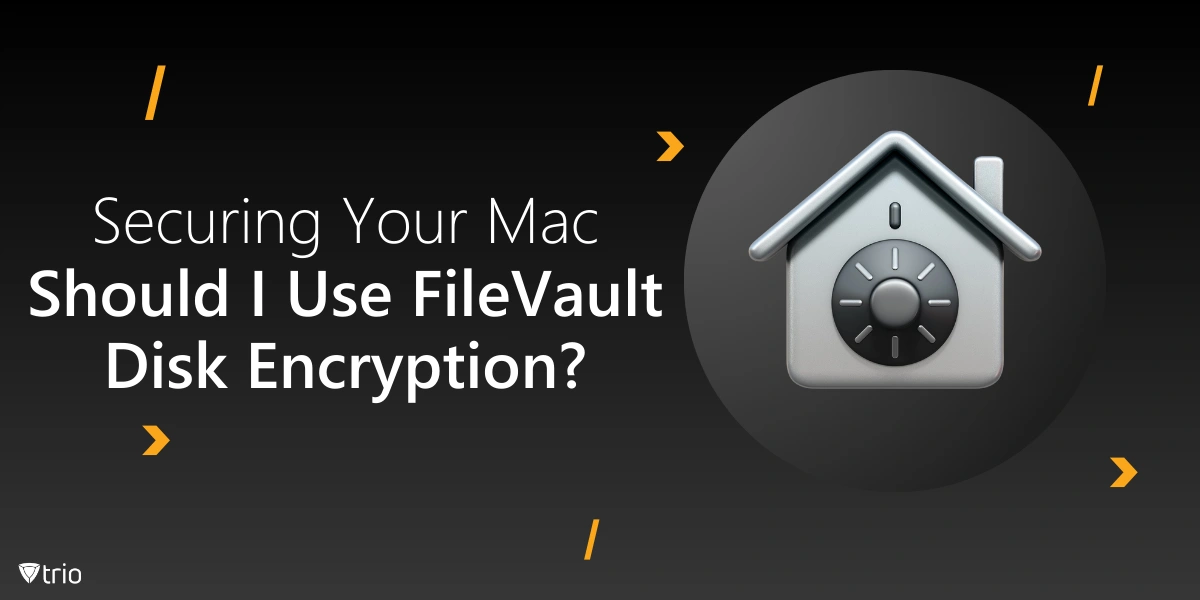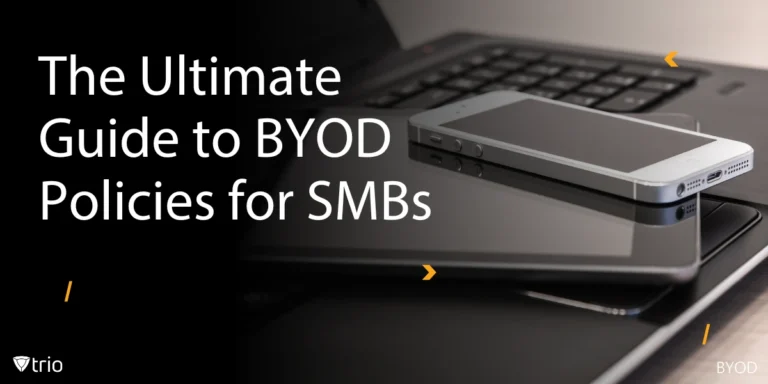When it comes to protecting sensitive data, disk encryption is one of the most effective ways to secure information stored on your device. For Mac users, FileVault is Apple’s built-in solution for encrypting the entire contents of your drive, making it significantly harder for unauthorized individuals to access your files. But is FileVault the right choice for your organization, especially when managing multiple devices with a Mobile Device Management (MDM) solution? If you’re wondering “Should I use FileVault disk encryption?”, this is the right place to be.
In this blog, we’ll break down the pros and cons of FileVault disk encryption, how it integrates with MDM, and whether or not it’s the right solution for protecting your business’s data.
What Is FileVault Disk Encryption?
FileVault is Apple’s full-disk encryption feature that uses XTS-AES-128 encryption with a 256-bit key to secure the data stored on your Mac’s drive. Once enabled, all the data on your hard drive is encrypted automatically, and only an authorized user with the correct password can unlock it. This makes FileVault disk encryption on Macs especially useful if it is lost or stolen since the encrypted data remains inaccessible without the correct FileVault disk encryption recovery key. Key features of FileVault include:
- Full Disk Encryption: Encrypts all data stored on your Mac’s startup disk.
- Instant Security at Boot: FileVault requires a password at startup to decrypt the data, ensuring that unauthorized users cannot access the system.
- Integration with iCloud and Recovery Key: Provides options to unlock your Mac using your iCloud account or a designated recovery key if you forget your password.
- Supports Multiple Users: Allows multiple authorized users to access the encrypted disk.
FileVault is a great option for individual users, but for organizations managing multiple devices, MDMs can simplify and enhance the security of FileVault deployment.
Why Should I Use Apple FileVault Disk Encryption with an MDM?
Managing encryption across numerous devices can be challenging, especially when you need to enforce security policies consistently. Here’s where the best Apple MDM solutions come into play. By using Apple’s FileVault disk encryption with an MDM, you can:
- Remotely enable FileVault on enrolled Macs, ensuring that encryption is enforced across your fleet.
- Generate and store recovery keys, which can be crucial if users forget their passwords.
- Monitor FileVault status to ensure compliance with security policies.
- Provide remote support if a user needs to unlock their Mac but has forgotten their password.
These capabilities not only streamline encryption management but also reduce the chances of data breaches in the event of lost or stolen devices.

Filevault Disk Encryption Pros and Cons
Turning FileVault Disk Encryption on or off depends on the pros and cons it offers.
Benefits of FileVault Disk Encryption
Some benefits of using FileVault disk encryption are as follows:
1. Data Protection in Case of Theft or Loss
The most significant benefit of FileVault is that it prevents unauthorized access to the data stored on your Mac. Whether you're a business owner managing sensitive information or an individual with private files, encrypting your disk ensures that even if your device is lost or stolen, the data remains protected. Without the correct password or recovery key, the encrypted data cannot be accessed.
This layer of security becomes even more critical for organizations handling confidential client data, financial records, or proprietary information. With FileVault enabled, any attempt to breach the system without proper credentials will be thwarted.
2. Easy Integration with macOS and MDM
Since FileVault is built directly into macOS, it’s simple to enable and manage, especially with an MDM solution. IT admins can deploy FileVault across multiple Macs in their organization, ensuring consistent encryption without requiring individual user action. This is ideal for educational institutions, businesses, or any organization where device security is a priority.
Moreover, MDM makes it easier to manage the recovery process, helping users regain access to their systems if they forget their passwords. MDMs allows admins to generate and store recovery keys securely, which can be used to unlock encrypted drives in case of emergencies.
3. Compliance with Security Standards
In industries where data protection is critical, such as finance, healthcare, or education, organizations are often required to comply with stringent security standards. By using FileVault, businesses can meet many of these requirements, ensuring that sensitive information is encrypted at rest.
Disadvantages of FileVault Disk Encryption
While FileVault offers robust protection, there are a few potential downsides to consider before enabling it across your organization.
1. Performance Impact
Encrypting your entire disk can slightly impact your Mac’s performance, especially on older devices with slower hard drives. For modern Macs with SSDs, this slowdown is generally negligible, but it's something to keep in mind if you’re using older hardware.
2. Recovery Challenges
If a user forgets their password or loses access to the recovery key, accessing encrypted data can become difficult. This is why it’s essential to use an MDM solution, which can securely store recovery keys and assist users in the recovery process.
3. User Reluctance
Some users might be hesitant to enable FileVault, fearing they could lose access to their data if something goes wrong. Clear communication and support from IT, combined with the use of MDM for recovery, can help mitigate these concerns and ensure users feel confident in using encryption.
Conclusion
In today’s world, where data breaches and cyber threats are ever-present, FileVault is an excellent tool for protecting the sensitive information stored on your Mac. By encrypting your drive, you can ensure that your data remains secure even if your device is lost or stolen. When combined with Trio MDM, managing and enforcing FileVault across multiple devices becomes simple and effective.
Whether you’re a small business, a school, or an enterprise, enabling FileVault through Trio MDM is a smart move for boosting your data security. Ready to enhance your Mac security? Try Trio MDM’s free demo today and see how easy it is to manage FileVault encryption across your organization’s devices! Get your free trial now.
Get Ahead of the Curve
Every organization today needs a solution to automate time-consuming tasks and strengthen security.
Without the right tools, manual processes drain resources and leave gaps in protection. Trio MDM is designed to solve this problem, automating key tasks, boosting security, and ensuring compliance with ease.
Don't let inefficiencies hold you back. Learn how Trio MDM can revolutionize your IT operations or request a free trial today!