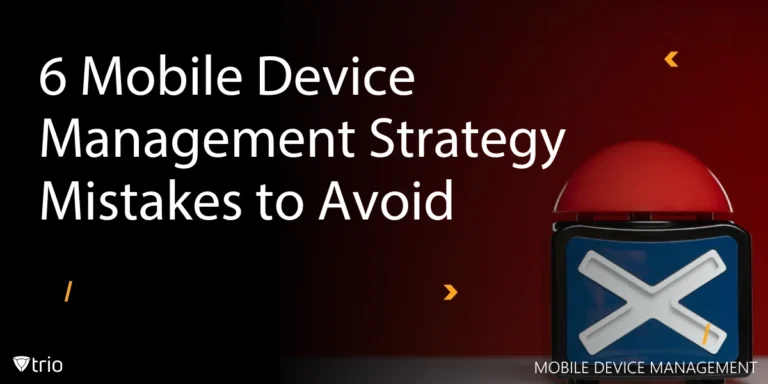When we think of security, we often focus on digital data, but protecting physical assets is equally critical. Physical security policy for a company ensures that unauthorized individuals don't gain access to sensitive areas, preventing potential breaches that could disrupt your entire operation. With features like zero-touch deployment, IT admins can efficiently onboard security devices, further enhancing the protection of both physical and digital environments.
IT admins play a key role in shaping and enforcing access control policies. They understand the risks involved with both physical and digital threats, making their involvement crucial for a comprehensive security plan.
A well-designed physical facility access policy not only protects against breaches but also boosts operational efficiency by ensuring that access to critical areas is tightly controlled and monitored. A physical facility access policy is a set of guidelines and procedures designed to control and monitor who can enter specific areas within a facility
1- Define the Purpose and Scope of Your Policy
Creating a physical facility access policy template is the first step toward protecting your organization’s assets. The primary objective? Securing physical infrastructure and protecting sensitive information from potential threats. A well-crafted policy minimizes unauthorized access and strengthens overall security, giving you peace of mind that both data and physical spaces are safe.
This policy isn’t just for employees. It applies to contractors, visitors, and anyone else who may need access to your facilities. Whether dealing with physical areas or your IT infrastructure, everyone should be aware of and adhere to the policy’s guidelines to maintain security effectively.
2- Assign Clear Roles and Responsibilities
Once you've set up your facility access control policy template, the next step is assigning clear roles. IT admins, security personnel, and managers each play a key part. Whether managing day-to-day access or responding to incidents, everyone needs to know their responsibilities to maintain smooth operations and security.
Assigning accountability isn’t just about ticking boxes. It ensures everyone adheres to the policy and takes ownership of their role. When each team member knows their place in the system, you create a cohesive defense against unauthorized access and data breaches.
Another important consideration is establishing communication channels. Whether using role-based access control systems or handling physical keycards, make it easy to report access issues. A simple, clear process for reporting ensures quick resolution and keeps the whole system running smoothly.

3- Use Effective Access Control Methods
When setting up your facility access policy, it’s crucial to select effective access control methods. Common options include ID badges, biometrics, PIN codes, and keycards. Each method provides varying levels of security, and choosing the right one depends on your facility’s specific needs and risk levels. A recent study shows that while 60% of businesses use ID badges for access control, advanced technologies are gaining ground, with 32% adopting mobile identities, 30% using biometrics, and 25% relying on license plate recognition.
For areas like data centers and server rooms, consider strengthening security with multi-factor authentication. Combining something you know (like a PIN code) with something you have (like an ID badge) or something you are (biometrics) significantly reduces the risk of unauthorized access.
When choosing an access control system, think about how it integrates with your existing IT security systems. It’s essential to create a seamless, connected environment where physical security aligns with your broader digital defenses. Look for systems that can be updated or expanded as your organization grows.
Finally, be mindful of your organization’s unique environment and needs when making decisions. Not every facility requires biometric scanners or complex layers of security, but ensure that your policy adapts to the risks and protects your key assets.

4- Manage Visitor Access Securely
Managing visitor access is another step towards preventing unauthorized entry and maintaining security across your facility. Without a proper system in place, visitors can easily slip through unnoticed and create potential risks. A well-defined process ensures that you know exactly who’s on-site and why they’re there.
Best practices for managing visitors include maintaining accurate visitor logs, implementing a pre-approval process, and providing escorts for high-risk areas. These measures make sure that visitors are accounted for, minimizing any chance of unsupervised access.
For IT admins, a simple checklist helps manage visitor access efficiently. Track visitor sign-ins, verify identities, and ensure all visitors are accompanied when necessary. This extra layer of security reduces risks and keeps your facility’s safety intact.
5- Restrict Access to High-Security Areas
Certain parts of your facility, like data centers or control rooms, require stricter access. Limiting entry to these high-security zones reduces risks of breaches and makes sure sensitive information stays protected. Creating a physical facility access policy example that outlines specific restrictions for these areas is key to maintaining strong security.
Implementing role-based or tiered access levels helps enhance physical security. Only authorized personnel, such as IT admins or key managers, should enter these zones. Define these restrictions clearly in your policy and enforce them with regular audits to prevent any unauthorized entry.
6- Establish Processes for Access Revocation
It's important to prioritize the prompt deactivation of access when employees leave or contracts come to an end. Failing to revoke access immediately creates security gaps and leaves your facility vulnerable. A streamlined employee onboarding and offboarding process should include automatic access revocation to prevent delays that could expose sensitive areas to unauthorized individuals.
Automating the revocation process is a practical solution you can consider. By integrating access control systems with your HR tools, you can ensure timely deactivation without manual intervention. This prevents any oversight and keeps your security tight.
For IT admins, regularly monitoring and updating access lists is an important task. Conduct routine audits to ensure only active employees and contractors have access, and immediately remove anyone who no longer needs entry privileges.
7- Monitor and Audit Access Activity
Surveillance and logging play an important role in detecting unauthorized access and spotting potential vulnerabilities in real time. By keeping a watchful eye on who enters and leaves your facility, you can address any security breaches before they escalate.
IT admins can utilize tools like access control software, which tracks logs, monitors entry points, and analyzes audit trails. These tools provide a clear view of daily operations, helping to ensure that only authorized individuals are accessing secure areas.
Regular audits are essential for identifying weak spots and fine-tuning your facility access policy. By routinely reviewing access data, you can adjust your policies to address emerging threats and keep your security framework resilient and up to date.
Trio: Simplified MDM for Efficient Security
MDM (mobile device management) plays a critical role in securing both digital and physical environments. By managing and monitoring devices that access your network, MDM solutions complement your physical facility access policy, ensuring that authorized users and devices align with your security measures across all entry points.
Trio offers a comprehensive MDM solution to help you manage devices efficiently. Trio is a mobile device management (MDM) solution that simplifies the management of mobile devices across different platforms. It offers real-time monitoring, remote maintenance, and security features such as remote lock and wipe, helping organizations efficiently manage both company-owned and personal devices while ensuring data security. Explore how it works with a free demo, giving you hands-on experience with its features.
Conclusion: A Secure Future Starts With a Strong Policy
A well-implemented physical facility access policy is more than a safeguard; it's a necessity for IT security. By securing physical spaces, you protect critical data and infrastructure from unnecessary risks. These steps help build a strong defense that’s aligned with both physical and digital security needs.
IT admins should regularly review and update access policies to stay ahead of evolving threats or infrastructure changes. Now is the time to take action—review your current policies using the steps we've outlined. A strong, adaptable access policy is key to maintaining a secure environment for your organization.
Get Ahead of the Curve
Every organization today needs a solution to automate time-consuming tasks and strengthen security.
Without the right tools, manual processes drain resources and leave gaps in protection. Trio MDM is designed to solve this problem, automating key tasks, boosting security, and ensuring compliance with ease.
Don't let inefficiencies hold you back. Learn how Trio MDM can revolutionize your IT operations or request a free trial today!