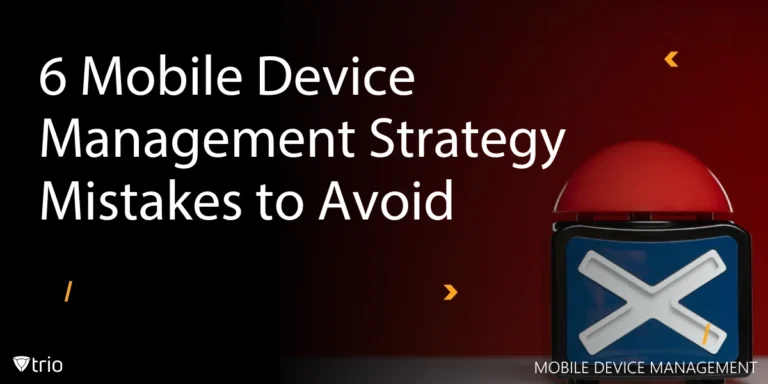When it comes to protecting sensitive data and securing access to applications in today’s increasingly remote work environment, Zero Trust Network Access (ZTNA) solutions are essential. ZTNA, also referred to as zero trust networking, shifts away from traditional perimeter-based security models. It emphasizes the need for strong security postures by treating all access requests with skepticism, regardless of the user or device's location within or outside the corporate network. In this post, we’ll explore what ZTNA solutions are, the key features to consider, and why integrating them into your cybersecurity strategy is critical for ensuring secure remote access and preventing unauthorized access.
Understanding ZTNA Solutions
ZTNA solutions, built on Zero Trust Architecture, follow the philosophy that no user or device should be trusted by default, even within the network. This secure model requires users and devices to be continuously authenticated and authorized based on their access requests to ensure that only legitimate entities gain access to specific resources, including applications, IoT devices, and data centers.
Zero trust solutions maintain strict access controls at all times. ZTNA solutions reviews often highlight how these tools improve overall security by ensuring that users and devices are thoroughly vetted before they can access sensitive data.

Key Features to Look for in a ZTNA Solution
Selecting the best zero trust software for your organization requires understanding the critical features of Zero Trust Network Access solutions. Below are five key features that every organization should look for:
1- Granular Access Controls
A powerful ZTNA solution should allow for granular access controls. This means applying specific rules that govern which users or devices can access particular applications and data. By enforcing granular policies, you can reduce the risk of data exposure and limit the ability for compromised users or devices to roam freely within the network.
2- Strong Authentication and Authorization
User authentication is a cornerstone of ZTNA solutions. By implementing multi-factor authentication (MFA), organizations add an additional layer of security to ensure that users are properly verified. Strong authentication and authorization processes significantly decrease the chances of a data breach and ensure that only a verified user can interact with company resources.
3- Dynamic Segmentation
Dynamic segmentation enables organizations to divide their networks into smaller, more manageable segments, based on user roles, device types, or location. This helps prevent unauthorized users from spreading malware across the network. For example, mobile devices accessing the corporate network can be treated differently from on-premise endpoints. With this feature, you can easily manage mobile devices, segmenting them based on need and the data sensitivity they handle.
4- Integration with Existing Security Tools
One critical consideration for any ZTNA solution is how well it integrates with your current security stack, such as IAM systems and endpoint protection tools. ZTNA integration with other security technologies strengthens your overall security posture and allows for a cohesive approach to handling security policies and access requests.
5- Enhanced User Experience
Security should not come at the expense of a positive user experience. The right ZTNA solution will offer secure connection capabilities while ensuring minimal disruption to end-users. A solution that requires users to jump through excessive security hoops can harm productivity, so the balance between security and ease of use must be considered.
Why Consider Open Source ZTNA Solutions?
Some organizations may also explore ZTNA solutions open source to gain flexibility and transparency in their security models. Open-source solutions allow businesses to customize their approach to zero trust network access solutions, enabling better control over their security infrastructure.

Zero Trust vs. VPN: A Paradigm Shift
The debate between zero trust vs. VPN highlights the limitations of VPNs, particularly as businesses become more dispersed. VPNs grant wide access to corporate networks, increasing the risk of unauthorized access once credentials are compromised. In contrast, ZTNA follows the Kipling method zero trust, which restricts access based on the user’s identity, device security, and context. This more tailored approach reduces vulnerabilities and improves the security of sensitive systems.
Trio’s Role in ZTNA
As an MDM solution, Trio can significantly enhance the security of mobile and remote devices, making it a valuable addition to a Zero Trust Architecture. Trio offers simplified centralized control over devices, enforcing compliance and granting access only to authenticated users. Through ZTNA integration, Trio helps businesses strengthen their corporate network security by monitoring access requests and ensuring that only approved users interact with company data. Ready to experience the benefits of Trio firsthand? Request a free demo today and see how Trio can transform your security posture.
Conclusion
As organizations strive to protect their data centers, manage mobile devices, and improve their overall security posture, adopting a ZTNA solution becomes crucial. By understanding and prioritizing the key features like granular access controls, strong authentication, and ZTNA integration, you can choose a solution that offers secure remote access while safeguarding your company’s sensitive data.
Get Ahead of the Curve
Every organization today needs a solution to automate time-consuming tasks and strengthen security.
Without the right tools, manual processes drain resources and leave gaps in protection. Trio MDM is designed to solve this problem, automating key tasks, boosting security, and ensuring compliance with ease.
Don't let inefficiencies hold you back. Learn how Trio MDM can revolutionize your IT operations or request a free trial today!