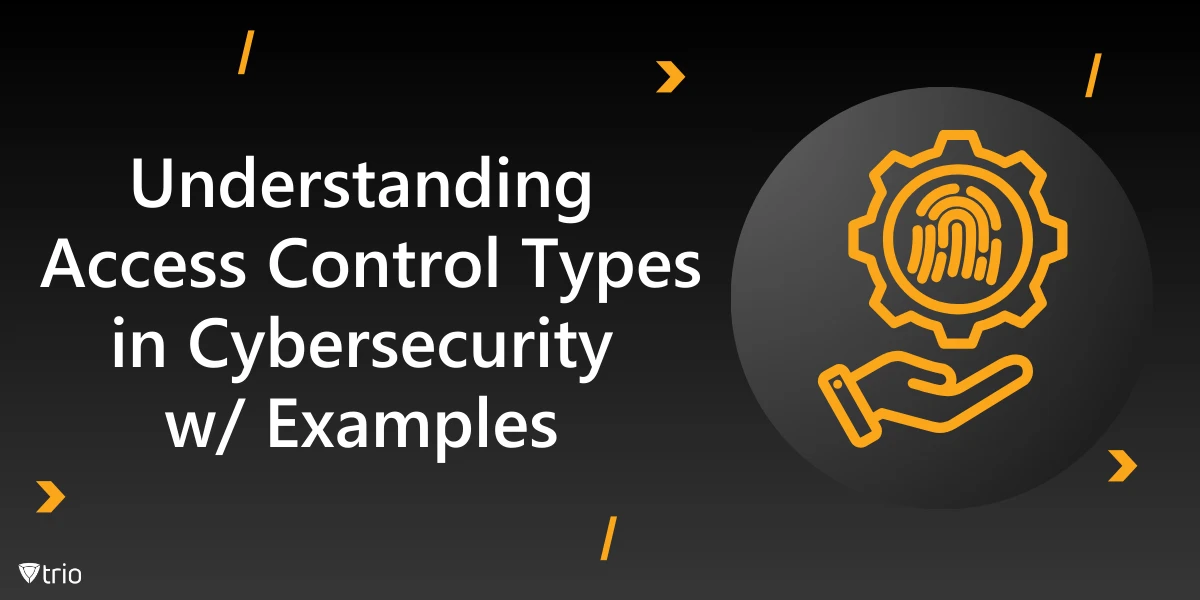Cyber threats are becoming increasingly sophisticated, that’s why organizations must prioritize the security of their digital assets. One crucial aspect of this is having a robust workstation security policy template. This blog post will explore what a Workstation Security Policy is, why it’s essential, and best practices for creating one. We’ll also provide a free, customizable template and introduce how our Trio MDM solution can help streamline your workstation security efforts.
What is a Workstation Security Policy?
A Workstation Security Policy is a set of guidelines and procedures designed to protect an organization’s computers, laptops, and other devices (collectively known as workstations) from security threats. This policy outlines the measures and practices that employees, contractors, and third-party vendors must follow to ensure the safety and integrity of the organization’s data and systems.
Why is a Workstation Security Policy Important?
Protection Against Cyber Threats: A well-implemented policy helps safeguard against malware, ransomware, and other cyber attacks that can compromise sensitive data.
Compliance: Many industries have regulatory requirements for data protection. A comprehensive policy ensures compliance with these standards.
Data Integrity: By establishing protocols for data handling and storage, the policy helps maintain the accuracy and consistency of organizational data.
Employee Awareness: The policy educates staff about their role in maintaining security, creating a culture of cybersecurity awareness.
Incident Response: A good policy includes procedures for responding to security incidents, minimizing potential damage.
Best Practices for Creating a Workstation Security Policy
- Scope and Objectives: Clearly define who the policy applies to and what it aims to achieve.
- Access Controls: Implement strong password policies and multi-factor authentication.
- Software Management: Establish guidelines for software installation and updates.
- Data Encryption: Require encryption for sensitive data, both at rest and in transit.
- Physical Security: Include measures to protect physical access to workstations.
- Remote Work Considerations: Address security measures for employees working remotely.
- Incident Reporting: Establish clear procedures for reporting and handling security incidents.
- Regular Training: Implement ongoing security awareness training for all employees.
- Policy Review: Schedule regular reviews and updates to keep the policy current with evolving threats and technologies.
Free Workstation Security Policy Template
To streamline the process of creating a Workstation Security Policy, we’ve developed a comprehensive template that you can download for free. This template covers all essential aspects of workstation security and can be easily customized to fit your organization’s specific needs.
Feel free to adapt this template to align with your organization’s unique requirements and existing security framework.
Introducing Trio MDM: Enhancing Your Workstation Security
While a well-crafted policy is crucial, implementing and managing it across all workstations can be challenging. This is where Trio MDM (Mobile Device Management) comes in.
Trio MDM is a powerful solution designed to help organizations effectively manage and secure their workstations and mobile devices. Here’s how Trio MDM can support your Workstation Security Policy:
- Centralized Management: Easily deploy and manage security policies across all workstations from a single dashboard.
- Automated Updates: Ensure all devices are running the latest security patches and software versions.
- Remote Wiping: In case of device loss or theft, remotely wipe sensitive data to prevent unauthorized access.
- Application Control: Manage which applications can be installed and run on workstations, reducing the risk of malware.
- Compliance Monitoring: Generate reports to demonstrate compliance with your security policies and industry regulations.
- Multi-Platform Support: Secure workstations across various operating systems, including Windows, macOS, and Linux.
By leveraging Trio MDM, you can significantly enhance your organization’s ability to implement, manage, and enforce your Workstation Security Policy effectively.
Try Trio MDM for Free
Ready to take your workstation security to the next level? We invite you to experience the power of Trio MDM firsthand with our free demo.
Don’t leave your organization’s digital assets vulnerable. Implement a strong Workstation Security Policy today and supercharge it with Trio MDM for comprehensive protection and effortless management.
Know about news
in your inbox
Our newsletter is the perfect way to stay informed about the latest updates,
features, and news related to our mobile device management software.
Subscribe today to stay in the know and get the most out of your mobile
devices with our MDM solution app.
Recent Posts

Erase the Risk: Protect with Zero Standing Privileges
Learn how zero standing privileges eliminate persistent access rights, enhance data security and reduce the risk of unauthorized access.
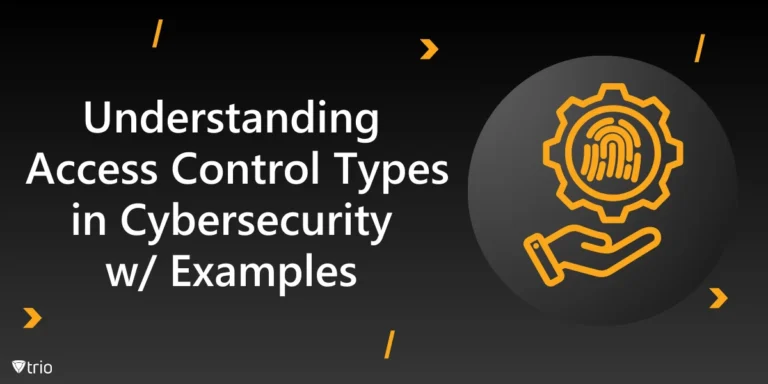
Understanding Access Control Types in Cybersecurity w/ Examples
Thorough understanding of access control types & the knowledge to make informed decisions about implementing security measures in your organization.

Cloud Data Protection: Safeguarding Information in the Cloud
Learn essential strategies for robust cloud data protection, exploring tools, best practices, and policies that safeguard sensitive information.