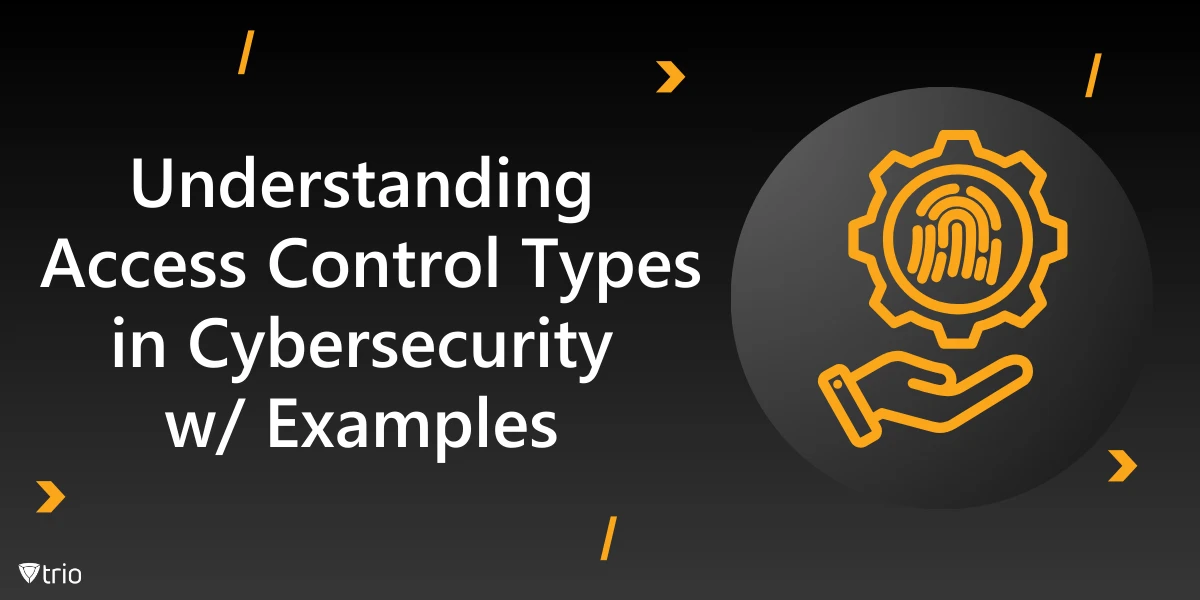The threats of data breaches signify the fact that different organizations in all sectors are at risk. As information contained in various forms is also stored and processed on organizational personal devices, policies on the use of official devices have been developed to manage risks.
These policies help to define how employees can engage with different company’s technology in order to help in mitigating issues associated with data breaches.
However, company-owned devices grant the business organization more security control as a few business organizations adopt the BYOD model, which is a blend of the business-owned device and the worker’s own device.
In such cases, they put down stringent measures that require personnel not to use personal-owned gadgets for official purposes, but this may assist in circumstances whereby the user uses a personal gadget.
What is Company-Owned Device Policy?
John, a sales manager at ABC, receives a company’s laptop and smartphone as his policy benefits. Each device enables the user to connect to a Virtual Private Network and applies Two two-factor authentication and encryption for the client’s sensitive data.
John can use the device for checking personal emails but is prohibited from installing unauthorized software. If he is on the move, he can link through the firm’s VPN to access its internal networks safely. After working with ABC, he surrenders all gadgets to the IT department, and the whole information is erased. This policy assists ABC in exercising control over company data and, at the same time, serves as a brief reminder for a number of employees about responsible usage of organizational property.
What is BYOD Policy?
Jane, a marketing executive at XYZ, uses her personal smartphone for work. She loads the company’s mobile device management application that provides her with a secure means of accessing her corporate mail, calendar, and project management software as well.
If Jane is on vacation, she will be able to access the company’s internal systems through the VPN. One more benefit is that in case she ever loses her gadget, her organizational work files will be erased by the IT department remotely, while her personal apps and files remain intact.
This BYOD policy shows how the convenience of the employees has to be met with the need for security to enable the usage of their own devices by the employees while avoiding risks to the company information.
However, the effectiveness of these policies depends on several key factors:
- Centralized Control & Monitoring: Control settings associated with security, application and hardware upgrades, and other configurations and settings that pertain to devices are always more effectively managed and controlled when devices are owned by the company. This means that all the gadgets are secure in today’s standard way that is by ensuring that they have encryption, two-way authentication, and firewalls. Centralized monitoring can also note anomalies and possible security risks at a faster rate as well.
- Regularity of Following Security Policies: Network-provided devices also allow management of security standards that must be applied to all end-users. These include:
- Password policies.
- Access Controls: Based on user roles.
- Patch Management: So that devices be updated often.
- Automatic Backups and Data Encryption: This consistency is much more difficult to achieve in the case of a BYOD policy when several devices may have different levels of protection.
- Reduced Shadow IT: Since the device is managed and issued by the company, the employees cannot install and use software not approved by the company which can bring in vulnerabilities. This type of app can be whitelisted or have certain restrictions imposed by the company’s IT department, which minimizes risk.
- Device Tracking and Remote Wipe: In a situation where a firm-owned device is lost or stolen then the IT department has the capacity to locate the lost device and if it is desirable have the capacity to clean the device with a view of block illegitimate access to organizational information. This feature can be implemented more effectively on a company-controlled device rather than a personal device.
- Endpoint Security Solutions: Company-owned devices can be fitted with endpoint security products including antivirus, anti-malware, and an MDM. It is useful to know that these tools can identify danger and counter it before it can be executed.
- Challenges and Limitations: However, there is still a dilemma attached to relying heavily on company-owned device policies in terms of protection against data breaches.

Controlling human error is still a very pertinent factor. Since the company provides and controls the device, employees are less likely to use unauthorized apps or software (shadow IT) that could introduce vulnerabilities. IT departments can whitelist or restrict apps to those approved by the company, thereby reducing risk.
Employees may still fall for phishing attacks, use weak passwords, or mishandle sensitive data, even on secure devices.
Insider threats, where employees intentionally misuse access to company data, are harder to mitigate purely through device management.
Device sharing or use of unsecured networks (e.g., public Wi-Fi) can still expose data to potential breaches, even on company-owned devices.
Company-owned device policies may indeed be effective if well-designed and well-implemented policies are in place and enforced consistently.
However, employee education about the policies, compliance, and the adaptation of policies to modern workplace challenges in terms of remote work will mean their success.
To completely fend off data breaches, management should implement positive employee training on security awareness and protection at multiple levels.
Prevent Data Breaches on BYOD With Trio’s Solutions
By implementing corporate-owned devices for work and personal use, organizations can enhance security, increase productivity, and ensure efficient device management.
Trio MDM provides a delicate balance to meet the needs of organizational security and employee preferences. By adopting Trio, companies can now roll out BYOD policies confidently, as they have a tool on hand to safely manage and secure their mobile fleet.
We invite IT managers and organizations interested in optimizing their BYOD implementation to experience the benefits of Trio MDM firsthand. Sign up for our free demo today and discover how Trio can transform your corporate device management strategy.
Trio Business offers a comprehensive MDM solution for SMBs, simplifying device deployment, security, and monitoring. With features such as remote device lock and automated patch management, it focuses on enhancing productivity while ensuring security compliance.
Know about news
in your inbox
Our newsletter is the perfect way to stay informed about the latest updates,
features, and news related to our mobile device management software.
Subscribe today to stay in the know and get the most out of your mobile
devices with our MDM solution app.
Recent Posts

Erase the Risk: Protect with Zero Standing Privileges
Learn how zero standing privileges eliminate persistent access rights, enhance data security and reduce the risk of unauthorized access.
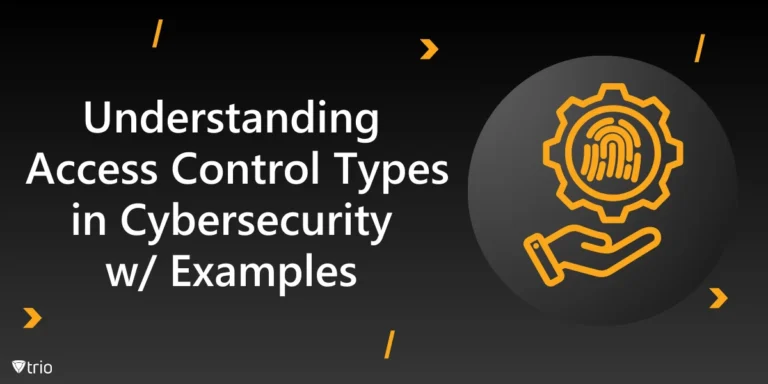
Understanding Access Control Types in Cybersecurity w/ Examples
Thorough understanding of access control types & the knowledge to make informed decisions about implementing security measures in your organization.

Cloud Data Protection: Safeguarding Information in the Cloud
Learn essential strategies for robust cloud data protection, exploring tools, best practices, and policies that safeguard sensitive information.