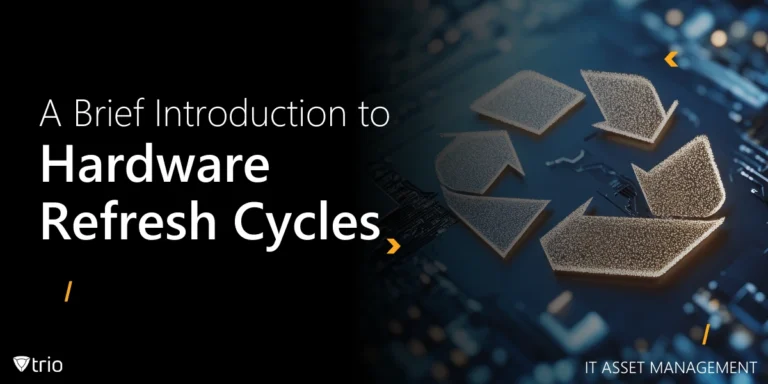In today’s landscape of complex, multi-layered security environments, organizations require robust access control mechanisms that go beyond simple user authentication and authorization. A Policy Administration Point (PAP) is central to many advanced security frameworks, enabling organizations to design, implement, and manage fine-grained access control policies. This blog will walk through the key elements of PAP, its significance in cybersecurity, common tools, real-world examples, and how it fits into cybersecurity strategies.
Policy Administration Point Meaning
A Policy Administration Point is a critical component in an access control ecosystem. It is responsible for creating, managing, and updating security policies that govern access control within an organization. These policies dictate which users or devices can access specific resources, under what conditions, and at what times. PAP is a core element in systems using standards like the eXtensible Access Control Markup Language (XACML) framework, which is widely used in environments requiring precise and adaptable access control policies. It can also be part of a zero-trust architecture policy.
By centralizing policy management, PAP allows organizations to address complex security demands efficiently. For example, in a banking environment, PAP might specify policies where only authorized personnel can access sensitive financial systems. This ensures that policies are not only systematically enforced but also adaptable to changing organizational needs.
Additionally, PAP facilitates compliance by enforcing standardized policy criteria that align with regulatory requirements, such as GDPR and HIPAA. With centralized policy management, security teams have greater oversight of who accesses what resources, helping minimize unauthorized access risks.
Policy Administration Point Tools
To manage, create, and update policies efficiently, organizations rely on a variety of PAP tools. These tools offer features for drafting policies, assigning them to specific users or groups, monitoring policy effectiveness, and adjusting policies as needed. Here are some widely-used PAP tools:
- Axiomatics Policy Server: This is a well-known tool supporting XACML, designed to help enterprises manage access control policies based on role, attribute, and context. It allows for easy integration with identity and access management (IAM) systems and is widely used in industries like finance and healthcare.
- Auth0: Known for its identity management capabilities, Auth0 also offers access policy management. It allows admins to create tailored policies based on user roles and attributes, enhancing the granularity of access control across applications.
- Oracle Entitlements Server: This tool provides a centralized way to manage policies, offering strong support for attribute-based access control (ABAC). It’s designed for large organizations requiring scalable and robust policy management solutions.
- AWS IAM Policies: AWS Identity and Access Management (IAM) offers native support for policy administration within the AWS cloud environment. It allows admins to create policies that define user permissions across AWS resources, making it suitable for organizations heavily invested in AWS services.
- Microsoft Azure Role-Based Access Control (RBAC): Azure’s RBAC solution enables policy management tailored to resources within the Azure environment. It allows for precise control of who can access Azure services and resources, supporting regulatory compliance and reducing unauthorized access risks.
- Cisco Identity Services Engine (ISE): ISE is a network administration tool focused on policy-based access management. It supports dynamic policies based on context, allowing organizations to control network access based on user identity, location, and device type.
These tools streamline policy administration, reduce manual tasks, and ensure that access control policies are consistent, traceable, and auditable.

Policy Administration Point Examples
To illustrate how PAP functions in different settings, here are some examples that showcase its versatility in real-world scenarios:
- Healthcare: In a hospital, a PAP might enforce policies that only allow doctors and nurses to access patient health records. For instance, a doctor’s access might be limited to patients currently under their care. With fine-grained control, PAP enables the organization to meet HIPAA compliance requirements by safeguarding patient data.
- Banking and Finance: A financial institution may use PAP to restrict access to high-value systems only to authorized personnel, such as managers or compliance officers. This minimizes the risk of internal fraud and meets regulatory requirements like PCI DSS, which mandates strict access controls on systems handling payment card information.
- Education: In educational institutions, PAP can be configured to ensure that only enrolled students and faculty can access specific online resources, like research databases or course materials. Additionally, policy settings may differ by role, giving faculty broader access rights compared to students, thereby protecting sensitive information.
- Retail: In retail, where multiple sales channels and platforms are used, a PAP can regulate which employees access customer data. For instance, customer service representatives may only have access to general customer profiles, while more sensitive data (like payment details) is accessible only to the finance department.
Each example highlights the adaptability of PAP in enhancing security by setting clear policies that control access based on a user’s role, context, and the sensitivity of the data involved.
PAP Cyber Security
The role of PAP in cybersecurity extends far beyond access control. When integrated with broader cybersecurity strategies, PAP contributes to a well-rounded, resilient security posture. Here’s how PAP enhances cybersecurity across several dimensions:
- Centralized Control: PAP allows organizations to manage access policies from a single point, simplifying enforcement and minimizing the risk of policy inconsistencies. Centralized management also means that policy updates are immediately reflected across the organization, which is crucial during security incidents or compliance audits.
- Real-Time Adjustments: Security threats are constantly evolving, and organizations need the ability to modify policies dynamically. PAP enables real-time policy adjustments based on emerging threats or security advisories, ensuring that access control remains responsive to current risks.
- Fine-Grained Access Control: PAP supports fine-grained access control, which allows administrators to set detailed policies based on multiple factors, such as user role, device type, and location. This approach reduces unauthorized access by ensuring that each user’s access aligns precisely with their job requirements.
- Enhanced Compliance: Many industry regulations demand strict access control, making PAP indispensable for regulatory compliance. Policies managed through PAP are easier to audit, as they are centrally controlled and can be tailored to meet specific regulatory requirements.
- Improved Incident Response: In the event of a security breach, PAP allows organizations to quickly isolate affected systems by modifying policies. For example, an organization can immediately revoke access to a compromised account, preventing further damage.
- Minimized Insider Threats: Insider threats are a significant risk, especially in sectors like finance, healthcare, and government. By enforcing strict access policies, PAP minimizes the likelihood of insider threats by limiting access only to users who need it, based on their role and responsibilities.
Implementing a strong PAP strategy as part of a cybersecurity framework fortifies an organization’s defenses against unauthorized access, insider threats, and compliance risks.
Conclusion
A Policy Administration Point (PAP) is a vital component of any robust cybersecurity framework, providing centralized control over access policies that safeguard sensitive data. Whether in finance, healthcare, or retail, PAP allows organizations to manage policies that align with regulatory requirements and reduce security risks. With specialized tools and clear policy examples, organizations can strengthen their access control, minimize insider threats, and maintain a security posture that adapts to evolving threats. For organizations ready to enhance their access control and policy management capabilities, exploring Trio’s Mobile Device Management (MDM) solutions can help streamline policy enforcement across devices, providing a more secure, compliant, and efficient environment. Try out Trio’s free trial today.
Get Ahead of the Curve
Every organization today needs a solution to automate time-consuming tasks and strengthen security.
Without the right tools, manual processes drain resources and leave gaps in protection. Trio MDM is designed to solve this problem, automating key tasks, boosting security, and ensuring compliance with ease.
Don't let inefficiencies hold you back. Learn how Trio MDM can revolutionize your IT operations or request a free trial today!