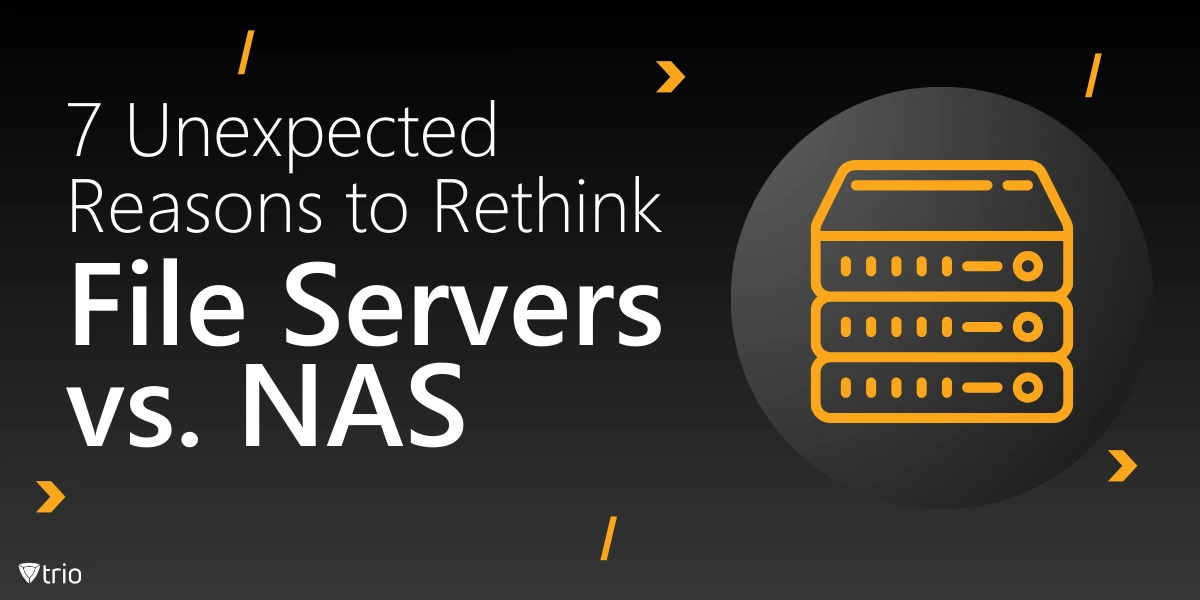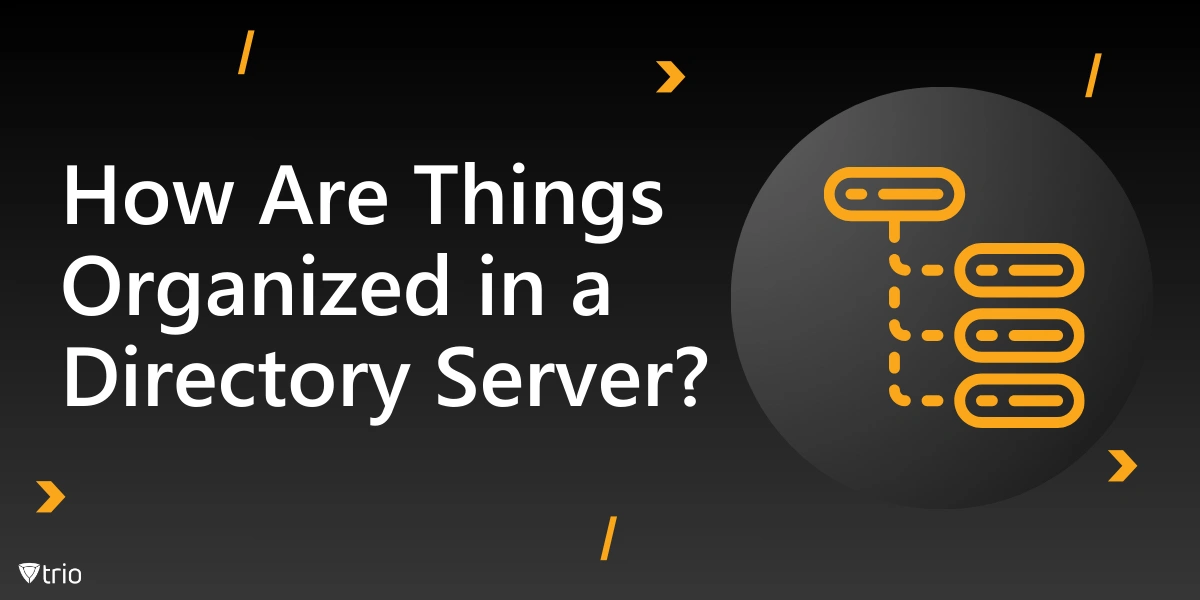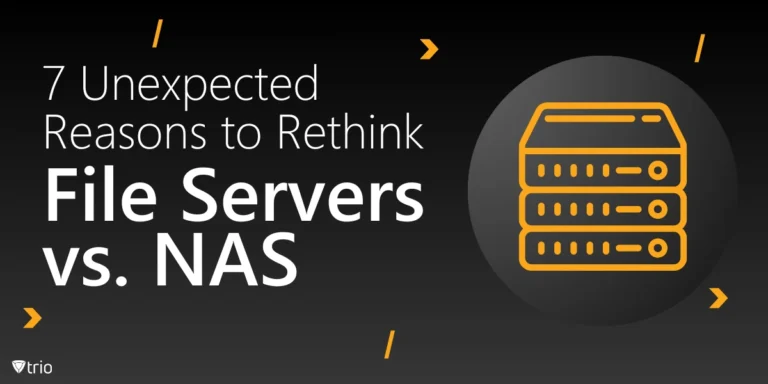In today’s digital age, maintaining the health of your organization’s IT infrastructure is critical to ensuring business continuity, security, and compliance. Regular IT health checks provide a proactive way to identify vulnerabilities, optimize performance, and stay ahead of potential issues that could disrupt operations or compromise sensitive data. An IT health check template assesses critical areas of your IT environment, such as hardware, software, networks, and security measures. It also evaluates compliance with industry standards and operational efficiency, helping organizations make informed decisions about their IT investments.
Why IT Health Checks Are Essential
IT health checks are vital for several reasons:
- Identifying Vulnerabilities: Regular assessments help uncover weaknesses in security, outdated systems, or misconfigurations that could expose your organization to cyber threats. Early identification allows you to mitigate risks before they become significant problems.
- Enhancing System Performance: Over time, IT systems can become sluggish due to outdated hardware, software bloat, or inefficient resource allocation. A health check pinpoints performance bottlenecks, ensuring your infrastructure operates at peak efficiency.
- Ensuring Compliance: Regulatory compliance is a critical aspect of modern IT management. Health checks help verify that your systems meet the necessary standards, avoiding potential fines and legal complications.
- Optimizing IT Investments: By identifying underutilized or redundant resources, health checks enable organizations to optimize their IT spending, directing funds toward areas that offer the most value.
Key Areas to Address in an IT Health Check
An effective IT health check should focus on the following key areas:
- System Performance: Evaluate hardware and software to ensure optimal performance, identify systems nearing end-of-life, and assess network reliability and speeds.
- Security: Assess access controls, threat detection systems, and data protection measures to safeguard against internal and external threats.
- Compliance: Review adherence to regulatory requirements and readiness for audits. Identify gaps in documentation or practices that may affect compliance.
- Operational Efficiency: Examine IT workflows, incident management processes, and resource utilization to ensure that operations run smoothly and effectively.
Steps to Conduct an IT Health Check
- Define the Scope: Determine which systems and processes will be assessed. Consider the organization’s priorities, regulatory obligations, and potential risks.
- Gather Data: Collect relevant data on system performance, security incidents, and compliance status. Use monitoring tools and reports to gain insights.
- Analyze Findings: Review the collected data to identify issues, risks, and areas for improvement. Prioritize findings based on their impact on the organization.
- Develop a Plan of Action: Create a roadmap for addressing identified issues, complete with timelines, responsible parties, and required resources.
- Document and Report: Compile the findings and recommendations into a detailed report. Share this report with stakeholders and obtain necessary approvals.

Steps to Create an IT Health Check Template
Take these steps to create an effective IT Health Check Template:
1. Define the Scope of the Health Check
Determine the areas to evaluate based on your organization’s IT infrastructure. Key focus areas include:
- Network security and performance
- Hardware and software status
- Data protection and backup systems
- Compliance with regulatory standards
- Cloud and on-premises integration
Tip: Tailor the scope to address organizational priorities, such as cybersecurity or scalability needs.
2. Identify Key Performance Indicators (KPIs)
Develop measurable KPIs to evaluate the performance and security of IT components. Examples include:
- Network uptime and latency
- Hardware utilization rates
- Backup success rate
- Incident response time
- User satisfaction ratings
KPIs provide quantifiable data, enabling more objective evaluations.
3. Create Evaluation Criteria for Each Area
Establish specific criteria for determining system health. For example:
- Network Security: Ensure firewalls are configured, and all software is up to date.
- Hardware: Evaluate CPU, memory, and disk usage, replacing outdated systems as needed.
- Backup Systems: Verify that backups are scheduled, accessible, and tested regularly.
Tip: Include thresholds or benchmarks to indicate acceptable performance levels.
4. Develop a Checklist
Create a detailed IT system audit checklist for IT personnel to follow during the assessment. Include:
- Security updates and patch status
- User access and privilege audits
- Hardware and software inventory checks
- Review of third-party vendor integrations
- Incident response and recovery plan reviews
Example Checklist Section: Security
- Are firewalls and antivirus software up to date?
- Have all critical patches been applied?
- Are there any unauthorized devices connected to the network?
5. Incorporate Risk Assessment
Include a section to evaluate potential risks, such as:
- Vulnerabilities identified in penetration tests
- Inadequate access controls
- Over-reliance on outdated systems
Tip: Assign a risk rating (e.g., low, medium, high) to prioritize remediation efforts.
6. Define Reporting Standards
Ensure the template includes a reporting format for documenting findings, recommendations, and remediation steps. Key components of the report:
- Executive summary
- Detailed findings by category
- Risk prioritization
- Recommended actions and timelines
Standardized reporting makes it easier for stakeholders to understand and act on the findings.
7. Build a Remediation Plan Section
The template should include a section for outlining remediation plans. This plan should:
- Assign responsibilities for addressing issues
- Define timelines for resolution
- Identify required resources
Example Remediation Plan:
- Issue: Outdated antivirus software on 20% of devices
- Responsible Team: IT Support
- Timeline: Complete updates within 7 days
- Resources: Updated software license
IT Health Check Template Example
Section 1: Network Security
- Are firewall rules up to date and effective?
- Have all network devices received the latest security patches?
- Are there any suspicious activities in the network logs?
Section 2: Hardware and Software
- Is all hardware within its lifecycle?
- Are operating systems and applications up to date?
- Are there any signs of hardware failure or degradation?
Section 3: Data Protection and Backup
- Are backups occurring as scheduled?
- Have restoration processes been tested?
- Is sensitive data encrypted at rest and in transit?
Section 4: Compliance and Governance
- Is the organization compliant with applicable regulations?
- Are user access logs regularly reviewed?
- Are employees trained on data privacy policies?
Section 5: Risk Assessment
- What are the top risks identified during this check?
- How are these risks prioritized?
- What are the immediate next steps?
Tools for IT Health Checks
Consider leveraging tools to automate and streamline the process. Examples include:
- Network Monitoring Tools: Tools like SolarWinds or PRTG for tracking network performance.
- Endpoint Management Solutions: Trio’s Mobile Device Management (MDM) for device monitoring and security.
- Compliance Management Software: Tools like Varonis for ensuring adherence to regulations.
How MDM Solutions Help Streamline IT Health Checks
Mobile Device Management (MDM) solutions can significantly streamline IT health checks by automating and centralizing critical processes. Here’s how:
1. Device Monitoring and Compliance
MDM solutions provide real-time insights into the status of all enrolled devices, allowing IT teams to monitor hardware performance, software updates, and security compliance. For example, they can quickly identify devices that are out of compliance with company policies or have outdated operating systems.
2. Patch Management Automation
With MDM, IT administrators can automate patch updates across all devices, ensuring vulnerabilities are addressed promptly. This reduces manual effort and minimizes the risk of security breaches caused by outdated software.
3. Comprehensive Reporting
MDM tools generate detailed reports that summarize device health, application usage, and security compliance. These reports can be integrated into IT health check templates, making it easier to assess the organization’s overall IT infrastructure.
4. Enhanced Security Monitoring
MDM enables IT teams to enforce security measures such as encryption, password policies, and remote wipe capabilities. These features help mitigate risks and ensure all devices adhere to the organization’s security standards during health checks.
5. Streamlined Asset Management
By maintaining an up-to-date inventory of devices, MDM solutions help organizations track assets efficiently. This ensures that all devices are accounted for and reduces the likelihood of vulnerabilities going unnoticed.
6. Simplified Backup and Recovery Checks
Many MDM solutions offer integrated backup management, enabling IT teams to verify that data is regularly backed up and easily restorable. This is a critical component of any IT health check.
By leveraging MDM solutions, organizations can save time, reduce manual errors, and ensure that IT health checks are thorough and consistent, ultimately enhancing overall IT infrastructure reliability and security.
Free IT Health Check Template
Regular IT health checks are a cornerstone of effective IT management, offering invaluable insights into your organization’s infrastructure. By proactively addressing vulnerabilities, optimizing performance, and ensuring compliance, you can build a resilient IT environment that supports your business objectives.
Take the first step toward streamlining your IT management process by downloading our free IT Health Check Template. This comprehensive template will guide you through the key areas of assessment, helping you identify risks, prioritize improvements, and document findings effectively. Download your free IT Health Check Template today and empower your organization to maintain a robust, secure, and efficient IT infrastructure.
Transform your IT management processes with Trio’s powerful tools and insights. Try out our free demo today to learn how Trio can help you streamline IT health checks and other critical tasks.