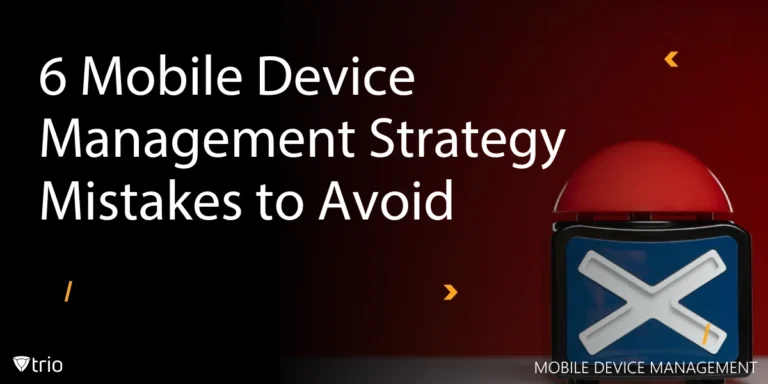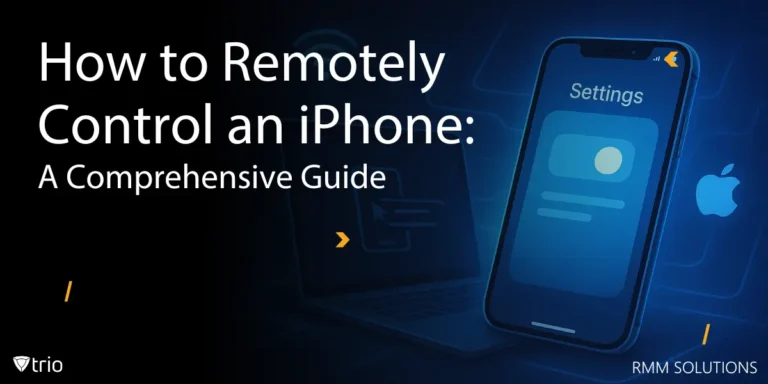In an era of increasing cybersecurity threats, protecting sensitive data has become non-negotiable. One-time passwords (OTPs) are pivotal in securing systems, mobile devices, and online platforms. But what is OTP exactly, and why are they so effective? This blog explores the meaning of OTP, its applications, types, benefits, disadvantages, and how solutions like Trio MDM simplify OTP management.
Define OTP: What Does It Mean and How Does It Work?
The term OTP (One-Time Password) refers to a unique, temporary password used for authentication. Unlike static passwords, which remain the same until changed, OTPs are generated dynamically and expire after a short time or a single use. This ensures higher security compared to traditional passwords.
OTP Meaning in Texting and Beyond
In texting, OTPs are often sent to a registered phone number via SMS or through push notifications on apps. An example of an OTP on the phone could be a six-digit code sent to verify a transaction or log in to a sensitive account. Businesses often rely on OTPs to validate user identity and prevent unauthorized access to critical systems.
One-Time Passwords: The Secure Alternative
OTPs are part of multi-factor authentication (MFA) systems, requiring users to enter these temporary codes alongside a username and password. By dynamically generating OTPs, organizations reduce the risk of unauthorized access and strengthen overall security.
For organizations looking to integrate OTP systems with broader IT frameworks, MDM integration ensures seamless implementation while maintaining security. With MDM, OTP deployment can be standardized across devices, further enhancing security.
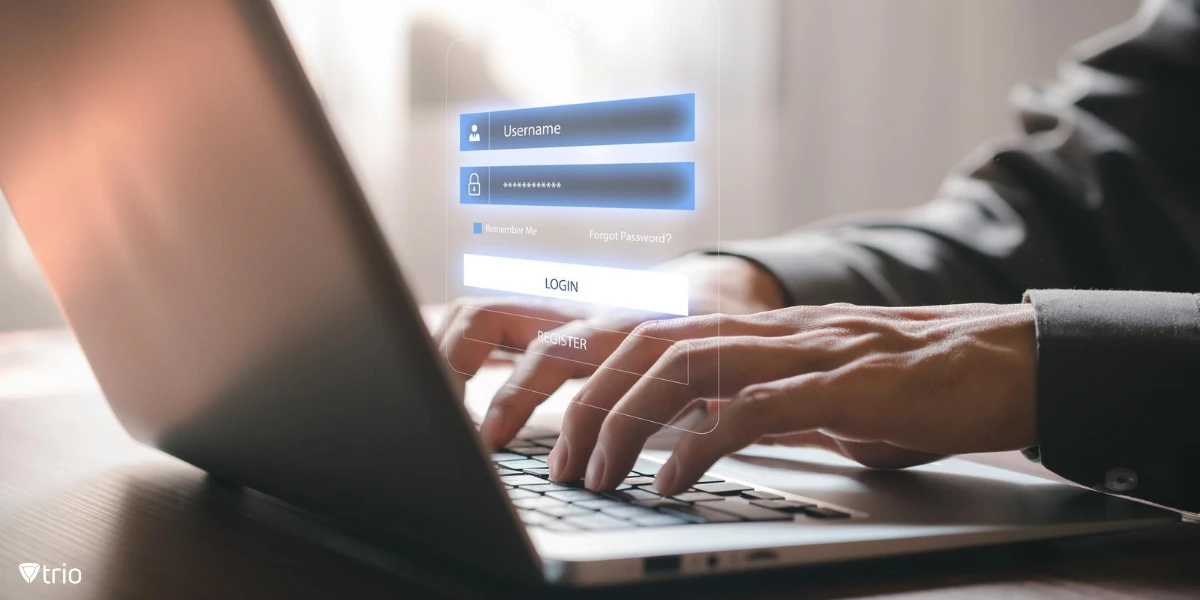
How Are OTPs Used? Exploring Real-World Examples
OTPs are everywhere. From logging into email addresses to conducting online banking transactions, these codes ensure safe and verified access.
One-Time Password Authentication
When a user enters their credentials, they are prompted for an OTP sent to their mobile phone or email. The authentication server validates the OTP before granting access. For example, if you try to log into your bank account from a new device, you’ll likely need to input an OTP. This dual-layer approach makes OTPs key of modern multi-factor authentication systems.
OTP Password Example
Consider this scenario: You’re logging into an account from an unfamiliar device. After entering your username and password, an OTP is sent to your mobile phone. Entering this OTP verifies your identity, granting secure access. This process prevents unauthorized logins, even if a malicious actor knows your static password.
Another example can be seen in online shopping. Before completing a transaction, you may receive an OTP via SMS or email. This code ensures that only the account owner can authorize payments, significantly reducing fraud risks.
Implementing OTPs effectively can also benefit from a data protection impact assessment (DPIA) to evaluate risks and compliance with privacy regulations. Conducting a DPIA helps ensure OTPs are integrated securely and ethically in systems where sensitive data is at play.
Types of OTPs: Time Passcodes and Beyond
Not all OTPs are created equal. They differ based on how they’re generated, delivered, and validated.
Time-Based OTPs
These time-based passcodes are valid for a specific duration, typically 30–60 seconds. Apps like Google Authenticator and Duo Security use this method to generate OTPs that are device-specific and highly secure. Time-based OTPs prevent code reuse and ensure that even if intercepted, the codes are useless after their validity expires.
Event-Based OTPs
These are triggered by specific actions, such as a login attempt or financial transaction. An OTP example in this category is the code you receive after initiating an online purchase. Event-based OTPs remain valid until the associated action is completed, making them suitable for one-off authentication scenarios.
Biometric-Linked OTPs
As security evolves, some systems generate OTPs linked to biometric authentication, like fingerprints or facial recognition. These advanced methods add an extra layer of security, integrating with multi-factor authentication (MFA) to verify user identity comprehensively.
By employing different types of OTPs, businesses cater to various needs and scenarios, ensuring robust security measures. When paired with single sign-on solutions, OTPs streamline authentication while enhancing security across multiple platforms.

The Pros and Cons of OTPs: Balancing Security and Usability
While OTPs significantly enhance security, they are not without limitations.
One-Time Password Security: Benefits
- Protection Against Phishing Attacks: Since OTPs are temporary, they mitigate the risk of a phishing attack. Even if an attacker obtains an OTP, its short lifespan limits its utility. This dynamic nature makes OTPs more resilient than static passwords.
- Enhanced MFA: OTPs add an additional layer of two-factor authentication (2FA), requiring users to verify their identity beyond static passwords. This layered approach provides better defense against credential-based attacks.
- Ease of Implementation: OTPs can be delivered via SMS, phone calls, or apps, making them accessible to most users with mobile phones or email addresses. Even users in remote areas can typically receive SMS-based OTPs, enabling secure authentication across geographical boundaries.
One-Time Password Security: Disadvantages
- Delivery Delays: OTPs delivered via SMS may be delayed due to network issues, frustrating users and hindering gaining access to systems. These delays can disrupt workflows, particularly for businesses relying on OTPs for critical processes.
- Vulnerabilities in Delivery: If a user's phone number is compromised, attackers could intercept OTPs, bypassing security measures. Similarly, delivery via email can be risky if the email account is not well-protected.
To overcome these challenges, organizations can explore SSO integration with MDM, which enhances authentication workflows while reducing vulnerabilities. SSO centralizes authentication, reducing reliance on multiple OTPs while maintaining high security.
How Trio’s MDM Enhances OTP Security and Management
Managing OTPs across an organization can be daunting, especially for IT admins juggling multiple devices, platforms, and users. This is where Trio’s simplified MDM solution comes in.
Centralized Control for OTP Delivery
With Trio, IT admins can streamline the process of sending and receiving OTPs. Whether through push notifications, emails, or SMS, admins ensure secure OTP delivery to verified devices. Trio also supports centralized management of authentication methods, making it easier to track and secure OTP usage.
Automated Security Monitoring
Trio also monitors device health and security, reducing risks associated with OTP misuse or delivery failures. The platform integrates seamlessly with MFA systems to enhance one-time password authentication across endpoints. Moreover, by managing the lifecycle of authentication mechanisms, Trio ensures that OTPs remain effective without adding administrative burdens.
Your Free Demo Awaits
Ready to revolutionize your OTP management? Request a free demo today and experience the future of device and security management firsthand.
Conclusion
One-time passwords are an indispensable tool in the fight against cybersecurity threats. By providing dynamic, short-lived credentials, OTPs ensure robust security for individuals and organizations. While they have limitations, solutions like Trio simplify and enhance their implementation, making them a vital part of any IT security strategy. With OTPs, the path to safer authentication is clear, efficient, and effective.
Get Ahead of the Curve
Every organization today needs a solution to automate time-consuming tasks and strengthen security.
Without the right tools, manual processes drain resources and leave gaps in protection. Trio MDM is designed to solve this problem, automating key tasks, boosting security, and ensuring compliance with ease.
Don't let inefficiencies hold you back. Learn how Trio MDM can revolutionize your IT operations or request a free trial today!