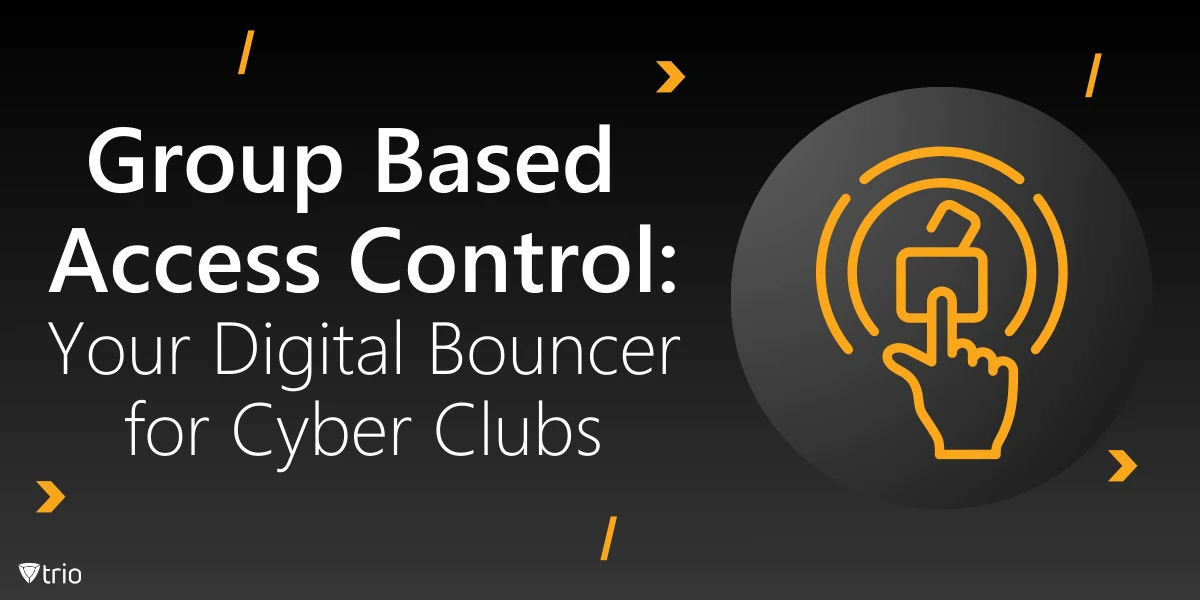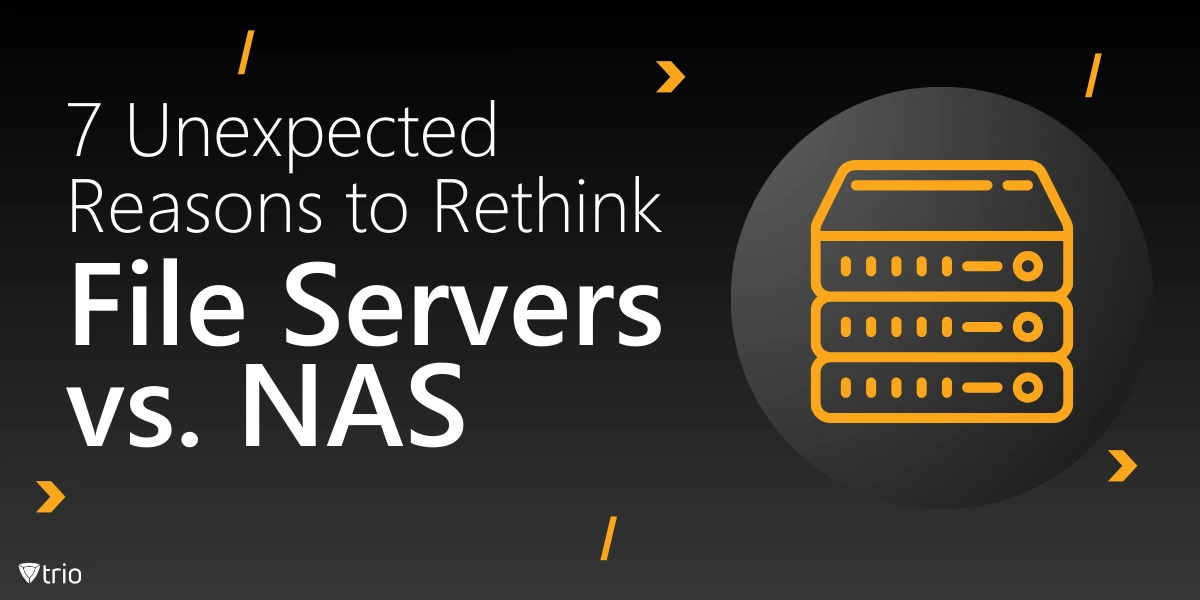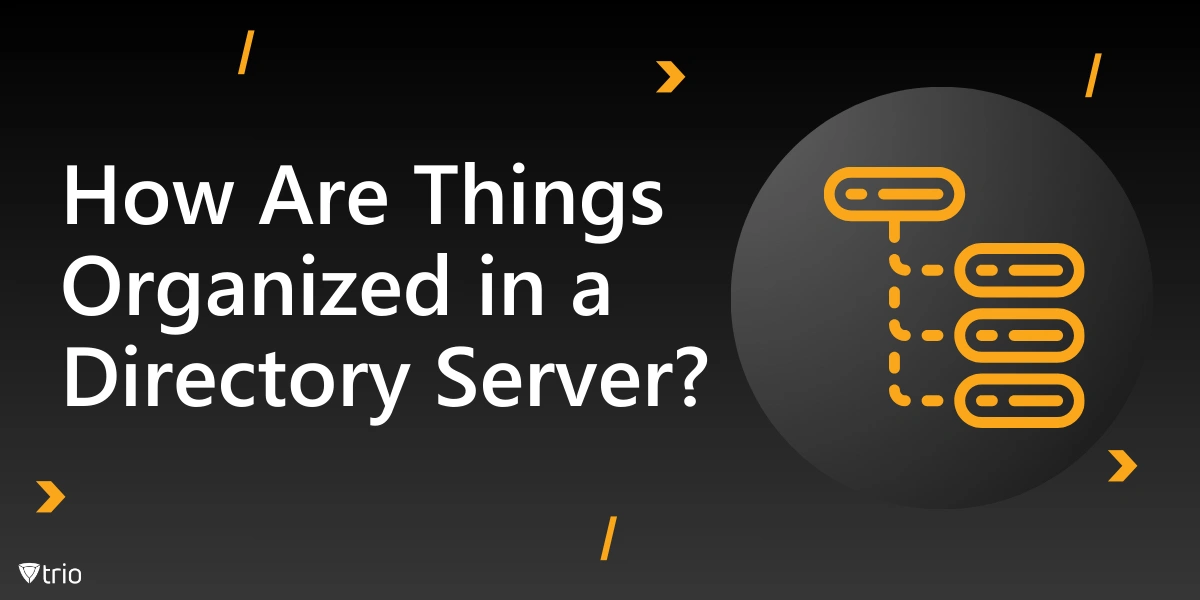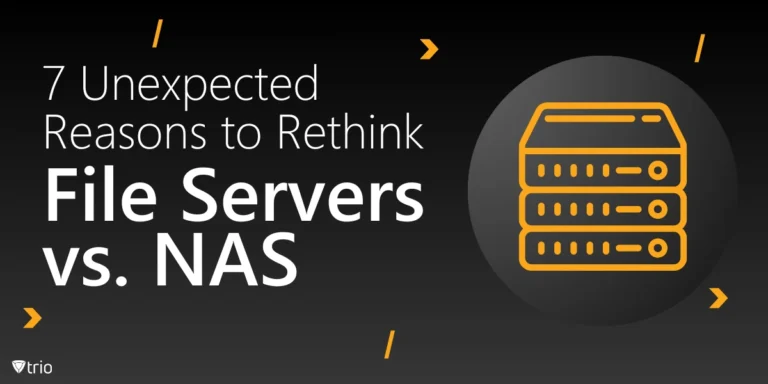Securing sensitive information and resources is critically important for organizations of all sizes. One of the most effective strategies for managing access to these assets is through Group-Based Access Control (GBAC). This blog post will delve into the intricacies of GBAC, its implementation, benefits, and real-world applications in cybersecurity.
Understanding Group-Based Access Control
Group-Based Access Control is a security model that manages access rights by assigning users to groups and then granting permissions to those groups rather than individual users. This approach simplifies access management and enhances security by providing a more structured and scalable method of controlling who can access what within an organization’s IT infrastructure.
Key Components of GBAC
- Users: Individual entities requiring access to resources
- Groups: Collections of users with similar access needs
- Resources: Assets or data that need protection
- Permissions: Rights to perform specific actions on resources
Group-Based Access Control in Cyber Security: Implementation and Best Practices
Implementing GBAC in a cybersecurity context involves several steps:
- Identify and Categorize Resources: Determine which assets need protection and classify them based on sensitivity and importance.
- Define User Groups: Create logical groupings of users based on roles, departments, or access requirements.
- Assign Permissions to Groups: Determine which actions each group should be allowed to perform on various resources.
- Assign Users to Groups: Place individual users into the appropriate groups based on their roles and responsibilities.
- Regularly Review and Update: Continuously assess and adjust group memberships and permissions as roles and needs change within the organization.
Best Practices for GBAC Implementation
- Principle of Least Privilege: Grant only the minimum necessary permissions to each group.
- Regular Audits: Conduct periodic reviews of group memberships and permissions to ensure they remain appropriate.
- Documentation: Maintain clear records of group structures, permissions, and the rationale behind access decisions.
- Training: Educate users about the importance of GBAC and their responsibilities in maintaining security.

Group-Based Access Control Example
Let’s explore a more detailed group-based access control example in a healthcare setting. This example will demonstrate how GBAC can be implemented to protect sensitive patient information while ensuring efficient operations.
Hospital Information System Access Structure
1. Group: Doctors
Permissions:
-
- Full read/write access to patient medical records
- Ability to prescribe medications
- Access to lab results and imaging studies
- Authority to request consultations
Members: Licensed physicians, surgeons, specialists
2. Group: Nurses
Permissions:
-
- Read access to patient medical records
- Ability to update vital signs and nursing notes
- Limited medication administration rights
- Access to patient care plans
Members: Registered nurses, licensed practical nurses
3. Group: Administrative Staff
Permissions:
-
- Access to scheduling systems
- Limited view of patient demographics (name, contact info, insurance)
- Ability to process billing information
- No access to medical records or test results
Members: Receptionists, billing specialists, appointment coordinators
4. Group: Lab Technicians
Permissions:
-
- Full access to lab ordering and results systems
- Limited read access to relevant patient information
- Ability to input and update lab results
Members: Laboratory technicians, phlebotomists
5. Group: IT Support
Permissions:
- Administrative access to system configurations
- Ability to troubleshoot user access issues
- No direct access to patient records or clinical data
Members: IT staff, system administrators
Implementing the Access Control Structure
1. User Assignment:
- Dr. Emily Smith (Cardiologist) → Doctors Group
- Nurse John Doe → Nurses Group
- Sarah Johnson (Receptionist) → Administrative Staff Group
- Mike Brown (Lab Tech) → Lab Technicians Group
- Alex Lee (IT Specialist) → IT Support Group
2. Access Scenarios:
- Dr. Smith can view and update all aspects of her patients’ records, order tests, and prescribe medications.
- Nurse Doe can view patient records, update vital signs, and administer prescribed medications, but cannot prescribe new medications or alter diagnoses.
- Sarah from reception can schedule appointments and access basic patient contact information but cannot view any medical data.
- Mike in the lab can enter test results and view relevant patient information needed for testing but cannot access full medical histories.
- Alex from IT can manage user accounts and system settings but has no access to patient data.
3. Dynamic Access Adjustments:
- When Dr. Smith is on call, her access might be temporarily expanded to include records of all patients in the emergency department, not just her assigned patients.
- If Nurse Doe moves from the general ward to the ICU, his group membership might be updated to “ICU Nurses,” granting additional permissions specific to intensive care.
4. Audit Trail:
- All access attempts and changes to patient records are logged, including the user, their group, the action performed, and the timestamp.
- Regular audits are conducted to ensure users are only accessing information necessary for their roles.
5. Emergency Override:
- In critical situations, there’s a “break-glass” procedure allowing doctors to temporarily access records they wouldn’t normally have permission for, with all such actions heavily logged and reviewed.
By implementing GBAC in this manner, the hospital can:
- Efficiently manage access for a large and diverse staff
- Quickly adjust permissions as roles change
- Maintain compliance with healthcare privacy regulations like HIPAA
- Reduce the risk of unauthorized access to sensitive patient information
- Streamline the onboarding process for new employees
Dynamic Access Control: Enhancing GBAC
While traditional GBAC provides a solid foundation for access management, Dynamic Access Control (DAC) takes it a step further. DAC incorporates real-time factors and contextual information to make access decisions, adding an extra layer of security and flexibility to group-based access control in cyber security.
Features of Dynamic Access Control:
- Context-Aware Decisions: Access rights can change based on factors like time, location, or device used.
- Attribute-Based Access Control: Permissions are granted based on user attributes in addition to group membership.
- Continuous Authentication: Access is constantly re-evaluated as conditions change.
Group-Based Access Control Management: Tools and Techniques
Effective Group-Based Access Control management requires robust tools and techniques to ensure security and efficiency. Some key aspects include:
Centralized Management Consoles: Platforms that provide a unified interface for managing groups, users, and permissions across the organization.
Automated Provisioning and De-provisioning: Systems that automatically add or remove users from groups based on predefined rules or changes in employment status.
Reporting and Analytics: Tools that offer insights into access patterns, helping identify potential security risks or inefficiencies in group structures.
Integration with Identity Management Systems: Seamless connection with existing identity providers to ensure consistency across the IT ecosystem.
Role and Group Based Access Control Spring Security
For organizations using Java-based applications, implementing “role and group based access control spring security” is a popular choice. Spring Security provides a powerful and flexible framework for implementing both role-based and group-based access control.
Key Features of Spring Security for GBAC:
- Annotation-Based Security: Easily secure methods and classes using annotations like @PreAuthorize and @PostAuthorize.
- Expression-Based Access Control: Use SpEL (Spring Expression Language) for fine-grained access decisions.
- Integration with Various Authentication Providers: Seamlessly connect with LDAP, Active Directory, or custom user stores.
- Method Security: Apply security at the method level for granular control.
Enhancing GBAC with Trio MDM: A Powerful Solution for Modern Organizations
As we’ve explored the complexities and benefits of Group-Based Access Control, it’s clear that implementing and managing such a system can be challenging, especially for large or rapidly growing organizations. For this purpose, mobile device management solutions like Trio prove essential. Trio offers a robust solution to streamline and enhance your access control strategies.
How Trio MDM Supports Group-Based Access Control
Trio is a comprehensive solution designed to address the challenges of managing access control in today’s dynamic digital environments. Here’s how Trio MDM can help organizations implement and maintain effective Group-Based Access Control:
Centralized Management: Trio MDM provides a unified platform for managing user groups, permissions, and device access across your entire organization, simplifying the implementation of GBAC.
Dynamic Group Assignment: With Trio MDM, you can automatically assign users to groups based on various attributes such as department, role, or location, ensuring that access rights are always up-to-date.
Granular Permission Control: Trio MDM allows for fine-tuned control over group permissions, enabling organizations to implement the principle of least privilege effectively.
Multi-Platform Support: Whether your organization uses iOS, Android, Windows, or macOS devices, Trio MDM ensures consistent application of access control policies across all platforms.
Real-Time Monitoring and Reporting: Gain insights into access patterns and potential security risks with Trio MDM’s advanced reporting features, supporting your ongoing GBAC management efforts.
Automated Compliance: Trio MDM helps organizations maintain compliance with various regulations by enforcing access control policies and providing detailed audit logs.
Integration Capabilities: Seamlessly integrate Trio MDM with your existing identity management and security systems to create a cohesive Group-Based Access Control ecosystem.
Experience the Power of Trio MDM
Ready to see how Trio MDM can transform your organization’s approach to Group-Based Access Control? We invite you to try our free demo and experience firsthand how Trio MDM can enhance your security posture while simplifying access management.
Don’t let the complexities of access control hold your organization back. With Trio MDM, you can confidently implement a robust Group-Based Access Control strategy that scales with your needs and keeps your data secure.
Conclusion: The Future of Group-Based Access Control
As cyber threats continue to evolve, so too must our approaches to security. Group-Based Access Control provides a solid foundation for managing access rights, but its integration with dynamic access control and advanced management tools is key to meeting future challenges.
By implementing GBAC effectively, organizations can significantly enhance their security posture, streamline access management, and ensure that the right people have the right access to the right resources at the right time. As we move forward, the continued evolution of GBAC will play a crucial role in shaping the landscape of cybersecurity and access management.
Remember, security is not a one-time implementation but an ongoing process. Regular reviews, updates, and a commitment to best practices are essential for maintaining the effectiveness of your Group-Based Access Control strategy in the ever-changing world of cybersecurity.