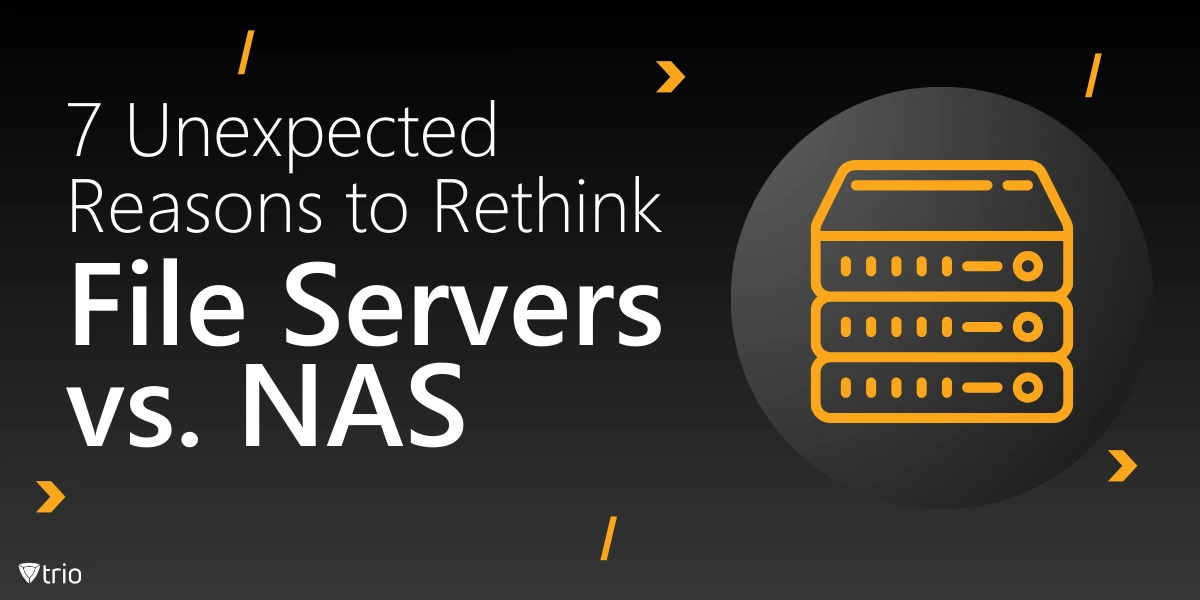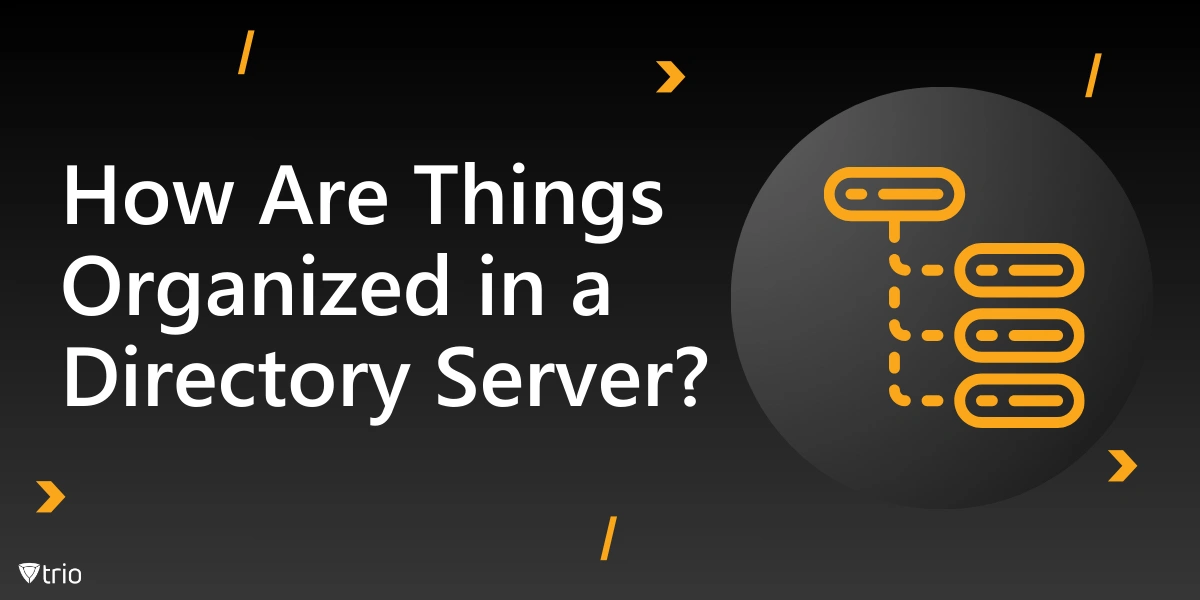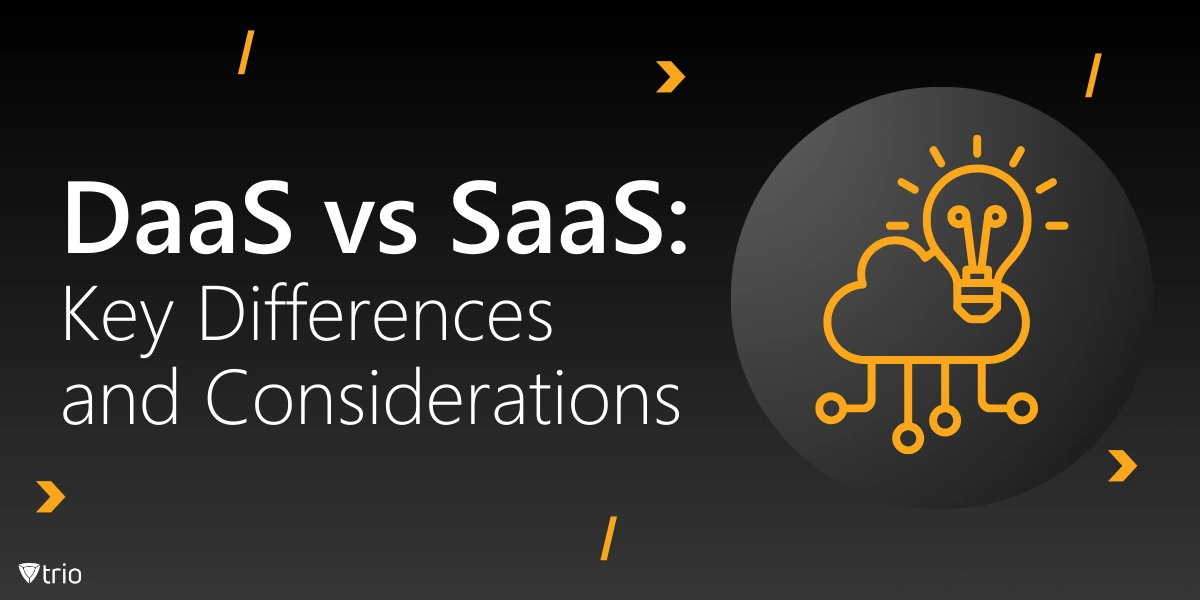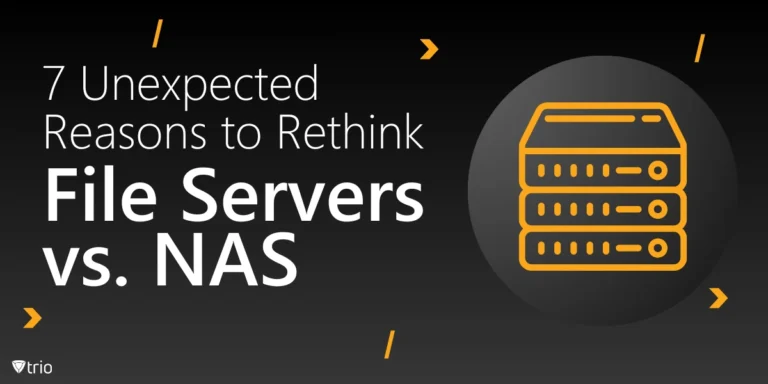As the digital landscape expands, protecting sensitive information scattered across diverse platforms becomes increasingly challenging. Managing user access is more than a routine IT task—it’s a foundation of security and compliance. In this blog, we’ll unpack the essentials of conducting user access reviews, explore actionable best practices, and dive into advanced techniques to streamline the process. You’ll also discover how tools like Trio can help simplify your efforts. Plus, we’re offering a free User Access Review Template to get you started right away. Whether you’re a seasoned IT professional or new to access management, this guide equips you with everything you need to strengthen security while boosting efficiency.
Why User Access Reviews are Crucial
Conducting periodic user access reviews helps organizations mitigate risks, meet regulatory requirements like GDPR and HIPAA, and maintain enhanced security. But what exactly is a user access review, and why does it matter so much?
A user access review (UAR) is a systematic process where organizations assess user accounts, roles, and access permissions to ensure that only authorized individuals have the appropriate access levels. This process is vital in reducing the risk of unauthorized access and protecting sensitive information while upholding the principle of least privilege.
The Fundamentals of a User Access Review
Before delving into the intricacies of user access reviews, it’s essential to grasp their overarching significance. By establishing a proactive framework, these reviews not only protect sensitive information but also foster a culture of accountability within organizations. Every access permission reflects a trust placed in the individual; periodic reviews ensure that this trust remains justified and security standards are upheld.
Understanding the Scope and Importance
User access reviews are not just about checking boxes for compliance; they’re about proactive risk management. By performing periodic reviews, organizations can identify outdated or excessive access permissions, ensuring that only authorized individuals have the access levels needed for their roles and responsibilities. This reduces the risk of data breaches and insider threats while supporting overall security and compliance objectives.
Regular access reviews are especially critical for industries handling sensitive information, such as finance, healthcare, and education. Regulations like GDPR and HIPAA mandate stringent access controls, and user access reviews play a key role in meeting these requirements.
Defining Roles and Responsibilities
The first step in any user access review is identifying user roles and their associated access permissions. Clearly defining roles and job responsibilities ensures that employees have the appropriate level of access for their tasks—no more, no less. This aligns with the principle of least privilege, which minimizes security vulnerabilities by restricting privilege access to only what’s necessary.
By leveraging user access review policy templates, organizations can create a structured framework for evaluating and managing access permissions. These templates help standardize the review process and ensure consistency across departments.
Benefits of Using a User Access Review for Companies
Implementing a user access review process offers numerous benefits to organizations of all sizes. First and foremost, it ensures enhanced security by identifying and mitigating unauthorized access to sensitive information. Additionally, user access reviews promote security and compliance by helping businesses meet regulatory standards.
Another key advantage is the ability to optimize operational efficiency—streamlined access permissions ensure employees have the right tools for their roles, which minimizes downtime and confusion. By fostering accountability and transparency, user access reviews also build trust with stakeholders, clients, and regulatory bodies.
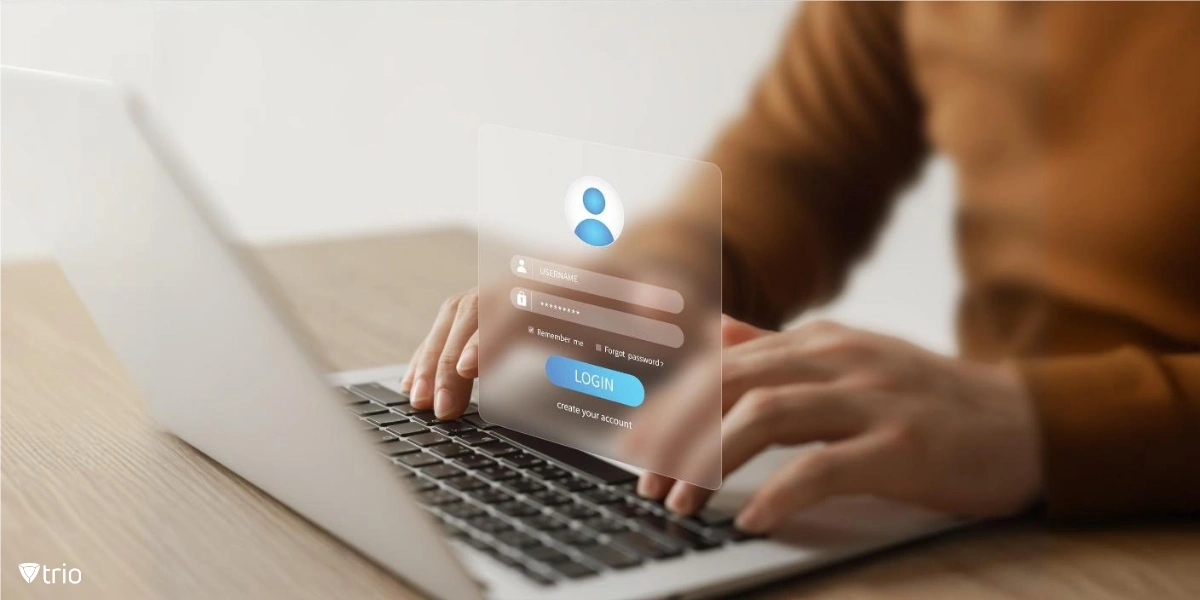
Best Practices for Conducting User Access Reviews
To maximize the effectiveness of user access reviews, organizations need a well-structured approach that considers both strategic objectives and operational challenges. By employing tried-and-tested best practices, you can ensure that the process remains consistent, thorough, and aligned with compliance requirements.
Leveraging Templates for Efficiency
Templates are invaluable for streamlining the user access review process. Periodic user access review templates provide a structured approach, ensuring that every access level and user account is evaluated. These templates can include:
- User access review procedure templates: Detailed steps for conducting reviews systematically.
- User access review form templates: Forms to document findings and actions taken.
- User access review report templates: Comprehensive reports to present audit findings and recommendations.
For organizations using automated tools, integrating user access review templates into these systems enhances efficiency and reduces manual errors.
Download Your Free User Access Review Template Now
Strengthen your organization’s security today! Take the first step in conducting effective user access reviews by downloading our free, easy-to-use User Access Review Template. Streamline your processes, maintain compliance, and protect sensitive information effortlessly.
Establishing a Periodic Review Schedule
Consistency is key when it comes to managing user access. A well-defined schedule for periodic reviews—quarterly, biannually, or annually—ensures that outdated or inappropriate access permissions are promptly identified and addressed. Periodic reviews also provide valuable audit trails, which are essential for demonstrating compliance during external audits.
Organizations can create periodic user access review templates in Word or similar formats, tailoring them to meet their unique security and compliance requirements.
Conducting Role-Specific Reviews
Each user account should be assessed in the context of the specific roles and responsibilities assigned to the individual. Role-specific reviews ensure that employees are not overburdened with unnecessary access privileges, which could increase security risks.
Using tools and templates like a user access review procedure template can help organizations focus on the intricacies of role-based access controls (RBAC). Such practices are especially critical for dynamic teams where roles evolve frequently.
Ensuring Clear Documentation
Every step of the user access review process should be accurately documented. This includes findings, discrepancies, and actions taken to address issues. Using a user access review report template ensures that documentation is uniform and ready for audits. Detailed reports not only enhance security and compliance but also demonstrate accountability to stakeholders and regulators.
Challenges in User Access Reviews and How to Overcome Them
Conducting user access reviews can be challenging, particularly for large organizations with complex IT environments. Some common challenges include:
- Managing user access across multiple systems: Identifying and evaluating user accounts in diverse environments.
- Keeping up with changing job responsibilities: Ensuring that access permissions are adjusted as roles evolve.
- Balancing security and productivity: Avoiding disruptions while enforcing strict access controls.
- Limited Resources: Smaller IT teams often struggle to allocate time and personnel for thorough reviews.
These challenges highlight the importance of having a clear user access review policy template to guide the process.
Solutions and Strategies
To overcome these challenges, organizations should:
- Automate where possible: Automated tools simplify access reviews by consolidating user data and identifying discrepancies.
- Engage stakeholders: Collaboration between IT, HR, and department heads ensures that user roles and access permissions align with job responsibilities.
- Utilize comprehensive templates: Access reviews templates—from user access review procedure templates to user access review report templates—make the process manageable and repeatable.
- Implement Training: Regular training sessions ensure employees understand the importance of access reviews and their role in the process.
Advanced Techniques for User Access Reviews
As organizations grow and adopt more sophisticated IT infrastructures, user access reviews must evolve beyond traditional methods. Advanced techniques help to ensure thorough evaluations of user accounts and access permissions, while addressing challenges such as scalability, compliance, and dynamic work environments.
Utilizing Audit Trails for Insights
Audit trails are invaluable for identifying patterns and anomalies in access permissions. They provide a historical record of changes to user accounts, access levels, and privilege access. Leveraging audit trails during user access reviews helps organizations identify potential security gaps and areas for improvement.
Automating User Access Reviews
Advanced automation tools can take user access reviews to the next level. These tools use algorithms and machine learning to identify irregularities, such as users with excessive access or inactive accounts with privilege access. Automation not only saves time but also ensures that reviews are thorough and consistent.
By integrating automated tools with user access review templates, organizations can create a seamless workflow that enhances efficiency and reduces the risk of human error.
Incorporating Privileged Access Management (PAM)
Privileged access accounts often pose the highest risk to organizational security. During user access reviews, it’s crucial to scrutinize these accounts closely. Implementing Privileged Access Management solutions adds an extra layer of security by monitoring and controlling privilege access. This ensures that sensitive systems and data remain protected.

How Trio MDM Can Help with User Access Reviews
Trio, a robust and simplified mobile device management (MDM) solution, offers tools to simplify user access reviews and enhance security. Trio’s features enable IT teams to monitor access permissions across devices and systems, ensuring that only authorized users can access sensitive information.
With Trio, organizations can:
- Generate automated user access review reports, saving time and reducing manual effort.
- Manage access permissions dynamically, adjusting roles and responsibilities as needed.
- Provide real-time insights into access levels, privilege access, and user roles.
Trio’s capabilities align with the principle of least privilege, ensuring that privilege access is granted appropriately. By incorporating Trio into your user access review process, you can achieve security and compliance more effectively.
Ready for a Free Demo?
Discover how Trio can transform your user access review process. Schedule a free demo today and see the difference for yourself!
Conclusion: Building a Comprehensive User Access Review Process
In a world where security and compliance are non-negotiable, user access reviews are essential. They help organizations stay ahead of potential threats, reduce the risk of unauthorized access, and maintain audit trails that demonstrate accountability.
Creating a robust user access review process doesn’t have to be daunting. With the right tools, templates, and strategies, you can build a system that ensures security and efficiency. Download our User Access Review Template now and take the first step toward enhanced security and compliance.