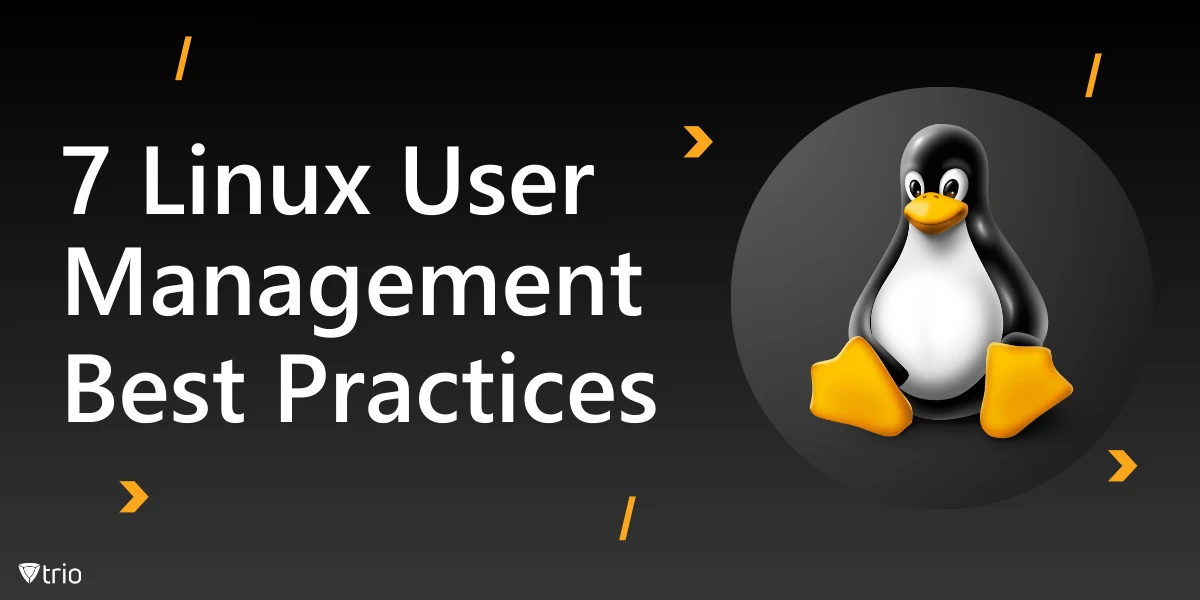Managing users effectively in a Linux environment is crucial for maintaining system security, ensuring resource availability, and streamlining administrative tasks. Whether you’re overseeing a single server or managing a large-scale enterprise network, adhering to best practices for Linux user management helps prevent unauthorized access, reduces the risk of errors, and ensures that resources are allocated efficiently. In this blog, we’ll cover key best practices for managing Linux users, from creating secure user accounts to implementing role-based access controls.
What is a User in Linux?
In Linux, a user is an entity that can access system resources, execute commands, and own files or directories. Each user is identified uniquely by a User ID (UID) and is associated with a primary group. User accounts are defined in configuration files such as /etc/passwd and /etc/shadow. These files store user-related information, including usernames, encrypted passwords, home directories, and login shells.
The UID plays a crucial role in distinguishing users and determining access rights. The root user has a UID of 0, while regular users typically start from UID 1000. System accounts often use lower UIDs to separate them from regular user accounts. Proper UID management prevents conflicts and ensures organized user identity management.
Each user is also assigned a shell, such as /bin/bash or /bin/sh, which serves as the command-line interface for interaction with the operating system. IT admins can customize shell access to control what commands a user can execute. Restricting shell access for service accounts is a common best practice.
Understanding the concept of users in Linux is foundational for effective user management. IT admins must ensure that user accounts are properly configured, regularly reviewed, and securely managed to prevent unauthorized access and security breaches.
What are Linux User Management Commands?
Linux user management commands are essential tools for administering user accounts and controlling access to system resources. Commands like useradd, usermod, and userdel allow IT admins to create, modify, and delete user accounts efficiently. For instance, useradd creates a new user, while usermod updates user information such as group memberships or home directories. Understanding these commands ensures seamless user administration across Linux systems.
Password management is another critical aspect of Linux user management. The passwd command allows IT admins to set or reset user passwords, enforcing security protocols like password expiration and complexity rules. With chage, admins can further control password aging policies, ensuring that users update their passwords regularly. These commands collectively help maintain secure authentication mechanisms.
Linux also provides commands like id and groups to query user information, including group memberships and user IDs. The id command displays the user ID (UID) and group ID (GID) of a user, while groups lists all groups a user belongs to. Such commands are crucial for troubleshooting permission-related issues and verifying user roles.
Advanced commands like sudo and su enable privilege escalation and account switching. sudo allows temporary elevated privileges for specific tasks without granting full root access, while su switches to another user account, often root. Proper implementation of these commands enhances both productivity and system security in Linux environments.
Types of User Accounts in Linux
Linux categorizes user accounts into three main types: root, system, and regular user accounts. The root account is the superuser with unrestricted access to all system commands and files. It is typically used for critical administrative tasks like software installation, system updates, and troubleshooting. Proper management of root access is essential to prevent accidental misconfigurations or unauthorized access.
System accounts are used by services and processes rather than human users. Examples include accounts for web servers, databases, or scheduled tasks. These accounts usually have restricted permissions and are created automatically during software installation. IT admins must ensure these accounts are not misused and remain tightly controlled.
Regular user accounts are intended for standard users who perform day-to-day tasks. These accounts typically have limited permissions and access to their home directories. IT admins must follow best practices, such as enforcing strong password policies and assigning appropriate group memberships, to maintain the security of regular accounts.
Additionally, Linux supports special-purpose accounts, such as guest accounts, which are designed for temporary access. These accounts often have restricted permissions and may automatically expire after a set period. Managing different user account types effectively ensures balanced system access and security.
Linux User Groups and Permissions
User groups in Linux are collections of user accounts that share the same set of permissions. Groups simplify permission management by allowing IT admins to assign access rights to an entire group instead of individual users. Each user belongs to a primary group and can be a member of additional supplementary groups.
Linux supports two main types of groups: primary and secondary. The primary group is assigned to a user during account creation, and files created by that user default to this group's ownership. Secondary groups, on the other hand, provide additional access to shared resources. IT admins can manage group memberships using commands like groupadd, usermod, and gpasswd.
Permissions in Linux are based on the user, group, and others (world) model. Each file and directory has a set of read (r), write (w), and execute (x) permissions for these three categories. The chmod and chown commands are used to modify file permissions and ownership, respectively.
Advanced tools like Access Control Lists (ACLs) allow finer-grained permission control beyond the standard user-group-others model. By leveraging groups and permissions effectively, IT admins can enforce strict access control policies, ensuring data integrity and system security.

7 Best Practices for Linux User Management
Here are the various best practices we recommend you use for Linux User Management.
1. Create and Manage User Accounts Securely
The first step in Linux user management is creating user accounts with security as a priority. Avoid using shared user accounts, as they make tracking user activity nearly impossible. Each user should have a unique account and password. It’s essential to enforce strong password policies using tools like passwd and chage to ensure regular password updates.
When creating accounts, limit user privileges by assigning them only the permissions they need. The principle of least privilege (PoLP) should always be applied. Use commands like useradd and usermod carefully, ensuring home directories are properly set up and that default shells are configured correctly.
Regularly review and audit user accounts to identify and remove inactive or unused accounts. Inactive accounts pose security risks and can become entry points for malicious actors.
Additionally, make use of Linux Pluggable Authentication Module (PAM) for enhanced authentication mechanisms. Configuring PAM ensures a secure and flexible user authentication process.
2. Implement Role-Based Access Control (RBAC)
Role-Based Access Control (RBAC) simplifies user permission management by grouping users based on their roles. Instead of managing permissions on a per-user basis, you can define roles and assign them to users, making administration easier and reducing errors.
Linux allows administrators to define user groups and manage group-based permissions using commands such as groupadd, usermod, and chgrp. By properly managing groups, you can ensure that users only have access to the files and systems relevant to their responsibilities.
RBAC also enhances security by isolating access to sensitive resources. For example, system administrators can have higher privileges, while general users are restricted to specific tasks.
To implement RBAC effectively, document your access control policies and regularly review group memberships to ensure they align with current roles and responsibilities.
3. Monitor User Activity and Access Logs
Monitoring user activity is essential for detecting and preventing unauthorized access or suspicious behavior. Linux provides powerful tools, such as auditd, last, and wtmp, to monitor user activities and login attempts.
The /var/log/auth.log and /var/log/secure files are valuable sources of authentication logs. These logs provide insight into who accessed the system, when, and from where.
Using tools like sudo logging, you can track commands executed by privileged users. This is particularly helpful for troubleshooting and ensuring accountability in multi-user environments.
Incorporate regular audits into your security policy. Automated tools can assist in analyzing logs and generating alerts for unusual activities, helping prevent potential security breaches.
4. Enforce Strong Password Policies
Weak passwords are a common vulnerability in user management. Enforcing strong password policies ensures that user accounts remain secure. Use tools like PAM to enforce rules around password length, complexity, and expiration.
Enable password aging with the chage command to force users to update their passwords regularly. Set up password history to prevent users from reusing old passwords.
Use tools like faillock to lock user accounts after multiple failed login attempts. This helps prevent brute-force attacks. Additionally, encourage users to use password managers to create and store secure passwords securely.
5. Regularly Audit User Permissions and Accounts
Periodic audits of user accounts and permissions help maintain system integrity. Over time, users might accumulate unnecessary permissions or leave inactive accounts behind, creating potential vulnerabilities. Use commands like id, getent, and lslogins to inspect user and group memberships. Remove unused or stale accounts with the userdel command.
Automate audits using tools such as Lynis or auditd to identify misconfigurations or excessive permissions. Make auditing a routine practice in your Linux security policy to ensure compliance with internal and external security standards.
6. Secure Remote User Access
For server management, many Linux servers are accessed remotely, increasing the risk of unauthorized access. Secure remote access protocols like SSH are essential for protecting user accounts and system data. Disable root login via SSH to prevent direct access to critical accounts. Instead, require users to log in with their regular accounts and elevate privileges via sudo.
Implement key-based authentication for SSH instead of relying on passwords. Public-key authentication is more secure and reduces the risk of brute-force attacks. Additionally, configure SSH settings in /etc/ssh/sshd_config to enforce strong security policies, such as disabling unused authentication methods and limiting login attempts.
7. Provide User Training and Awareness
User management isn’t just about technical measures—it also involves educating users about security best practices. Training users on password hygiene, avoiding phishing attacks, and recognizing suspicious behavior is critical. Conduct periodic security awareness training sessions. Explain the importance of strong passwords, safe SSH practices, and avoiding public Wi-Fi networks for remote access.
Establish clear communication channels for reporting suspicious activities or security concerns. By fostering a culture of cybersecurity awareness, you empower users to contribute to the overall security posture of your Linux environment.
Conclusion
Effective Linux user management requires a combination of technical expertise, best practices, and ongoing vigilance. From creating secure accounts and enforcing RBAC to auditing permissions and training users, every aspect plays a role in maintaining system security and stability. By adhering to these best practices, IT administrators can ensure that Linux systems remain resilient against unauthorized access and misuse.
Take control of your Linux user management with ease using Trio's powerful Mobile Device Management solution. Simplify user creation, permissions, and security across your systems. Start your free trial today and streamline your IT operations with Trio!
Get Ahead of the Curve
Every organization today needs a solution to automate time-consuming tasks and strengthen security.
Without the right tools, manual processes drain resources and leave gaps in protection. Trio MDM is designed to solve this problem, automating key tasks, boosting security, and ensuring compliance with ease.
Don't let inefficiencies hold you back. Learn how Trio MDM can revolutionize your IT operations or request a free trial today!