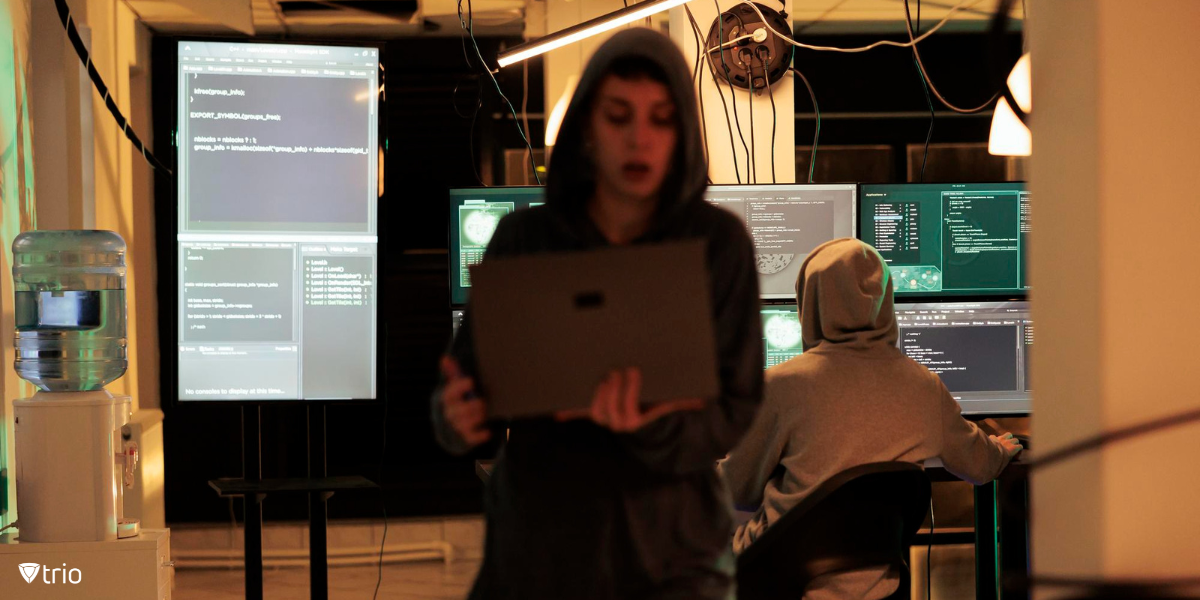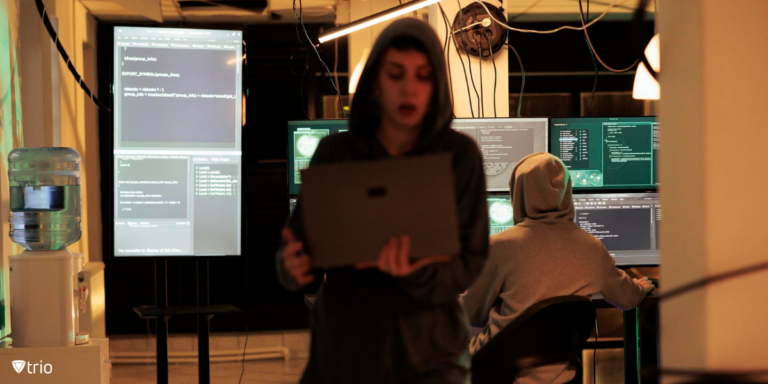Organizations are constantly seeking robust, scalable, and secure solutions to handle authentication and authorization processes. Two popular contenders in this arena are Microsoft’s Azure Active Directory (Azure AD) and Auth0. This comprehensive guide will delve into the intricacies of Azure Active Directory vs Auth0, comparing their features, benefits, and use cases to help you make an informed decision for your organization’s identity management needs.
As the world continues to embrace cloud-based solutions and Software-as-a-Service (SaaS) models, the importance of efficient identity and access management (IAM) cannot be overstated. Both Azure Active Directory and Auth0 offer powerful capabilities in this domain, but they cater to slightly different needs and scenarios. Understanding the nuances of these platforms is crucial for IT professionals, developers, and decision-makers alike.
In this article, we’ll explore the core functionalities of Azure Active Directory and Auth0, examine their strengths and weaknesses, and provide insights into their implementation and integration processes. We’ll also touch upon the Azure Active Directory login mechanism and offer a brief Azure Active Directory tutorial to give you a hands-on understanding of its workings.
By the end of this comprehensive comparison, you’ll have a clear picture of how these two identity management giants stack up against each other, enabling you to choose the solution that best aligns with your organization’s requirements and goals.
Understanding Azure Active Directory
Azure Active Directory is Microsoft’s cloud-based identity and access management service. It serves as the cornerstone of security and identity management for organizations leveraging Microsoft’s cloud ecosystem. Azure AD provides a wide array of features designed to protect user identities, manage access to resources, and ensure secure authentication across various applications and services.
Core Functionalities
Azure AD offers a comprehensive set of capabilities that extend beyond simple user authentication:
Single Sign-On (SSO): Enables users to access multiple applications with a single set of credentials, enhancing user experience and security.
Multi-Factor Authentication (MFA): Adds an extra layer of security by requiring additional verification methods beyond passwords.
Conditional Access: Allows organizations to set up risk-based access policies, controlling user access based on various factors such as location, device, and risk level.
Identity Protection: Utilizes machine learning algorithms to detect and prevent suspicious sign-in attempts and identity compromises.
Application Management: Provides tools for managing access to both cloud and on-premises applications.
Azure Active Directory Editions
Microsoft offers Azure AD in several editions to cater to different organizational needs:
Free: Basic identity management for cloud and hybrid environments.
Office 365 Apps: Included with Office 365 subscriptions, offering additional features.
Premium P1: Advanced identity and access management capabilities.
Premium P2: Includes all P1 features plus advanced identity protection and privileged identity management.
Integration with Microsoft Ecosystem
One of Azure AD’s strongest suits is its seamless integration with other Microsoft products and services. This integration extends to:
- Office 365 suite
- Microsoft Intune for mobile device management
- Azure cloud services
- Dynamics 365
- Power Platform
This tight integration makes Azure AD an attractive choice for organizations heavily invested in the Microsoft ecosystem.
Exploring Auth0 Azure
Auth0 is a flexible, drop-in solution to add authentication and authorization services to applications. It provides a universal authentication and authorization platform for web, mobile, and legacy applications.
Key Features of Auth0
Auth0 offers a rich set of features designed to simplify the implementation of authentication and authorization:
- Universal Login: A centralized, customizable login page that can be easily integrated into applications.
- Social Identity Providers: Out-of-the-box support for popular social login options like Google, Facebook, and Twitter.
- Passwordless Authentication: Supports email magic links, SMS, and TouchID for a seamless login experience.
- Multifactor Authentication: Offers various second-factor options including SMS, push notifications, and time-based one-time passwords (TOTP).
- Anomaly Detection: Advanced security features to detect and prevent suspicious login attempts.
- Extensibility: Allows developers to extend Auth0’s functionality through custom rules, hooks, and actions.
Auth0 Deployment Options
Auth0 provides flexibility in deployment, catering to various organizational needs:
- Cloud: Fully managed SaaS solution hosted by Auth0.
- Private Cloud: Dedicated cloud environment for enhanced security and compliance.
- On-Premises: Self-hosted option for organizations with strict data residency requirements.
Developer-Friendly Approach
Auth0 is known for its developer-centric approach, offering:
- Comprehensive documentation and quickstarts
- SDKs for various programming languages and frameworks
- Extensive API support
- Active community and support forums
This focus on developer experience makes Auth0 particularly attractive for teams looking to quickly implement robust authentication in their applications.

Azure Active Directory vs Auth0: A Detailed Comparison
When comparing Azure Active Directory and Auth0, it’s essential to consider various factors that can impact your organization’s identity management strategy. Let’s break down the comparison across several key areas:
1. Target Audience and Use Cases
Azure Active Directory:
- Primarily designed for enterprise environments
- Ideal for organizations heavily invested in Microsoft’s ecosystem
- Supports both internal (employee) and external (customer) identity management
Auth0:
- Caters to a wide range of organizations, from startups to enterprises
- Particularly popular among developer-centric teams
- Focuses more on customer and partner identity management (B2C and B2B scenarios)
2. Integration and Ecosystem Support
Azure Active Directory:
- Seamless integration with Microsoft products and services
- Strong support for on-premises Active Directory synchronization
- Extensive gallery of pre-integrated SaaS applications
Auth0:
- Offers a wide range of third-party integrations
- Platform-agnostic approach, works well with various tech stacks
- Extensive API support for custom integrations
3. Customization and Extensibility
Azure Active Directory:
- Customization options available, especially in B2C scenarios
- Extensibility through Azure Functions and custom policies
- May require more effort for extensive customizations
Auth0:
- Highly customizable login experiences
- Extensible through rules, hooks, and actions
- Generally offers more flexibility for developers to tailor the authentication flow
4. Pricing and Scalability
Azure Active Directory:
- Tiered pricing model based on features and user count
- Free tier available with basic features
- Can be cost-effective for large enterprises already using Microsoft services
Auth0:
- Usage-based pricing model
- Free tier available for up to 7,000 active users
- Can become costly for applications with a large user base
5. Security Features
Azure Active Directory:
- Advanced threat protection through Azure AD Identity Protection
- Integrated with Microsoft’s security ecosystem
- Comprehensive compliance certifications
Auth0:
- Robust security features including breached password detection
- Regular security audits and penetration testing
- Compliance with major security standards (SOC 2, HIPAA, GDPR)
6. Ease of Implementation
Azure Active Directory:
- Straightforward for organizations already using Microsoft services
- May require more setup time for non-Microsoft environments
- Learning curve associated with Azure portal and PowerShell management
Auth0:
- Quick and easy setup process
- Developer-friendly documentation and SDKs
- Faster time-to-market for adding authentication to applications
Azure Active Directory Login: A Closer Look
Understanding the Azure Active Directory login process is crucial for organizations considering this solution. The Azure AD login mechanism provides a secure and customizable way for users to authenticate across various applications and services.
Key Components of Azure AD Login
Azure AD Tenant: A dedicated instance of Azure AD that represents an organization.
Application Registration: The process of registering an application with Azure AD to enable authentication.
Authentication Protocols: Support for modern protocols like OAuth 2.0 and OpenID Connect.
Token Issuance: Azure AD issues security tokens upon successful authentication.
Azure Active Directory Login Flow
- User attempts to access a protected resource or application.
- The application redirects the user to the Azure AD login page.
- User enters credentials (username/password, MFA if enabled).
- Azure AD validates the credentials and issues a security token.
- The user is redirected back to the application with the token.
- The application validates the token and grants access to the user.
This flow ensures a secure and standardized authentication process across all Azure AD-integrated applications.
Auth0 vs Azure Active Directory Tutorial: Conclusion
Choosing between Azure Active Directory and Auth0 ultimately depends on your organization’s specific needs, existing infrastructure, and development preferences. Azure AD shines in Microsoft-centric environments and offers robust enterprise-grade features, while Auth0 provides flexibility and ease of implementation, especially for developer-focused teams.
Consider factors such as:
- Your current technology stack and future plans
- The scale of your user base
- Required customization and integration capabilities
- Budget constraints
- Compliance and security requirements
Both solutions offer powerful identity management capabilities, and the right choice will depend on how well each aligns with your organization’s goals and constraints.
Introducing Trio: Enhancing Your Identity Management Strategy
While Azure Active Directory and Auth0 provide robust identity management solutions, organizations often need complementary tools to manage the broader aspects of their IT infrastructure, especially in today’s diverse and mobile-centric work environments. This is where Trio, our comprehensive mobile device management (MDM) solution, comes into play.
Trio seamlessly integrates with identity management platforms like Azure AD and Auth0, offering enhanced security and management capabilities for your organization’s mobile devices. By combining Trio with your chosen identity management solution, you can:
- Enforce stronger security policies across all devices accessing your corporate resources.
- Manage app distribution and configuration in alignment with your identity management strategy.
- Implement conditional access policies based on device compliance status.
- Provide a seamless single sign-on experience across mobile applications.
- Enhance your overall security posture by combining identity management with device management.
Trio’s flexible approach allows it to work harmoniously with both Azure AD and Auth0, augmenting their capabilities and providing a more comprehensive approach to managing identities and devices in your organization.
We invite you to explore how Trio can complement your identity management strategy by trying our free demo. Experience firsthand how Trio can enhance your organization’s security and productivity in conjunction with your chosen identity management solution.
In conclusion, whether you opt for Azure Active Directory or Auth0, integrating a robust MDM solution like Trio can significantly bolster your organization’s overall identity and access management strategy, ensuring a secure and productive digital environment for your users.