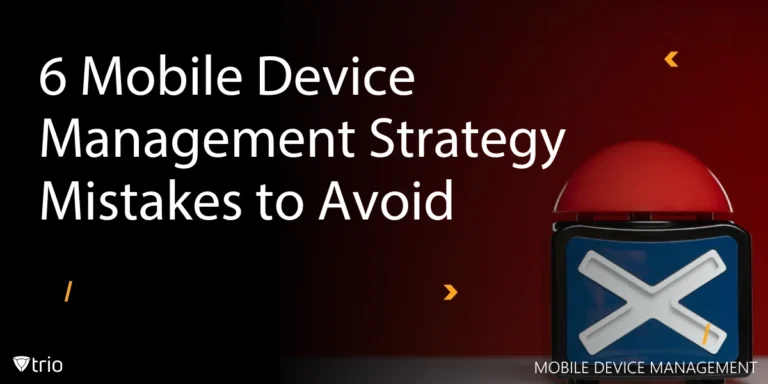Centralized user management is a cornerstone of modern IT infrastructure, offering businesses streamlined control over user accounts, permissions, and authentication processes. This approach minimizes inefficiencies, enhances security, and simplifies compliance with regulations. It is in stark contrast to decentralized user management. For IT admins, implementing centralized user management can transform how systems and networks are managed, ensuring that access policies remain consistent and secure across the organization.
However, successful implementation requires adherence to proven best practices. From planning and role-based access control to user training and performance monitoring, each step plays a vital role in building an effective centralized management system. In this blog, we’ll explore the eight best practices that IT admins can follow to ensure the smooth implementation of centralized user management and maximize its benefits.
1. Establish Clear Goals and Objectives
Before diving into implementation, it’s essential to establish clear goals for your centralized user management system. Define what you aim to achieve—whether it’s improved security, simplified user onboarding, or streamlined compliance. Clear objectives act as a roadmap, ensuring every decision aligns with your organization’s needs.
Begin by evaluating your existing infrastructure to identify pain points and inefficiencies. For instance, if managing multiple user directories across departments is challenging, your goal could be to consolidate these into a single system. Establishing measurable objectives, like reducing login-related support tickets by 30%, provides a clear benchmark for success.
Communicate these goals to all stakeholders, including IT teams, department heads, and end users. A unified understanding ensures everyone is aligned and helps secure buy-in for the project. Regularly revisiting your objectives during implementation keeps the project on track and adapts to any evolving needs.
2. Choose the Right Tools and Platforms
Selecting the right tools and platforms is crucial for centralized user management. Evaluate solutions based on scalability, integration capabilities, and security features. For instance, directory services like Microsoft Active Directory or cloud-based identity platforms can provide robust centralized control while integrating with existing systems.
Ensure the chosen tool aligns with your organization’s growth plans. A platform that supports additional users, devices, or cloud services ensures long-term usability. Compatibility with multi-factor authentication (MFA), single sign-on (SSO), and role-based access control (RBAC) is also essential to ensure comprehensive security.
Conduct pilot tests with your chosen platform to identify potential issues early. Testing on a smaller scale helps you understand how the tool functions in your environment and provides insights for smoother full-scale implementation.
3. Use Role-Based Access Control (RBAC)
Implementing role-based access control is a critical step in centralized user management. RBAC ensures users have access only to the resources and data necessary for their roles, reducing the risk of unauthorized access.
Start by defining roles within your organization. For example, an HR manager may need access to payroll systems but not IT infrastructure. Map these roles to specific permissions and document them in a centralized directory. Automating role assignment during onboarding can streamline user provisioning.
Regularly audit roles and permissions to ensure they remain accurate and relevant. As roles evolve or users switch positions, updating RBAC settings minimizes the risk of privilege creep, where users retain access to resources no longer required.
4. Implement Strong Authentication Mechanisms
Strengthening authentication mechanisms is essential for securing centralized user management systems. Multi-factor authentication (MFA) should be a standard feature, requiring users to provide multiple forms of verification to access systems.
Configure MFA for all users, especially those with administrative privileges. Options like biometric verification, time-sensitive codes, or hardware tokens add extra layers of security. Pairing MFA with single sign-on (SSO) simplifies access while maintaining security.
Ensure that authentication methods comply with industry standards and organizational policies. Regularly educate users on the importance of strong passwords and secure practices to complement technological measures.
5. Ensure Compliance with Regulations
Adhering to compliance regulations is vital for protecting sensitive data and avoiding penalties. Centralized user management simplifies compliance by offering a unified platform for monitoring and enforcing policies.
Familiarize yourself with industry-specific regulations like GDPR, HIPAA, or CCPA. Use built-in compliance features in your user management tools, such as audit logs and access control policies, to demonstrate adherence during audits.
Regularly review and update your compliance measures to address evolving regulations and organizational changes. A proactive approach to compliance safeguards your business from legal and financial risks.

6. Regularly Monitor and Audit User Activity
Monitoring and auditing user activity are essential for identifying and addressing potential security threats. Centralized user management platforms often include tools for tracking logins, access attempts, and changes to user permissions.
Establish a schedule for reviewing audit logs and investigating anomalies. For example, multiple failed login attempts from a single IP address may indicate a brute force attack. Automated alerts can help IT teams respond quickly to suspicious activity.
Use insights from audits to refine your user management practices. For instance, if certain permissions are frequently misused, consider revisiting your RBAC policies or enhancing user training efforts.
7. Provide User Training and Support
Effective user training is vital for the success of centralized user management. Educate employees about the system’s features, security protocols, and best practices for accessing resources.
Organize training sessions during onboarding and provide regular refreshers to reinforce learning. For example, demonstrate how to reset passwords or recognize phishing attempts to ensure users can handle common scenarios independently.
Maintain accessible support channels for addressing user concerns. A responsive IT support team reduces frustration and encourages users to adopt the system fully, contributing to its overall effectiveness.
8. Integrate SAML Authentication
Centralized user management enables IT admins to control user access from a single platform, while SAML (Security Assertion Markup Language) simplifies authentication by providing Single Sign-On (SSO) capabilities. Together, they ensure users can access multiple applications securely and without repetitive logins. SAML authentication complements centralized user management by allowing IT admins to integrate external applications seamlessly into the centralized framework.
One of the primary goals of centralized user management is to improve security by standardizing user access and permissions. SAML contributes to this by securely transmitting authentication data between an identity provider (like a centralized user management system) and service providers (such as web applications). This ensures that sensitive login credentials are not repeatedly sent across the network, reducing security vulnerabilities.
Centralized user management and SAML authentication are complementary solutions that empower IT admins to enhance security, improve user experience, and simplify access management. By integrating SAML with centralized user management tools, organizations can achieve a more secure and efficient IT environment.
Conclusion
Implementing centralized user management is a strategic investment that streamlines IT operations, enhances security, and supports business growth. By following these best practices—such as defining clear goals, leveraging RBAC, and planning for scalability—IT admins can build a system that aligns with organizational needs while minimizing risks.
If you’re ready to optimize your user management processes, consider how Trio’s comprehensive solutions can support your goals. Whether you need to manage users across devices or integrate advanced security features, Trio provides the tools and expertise to simplify centralized user management.
Transform your user management processes with Trio, the best Mobile Device Management solution on the market.. Sign up for a free trial today and experience seamless, secure, and scalable centralized user management.
Get Ahead of the Curve
Every organization today needs a solution to automate time-consuming tasks and strengthen security.
Without the right tools, manual processes drain resources and leave gaps in protection. Trio MDM is designed to solve this problem, automating key tasks, boosting security, and ensuring compliance with ease.
Don't let inefficiencies hold you back. Learn how Trio MDM can revolutionize your IT operations or request a free trial today!