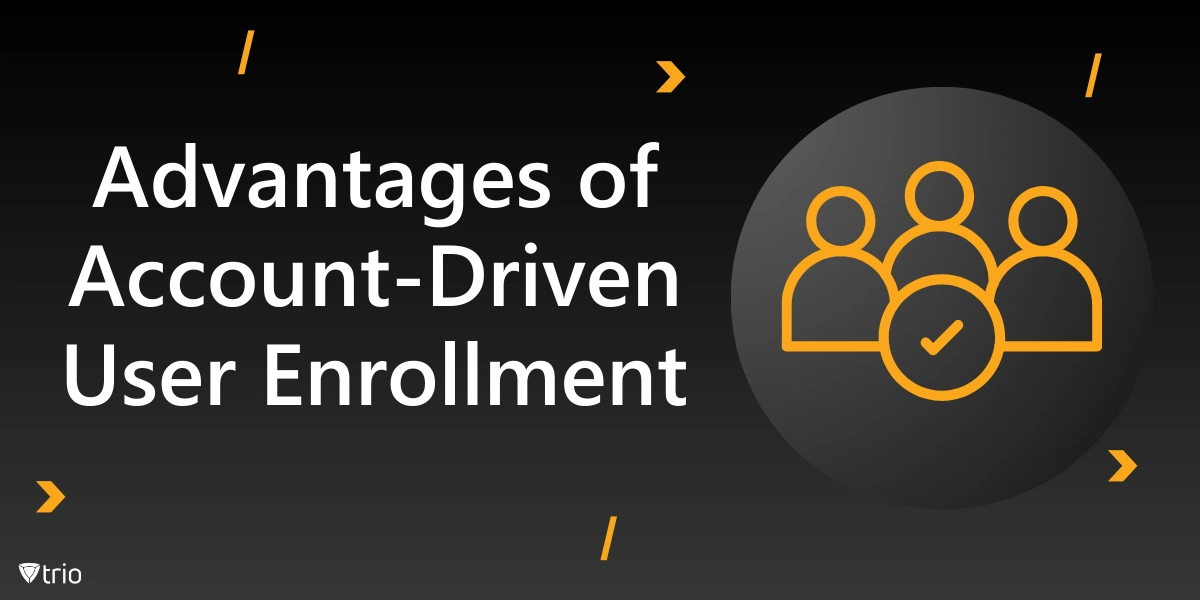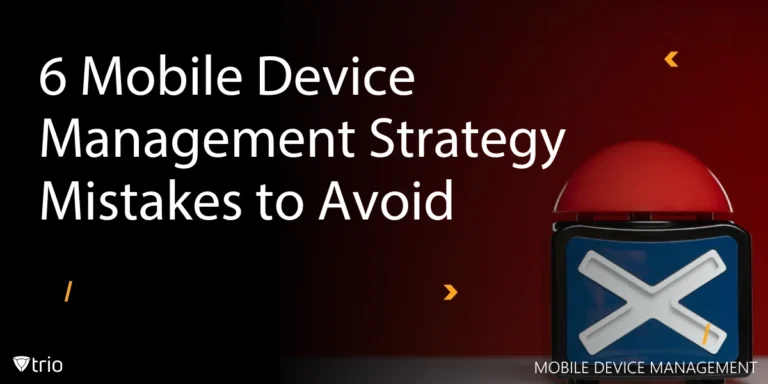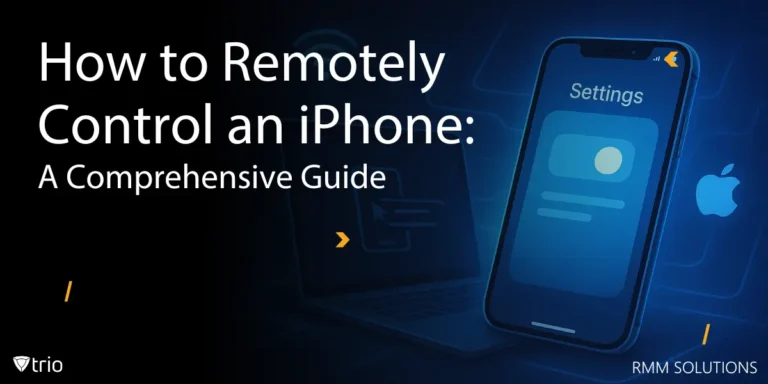Account-driven user enrollment is a method used in mobile device management (MDM) for enrolling Apple devices in a corporate or educational environment.
Key Features
User-Centric Approach:
Account-based enrollment is end-user centric which enroll the devices using corporate or school account.
Simplified Enrollment Process:
That is because users can self-enroll their devices by logging into their account commonly with little help from the IT department.
Automatic Configuration:
After joining, a device receives all the settings, applications, and security policies according to the user or the group the user belongs to.
Enhanced Security:
Such techniques may consist of features such as strong passwords and encryption, followed by compliance to set organizational policies.
Remote Management:
This means the enrolled devices can be managed from the IT admins’ desks, which include managing updates, applications, security policies etc. without having to physically access these devices.
Benefits
- User Empowerment: We find customers now have so much more control and choices as to what kinds of devices they would like to have and how they would like them to set up.
- Efficiency: Lightens the load of the IT departments in the admission fraternity by minimizing the enrollment procedures.
- Scalability: Inexpensive and efficient for a large number of users or devices within an organization.
Use Cases
- Corporate Environments: Businesses can help monitor employee-owned devices so they meet corporate standards and norms.
- Educational Institutions: It is possible to register students’ devices in schools whereby schools offer the necessary resources and keep an environment that is safe.

Intune Account-Driven User Enrollment
Today’s choice of MDM solutions has been supplemented by an important component, Microsoft Intune, which simplifies the process of devices’ enrollment in organizational environments. This is typified by the Intune personal and corporate account strategy of the user, which allows a comprehensive integration of personal and corporate devices with enterprise management frameworks.
The account-based user enrollment which is mostly used in BYOD requires the employee to use his/her company account information to enroll his/her own device to Intune. It also enables employees to allow them to use the device of their choice and promotes user independence while at the same time ensuring that the business information is secure.
After the enrollment, devices are under the organizational policies, so they are afforded security measures to meet regulatory laws and guidelines and offer IT departments improved control characteristics.
The enrollment procedure is quite simple. In the same way, the enrollment begins with the Intune Company Portal, and employees use organisational accounts for signing-in. This is a form of user authentication that not only authenticates the user but also the device to the organisation Intune tenant. On the one hand, once enrolled users have access to corporate applications, resources, and data, with personal data being separated through Intune Partitioning.
The benefits of using accounts for user sign-up cannot be listed on the positive side. Firstly, it improves customers’ satisfaction since enrollment is easier to control and does not need IT assistance for device management.
Secondly, it enables organizations to enforce protection policies such as remote wiping, locking, or data encryption connected with risk connected with data leak. Moreover, it is possible to retain one’s workers as this enrollment model implies the freedom of selection of devices and contributes to trust and responsibility.
Account-Driven User Enrollment on Apple Devices
Account-based enrollment of users on Apple devices is a technique used to enroll macOS and iOS devices into mobile device management (MDM) solutions.
The process not only simplifies the creation of the user onboarding process but also improves security in the process which may lead to more user confidence and happier users. Customers are urged to link their profiles to their Apple IDs—the identities used for managing their own information, applications, and security preferences.
The centralization of access means that there is a streamlined way that users can use multiple Apple services, such as iCloud, the App Store, and Apple Music. Furthermore, there is an increase in security because features like the two factors of authentication (2FA) and biometric verification are incorporated through account-driven enrollment.
Using Face ID or Touch ID, users can protect their accounts much easier meaning that hackers or any unauthorized persons cannot easily gain access to the account. The incorporation of these security features not only enhances the security of users’ data but also complies with generally acceptable standards around the globe. Moreover, because the account-driven approach centers on a user account, it allows for customization of users’ experiences.
Therefore, by examining the use related to the accounts, the developers will be able to provide applications and services that meet user’s needs, and thus enhance interaction. This has to do with personalization of services when you operate within a given market where user acquisition becomes a key differential when it comes to market sustainability.
Account-Driven User Enrollment Not Working
If account-driven user enrollment is not giving the desired result, then there can be numerous reasons behind the problem.
Here are some common troubleshooting steps you can take to identify and resolve the problem:
Check Configuration Settings
- Enrollment Settings: Make sure that the enrollment settings are right in your account management or your enrollment management system.
- Account Requirements: Hence, confirm that the requirements for account creation and enrollment are well filled.
Permissions and Roles
- User Permissions: Look for the ability or roles that have been granted to those users who want to enroll.
- Admin Permissions: Admins request to have special rights to manage enrollments of the users on the course.
Lack of Network as Well as Connectivity
- Network Status: Check the network and make sure none of the network problems would hamper the enrollment process.
- Firewall/Proxy: High traffic sometimes results in the blocking of the enrollment service by the firewall or the proxy settings.
User Input
- Form Validation: This means that the users who intend to enroll should input the correct information for the program to recognize them. There’s nothing like validation errors that might hinder enrollment during this step.
- Email Verification: Many sites require users to verify their email, and if this is the case, make sure that it is being done.
Logs and Error Messages
- Error Logs: Make a check with the error logs of the system to find out if there are special error messages or codes that can help in solving the issue.
- System Notifications: Check for any icons that signify there may be problems with the enrollment system.
System Updates
- Software Updates: Therefore, secure the enrollment system together with any software as part of the enrollment process.
- Compatibility Issues: See if there are reputations of any incompatibility with the current form of the enrollment software.
Testing and Reproduction
- Test with Different Accounts: It’s worth trying to sign up with other accounts to see if the problem is in your account or globally.
- Replicate the Issue: Try to bring them to a controlled environment point, where, when or how you can try to mimic the issue with the hope of getting to understand what could be behind it.
Support Resources
- Documentation: Consult the official documentation for problems you may be experiencing with your enrollment system.
- Technical Support: If the problem continues then it is recommended to contact technical support for more help.
The strategy of account-driven user enrollment is such a significant plan of action as it involves user profiling, analysis, and security. If a user creates an account, the platforms can enable personalized interfaces and simultaneously control and manipulate the user data and activities.
Thus, account-based enrollment will be most disruptive, as digital ecosystems expand in future, thus defining their role as a tool for user engagement and retention.
Why Trio’s MDM is the Best
The benefits of such products are clear: better security, better operational efficiency, meeting regulatory compliance, and heightened levels of productivity. As the mobile workforce continues to expand, the need for MDM solution providers like Trio is just growing to help your organization manage control over its mobile devices.
Trio’s MDM solution offers all the tools you need to effectively manage and secure your mobile devices, providing a seamless experience for IT teams and end-users alike. Ready to see how Trio can transform your device management strategy with its MDM benefits? Try a free demo today and take the first step towards a more secure, efficient, and compliant mobile environment.
Trio Business offers a comprehensive MDM solution for SMBs, simplifying device deployment, security, and monitoring. With features such as remote device lock and automated patch management, it focuses on enhancing productivity while ensuring security compliance.
Get Ahead of the Curve
Every organization today needs a solution to automate time-consuming tasks and strengthen security.
Without the right tools, manual processes drain resources and leave gaps in protection. Trio MDM is designed to solve this problem, automating key tasks, boosting security, and ensuring compliance with ease.
Don't let inefficiencies hold you back. Learn how Trio MDM can revolutionize your IT operations or request a free trial today!