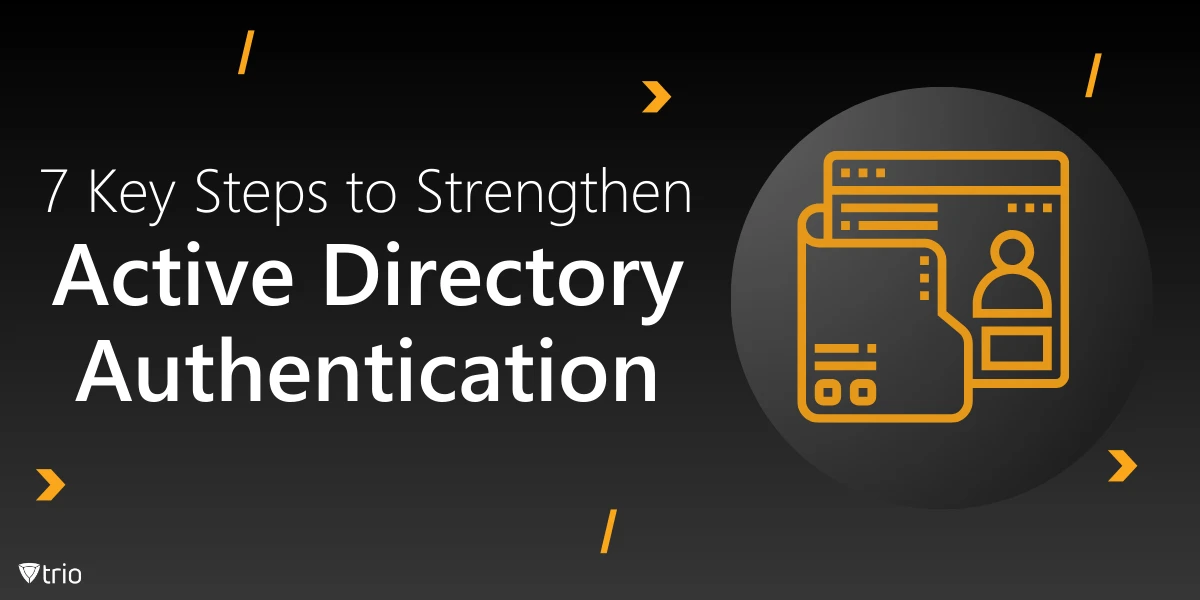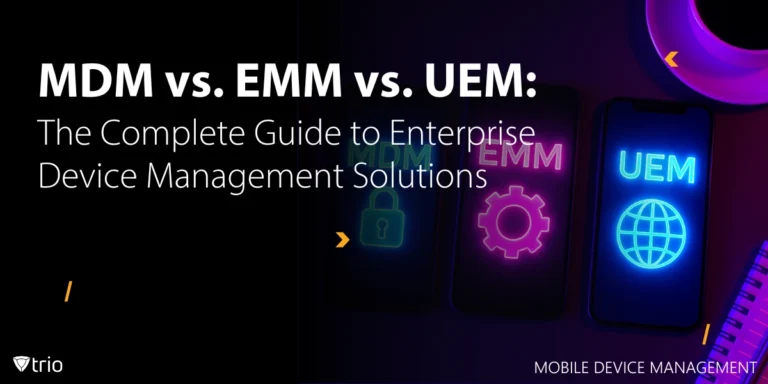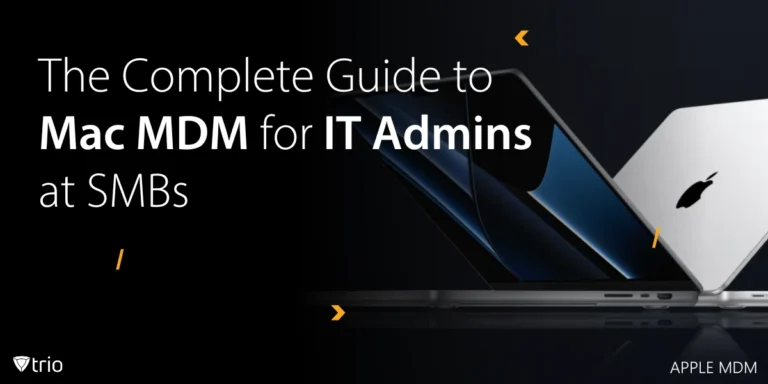Active Directory (AD) serves as the backbone for many organizations, handling critical functions like access control, server management, and security policy enforcement. Given the increasing reliance on digital infrastructure, robust AD authentication is essential for protecting sensitive information and preventing unauthorized access.
Authentication is a fundamental aspect of network security, and IT administrators must ensure strong practices are in place to protect company resources from security threats. This post outlines key steps to strengthen AD Authentication and provides a straightforward guide to enhance your system's defenses while identifying potential risks and benefits.
1. Understanding the Basics of Active Directory Authentication
Active Directory authentication is an important element of network security, responsible for verifying user identities and ensuring that only authorized individuals gain access to resources. Strong Active Directory authentication methods are crucial for maintaining the integrity and security of your network.
The Active Directory authentication process starts when a user attempts to log in by providing credentials, which are then verified against stored information. Upon successful authentication, AD grants access based on predefined permissions.
There are several methods for AD authentication. Each method has its unique features and use cases. Some are more suitable for modern environments, while others cater to legacy systems. Understanding the differences between these protocols and selecting the appropriate one can greatly enhance your system's security.
A well-configured AD setup provides improved security, centralized control, and streamlined access for users. These benefits make strong AD authentication an indispensable part of any IT administrator's toolkit.

2. Setting Up Your Active Directory Infrastructure
Establishing a reliable Active Directory infrastructure is a foundational step for any organization. Whether you are building a new setup or upgrading an existing one, thorough planning is required. Proper assessment of your organization's needs will ensure that your AD setup is both efficient and scalable.
Utilizing an Active Directory authentication application can simplify infrastructure configuration, helping IT administrators set up authentication effectively. Integrating this application properly ensures a smooth and reliable authentication process.
Your AD infrastructure must include essential components such as domain controllers, forests, and organizational units. Each component plays a distinct role in enhancing authentication, and proper configuration is key to maximizing efficiency.
Structuring the infrastructure correctly ensures both operational efficiency and a strong foundation for enforcing authentication policies—critical for maintaining a secure and resilient environment.
3. Configuring Group Policies for Secure Authentication
Group Policy is a powerful tool for managing AD authentication settings, providing administrators with the ability to define security parameters within the domain. It allows for centralized control over security settings, making it easier to enforce consistent policies across all users and devices. By leveraging Group Policy effectively, administrators can significantly enhance the security of their AD environment.
Creating a strong Active Directory authentication policy involves setting up password complexity requirements, account lockout thresholds, and integrating multi-factor authentication (MFA). These policies are essential for maintaining a secure authentication environment. Additionally, regular reviews and updates to these policies ensure they adapt to evolving security threats and organizational needs.
Fine-tuning Group Policies is also key to achieving a balance between strong security and a smooth user experience. Ensuring that policies are effective without causing undue burden to users leads to a successful AD deployment.
4. Implementing Multi-Factor Authentication (MFA)
Multi-Factor Authentication (MFA) significantly enhances security by requiring more than one method of verification. Incorporating MFA into Active Directory authentication can dramatically improve the security posture of an organization.
An Active Directory authentication example that includes MFA might require a user to enter a password and then provide a one-time password (OTP) as a second factor. This layered approach makes unauthorized access much more difficult. Additionally, incorporating biometric verification as an extra step can further enhance security, making it nearly impossible for unauthorized users to gain access.
Integrating MFA with AD can be accomplished using tools such as Microsoft Authenticator or third-party solutions. Selecting the right MFA option helps align security needs with user convenience. It’s important to evaluate each tool’s features to determine which one best suits your infrastructure. Proper integration ensures that authentication remains both secure and user-friendly.
Active Directory Certificate Services (AD CS) can also be leveraged to enhance authentication. AD CS provides a public key infrastructure (PKI) that issues digital certificates, which are used to verify the identity of users, devices, or services. These certificates help secure communication channels, authenticate access points, and prevent unauthorized access, thereby significantly enhancing overall network security.

5. Troubleshooting Common Authentication Issues
Managing AD often involves dealing with common authentication issues, including account lockouts, incorrect credentials, and replication delays. These problems can disrupt workflow and hinder access to necessary resources. Consistent monitoring and regular maintenance are necessary for minimizing these disruptions and ensuring smooth authentication processes. Regular health checks can help identify potential issues early and keep your Active Directory environment running efficiently.
Active directory authentication logs are valuable resources for diagnosing these issues. These logs provide detailed insights into authentication attempts, highlighting potential areas of concern and helping to identify the root cause of failures.
Maintaining comprehensive documentation and tracking logs helps prevent repeated issues. It also provides a structured approach to troubleshooting. This makes it easier to resolve authentication problems quickly and effectively.
6. Staying Compliant with Security Standards
Compliance with security standards is vital, as failing to meet regulations such as GDPR or HIPAA can lead to significant consequences. These regulations are designed to protect user data and ensure privacy. Non-compliance can result in hefty fines, reputational damage, and legal repercussions.
To ensure compliance, align your Active Directory authentication with relevant security frameworks. This requires understanding the regulations that apply to your organization and configuring AD to meet those requirements.
Many AD tools can help with compliance. They automate policy enforcement and settings. This gives IT administrators confidence that their systems meet regulatory standards. Regular compliance checks are essential to ensure ongoing adherence. These tools also provide audit trails, which are valuable for verifying compliance during assessments.
7. Advanced Tips for Optimizing Active Directory Authentication
Beyond foundational measures, there are advanced techniques to optimize AD authentication. Load balancing, reducing latency, and fine-tuning AD queries are all effective ways to improve system performance. Implementing caching mechanisms can also help speed up query responses. Additionally, using dedicated hardware for authentication processes can further enhance overall efficiency.
The topic of LDAP vs. Active Directory is important to consider. LDAP is a protocol that can be used with AD to improve authentication. Knowing when to use LDAP can greatly enhance system efficiency.
Establishing a PostgreSQL and Active Directory connection allows for unified authentication across multiple platforms. This setup provides flexibility for organizations. It helps ensure that diverse systems can be managed efficiently.
Monitoring and auditing your AD setup are crucial for maintaining optimal performance and security. Regular audits help catch potential issues before they escalate, ensuring the integrity of your authentication system.
Trio: Simplifying Device and Authentication Management
Our MDM solution, Trio, takes the headache out of device management by integrating easily with secure authentication practices. Trio ensures your devices remain secure and easy to manage. It reduces complexity, saves time, and gives you complete control over your network's security—all in one intuitive package.
Get started with Trio’s free demo today to see how it can benefit your organization and enhance your AD authentication practices.
Conclusion: Taking Control of Active Directory Authentication
Effective AD authentication management is essential for protecting company resources and ensuring system resilience against security threats. It helps prevent unauthorized access and keeps sensitive data safe. By maintaining strong authentication protocols, organizations can better mitigate risks and respond swiftly to potential security breaches.
Continuous learning and regular audits are critical for maintaining a secure and efficient AD environment. Identifying vulnerabilities and optimizing performance are ongoing tasks that help keep your network safe.
Why wait? Apply these key steps today to strengthen your Active Directory Authentication. Your network security depends on it.
Get Ahead of the Curve
Every organization today needs a solution to automate time-consuming tasks and strengthen security.
Without the right tools, manual processes drain resources and leave gaps in protection. Trio MDM is designed to solve this problem, automating key tasks, boosting security, and ensuring compliance with ease.
Don't let inefficiencies hold you back. Learn how Trio MDM can revolutionize your IT operations or request a free trial today!