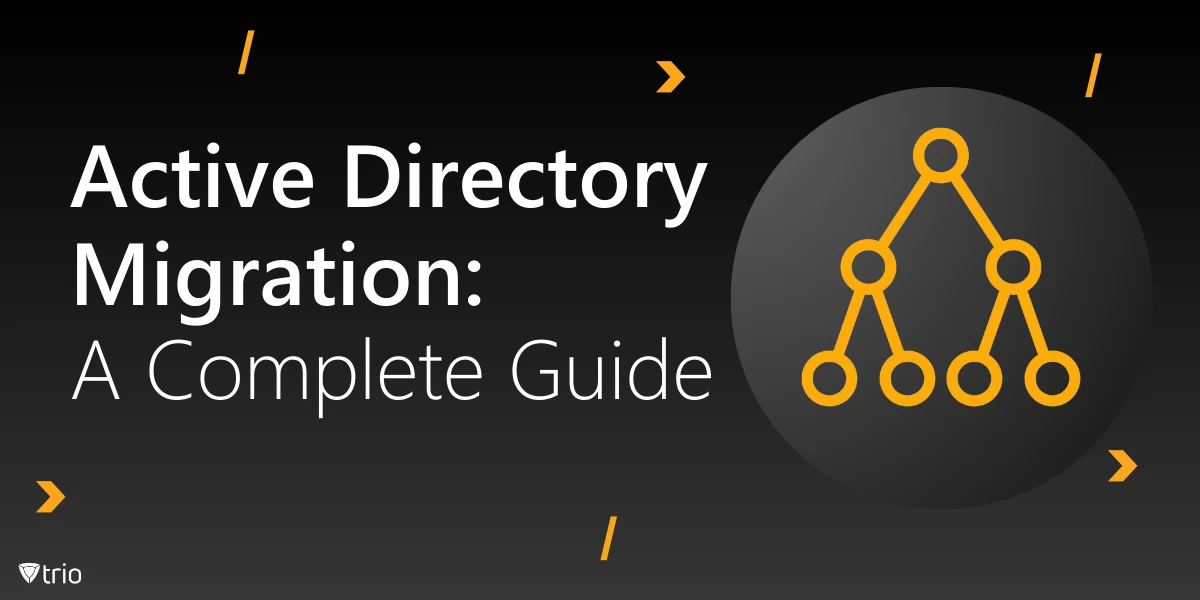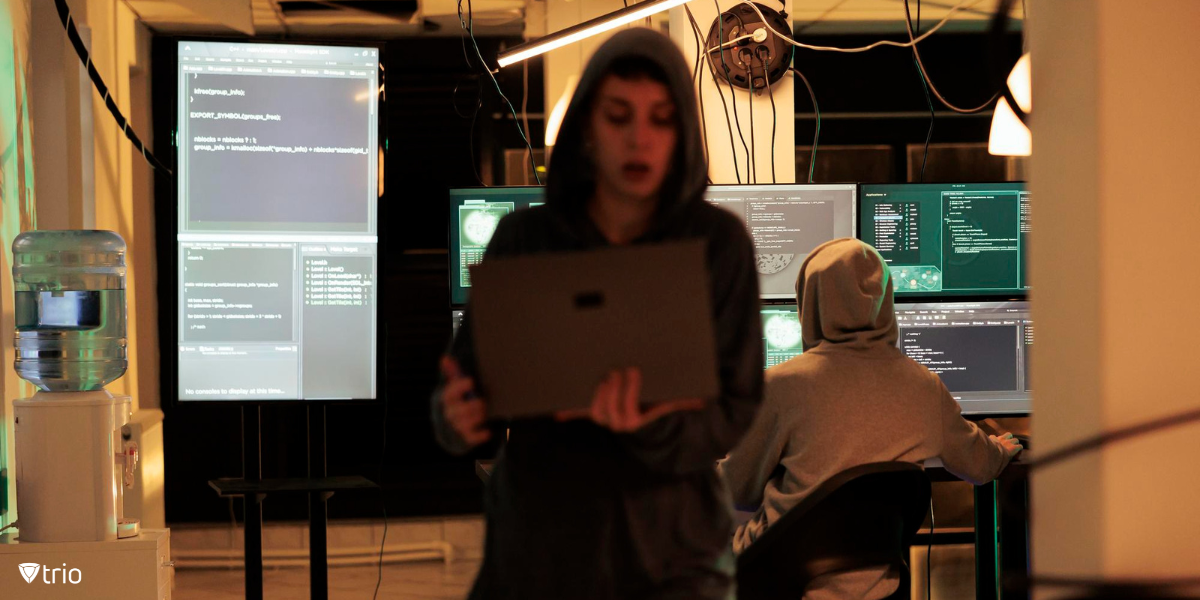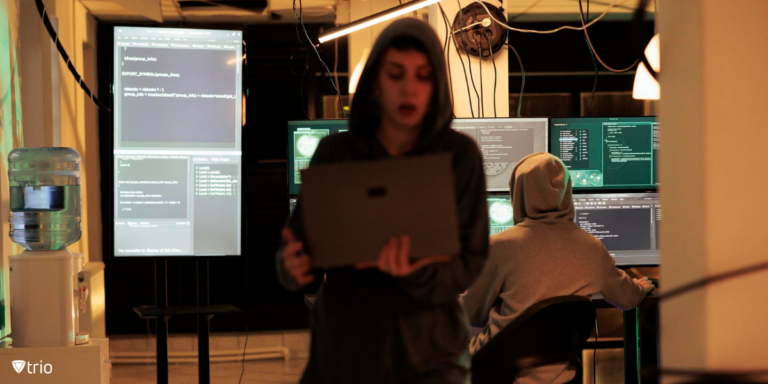Migrating Active Directory (AD) is a critical task for IT administrators managing enterprise-level environments. Whether you’re consolidating domains, upgrading to newer Windows Server versions, or transitioning to a cloud-based directory service, proper planning and execution are key to success. This blog post covers everything you need to know about Active Directory migration—from the reasons for migrating to the best practices for a seamless process.
What is Active Directory?
Active Directory (AD) is a directory service developed by Microsoft that provides a centralized platform for server management, managing and organizing network resources, including users, computers, and groups, within an enterprise environment. It enables administrators to control authentication, authorization, and access permissions across systems, ensuring seamless communication between resources.
Active Directory authentication and its apparatus operate as a hierarchical structure, consisting of domains, forests, organizational units (OUs), and objects. It uses protocols like LDAP (Lightweight Directory Access Protocol) and Kerberos for managing identity-related tasks such as user logins and resource access. This structure allows IT administrators to efficiently manage complex organizational networks.
Active Directory plays a critical role in maintaining network security and efficiency. By centralizing user identities and access control, AD simplifies resource management, enhances security with group policies, and supports enterprise-wide scalability, making it indispensable for modern IT environments.
Why Migrate Active Directory?
Active Directory has been the backbone of enterprise identity and access management for years. However, there are numerous reasons why organizations consider migration:
- Upgrading to a Newer Server Version: Windows Server periodically introduces improved security features, performance upgrades, and management capabilities. Migrating to a newer server ensures you benefit from the latest enhancements.
- Consolidating Domains or Forests: Organizations that have undergone mergers or acquisitions may need to consolidate multiple AD domains or forests into a single, unified structure.
- Modernizing IT Infrastructure: Migration enables organizations to integrate cloud-based solutions like Azure Active Directory, improving flexibility and scalability.
- Compliance and Security: Outdated AD environments can introduce vulnerabilities and compliance risks. Migration helps ensure your Active Directory security aligns with the latest standards.
- Performance Optimization: Reducing redundant or unused objects, simplifying organizational units, and restructuring can improve the performance of your AD environment.

A Brief Active Directory Migration Tutorial
Migrating Active Directory involves several steps that must be planned meticulously to avoid disruptions. Below is a step-by-step guide to help you through the process:
Step 1: Pre-Migration Assessment
Before you begin, perform an in-depth analysis of your existing AD infrastructure. Identify all the domains, forests, organizational units (OUs), user accounts, and group policies that will be affected.
- Use tools like Active Directory Migration Tool (ADMT) or Microsoft Assessment and Planning Toolkit (MAP) to generate detailed reports.
- Identify legacy systems and redundant objects that can be cleaned up during migration.
- Assess dependencies like applications, servers, and services tied to your AD infrastructure.
- Ensure you have a robust backup of your current Active Directory.
Step 2: Plan the Migration Strategy
Select the appropriate migration approach based on your requirements:
- In-Place Upgrade: Upgrading the current domain controller to a newer Windows Server version while keeping the same domain.
- Domain Migration: Moving users, groups, and objects from one domain to another. This is common during domain consolidations.
- Forest Migration: Migrating an entire AD forest into another forest or restructuring it.
Develop a project plan that includes:
- Timelines and milestones
- Migration tools to be used (e.g., ADMT, third-party solutions)
- Contingency plans for downtime or errors
Step 3: Set Up the New Environment
Before migration begins, ensure the target environment is ready:
- Install the appropriate Windows Server version on new domain controllers.
- Verify DNS configuration and ensure name resolution between source and target AD.
- Set up trust relationships between old and new domains if required.
- Replicate organizational units (OUs), Group Policies, and schema extensions.
Step 4: Migrate Users, Groups, and Objects
The core of AD migration involves moving objects like user accounts, groups, and devices. This step must be executed carefully to minimize disruption:
- Use tools such as ADMT to migrate users, groups, and computers seamlessly.
- Maintain SID history to ensure permissions remain intact after migration.
- Perform test migrations on small subsets of users before migrating the entire AD.
- Communicate with end-users about potential disruptions, such as changes to their login credentials.
Step 5: Validate the Migration
After migrating all objects and settings, conduct rigorous validation to ensure everything is working correctly:
- Verify user logins, permissions, and access to resources.
- Test Group Policies to confirm they’re applied as expected.
- Check DNS resolution and replication between domain controllers.
- Monitor event logs for errors or warnings during migration.
Step 6: Decommission the Old Environment
Once the new AD environment is validated, you can safely decommission the old environment:
- Remove trust relationships, demote old domain controllers, and clean up redundant objects.
- Ensure all legacy services pointing to the old AD are updated.
- Document the new AD structure, migration process, and any remaining tasks for future reference.
Active Directory Migration Tools
Several tools are available to streamline AD migration and other methods of Active Directory management such as adding Macs. Here are some of the most reliable options:
- Active Directory Migration Tool (ADMT): A free Microsoft tool designed for migrating users, groups, and computers between AD domains.
- Azure Active Directory Connect: Useful for hybrid environments, allowing you to synchronize on-premises AD with Azure AD.
- Quest Migration Manager: A third-party solution offering advanced capabilities like coexistence, automation, and monitoring during migration.
- PowerShell Scripts: Custom PowerShell scripts can help automate various migration tasks, such as exporting/importing users and groups.
- Cloud-Based Solutions: Platforms like AWS Directory Service or Azure AD provide tools for integrating and migrating AD environments to the cloud.
Challenges During Active Directory Migration
While AD migration brings numerous benefits, it’s not without challenges. Below are some common pitfalls:
- Downtime: Without proper planning, user disruptions and system downtime can impact productivity.
- Permissions and SID Issues: Ensuring proper permissions during migration is critical. SID history must be maintained to avoid access issues.
- Complex Dependencies: Applications, services, and devices that rely on AD can fail if not properly accounted for during migration.
- Data Loss: Incomplete backups or improper object replication can result in data loss.
- Insufficient Testing: Skipping pre-migration testing increases the risk of failures or errors during the process.
Best Practices for Active Directory Migration
Follow these best practices to ensure a successful migration:
- Plan Extensively: Create a detailed migration roadmap that includes timelines, tools, and backup plans.
- Clean Up Before Migration: Remove unused objects, inactive accounts, and redundant policies to simplify migration.
- Test Thoroughly: Conduct test migrations on a small subset of objects before scaling up.
- Communicate with Stakeholders: Notify end-users and stakeholders about changes, expected disruptions, and support availability.
- Monitor and Validate: Use monitoring tools to identify errors during migration and validate the new environment thoroughly.
- Document the Process: Maintain detailed records of the migration process, tools used, and configurations for future reference.
Active Directory Migration Checklist
Here’s a brief checklist to use for your next Active Directory migration.
-
Pre-Migration Assessment
- Analyze the current AD environment.
- Generate reports using tools like ADMT or MAP.
- Identify redundant objects and dependencies.
- Back up the existing AD infrastructure.
-
Migration Strategy
- Decide on the migration type (in-place, domain, or forest migration).
- Develop a timeline and contingency plans.
- Communicate with stakeholders.
-
Prepare the New Environment
- Set up new domain controllers.
- Verify DNS and trust relationships.
- Replicate necessary OUs and policies.
-
Migrate Objects
- Use migration tools for users, groups, and devices.
- Test with a small subset before full migration.
- Maintain SID history for permissions.
-
Validation and Testing
- Verify logins, permissions, and DNS replication.
- Monitor event logs for errors.
- Validate Group Policies.
-
Decommission Old Environment
- Demote legacy domain controllers.
- Clean up redundant trust relationships.
- Update any services pointing to the old AD
Conclusion
Active Directory migration is a complex but necessary task for organizations looking to modernize their IT infrastructure, improve security, and optimize performance. By following a structured approach—from pre-migration assessment to validation—you can ensure a smooth and successful transition. Leveraging tools like ADMT, Quest Migration Manager, and PowerShell can further simplify the process.
A well-executed AD migration not only minimizes downtime and disruptions but also lays the foundation for a more secure and efficient directory service. By adhering to best practices and addressing potential challenges, IT administrators can confidently navigate this critical process.
If you’re managing Active Directory alongside organizational devices, consider using Trio’s Mobile Device Management (MDM) solution. Trio’s free trial helps streamline device management, enhances security, and ensures compliance—all in one platform.