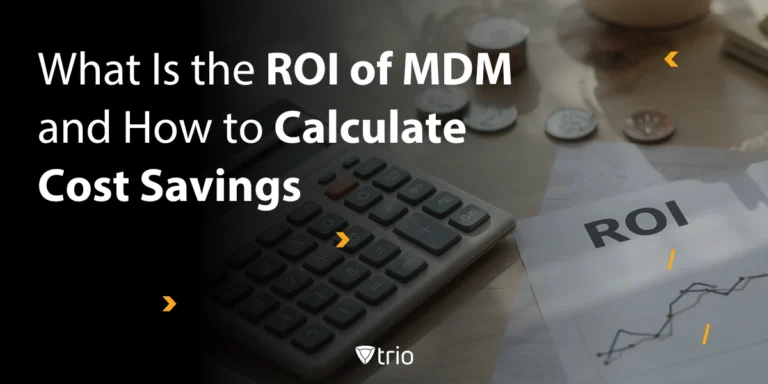In the fast-evolving world of corporate technology, Android Enterprise enrollment stands out as a crucial component for businesses aiming to secure and simplify their Mobile Device Management (MDM). This process enhances device security and aligns mobile operations with corporate standards, making it easier for IT departments to manage Android devices efficiently. From small businesses to large ones, understanding the mechanisms and benefits of Android Enterprise can significantly optimize how organizations deploy and manage their devices.
Understanding Android Enterprise Enrollment
Android Enterprise is a Google-led initiative that focuses on integrating Android devices into corporate environments securely and efficiently. It plays a crucial role in mobile device management by offering robust tools that help organizations manage their mobile devices with ease. The platform provides specialized administration features that enable IT departments to control device usage, manage app installations, and ensure that data remains secure.
Additionally, Android Management Software is a key component of Android Enterprise, offering comprehensive management capabilities for Android devices within the corporate environment. This software provides tools for deploying apps, configuring settings, and implementing security measures to protect sensitive information. It supports various deployment scenarios, including work profiles for personal devices, fully managed devices for company-owned equipment, and dedicated devices for specific purposes like kiosks or inventory management. These tools are designed to simplify the IT workload while enhancing the overall security and functionality of mobile devices within the enterprise.
The concept of enterprise enrollment specifically refers to the process of registering Android devices under a company’s management framework to enable controlled access to corporate resources. This is a critical step in setting up Android Enterprise because it connects devices to management policies that control their usage and security. This process ensures that all company-owned or employee-owned devices adhere to the organization's standards and policies, providing a consistent management experience across the board.

Android Enterprise Enrollment Methods
When it comes to deploying Android devices within a corporate environment, Android Enterprise offers several enrollment methods for different organizational needs. Here's a look at some key methods and the benefits they offer:
- Zero-Touch Enrollment: This method is ideal for enterprises deploying many devices. Zero-touch Enrollment allows IT admins to configure devices before they are even unboxed by employees. As soon as the user powers on the device, it automatically enrolls into the company’s management domain with all the necessary configurations and apps pre-loaded. This method not only saves time but also ensures that all devices follow corporate policies from the first use, reducing the risk of security breaches.
- QR Code Enrollment: Another straightforward method is QR code enrollment. Here, configuring a new device is as simple as scanning a QR code with the device’s camera. The QR code automatically directs the device to download the necessary management settings. It's particularly useful for quick setups in smaller businesses or for adding new devices to an existing fleet.
- Enroll Android Devices with Intune: For organizations using Microsoft Intune as their MDM solution, enrolling an Android device involves a few steps. Users need to download the Intune Company Portal app from the Google Play Store, sign in with their corporate credentials, and follow the prompts to begin the enrollment process. This integration not only helps in managing the security policies and apps on the device but also allows for monitoring and reporting on the device’s compliance with company policies.
Each of these methods simplifies the device setup process, enhances security by ensuring devices are correctly configured before they are used, and reduces the administrative burden on IT staff. With options like zero-touch enrollment, businesses can deploy devices at scale efficiently, maintaining consistency across the device fleet without requiring hands-on from IT for each device setup.
Comparing Android Enterprise with Traditional Device Admin
Android Enterprise represents a modern approach to mobile device management that differs from the traditional Device Admin in several key areas. Initially, Android used Device Admin to offer basic device management capabilities. However, this was not suitable for extensive enterprise use, leading to the development of Android Enterprise. This shift aimed to provide enhanced security features, comprehensive management controls, and better user experience suitable for the needs of modern businesses.
One of the main differences between Android Enterprise and traditional Device Admin lies in the level of control and security it offers. Android Enterprise provides more robust management capabilities, including the ability to manage and secure both company-owned and personal devices with greater precision. This system ensures that corporate data is kept separate and secure on personal devices without interruption with personal apps and data, which is a significant step up in both security and privacy.
Furthermore, Android Enterprise enhances user experience by streamlining the deployment and management of apps across a wide range of devices. This makes it easier for IT departments to push updates, manage apps, and configure settings remotely. Additionally, the concept of enterprise for android emphasizes the integration of Android devices into enterprise environments more seamlessly. This integration is crucial for businesses looking to use mobile technology to boost productivity and maintain competitive advantage in the digital age.

Costs and Account Management
The cost of Android Enterprise enrollment can vary depending on several factors. First, the number of devices you need to manage plays a crucial role in determining overall costs. More devices typically mean higher fees, but economies of scale can apply, making the cost per device potentially lower for larger deployments. Additionally, the choice of management tools and services, such as whether you choose basic management functionalities or advanced security features, also affects the cost.
Setting up an Android Enterprise account is the first step towards leveraging Android for business purposes. To start, a business needs to register with Google's Android Enterprise program. This process involves using a Google account to create a dedicated Android Enterprise profile on the Google Admin console. From there, businesses can manage their entire Android devices. The setup process generally involves a few steps, including verifying your business’s domain, configuring basic company information, and choosing your preferred enrollment method.
Once the account is set up, businesses can begin enrolling devices. The Android Enterprise platform supports a variety of enrollment methods designed for different organizational needs, ensuring flexibility in how devices are added to the network. By managing all enrolled devices through a unified platform, companies benefit from a centralized view that simplifies operations and enhances security across all mobile devices. Moreover, Android management software plays a pivotal role in implementing Android Enterprise within businesses. This software contains tools that simplify the management of device policies, applications, and configurations, enabling IT departments to maintain robust security and control over their Android devices.
Through these steps, businesses can efficiently integrate Android devices into their operations, managing costs and setting up their Android Enterprise account without unnecessary complexity. This approach not only ensures effective device management but also aligns with financial planning and operational strategies.
Conclusion
Adopting Android Enterprise enrollment transforms the way businesses manage and secure their mobile ecosystems. This initiative enhances operational efficiency by streamlining the management of Android devices within corporate environments. Through advanced security features and efficient deployment options like zero-touch enrollment and QR code setup, businesses gain the agility and precision needed to stay competitive in the fast-paced tech industry. If you're looking to further enhance these benefits, consider partnering with Trio. Trio's expertise in mobile device management can help simplify your operations, ensure top-notch security, and improve overall management efficiency. Try Trio's free demo today to see how they can elevate your Android Enterprise strategy.
Get Ahead of the Curve
Every organization today needs a solution to automate time-consuming tasks and strengthen security.
Without the right tools, manual processes drain resources and leave gaps in protection. Trio MDM is designed to solve this problem, automating key tasks, boosting security, and ensuring compliance with ease.
Don't let inefficiencies hold you back. Learn how Trio MDM can revolutionize your IT operations or request a free trial today!