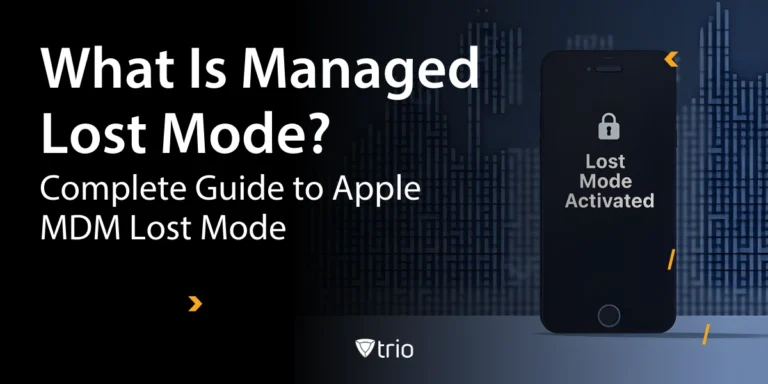Apple Supervised Mode, paired with Mobile Device Management (MDM) solutions like Trio, empowers IT administrators at small and medium-sized businesses (SMBs) to manage iOS, iPadOS, tvOS, and macOS devices with precision. For SMBs with limited IT resources, Supervised Mode offers granular control to secure devices, enforce policies, and streamline operations. To understand how Apple Supervised Mode can benefit your organization and how you can enable and manage this feature, let's delve into its details.
Understanding Apple Supervised Mode
Apple Supervised Mode is a special mode designed for Apple devices owned by organizations. It grants administrators more control over the device's settings, configurations, and features. Supervised Mode was first introduced in iOS 5 and has since been expanded to iPadOS, tvOS, and macOS Catalina.
It's important to note that Supervised Mode is intended solely for devices owned by organizations, not personal devices. This mode allows IT administrators to access a broader range of management capabilities via Mobile Device Management (MDM) tools, a key aspect of which we will explore later in this article.
For SMBs, Supervised Mode’s true power lies in its integration with MDM solutions like Trio. With Trio, IT admins can automate device configurations, enforce security policies, and monitor compliance from a single dashboard, reducing manual work for lean IT teams. This synergy allows SMBs to manage growing device fleets without straining resources, ensuring secure and efficient operations.
Common SMB Challenges IT Admins Face
Small and medium-sized businesses (SMBs) often face significant challenges in managing their IT infrastructure, primarily due to limited resources and small IT teams. With budgets tighter than those of larger enterprises, SMBs struggle to afford dedicated IT staff or advanced tools, leaving admins stretched thin across tasks like device configuration, security monitoring, and compliance enforcement.
The growing reliance on mobile devices, such as iPhones and iPads, for remote work or customer-facing roles, amplifies these issues, as manual management of diverse device fleets becomes time-consuming and error-prone.
Additionally, SMBs face scalability hurdles, needing solutions that can grow with their business without requiring constant reinvestment or complex overhauls. These constraints make it critical for SMBs to adopt efficient, cost-effective tools to secure and manage devices while maintaining productivity. Mobile Device Management (MDM) solutions, like Trio, directly address these SMB challenges by automating and streamlining device management. We will explain more in this article.
iOS Supervised Mode vs. Unsupervised Mode
Supervised Mode and Unsupervised Mode are the two primary modes of operation for iOS devices. The fundamental difference between these modes lies in the level of control they provide to administrators.
Unsupervised devices offer basic management capabilities. For example, administrators can push Wi-Fi settings or email account settings to these devices and remotely wipe them if they're lost or stolen.
On the other hand, Supervised devices provide a more granular level of control. In addition to the capabilities offered in Unsupervised Mode, Supervised Mode allows administrators to restrict device features, configure advanced settings, and limit the device to running only certain apps, among other things.

Apple Supervised Mode Features
Apple Supervised Mode offers a host of features that can be leveraged to manage and control devices more effectively. Some of the key features include:
Single App Mode: This feature allows administrators to lock the device into a specific application. Single App Mode can be particularly useful in situations where the device is intended for a single purpose, such as digital signage or point-of-sale systems.
- Related Article: The Ultimate Guide to Interactive Kiosk Software
App Whitelisting/Blacklisting: Supervision allows administrators to control which apps can be installed on the device. This includes the ability to whitelist or blacklist specific applications.
Web Content Filter: This feature enables administrators to control the websites a user can access from the device, providing an essential layer of protection against potentially harmful content.
Global Proxy Setup: With Supervised Mode, administrators can set up a global proxy on the device, directing all its network traffic through a specific path.
Device Name and Wallpaper Customization: This feature allows administrators to change the device's name and wallpaper, which can be useful for branding or identification purposes.
Silent App Installation: Supervised Mode enables administrators to silently install and remove apps from the device without requiring user intervention.
Disable Features: Administrators can disable specific device features like AirDrop, iMessage, and iCloud sync, providing additional control over the device's usage.
Remote Actions: Supervised Mode allows administrators to initiate remote actions on the device, such as locking the device, clearing the passcode, or wiping the device clean.
Real-World SMB Use Cases for Supervised Mode
Supervised Mode, amplified by Trio’s MDM, addresses common SMB challenges like compliance and scalability:
- In retail, IT admins can lock iPads to POS apps, with Trio silently updating software to prevent downtime.
- In healthcare, Supervised Mode restricts iPhones to approved apps for patient data, while Trio’s web filters ensure HIPAA compliance.
- For education, Trio streamlines bulk policy updates on classroom iPads, minimizing distractions.
These examples show how Supervised Mode and Trio empower SMBs to secure devices efficiently.
Why SMBs Need MDM for Supervised Mode
While Supervised Mode offers robust control, SMBs with small IT teams need an MDM like Trio to manage devices at scale. Trio automates tasks like app deployment, policy enforcement, and usage tracking, freeing admins to focus on strategy. For example, an SMB can use Trio to silently push a CRM app to supervised iPhones and restrict unapproved apps, all from one platform. This reduces complexity and ensures compliance, even with limited resources. Curious about the impact? Explore Trio’s free demo.

Enabling Apple Supervised Mode
To turn on iPad Supervised Mode or basically the Supervised Mode on any iOS device, organizations have two options:
- Automated Device Enrollment
- Manual Supervision using Apple Configurator
Automated Device Enrollment
This method involves using Apple Business Manager or Apple School Manager for enrolling devices into Supervised Mode. This process is automatic and happens during the device's initial setup.
Apple Configurator Supervised Mode
If devices aren't in Apple Business Manager or Apple School Manager, organizations can use the Apple Configurator for Mac to manually supervise their iOS, iPadOS, and tvOS devices. However, this method requires physically connecting the device to a Mac and would reset the device during the process.
Leveraging MDM for Device Supervision for SMBs
Supervised Mode shines when paired with an MDM like Trio, which simplifies device management for SMB IT admins. While Supervised Mode provides a comprehensive range of controls for managing Apple devices, it becomes even more powerful when used in conjunction with a Mobile Device Management (MDM) solution. MDM solutions can simplify the process of managing multiple devices, applying policies, and tracking device usage.
One such MDM solution that perfectly complements Apple's Supervised Mode is the Trio MDM solution. Trio MDM offers a range of features, including app management, device tracking, policy enforcement, and much more. By integrating Trio MDM with Apple Supervised Mode, IT administrators can gain an unprecedented level of control over their organization's devices.
To witness firsthand the positive impact such a system can have on your operation, we invite you to try out Trio's free demo and see how you can make a difference in IT automation at your organization.
Final Words on Apple Supervised Mode
In an era where organizations increasingly rely on mobile devices to carry out their operations, managing these devices effectively is crucial. Apple Supervised Mode, especially when used in tandem with an MDM solution, provides organizations with the tools they need to ensure their devices are used appropriately and securely. Whether you're an IT administrator looking to better control your organization's devices or a company looking to improve your device management practices, Apple Supervised Mode is an invaluable tool to consider.
Get Ahead of the Curve
Every organization today needs a solution to automate time-consuming tasks and strengthen security.
Without the right tools, manual processes drain resources and leave gaps in protection. Trio MDM is designed to solve this problem, automating key tasks, boosting security, and ensuring compliance with ease.
Don't let inefficiencies hold you back. Learn how Trio MDM can revolutionize your IT operations or request a free trial today!