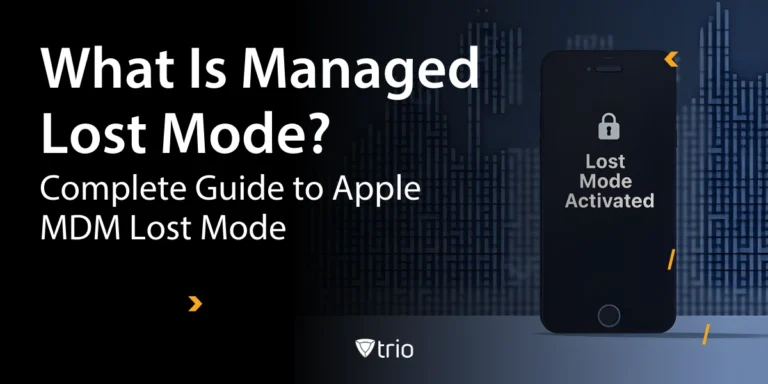Managing and distributing apps across multiple devices in an organization or educational institution can be a complex task. Enter the Apple Volume Purchase Program (VPP) and its essential component: the Apple VPP token. This comprehensive guide will delve into the intricacies of Apple VPP tokens, their significance in the Apple Business Manager ecosystem, and how they revolutionize app distribution for businesses and educational institutions alike.
What is an Apple VPP Token?
An Apple VPP token is a crucial element of the Apple Volume Purchase Program, which has now been integrated into Apple Business Manager and Apple School Manager. This token serves as a secure link between your organization's Apple Business Manager account and your Mobile Device Management (MDM) solution. It enables seamless distribution and management of apps and books purchased in volume through Apple's ecosystem.
The Evolution: From VPP to Apple Business Manager
The Apple Volume Purchase Program has undergone significant changes over the years. Initially a standalone service, it has now been fully integrated into Apple Business Manager (ABM) for businesses and Apple School Manager for educational institutions. This integration streamlines the process of purchasing, distributing, and managing content across Apple devices.
Key Features of Apple Business Manager VPP Token
- Centralized Purchasing: Content Managers can buy apps and books in bulk.
- License Management: Easily assign, revoke, and reassign licenses as needed.
- Silent Installation: Deploy apps to managed devices without user interaction.
- App Updates: Manage and push updates to distributed apps.
The Importance of VPP Tokens in App Distribution
VPP tokens play a pivotal role in streamlining app distribution within organizations:
- Bulk Purchasing: Buy app licenses in volume at discounted rates.
- License Flexibility: Easily move licenses between users or devices.
- Simplified Deployment: Push apps directly to managed devices without Apple IDs.
- Cost Control: Track and manage app spending efficiently.
How to Obtain and Use a VPP Token in Apple Business Manager
To start using VPP tokens, you need to follow these steps:
- Sign up for Apple Business Manager or Apple School Manager.
- Navigate to "Settings" > "Apps and Books" in your ABM account.
- Generate a new server token for your MDM solution.
- Download the VPP token file (.vpptoken).
- Upload this token to your MDM solution to establish the connection.
Apple Volume Purchase Program for Education
Educational institutions benefit greatly from the Apple Volume Purchase Program for Education:
- Custom App Distribution: Deploy institution-specific apps easily.
- Textbook Integration: Purchase and distribute digital textbooks seamlessly.
- Student Data Privacy: Manage app distribution without requiring student Apple IDs.

Best Practices for Managing Apple VPP Tokens
To ensure the smooth operation of your VPP system:
- Regularly renew your VPP token (typically annually).
- Use separate tokens for different departments or schools if needed.
- Keep your Apple Business Manager account information up to date.
- Regularly audit app usage and reassign unused licenses.
Troubleshooting Common VPP Token Issues
Sometimes, you may encounter issues with your VPP token:
- Token Expiration: Ensure timely renewal to avoid disruption.
- Sync Problems: Check your MDM's connection to Apple's servers.
- License Assignment Failures: Verify sufficient available licenses.
The Role of MDM in Apple VPP Token Management
Mobile Device Management (MDM) solutions play a crucial role in leveraging the full potential of Apple VPP tokens. An MDM acts as the bridge between your Apple Business Manager account and your organization's devices. It allows for:
- Seamless token integration and renewal
- Automated app distribution based on user roles or device groups
- Detailed reporting on app usage and license allocation
- Enforcement of security policies alongside app management
Introducing Trio: Your Comprehensive MDM Solution
While understanding Apple VPP tokens is crucial, implementing and managing them effectively requires a robust MDM solution. This is where Trio comes in. Trio is our state-of-the-art MDM platform designed to simplify device management and app distribution for businesses of all sizes.
Trio seamlessly integrates with Apple Business Manager, making VPP token management a breeze. With Trio, you can:
- Easily upload and renew VPP tokens
- Automate app distribution to specific user groups or devices
- Monitor app usage and optimize license allocation
- Enforce security policies alongside app management
- Generate comprehensive reports on your app ecosystem
We invite you to experience the power of efficient app distribution and device management. Try Trio's free demo today and see how it can transform your organization's approach to mobile device and application management.
Conclusion
In conclusion, mastering Apple VPP token management is essential for any organization looking to efficiently distribute and manage apps across Apple devices. By understanding the intricacies of VPP tokens and leveraging a powerful MDM solution like Trio, you can streamline your app distribution process, reduce administrative overhead, and ensure your users always have access to the tools they need.
Get Ahead of the Curve
Every organization today needs a solution to automate time-consuming tasks and strengthen security.
Without the right tools, manual processes drain resources and leave gaps in protection. Trio MDM is designed to solve this problem, automating key tasks, boosting security, and ensuring compliance with ease.
Don't let inefficiencies hold you back. Learn how Trio MDM can revolutionize your IT operations or request a free trial today!