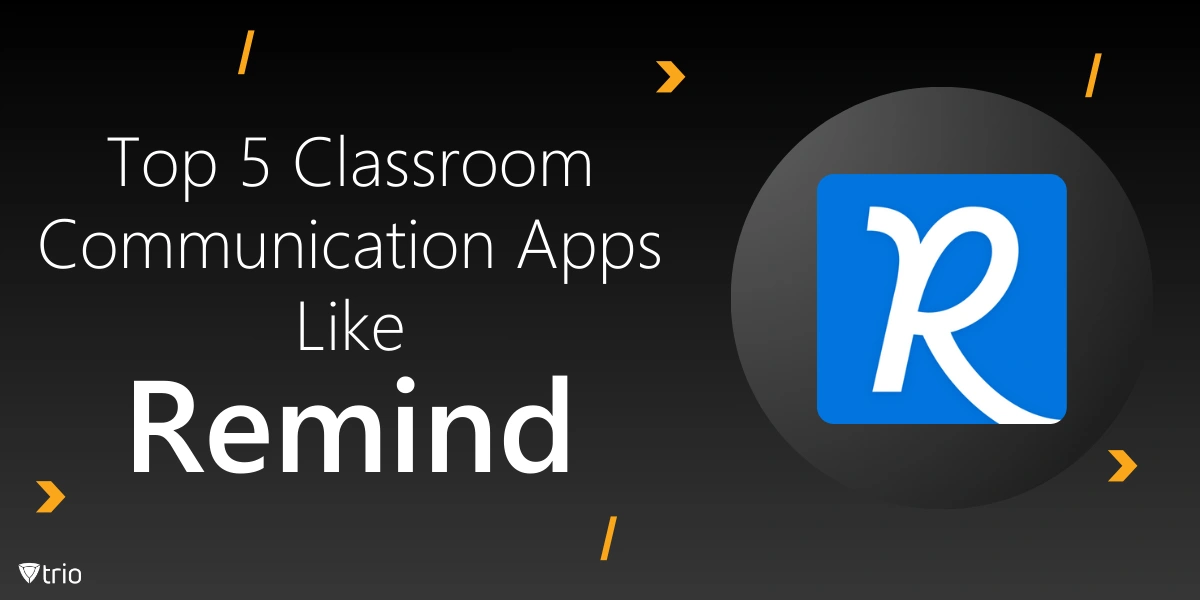Constructive communication among teachers, students, and parents is indispensable to establishing a learning atmosphere conducive to both academic and socially holistic progress.
The Remind App has become a high-profile educational tool to support communication in and outside of classes, but there are various other apps that allow teachers, students, and parents to communicate in various capacities.
Top Alternative for Students, Parents, and Teachers
- ClassDojo: A prominent messaging app allowing educators, students, and families; ClassDojo also allows teachers to communicate different types of whole class behavior protocols.
- Bloomz: A blend of messaging, scheduling an event notification, an APP interface that can allow deeper student and parent engagement.
- ClassTag: Messages can facilitate parent/teacher communication as well as student announcements, through Calendar reminders and views to so communications can engage.
- Seesaw: Designed to facilitate messaging in conjunction with their portfolios to potentially share assignments, progress and showcase student achievements to parents, in a combined format.
- ParentSquare: All-in-one, for general announcements, direct messaging, and reminders, also at the school-engagement level for an affiliated organization or office.
Reminder Apps on Android
In the context of productivity and stress reduction, staying on top of tasks and important events is essential in a rapidly evolving world. The Android reminder app allows users to effectively organize many different types of daily responsibilities and commitments that would normally require time, effort, and mental resources to schedule, track, and space out information necessary to finish a task, project, event, or important deadline.
Android reminder applications available on devices are a tool that allows the user to schedule alerts related to potential or scheduled events or projects and their corresponding responsibilities or tasks.
Android reminder applications can also integrate with other applications or services, increasing the user’s organization and reducing cognitive load on an individual managing multiple indication and scheduling platforms.
For example, reminders arranged on a reminder app can sync heads-up alerts with an individual’s calendar app, email, or task app. These different applications working together create an organized space for projects and/or responsibilities.
Android reminder applications also often come with voice entry, coordination of reminders with location proximity, and collaboration with other individuals. Voice entry allows the user to quickly enter a reminder; location reminders trigger the alert when proximity to the designated location occurs or is leaving.
Collaboration features are useful for sharing reminders with others to easily schedule reminders to coordinate social or collaborative projects.
Popular Reminder Apps on Android:
- Google Keep provides simple reminders integrated with notes, lists, and collaborative reminders.
- Todoist is a full-featured task app with reminders, deadlines, and project assignment options and integration.
- Microsoft To Do is dedicated to the task list reminder with prompts or reminders with syncing across devices, plus calendar integration (Microsoft).
- The BZ Reminder app is a barebones but easy-to-use design for reminders without extra tasks: create/have either a time-based reminder or ex- of place prompts.
- TickTick is a task app that integrates reminders with reminders if this is a project I can study this week to reference a reminder for habit-forming.
Reminder Apps on iOS
There is an extensive variety of reminder apps available in the iOS App Store that can assist users in getting better organized in their day-to-day lives and avoiding missed deadlines. Flexibility is one of the important features to have in a reminder app.
Many of these apps have features that allow users to set up reminders that repeat, set minutes or days to receive reminders, and create sub-lists that the user can refer to later. Many applications use voice recognition technology to allow users to add reminders without having to look at the app. The best reminder applications allow users to link lists and reminders to calendars and other productivity-related apps and software.

Popular Ones on iOS
- Apple Reminders: This is the pre-installed iOS app that has great features like location alerts, lists, and the option to use Siri.
- Todoist: This app is an excellent and very capable task and reminder app that allows for reminders, deadlines, and project management features. It can be a very powerful application.
- Microsoft To Do: Syncs across devices and has a platform that allows for reminders, lists, and task management.
- Any.do: This is a fully functional app that incorporates lists and reminders, while also linking to calendars.
- Fantastical: A great calendar app that incorporates reminders. This application even allows for natural language and context expression which provide a great feature to have. Note: modifying key settings allowed for all of these features.
See Trio in Action: Get Your Free Trial Now!
Final Word
Effective communication among teachers, students, and parents is key to fostering a supportive and engaging educational environment. Apps like ClassDojo, Seesaw, and reminder tools streamline collaboration, organization, and engagement, enhancing both learning and productivity.
Choosing the right tools empowers students, keeps parents informed, and supports teachers in delivering impactful lessons. Trio Education further supports schools with digital safeguarding features like web filtering and screen-time controls, ensuring a safe and focused online learning experience. Discover how Trio can enhance your school’s digital environment by starting a free demo today.