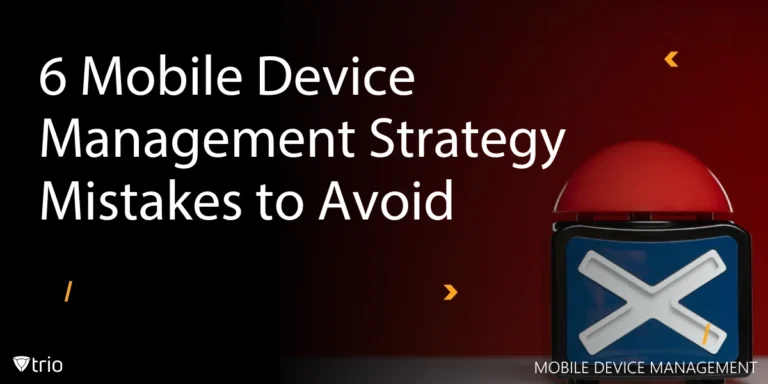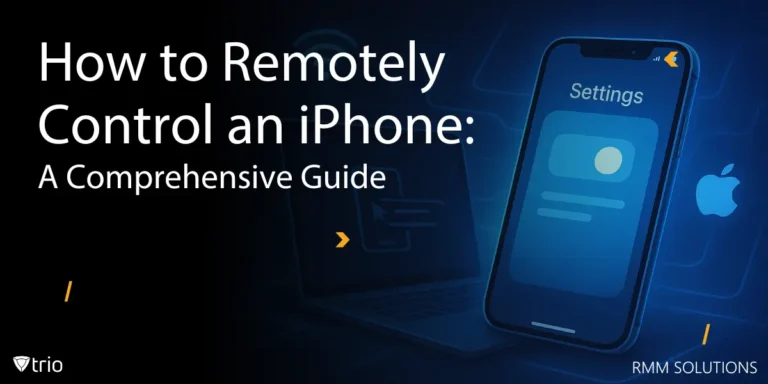In today’s rapidly evolving digital landscape, managing user identities and access to resources has become more complex than ever. Businesses rely on robust identity management systems to ensure security, streamline user authentication, and enhance productivity. Two of the most prominent solutions from Microsoft in this space are Azure Active Directory (Azure AD) and Active Directory Federation Services (ADFS). While both tools serve identity and access management purposes, they are designed for different use cases and offer unique functionalities. In this blog, we will break down the key differences, use cases, benefits, and limitations of Azure vs ADFS to help IT administrators make informed decisions.
What is Azure’s Meaning?
Azure Active Directory (Azure AD) is Microsoft’s cloud-based identity and access management service. It enables organizations to manage user identities, secure access to applications, and simplify single sign-on (SSO) for both on-premises and cloud applications.
Azure AD serves as the backbone for authentication across Microsoft services like Office 365, Microsoft Azure, and countless third-party SaaS applications. The platform is built for cloud-native environments, providing seamless integration with modern cloud workloads. Azure AD simplifies identity management, reduces reliance on on-premises servers, and enhances overall organizational security.
With Azure AD, administrators can manage user access to multiple resources through centralized authentication and authorization protocols. Additionally, Azure AD supports Multi-Factor Authentication (MFA) and Conditional Access Policies, ensuring enhanced security measures are in place. Azure AD also excels in scalability, allowing organizations to extend identity services across global locations without the need for additional infrastructure.
What is ADFS’s Meaning?
Active Directory Federation Services (ADFS) is an on-premises identity federation service from Microsoft that enables secure authentication and access management for both internal and external applications. Unlike Azure AD, which is cloud-based, ADFS is installed on on-premises servers and primarily supports Windows environments. It allows organizations to use SSO to provide users with secure access to multiple systems and applications using a single set of credentials.
ADFS uses industry-standard protocols such as SAML, OAuth, and WS-Federation to enable interoperability with third-party systems. It’s particularly useful for legacy applications and environments where direct cloud integration might not be feasible. Despite its flexibility and robust security controls, ADFS authentication often requires significant infrastructure investments and ongoing maintenance, which can be challenging for smaller organizations.
Key Differences Between Azure AD and ADFS
Azure Active Directory (Azure AD) and Active Directory Federation Services (ADFS) are both identity management solutions from Microsoft, but they serve different purposes. Azure AD is a cloud-based identity and access management service primarily designed for managing user access to cloud resources like Microsoft 365 and other SaaS applications. In contrast, ADFS is an on-premises identity solution that uses claims-based authentication to enable Single Sign-On (SSO) for applications hosted on-premises or in the cloud.
Azure AD is built for modern identity and access management needs, focusing on integration with cloud applications and services. It supports multi-factor authentication, conditional access policies, and identity protection. ADFS, on the other hand, relies on traditional Active Directory infrastructure and is better suited for organizations that require tight control over authentication and identity processes within their private network.
Scalability is another key difference. Azure AD is inherently scalable due to its cloud infrastructure, making it a better choice for businesses with fluctuating user bases or global operations. ADFS, being an on-premises solution, requires organizations to maintain and scale hardware and software resources manually to accommodate growth.
Finally, maintenance and updates differ significantly. Azure AD is managed and updated by Microsoft, reducing the administrative burden on IT teams. ADFS, however, requires organizations to handle updates, patches, and configuration changes internally, increasing overhead.

Use Cases for Azure AD
Azure AD excels in scenarios where cloud-first strategies are a priority. Organizations that rely heavily on SaaS applications like Microsoft 365, Salesforce, or Dropbox can use Azure AD to streamline authentication and user management across these platforms. Azure AD's Single Sign-On (SSO) feature simplifies access by allowing users to authenticate once and access multiple cloud-based resources without repeated logins.
Another major use case for Azure AD is identity protection and advanced threat detection. With built-in tools like Conditional Access, Azure AD can enforce specific security policies based on user location, device type, and behavior patterns. This makes it an ideal choice for enterprises prioritizing robust cloud security.
Azure AD is also highly effective for managing hybrid environments like server management where both on-premises and cloud resources need to be accessed seamlessly. Features like Azure AD Connect allow businesses to integrate their on-premises Active Directory with Azure AD, enabling smooth synchronization and consistent identity management.
Additionally, Azure AD is an excellent choice for global organizations needing centralized control over identity management. Its ability to handle large-scale deployments, provide global accessibility, and offer redundancy ensures reliable and secure access for users worldwide.
Use Cases for ADFS
ADFS is best suited for organizations with legacy systems and applications that cannot integrate directly with cloud-based identity providers like Azure AD. It allows these systems to leverage federated authentication without requiring significant application-level modifications. For enterprises with a substantial on-premises infrastructure, ADFS offers precise control over authentication workflows.
In industries with strict regulatory compliance requirements—such as finance, healthcare, and government—ADFS provides a solution for maintaining authentication processes entirely within the organization's physical infrastructure. This helps ensure compliance with data sovereignty laws and other security regulations.
ADFS also shines in environments where organizations need to authenticate users across multiple Active Directory domains or forests. Its claims-based authentication approach simplifies cross-domain access, making it easier to manage user identities across complex, multi-domain setups.
Lastly, organizations with specific customization needs for their authentication processes often choose ADFS. Its ability to provide tailored authentication rules, claims transformations, and custom login pages allows organizations to fine-tune authentication workflows to meet unique business requirements.
Security Considerations for Azure AD and ADFS
Both Azure AD and ADFS offer robust security measures, but their approaches differ. Azure AD prioritizes cloud security, with built-in tools for MFA, Conditional Access Policies, and identity protection mechanisms.
ADFS, on the other hand, relies on an organization’s ability to maintain on-premises infrastructure securely. Misconfigurations or outdated servers can create vulnerabilities. Implementing regular audits, updating software patches, and ensuring strong authentication protocols are vital for both platforms.
Can Organizations Choose Both?
Organizations can use both Azure AD and ADFS together, especially in hybrid identity management scenarios. Many enterprises choose this approach to leverage the strengths of both platforms—Azure AD for cloud-based services and ADFS for on-premises applications. Azure AD Connect bridges these two systems, ensuring seamless integration and unified identity management across cloud and on-premises environments.
However, if an organization must choose one, the decision depends on its infrastructure and goals. For cloud-first organizations or those planning to migrate most of their services to the cloud, Azure AD is the clear choice. It offers scalability, reduced maintenance overhead, and native support for cloud applications, making it ideal for modern IT environments.
On the other hand, organizations deeply rooted in on-premises environments with a strong dependency on legacy systems may lean towards ADFS. This is especially true if regulatory compliance requires local authentication processes or if the organization has heavily customized authentication workflows. In many cases, the hybrid approach remains the most practical solution. Organizations can start with Azure AD for cloud services while maintaining ADFS for legacy systems, gradually transitioning towards a cloud-first model as their infrastructure evolves.
How Mobile Device Management (MDM) Solutions Enhance Azure AD and ADFS
Mobile Device Management (MDM) solutions play a critical role in enhancing the functionality and security of both Azure AD and ADFS. With Azure AD, MDM tools can enforce security policies on devices accessing cloud resources. This includes conditional access policies, encryption requirements, and device compliance checks, ensuring only secure and compliant devices can connect to organizational resources.
For ADFS, MDM solutions offer similar benefits by controlling access to on-premises systems. While ADFS itself does not manage device compliance, MDM tools can act as an additional layer of verification, ensuring that only authorized devices can participate in federated authentication workflows.
MDM tools also streamline user and device provisioning across both Azure AD and ADFS environments. IT administrators can enforce consistent security and authentication policies across all managed devices, whether they access cloud-based or on-premises systems.
Lastly, MDM solutions enhance visibility and monitoring. Administrators can track authentication attempts, flag suspicious behavior, and quickly respond to potential breaches. This visibility is particularly valuable in hybrid environments where Azure AD and ADFS are used in tandem, as it provides a unified overview of device and user activity.
Conclusion
Choosing between Azure AD and ADFS depends on your organization’s infrastructure, use cases, and long-term IT strategy. Azure AD excels in cloud-native environments, offering seamless scalability, enhanced security, and integration with modern cloud services. On the other hand, ADFS remains a reliable choice for on-premises systems and legacy application support.
Ultimately, many businesses find value in a hybrid approach, leveraging both systems for their respective strengths. Understanding the capabilities and limitations of each will empower IT administrators to make informed decisions.
Looking to simplify identity and access management for your organization? Sign up for Trio's Free Trial today and experience secure, seamless management of your IT environment!
Get Ahead of the Curve
Every organization today needs a solution to automate time-consuming tasks and strengthen security.
Without the right tools, manual processes drain resources and leave gaps in protection. Trio MDM is designed to solve this problem, automating key tasks, boosting security, and ensuring compliance with ease.
Don't let inefficiencies hold you back. Learn how Trio MDM can revolutionize your IT operations or request a free trial today!