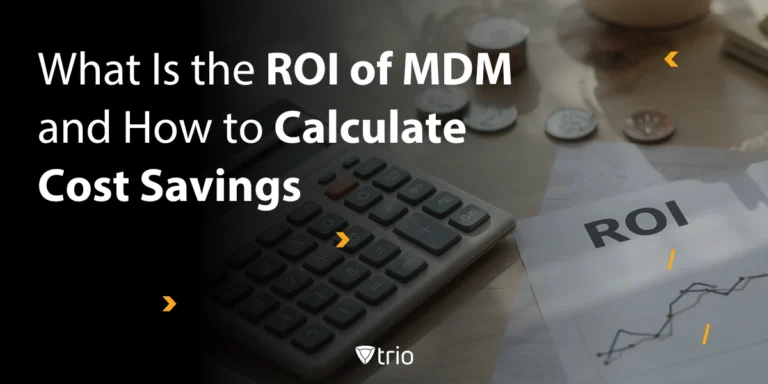Mobile Device Management (MDM) is no longer optional; it’s mission-critical. With Android holding over 70% of the global mobile OS market in 2025 according to StatCounter, IT admins can’t afford to leave endpoints unmanaged. Whether you're deploying a dozen tablets or overseeing several smartphones across remote teams, choosing the best Android MDM can make or break your security and operational efficiency.
This guide helps SMB IT leaders navigate the complex MDM landscape, from feature comparisons to real-world scenarios. Whether you're replacing outdated tools or adopting MDM for the first time, this resource is tailored to your needs.
What You’ll Learn in This Guide
- Why Android MDM is critical for scaling operations in 2025
- How to evaluate top Android MDM vendors
- Key features
- A look at Trio: an MDM provider designed with SMBs in mind
Core Capabilities: What Modern Android MDM Delivers
An effective Android MDM platform centralizes control over every device in your ecosystem. Look for solutions that let you:
- Enforce security policies across all endpoints
- Push updates and applications remotely, without manual device hand-offs
- Track device location and health in real time
- Block risky apps and websites via curated allowlists
- Remotely lock or wipe lost or stolen devices
Solutions like TrioMDM are built to deliver these features out-of-the-box, offering SMBs enterprise-grade control without the complexity of legacy tools.
Key Integration Considerations for Best Android MDM
Samsung Knox
- KPE: Hardware-based protection for work profiles
- KME: Simplified mass enrollment without touching devices
- Knox Configure: Pre-load and personalize devices remotely
- E-FOTA: Control firmware versions across your fleet
Android Enterprise APIs
- Work Profiles: Separate work and personal data on BYOD
- Managed Google Play: Streamlined app management
- Kiosk Mode: Lock down devices for single-purpose use
TrioMDM offers deep native integration with both Samsung Knox and Android Enterprise APIs, making it easier for SMBs to enforce consistent, secure policies without a steep learning curve.
📄 Related Resource: Secure BYOD Policy Template
Essential Features for SMBs
| Feature | Why It Matters |
|---|---|
| Zero-Touch Enrollment | Easy deployment without IT support |
| BYOD Work Profiles | Privacy-safe corporate control |
| Real-Time Monitoring | Fast compliance alerts |
| App Whitelisting | Block distractions and rogue apps |
| Cloud Scalability | Pay as you grow, no new infrastructure needed |
Tools like TrioMDM bundle these features into a single intuitive dashboard, giving SMBs the control they need without an enterprise-sized IT team.
📋 Looking to assess your compliance readiness? Use Trio’s Android MDM Compliance Checklist Template to ensure you're meeting data protection and industry-specific requirements.

Best Android MDM Options
These tools offer flexibility and control but often require deeper technical expertise to deploy and maintain.
| Solution | Knox Support | Best For |
|---|---|---|
| Headwind MDM | Via plugins | Tech-savvy teams (open source) |
| OneMDM | Limited | Lightweight deployments |
| ManageEngine MDM Plus | Full (paid plans) | Multi-platform pilots |
| Miradore | Core features only | Intuitive UI, mixed-device fleets |
| TrioMDM | Native, full Knox | SMBs wanting simplicity + enterprise features |
Headwind MDM
Overview: An open-source MDM solution tailored for Android devices, suitable for various deployments including smartphones, tablets, and kiosks.
Key Features:
- Remote configuration and application management
- Device monitoring and location tracking
- Support for kiosk mode and custom launchers
- Integration with Samsung Knox for enhanced security
- Scalable architecture for managing large fleets
Considerations:
- Requires technical expertise for setup and maintenance
- Community support may be limited compared to commercial solutions
OneMDM
Overview: An open-source MDM solution focused on managing Android devices across distributed environments.
Key Features:
- Device enrollment and application management
- Security policy enforcement
- Designed for scalability in managing widely distributed devices
Considerations:
- Limited active development and community support
- May lack advanced features found in commercial solutions
ManageEngine Mobile Device Manager Plus
Overview: A comprehensive MDM solution offering a free tier for managing up to 25 devices, suitable for small to medium-sized businesses.
Key Features:
- Device enrollment and configuration
- Application management and distribution
- Security policy enforcement and compliance management
- Remote troubleshooting and support
- Support for multiple platforms including Android, iOS, Windows, and macOS
Considerations:
- Free tier limited to 25 devices
- Advanced features available in paid plans
Miradore
Overview: A cloud-based MDM solution offering a free plan for managing up to 100 devices, with support for various operating systems.
Key Features:
- Device enrollment and configuration
- Application management
- Security policy enforcement
- Location tracking and remote lock/wipe
- Support for Android, iOS, Windows, and macOS
Considerations:
- Some advanced features require a paid subscription
- Free plan may have limitations on certain functionalities
Note: When choosing an MDM solution, consider factors such as the size of your device fleet, required features, available technical expertise, and long-term support needs. Open-source solutions offer greater customization but may require more technical resources, while free-tier commercial solutions provide ease of use with some limitations.
Introducing Trio: Your Comprehensive Android MDM Solution
By now, it’s clear: effective Android MDM hinges on more than just checking off features; it’s about scalability, security, and simplicity. Trio delivers all three.
Designed with IT admins in mind, especially those at resource-conscious SMBs, Trio’s Android MDM platform brings enterprise-grade functionality without the enterprise bloat.
Key Features of Trio’s Android MDM
- Seamless Enrollment: Supports zero-touch and QR code enrollment for instant deployment
- Robust Security: Enforce encryption, remote wipe, password policies, and malware defenses
- App Management Made Simple: Silent installs, app whitelisting, and Managed Google Play integration
- Real-Time Monitoring: Full device visibility, compliance alerts, and actionable reporting
- Android Enterprise Ready: Fully supports work profiles, kiosk mode, and managed configurations
- Cloud-Based and Scalable: Manage growing fleets from anywhere with centralized control
Whether you're deploying 10 devices or 100, Trio adapts to your ecosystem (BYOD, COPE, or hybrid) without sacrificing control or performance.
🎯 Try it yourself: Start your free trial or sign up for a free demo and see how Trio simplifies Android MDM for modern businesses.
ROI: What Android MDM Saves You (Time, Money, and Headaches)
Implementing Android MDM isn’t just about security; it’s also about productivity and cost-efficiency.
| Category | Without MDM | With MDM (e.g., TrioMDM) |
|---|---|---|
| IT Hours | 20–30 min per device | < 5 min via zero-touch provisioning |
| Compliance Overheads | Manual audits & reports | Real-time dashboards & one-click logs |
| Security Breaches | High risk from rogue apps | App control & threat alerts built-in |
| Employee Downtime | Device setup delays | Instant onboarding with pre-set policies |
Many TrioMDM users report cutting IT time by 60%+ and dramatically reducing compliance headaches thanks to automation.
Industry Use Cases: Where Android MDM Makes a Big Impact
- Retail: Secure PoS devices, lock tablets to specific apps, auto-enroll new store devices
- Healthcare: Ensure HIPAA-compliant usage, remote wipe for lost devices, app control for patient data
- Logistics & Transport: Track Android devices in real time, enforce GPS and usage policies
- Education: Push learning apps, apply kiosk mode for assessments, control device usage per class
TrioMDM provides tailored profiles and templates to meet the unique needs of each vertical—helping SMBs deploy faster and with fewer support calls.
Cost & Licensing Models
- Free Tiers: Useful for testing (e.g., Miradore, ManageEngine)
- Per-Device Pricing: Simple, but can get expensive as you scale
- Feature-Based Plans: Higher tiers unlock advanced controls
- Add-Ons: Look out for charges on analytics, integrations, or support
TrioMDM offers unlimited devices under a transparent pricing model—ideal for fast-growing SMBs trying to control TCO.
Security & Compliance Use Cases
- Remote Wipe: Instant data removal from lost/stolen devices
- Audit Trails: Prove enforcement of HIPAA, SOC 2, GDPR policies
- Patch Management: Reduce exposure from outdated apps
- Shadow IT Control: Block unsanctioned tools before data leaks happen
TrioMDM simplifies compliance by offering real-time scoring, policy enforcement, and one-click audit reporting—ideal for resource-constrained teams.
Support & Vendor Reliability: What to Look For
The right feature set means little if vendor support fails when you need it most.
Here’s what to look for:
- 24/7 technical help with SLA options
- Dedicated onboarding and success resources
- Transparent product roadmap
- Documentation and self-service resources
TrioMDM scores high on all fronts, offering fast response times, live onboarding help, and a product team that listens to customer feedback.

Implementing Android MDM: Best Practices
Even the best Android MDM solution won’t deliver results without a thoughtful implementation strategy. For IT admins, especially those juggling limited resources at SMBs, success hinges on preparation, communication, and continual optimization.
Here are the essential best practices for deploying and maintaining Android MDM effectively:
Define Clear Policies
- Start with well-documented policies covering:
- Acceptable use of corporate and BYOD devices
- Security protocols for data access and sharing
- App usage, update schedules, and compliance benchmarks
Tools like Trio allow you to enforce these policies consistently across all Android devices from a centralized console.
Educate End Users
MDM adoption is as much about people as it is about software. Communicate the "why" behind the policies:
- Offer short onboarding sessions or tutorials
- Highlight productivity features (like self-service tools or secure work profiles)
- Reinforce compliance expectations without sounding punitive
When users understand the benefits, resistance goes down, and adherence goes up.
Apply Timely Updates
Schedule regular updates. Apply security patches promptly across all managed devices to reduce vulnerabilities and maintain compliance with industry standards.
Monitor and Adapt
Don’t just “set and forget.” Leverage your MDM’s reporting tools to:
- Track policy violations and device health
- Review usage patterns and potential risk
- Adjust configurations based on real-world feedback
MDM solutions offer customizable dashboards and scheduled reports to help you stay ahead.
Balance Security With Experience
Overzealous restrictions can stifle productivity. Aim for a balanced approach by:
- Using conditional access instead of blanket restrictions
- Offering personal-use allowances under work profiles
- Giving users transparency into what’s monitored
Smart security doesn’t mean making the device unusable. It means protecting your data and your people.
Future Trends in Android MDM
- AI-Powered Threat Detection
- Zero Trust Enforcement
- Wearables & IoT Expansion
- Privacy-Centric Features
Platforms like TrioMDM are already building toward these trends, ensuring your investment stays relevant as your needs evolve.
Real-World Case Study: Retail Chain
A 200-location retail chain had poor visibility over Android tablets used by sales associates. They deployed TrioMDM to streamline provisioning, automate compliance, and enforce security via Samsung Knox.
Results:
- Provisioning time reduced 90%
- Patch management automated across 1,000+ devices
- SOC 2 audit readiness achieved in under 5 minutes
Conclusion: Best Android Device Management Software for 2025
The best Android MDM software empowers IT teams, secures sensitive data, and scales with your business. From streamlined enrollment and app control to advanced compliance and reporting, the right platform transforms MDM from a challenge into a competitive advantage.
As Android continues to dominate the mobile market, SMBs and enterprises alike must prioritize modern, adaptable MDM strategies. Investing in a solution like Trio ensures your organization is protected and prepared for whatever’s next.
Get Ahead of the Curve
Every organization today needs a solution to automate time-consuming tasks and strengthen security.
Without the right tools, manual processes drain resources and leave gaps in protection. Trio MDM is designed to solve this problem, automating key tasks, boosting security, and ensuring compliance with ease.
Don't let inefficiencies hold you back. Learn how Trio MDM can revolutionize your IT operations or request a free trial today!