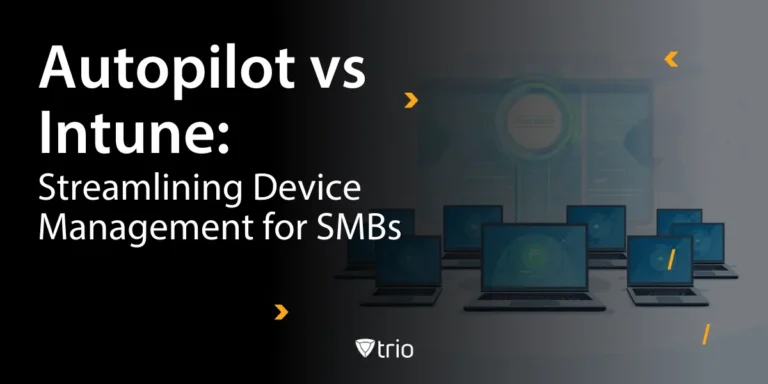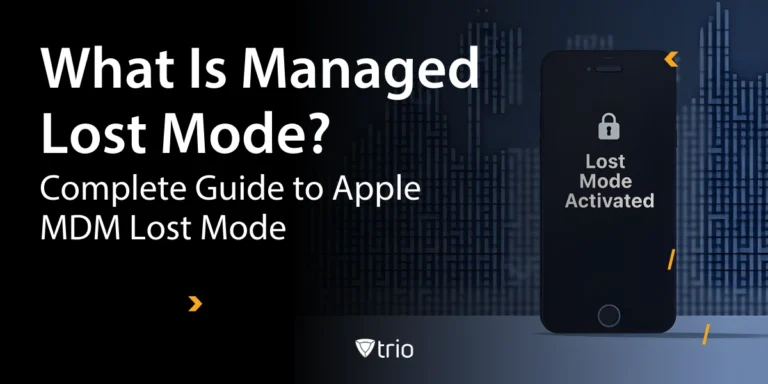Apple devices are everywhere in business and education, powering sales teams, field staff, executives, and students. But with growth comes complexity. Managing iPhones, iPads, and MacBooks at scale isn’t simple. Without the right Mobile Device Management (MDM), IT teams spend weeks manually configuring devices, patching security holes, and firefighting user issues.
The best Apple MDM solutions change that. With zero-touch deployment, robust security policies, and real-time troubleshooting, companies can manage thousands of Apple devices in hours, not weeks. According to Gartner’s 2024 report, enterprises that adopted a modern Apple MDM reduced provisioning time by up to 80% and cut security incidents by 60%, showing just how vital the right solution has become.
- Best Apple MDM: Trio for businesses needing affordability, cross-platform support, and remote troubleshooting.
- Jamf & Kandji: best for Apple-only enterprises with deep ecosystem control.
- Mosyle & Hexnode: solid for SMBs with budget flexibility.
- Apple Business Manager (ABM) is not a full MDM, but works best when paired with an MDM solution.
Why Businesses Need the Best Apple MDM
Apple has become the #1 enterprise device choice, with IDC reporting that over 70% of U.S. companies now deploy Apple devices for at least part of their workforce. This dominance is driven by iPhones, iPads, and MacBooks that offer seamless integration, security, and strong user adoption. However, scaling Apple devices introduces new challenges:
- Schools rolling out thousands of iPads each semester face IT bottlenecks.
- Enterprises with globally distributed staff must ensure fast, secure onboarding.
- BYOD (Bring Your Own Device) programs heighten data security risks.
- Lost or stolen iPhones can trigger costly data breaches.
- Compliance with GDPR, HIPAA, and SOC 2 requires consistent policy enforcement.
Without robust device management, these issues create downtime, escalate costs, and weaken security.
The best Apple MDM solutions resolve these pain points by offering a single dashboard to configure, monitor, and secure every device. From automated provisioning to real-time security enforcement, Apple MDM enables organizations to scale confidently while protecting data and maximizing IT efficiency.
Apple’s Own MDM Ecosystem
Apple complements third-party MDMs with two platforms:
Apple School Manager (ASM)
ASM is built for the education sector, giving schools the ability to:
- Deploy iPads & MacBooks at scale with zero-touch setup.
- Control classroom content distribution.
- Restrict student access to unauthorized apps or sites.
Apple Business Manager (ABM)
ABM focuses on organizational needs, providing:
- Bulk app and book purchases for company-wide use.
- Managed Apple IDs for staff with defined role permissions.
- Automated Device Enrollment (ADE) for seamless setup.
Note: ABM is not a complete MDM. It works best when integrated with platforms like Trio, Jamf, or Kandji for advanced features such as policy enforcement, real-time reporting, and cross-platform support.
Core Benefits of Using Best Apple MDM
A modern Apple MDM delivers measurable ROI. Forrester’s 2023 TEI (Total Economic Impact) study found that businesses using MDM saved an average of $4.5M annually through reduced downtime and IT automation. Key benefits include:
- Centralized Control → Manage all Apple devices from one portal with a unified dashboard, giving IT admins visibility into every iPhone, iPad, and MacBook, and eliminating the need for multiple tools.
- Enhanced Security → Strengthen data protection by enforcing encryption, complex passcodes, remote wipe, and VPN configurations. Verizon’s 2023 Data Breach Report noted that organizations with MDM reduced mobile-related breaches by 60%.
- Automated Provisioning → Streamline employee onboarding using ADE zero-touch setup so devices arrive pre-configured with apps, security policies, and Wi-Fi/VPN settings. Gartner found ADE adoption cuts provisioning time by 80%.
- Policy Compliance → Maintain continuous compliance with GDPR, HIPAA, and SOC 2 by enforcing standardized policies, generating audit-ready reports, and applying restrictions based on user role or location. Forrester observed audit prep time reduced by 70% with MDM reporting.
- Efficient App Management → Centrally distribute and update business-critical apps, revoke access when employees leave, and ensure all devices run the latest versions. IDC reports centralized app management improves patch compliance rates by 55%.
- Asset Tracking → Monitor device health, location, compliance status, and usage trends in real-time with analytics dashboards that help IT predict issues and plan hardware refreshes.
- Cost Savings → Cut IT overhead by automating routine tasks, reducing helpdesk tickets, minimizing downtime, and optimizing device usage, which collectively improves ROI and lowers total cost of ownership.
Fundamental Features in the Best Apple MDM
When selecting the best iOS & macOS MDM, ensure it includes:
- Automated Device Enrollment → Simplify rollout with Apple’s DEP/ADE programs so devices auto-configure on first boot. Gartner found this reduces IT workload by hours per device and accelerates workforce productivity.
- Advanced Security Management → Secure enterprise data with remote wipe for lost devices, Zero Trust enforcement, phishing protection, VPN setup, and data loss prevention (DLP).
- Application Lifecycle Management → Gain complete control over the app ecosystem by remotely installing, updating, or restricting applications. IDC research shows firms improve patch compliance by over 50% when using centralized app management.
- User Group & Policy Management → Create role-based profiles and departmental policies that automatically assign the correct access, apps, and restrictions to each user. Large deployments report IT workload reduced by 40% through automation.
- Asset Tracking & Reporting → Generate detailed, real-time dashboards on device health, compliance, and usage metrics. Forrester notes organizations achieve faster insights and audit-readiness with MDM dashboards.
- Remote Troubleshooting → Resolve user issues instantly with built-in remote access tools, reducing device recalls, minimizing downtime, and enabling IT to support employees anywhere.
Supporting Mixed Device Environments
Not every business is 100% Apple. Many use a blend of Windows laptops, Android phones, or ChromeOS devices. This makes cross-platform support a critical feature:
- Apple-only IT fleets: Jamf, Kandji, Mosyle excel here.
- Mixed OS environments: Trio and Hexnode provide comprehensive cross-platform coverage.
According to Spiceworks’ 2024 IT Trends report, 58% of enterprises prefer cross-platform MDMs because they cut licensing costs and reduce admin workloads by up to 40%.
How to Choose the Best Apple MDM Solution
When evaluating solutions, use these criteria:
- Compatibility: Must fully support iOS, macOS, and tvOS with ADE integration. This ensures that every Apple device in the ecosystem can be managed, updated, and provisioned consistently without gaps or manual workarounds.
- Ease of Use: The solution should be intuitive for IT admins to configure and easy for end-users to adopt. A clean interface, guided workflows, and automation features reduce the learning curve and accelerate deployment.
- Security Depth: Look for advanced security capabilities such as phishing defense, data loss prevention (DLP), encryption enforcement, and Zero Trust access controls. These safeguard sensitive information and minimize the risk of breaches.
- Cross-Platform Support: Essential if your workforce uses a mix of Apple, Windows, and Android devices. A single platform for all endpoints simplifies policy management, reduces costs, and avoids tool sprawl.
- Pricing & ROI: Transparent per-device pricing with no hidden costs helps IT teams budget effectively. Evaluate the return on investment by considering reduced downtime, fewer support tickets, and compliance savings.
- Support Availability: 24/7 global customer support is critical for enterprises that operate across time zones. Quick response times and multi-channel support options ensure uptime and reliability.

Best Apple MDM Solutions Compared (2025)
To help you evaluate the best Apple MDM solution for your needs, we’ve compared the top competitors in the market. Below is a detailed feature comparison of Trio, Jamf, Kandji, Mosyle, SimpleMDM, and Hexnode.
| Feature | Trio | Jamf | Kandji | Mosyle | SimpleMDM | Hexnode |
|---|---|---|---|---|---|---|
| Built-in Remote Access & Troubleshooting | Yes | No | No | No | No | No |
| Cross-Platform Support | Yes | No | No | No | No | Yes |
| 24/7 Customer Support | Yes | No | No | Yes | No | Yes |
| Free Demo/Trial | Yes | No | Yes | Yes | Yes | Yes |
| Automated Device Enrollment (ADE) | Yes | Yes | Yes | Yes | Yes | Yes |
| Competitive Pricing | Yes | No | No | Yes | Yes | Yes |
Takeaway:
- Trio → Best overall with cross-platform, built-in troubleshooting, SMB-friendly pricing.
- Jamf & Kandji → Best for large Apple-only enterprises.
- Mosyle & Hexnode → Great for SMBs needing flexibility.
- SimpleMDM → Lightweight, but less feature-rich for enterprise scale.
Use Cases for Best Apple MDM
- Education → Schools deploying iPads via ASM and MDM see onboarding reduced from weeks to hours.
- Healthcare → Enforce HIPAA compliance with remote wipe & secure VPNs.
- Finance → Protect trading data on MacBooks with role-based Zero Trust.
- Retail → Manage iPads as POS devices, pushing security patches overnight.
- SMBs → Trio’s affordability makes enterprise-grade Apple MDM accessible.
Cost & ROI of Apple MDM
Investing in the best Apple MDM requires upfront planning but delivers measurable long-term value:
- Initial Costs → Typically per-device subscriptions; large fleets may incur setup integration fees.
- Operational Costs → Include updates, staff training, and premium vendor support.
- ROI Impact → Forrester notes companies achieve payback in 12–18 months via automation, lower IT labor, and reduced breach risk.
Conclusion: The Best Apple MDM for Your Business
Selecting the best Apple MDM depends on organizational priorities:
- Apple-only ecosystems: Jamf and Kandji provide deep ecosystem integration.
- Mixed environments and SMBs: Trio delivers the best mix of affordability, cross-platform support, and instant troubleshooting.
Ready to experience the best Apple MDM? Book your free Trio demo today and simplify Apple device management in 2025.
Frequently Asked Questions
For cross-platform affordability and remote troubleshooting → Trio. For Apple-only enterprises → Jamf or Kandji.
No. ABM is a deployment program, not a full MDM. It must be paired with an MDM solution.
Yes. Trio and Hexnode cover Windows and Android alongside Apple.
Mosyle and Hexnode are budget options, but Trio offers the best balance of pricing and advanced features.
Get Ahead of the Curve
Every organization today needs a solution to automate time-consuming tasks and strengthen security.
Without the right tools, manual processes drain resources and leave gaps in protection. Trio MDM is designed to solve this problem, automating key tasks, boosting security, and ensuring compliance with ease.
Don't let inefficiencies hold you back. Learn how Trio MDM can revolutionize your IT operations or request a free trial today!