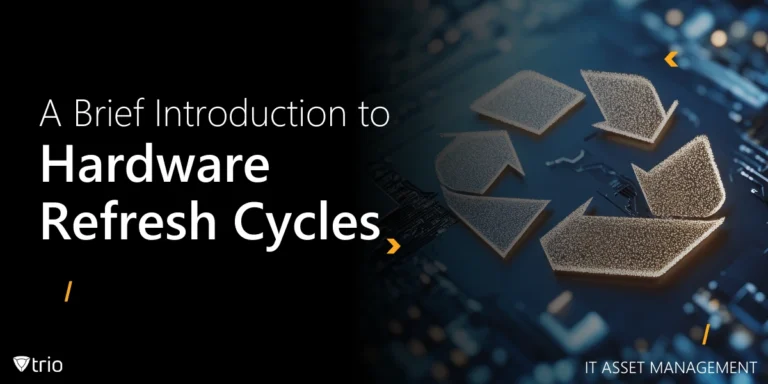Organizations are grappling with the ever-increasing need to streamline device deployment processes. As technology permeates every aspect of modern operations, the ability to efficiently provision and configure devices at scale has become a critical factor in maintaining a competitive edge. Enter the realm of bulk deployment, a game-changing approach that promises to revolutionize the way organizations manage their device ecosystems.
Understanding Bulk Deployment: Automating Device Provisioning
Bulk deployment, at its core, refers to the automated process of setting up and configuring multiple devices simultaneously, eliminating the need for manual intervention. This innovative approach streamlines the deployment process, ensuring that devices are consistently configured and secured according to an organization’s predefined policies and requirements.
The traditional method of manually configuring devices one by one is not only time-consuming but also prone to human errors, leading to inconsistencies and potential security vulnerabilities. Bulk deployment addresses these challenges by leveraging powerful automation tools and techniques, enabling organizations to rapidly provision and manage large fleets of devices with minimal effort.
The Building Blocks: Key Components of Bulk Deployment
To fully grasp the intricacies of bulk deployment, it’s essential to understand the key components that make this process possible. At the heart of this system lies a robust configuration manager, a powerful tool that allows administrators to define and enforce standardized configurations, security policies, and application deployments across a myriad of devices.
One of the critical components is the enrollment program, which enables organizations to automatically enroll devices in a Mobile Device Management (MDM) system upon activation. This streamlines the setup process and ensures that devices are preconfigured according to organizational policies and security requirements.
Configuration profiles are another crucial element, containing settings and restrictions applied to enrolled devices. These profiles encompass a wide range of configurations, including Wi-Fi and VPN settings, email and calendar configurations, and security policies, ensuring that devices are properly configured for use within the organization.
Over-the-air (OTA) updates further enhance this system by allowing organizations to remotely deploy software updates and patches to enrolled devices, ensuring they are always running the latest software and security updates.
Exploring Platform-Specific Bulk Deployment Solutions
While the core principles of bulk deployment remain consistent across various operating systems, each platform offers its unique solution tailored to its ecosystem. Let’s delve into some of the prominent bulk deployment solutions for major platforms.
Apple’s Automated Device Enrollment (ADE)
For organizations heavily invested in the Apple ecosystem, the Automated Device Enrollment (ADE) program is a game-changer. Formerly known as the Device Enrollment Program (DEP), ADE simplifies the Mobile Device Management (MDM) setup process, ensuring that Apple devices, including iPhones, iPads, Macs, and Apple TVs, are ready for immediate use straight out of the box.
ADE automates the enrollment process, eliminating the need for traditional one-by-one physical deployment and traditional mobile device management. This approach helps IT teams save time, reduce errors, increase employee monitoring, enhance security, and boost workplace environmental protection.
Android’s Zero-Touch Enrollment
For organizations with a significant Android presence, the Zero-Touch Enrollment program is a compelling solution. This program caters to the provisioning of Android devices, ensuring that they are securely managed using an appropriate Unified Endpoint Management (UEM) solution.
Android Zero-Touch promises a better user experience by enabling faster device delivery and non-complicated activation processes. It alleviates the demands on IT teams by automating the deployment process, while also offering control, choice, and productivity. Even after a factory reset, Android Zero-Touch ensures that remote management remains intact, maximizing device deployment and productivity gains.
Samsung Knox Mobile Enrollment (KME)
Samsung’s Knox Mobile Enrollment (KME) is another powerful bulk deployment solution tailored specifically for Samsung devices. KME equips organizations with the means to control and manage Samsung devices deployed in their work environment, preventing these devices from becoming unsuspecting entry points for security risks.
KME automates the configuration process, streamlining device deployment in bulk and enabling easy UEM enrollment. If a device is factory reset, lost, or stolen, KME ensures that it is automatically re-enrolled with the UEM, safeguarding the organization against data leaks and theft.
Windows Autopilot
In the realm of Windows devices, Microsoft’s Autopilot is a comprehensive solution for bulk deployment. Autopilot is a collection of tools and technologies employed to configure Windows PCs, HoloLens 2 devices, and other compatible hardware for productive use.
One of the key features of Autopilot is its ability to automate the process of adding devices to the Azure Active Directory using the Hybrid Azure AD join feature. It also enables automated enrollment of devices into UEM solutions without significant user interference and provides configuration options for BitLocker encryption settings.

The Benefits of Automating Bulk Deployments
The advantages of embracing bulk deployment automation are numerous and far-reaching, offering organizations a competitive edge in today’s fast-paced digital landscape.
Increased Efficiency: By automating the setup and configuration process, organizations can significantly speed up device provisioning across the organization, reducing the time and resources required for manual deployment.
Reduced Operational Overhead: Automating bulk deployments minimizes the need for hands-on setup, enabling devices to be swiftly integrated into an organization’s network upon activation. This heavily minimizes deployment time and operational complexities, allowing IT teams to focus on strategic initiatives.
Consistent Configurations: Bulk deployment solutions ensure that devices are consistently configured and secured according to predefined settings and security measures, eliminating the risk of human errors and inconsistencies.
Enhanced Security and Compliance: By enforcing standardized security policies and configurations across all enrolled devices, organizations can significantly enhance their overall security posture and maintain compliance with industry regulations and best practices.
Scalability: As organizations grow and expand their device ecosystems, bulk deployment solutions provide the necessary scalability to manage and provision large fleets of devices efficiently, without compromising on security or consistency.
Introducing Trio: Your Trusted Partner for Seamless Bulk Deployments
In the realm of bulk deployment solutions, Trio stands out, offering a comprehensive Mobile Device Management (MDM) platform that seamlessly integrates with industry-leading enrollment programs, such as Apple’s ADE and Android’s Zero-Touch Enrollment.
Trio’s powerful MDM capabilities enable organizations to streamline device provisioning, enforce standardized configurations, and maintain a secure and agile device ecosystem. By activating the ADE token and uploading the signed token to Trio, organizations can finalize the entire deployment process with ease, ensuring that devices are preconfigured to comply with organizational policies and security protocols upon activation.
With Trio, your organization can leverage advanced features such as remote device management, application deployment, content distribution, and real-time device monitoring, all from a centralized dashboard. This comprehensive solution empowers IT teams to maintain complete control over their device fleets while minimizing the administrative burden associated with traditional deployment methods.
Best Practices for Successful Bulk Deployments
As organizations embark on their bulk deployment journey, it’s crucial to adopt best practices that ensure a smooth and successful implementation. Here are some key considerations:
Conduct a Thorough Assessment: Before implementing a bulk deployment solution, organizations should conduct a comprehensive assessment of their current infrastructure, device ecosystem, and specific requirements. This analysis will help identify the most suitable solution and ensure a seamless integration with existing systems.
Develop a Robust Deployment Strategy: A well-defined deployment strategy is essential for a successful bulk deployment implementation. This strategy should encompass device procurement, enrollment processes, configuration profiles, security policies, and ongoing management procedures.
Prioritize Security and Compliance: Security and compliance should be at the forefront of any bulk deployment initiative. Organizations should carefully review and implement industry-specific security standards, data protection regulations, and best practices to ensure the integrity and confidentiality of their data and systems.
Foster Collaboration and Communication: Effective collaboration and communication between IT teams, stakeholders, and end-users are crucial for a successful bulk deployment. Regular updates, training sessions, and open communication channels can help mitigate potential challenges and ensure a smooth transition.
Leverage Automation and Continuous Integration/Continuous Delivery (CI/CD): Integrating bulk deployment solutions with CI/CD pipelines and version control systems can further streamline the deployment process, ensuring that devices are always up-to-date with the latest configurations, software updates, and security patches.
Monitor and Optimize: Continuous monitoring and optimization are essential for maintaining an efficient and secure bulk deployment ecosystem. Regular audits, performance assessments, and user feedback can help identify areas for improvement and ensure that the deployment process remains aligned with organizational goals and requirements.
Conclusion
Bulk deployment stands as a powerful solution for organizations seeking to streamline device provisioning and management. By leveraging automation and industry-leading solutions like Trio, organizations can eliminate the complexities and inefficiencies associated with manual device configuration, paving the way for a more secure, scalable, and efficient device ecosystem.
Whether your organization relies on Apple, Android, Windows, or a combination of platforms, bulk deployment solutions offer a comprehensive approach to device management, ensuring consistent configurations, enhanced security, and reduced operational overhead.
Embrace the future of device provisioning with Trio, and experience the power of seamless bulk deployments. Schedule a free demo today and unlock the full potential of your organization’s device ecosystem.
Get Ahead of the Curve
Every organization today needs a solution to automate time-consuming tasks and strengthen security.
Without the right tools, manual processes drain resources and leave gaps in protection. Trio MDM is designed to solve this problem, automating key tasks, boosting security, and ensuring compliance with ease.
Don't let inefficiencies hold you back. Learn how Trio MDM can revolutionize your IT operations or request a free trial today!