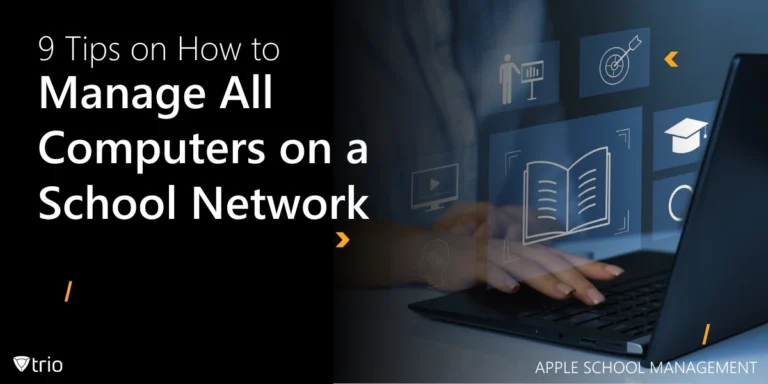In today’s dynamic work environment, Bring Your Own Device (BYOD) programs are becoming increasingly popular. Allowing employees to use their personal devices for work can enhance productivity and flexibility, but it also introduces significant security and compliance challenges. Implementing a robust BYOD policy is essential to manage these challenges effectively. This blog post will guide you through the key components and provide a downloadable BYOD policy template to help you get started.
Understanding the Importance of a BYOD Policy
A BYOD policy is crucial for several reasons:
- Security: Protecting sensitive organizational data on personal devices requires strict security measures.
- Compliance: Ensuring that personal devices used for work comply with regulatory requirements and organizational standards is essential.
- Productivity: Clear guidelines on device usage help employees balance personal and work-related activities effectively.
According to a study by MarketsandMarkets, the global BYOD and Enterprise Mobility market size is projected to grow from USD 72.7 billion in 2024 to USD 133.9 billion by 2029, highlighting the increasing adoption and importance of BYOD programs in the workplace.
Key Components of a BYOD Policy
These are the key components of a BYOD policy that you need to be aware of:
Device Usage
The foundation of a BYOD policy is to clearly define which devices are eligible and how they can be used. Your policy should outline the types of devices allowed, any specific requirements for operating systems or specifications, and the process for gaining approval to use a personal device for work. Establishing clear usage guidelines helps employees understand what is expected and permissible.
Security Measures
Security is a top priority in any BYOD policy. Implementing strong password policies, encryption, device locking mechanisms, and remote wipe capabilities helps protect organizational data and cover any potential BYOD vulnerabilities. These measures ensure that even if a device is lost or stolen, sensitive information remains secure. Regular updates and security patches are also essential to protect against vulnerabilities.
Data Protection
Protecting data on personal devices is crucial. Your policy should define what data employees can access and store on their devices, where it can be stored, and how it should be backed up. By specifying these details, you can ensure that data is handled securely and that there are no BYOD security risks such as unauthorized access or storage of sensitive information.
Employee Responsibilities
Employees play a vital role in maintaining the security and effectiveness of a BYOD program. They should be required to comply with all BYOD policies, report lost or stolen devices promptly, and participate in regular training on security practices and data protection. Clear communication of these responsibilities helps create a culture of security and accountability.
IT Responsibilities
IT departments are responsible for supporting and monitoring personal devices used for work. Your policy should define the level of support available, the tools and procedures for monitoring device usage, and the requirements for keeping devices updated with the latest security patches. Effective IT support ensures that employees can use their devices efficiently and securely.
Compliance and Auditing
Regular compliance checks and audits are essential to ensure that BYOD policies are being followed. Your policy should outline procedures for enforcing compliance, including potential disciplinary actions for non-compliance, and conduct regular audits to identify and address any security risks or policy violations.
Termination of BYOD Access
When an employee leaves the organization, it is crucial to have a clear process for terminating BYOD access. This includes removing organizational data from personal devices, deregistering the devices, and ensuring that any work-related data is returned or securely deleted. Proper offboarding procedures protect organizational data and ensure a smooth transition.
Free BYOD Policy Template
Establishing a secure and effective BYOD policy is essential for managing the use of personal devices for work purposes. By following the steps outlined in this guide and adopting best practices, organizations can develop a robust BYOD policy that enhances security, compliance, and productivity. Prioritizing device usage, security measures, data protection, employee responsibilities, IT support, compliance, and termination procedures ensures a comprehensive approach to BYOD management. To help you get started, we’ve created a detailed BYOD Policy Template.
You can download and customize our BYOD Policy Template to fit your organization’s specific needs.
Get Ahead of the Curve
Every organization today needs a solution to automate time-consuming tasks and strengthen security.
Without the right tools, manual processes drain resources and leave gaps in protection. Trio MDM is designed to solve this problem, automating key tasks, boosting security, and ensuring compliance with ease.
Don't let inefficiencies hold you back. Learn how Trio MDM can revolutionize your IT operations or request a free trial today!