All Posts.
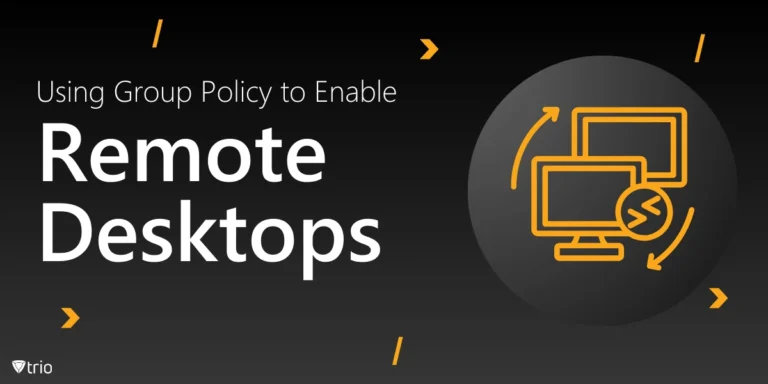
Using Group Policy to Enable Remote Desktops
Learn how to use Group Policy to enable Remote Desktop for efficient remote access management. This guide covers setup, best practices, and security tips.

How to Detect a Cyber Security Breach: Guide for IT Admins
Learn how to detect a cyber security breach effectively with tips, detection methods, and best practices for IT professionals.
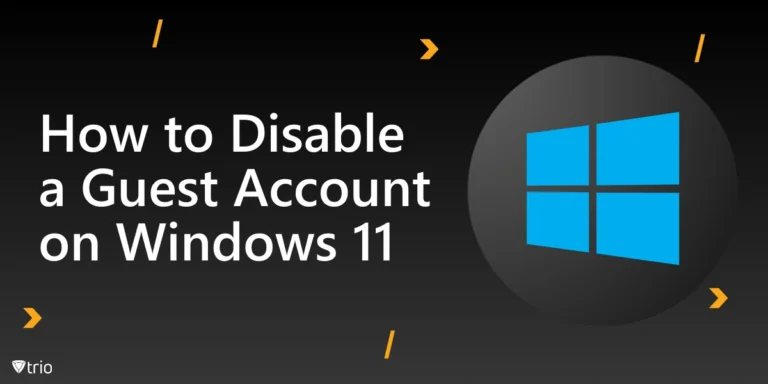
How to Disable a Guest Account on Windows 11
Guide on creating, managing, and how to disable a guest account on Windows 11, ensuring you have complete control over your system’s accessibility.

How Are Things Organized in a Directory Server?
How are things organized in a directory server? Explore its hierarchical structure, key components, best practices, and why they are essential.
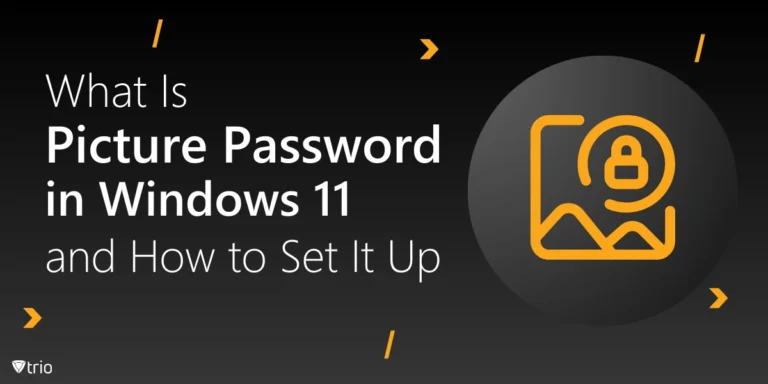
What Is Picture Password in Windows 11 and How to Set It Up
What is picture password in Windows 11? Read this blog to learn about its benefits, how to enable it, how to troubleshoot, and the best practices.

7 Steps to Cleaning Up Active Directory
Streamline your IT operations with our guide to organizing and cleaning up Active Directory.
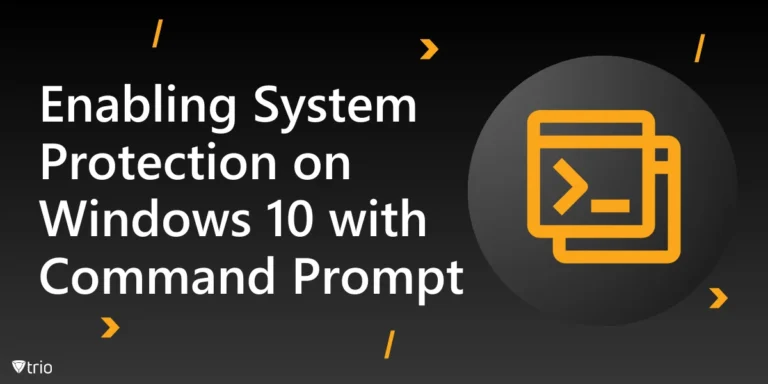
Enabling System Protection on Windows 10 with Command Prompt
Learn how to enable system protection in Windows 10 using Command Prompt. This guide covers step-by-step instructions and best practices.
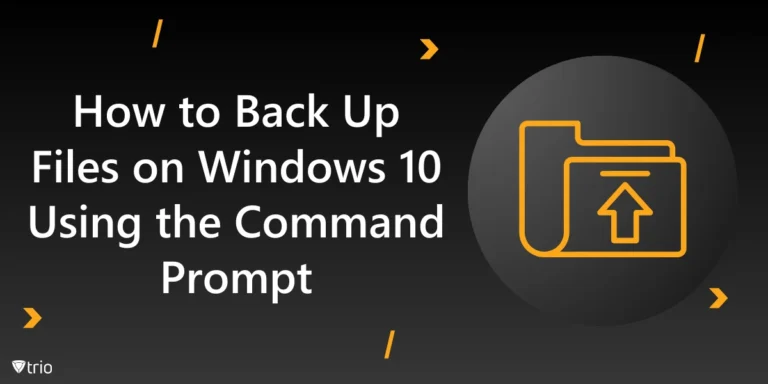
How to Back Up Files on Windows 10 Using the Command Prompt
Wondering how to backup files on Windows 10 using the Command Prompt? Follow these steps to maintain an efficient data archive.
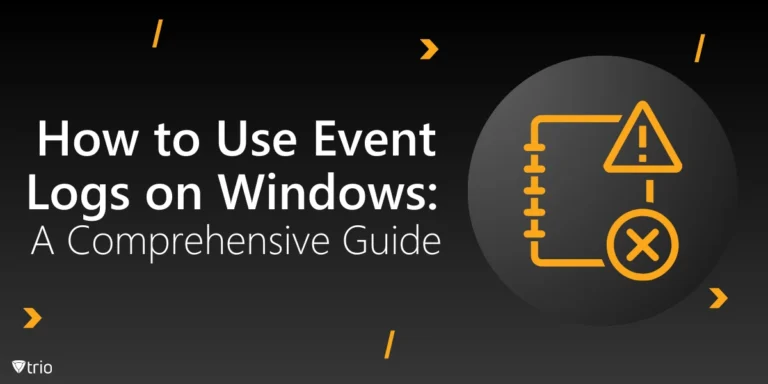
How to Use Event Logs on Windows: A Comprehensive Guide
Discover how to use Event Logs on Windows for improved IT management, security, and compliance. Learn practical applications and best practices.
Know about news
in your inbox
Our newsletter is the perfect way to stay informed about the latest updates,
features, and news related to our mobile device management software.
Subscribe today to stay in the know and get the most out of your mobile
devices with our MDM solution app.