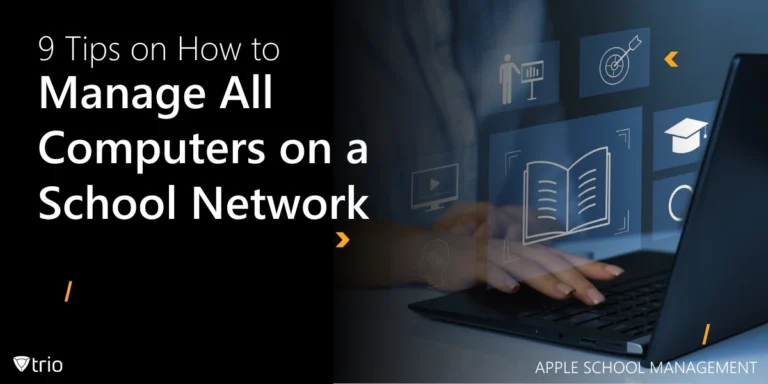In today’s fast-paced digital landscape, companies are sprinting toward cloud computing like it’s the last slice of pizza at a party. The allure of moving to the cloud is undeniable, offering unprecedented access to resources and services. Yet, as organizations embark on their cloud migration strategies, security often gets left behind in the rush. In 2024, Secureframe reported that 81% of organizations encountered at least one cloud-related security incident within the past year, with nearly 45% experiencing four or more such breaches.
But hold on—what is a cloud workload, and why should you lose sleep over its security? A cloud workload refers to any application, service, or capability that consumes cloud-based resources. Understanding what workload security entails is crucial for cloud asset management because it involves shielding these workloads from threats that could turn your cloud dream into a nightmare.
Despite the availability of robust cloud workload security features, many organizations overlook critical vulnerabilities as if they were invisible. Let’s explore seven security pitfalls that are commonly ignored but can have serious consequences. By addressing these issues, you can fortify your cloud environment and stay ahead of potential threats.
1. The Trap of Misconfigured Access Controls
Imagine leaving your front door wide open and wondering how a stranger got into your house. Misconfigured access controls in your cloud environment are the digital equivalent. Without proper settings, unauthorized users can gain entry, compromising sensitive data and operations. It’s a security blunder that can have far-reaching consequences.
This is where the principle of least privilege comes into play. By ensuring users have only the access they absolutely need, you minimize potential damage from compromised accounts. It’s like giving someone a key to one room instead of the entire building. Over-permissioned accounts are invitations for trouble.
So how do you tighten things up? Start by auditing all user permissions and access rights. Certain tools can help you monitor and adjust settings efficiently. Regularly review and update permissions to reflect current roles and responsibilities, closing doors that should never have been open.
2. Flying Blind: Inadequate Visibility Into Cloud Workloads
Monitoring cloud environments isn’t a walk in the park. The dynamic and scalable nature of the cloud makes it difficult to keep tabs on everything. Without adequate visibility, suspicious activities can fly under the radar, leading to breaches that seem to come out of nowhere. It’s like trying to find a needle in a stack of needles.
To tackle this, you need comprehensive tools that provide deep insights. Cloud workload security tools and Cloud Insights Storage Workload Security solutions offer real-time monitoring and analytics. They help you see what’s happening under the hood, so you can spot anomalies before they become problems.
Implementing cloud asset management tools can significantly improve your workload monitoring and logging. These tools catalog your assets and track changes, making it easier to detect unauthorized activities. Regularly reviewing logs and employing automated alerts can keep you ahead of potential threats.

3. The Risk of Neglecting Workload Segmentation
Workload segmentation is like having separate rooms in a house; it limits the spread of fire if one room catches ablaze. By dividing your cloud workloads into isolated segments, you enhance security and control. It’s a fundamental aspect of cloud infrastructure security that shouldn’t be overlooked.
Without proper segmentation, a flat network architecture becomes a playground for attackers. Once they’re in, they can move laterally, accessing multiple workloads and amplifying damage. It’s akin to giving a burglar free rein to every room in your house.
To implement effective segmentation, start by mapping out your workloads and their interactions. Use network policies and security groups to enforce boundaries. Regular audits of your cloud infrastructure security settings can help ensure that your segmentation remains robust and effective.
4. The Downside of Insufficient Automation in Security Processes
Manual security processes are like trying to fill a bathtub with a teaspoon. They’re time-consuming, prone to errors, and simply not scalable in the dynamic cloud environment. Without automation, you’re left playing catch-up, which is a dangerous game in the realm of security.
Automation enhances efficiency and reduces the likelihood of human error. By leveraging cloud workload protection security tools, you can automate threat detection and response. Solutions like Cloud One Workload Security Essentials offer streamlined processes that adapt to changing threats without constant human intervention.
Moreover, automation isn’t just about security—it’s also about cost-effectiveness. Efficient security processes contribute to better cloud cost management by reducing resource waste and optimizing performance. Investing in automation tools saves time and money while bolstering your security posture.
5. Overlooking the Nuances of Container Security
Containers have revolutionized the way applications are deployed, offering portability and consistency. But with great power comes great responsibility. Overlooking container security is like ignoring a leak in your ship’s hull—it might not sink you immediately, but it’s only a matter of time.
Common security issues with containerized applications include vulnerabilities in images, misconfigurations, and inadequate isolation. Without proper cloud-native security measures, these issues can be exploited, leading to data breaches and service disruptions. Containers require the same level of scrutiny as any other workload, if not more.
To secure your container environments, start by using trusted base images and regularly scanning for vulnerabilities. Implementing robust cloud-native security practices, such as network policies and runtime protection, can significantly reduce risks. Educate your development teams on security best practices to ensure everyone is on the same page.

6. The Pitfall of Ignoring Compliance Requirements
Compliance in cloud security isn’t just a box to tick; it’s a critical component of your overall security strategy. Regulations like GDPR and HIPAA exist for a reason—to protect data and privacy. Ignoring these requirements can lead to hefty fines and damage to your reputation.
Non-compliance isn’t just a legal issue; it’s a security risk. Compliance standards often include best practices that enhance your security posture. Overlooking them leaves gaps that attackers can exploit. It’s like removing the guardrails from a mountain road—you might be fine for a while, but the risk isn’t worth it.
Staying updated on compliance standards requires continuous effort. Regular audits, employee training, and staying informed about changes in regulations are essential. Utilize compliance management tools that integrate with your cloud environment to automate checks and ensure you’re meeting all necessary requirements.
7. The Overlooked Threat Within: Insider Risks
Insider threats are the wolves in sheep’s clothing of the security world. They come from employees, contractors, or anyone with legitimate access who might misuse their privileges. The impact can be devastating because these individuals often know where the crown jewels are kept.
In cloud environments, insider threats are often overlooked due to the assumption that external threats are the primary concern. This oversight can be costly. Insiders can bypass security measures that are effective against external attackers, making them particularly dangerous.
To detect and mitigate insider risks, implement monitoring systems that flag unusual activity. Use role-based access controls and regularly review permissions. Encourage a culture of security awareness where employees understand the importance of safeguarding access credentials and reporting suspicious behavior.
Trio: Your Key to Cloud Workload Peace of Mind
When it comes to managing cloud workloads, MDM (Mobile Device Management) solutions play an underrated yet essential role. Trio, our flagship MDM product, bridges the gap between device management and cloud workload security. By ensuring seamless access controls and monitoring across devices, Trio helps organizations maintain a secure and efficient cloud environment.
Why not see it in action? Trio’s intuitive interface, advanced features, and compatibility with cloud workload security tools make it a powerhouse for security and productivity. Try our free demo today and experience how Trio can transform your cloud management strategies into a fortified, streamlined process.
Conclusion
We’ve journeyed through seven cloud workload security pitfalls that are often ignored but can have significant consequences. From misconfigured access controls to failing to monitor for insider threats, each represents a chink in your armor. Addressing these issues isn’t just advisable; it’s essential.
By tackling these security challenges, you strengthen your defenses and reduce the risk of breaches. Leveraging cloud workload security solutions can provide the tools and insights needed to stay ahead of threats. Remember, in the world of cloud security, vigilance is your best ally.
Don’t let complacency be your downfall. Regularly review your security posture, stay informed about emerging threats, and invest in solutions that adapt to the ever-changing landscape. Your cloud environment is only as secure as the measures you take to protect it.
Get Ahead of the Curve
Every organization today needs a solution to automate time-consuming tasks and strengthen security.
Without the right tools, manual processes drain resources and leave gaps in protection. Trio MDM is designed to solve this problem, automating key tasks, boosting security, and ensuring compliance with ease.
Don't let inefficiencies hold you back. Learn how Trio MDM can revolutionize your IT operations or request a free trial today!