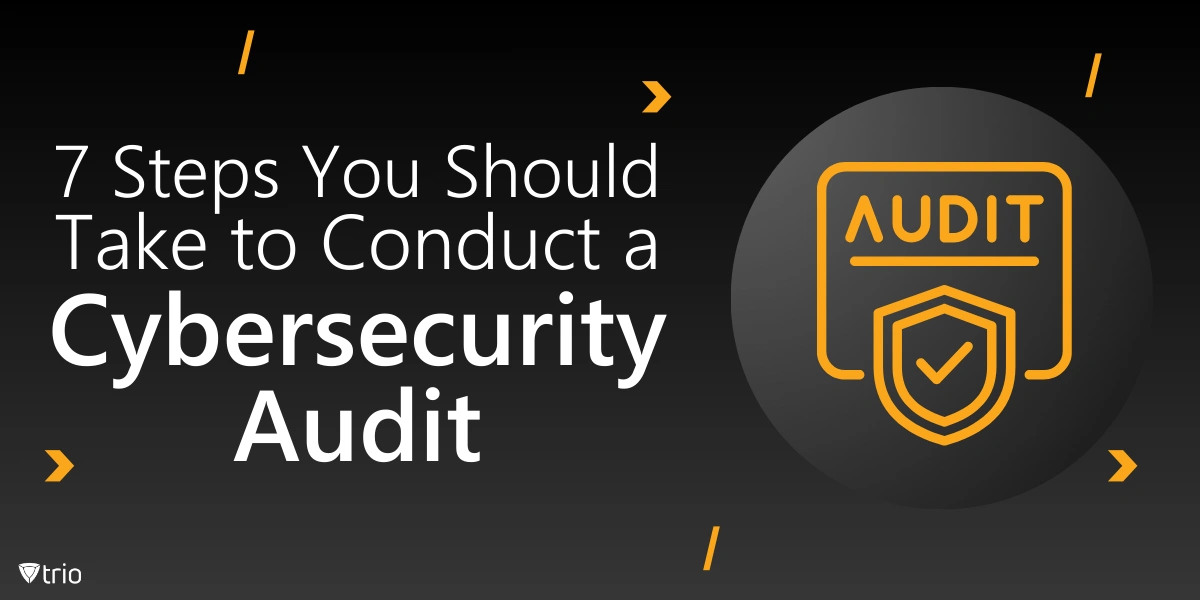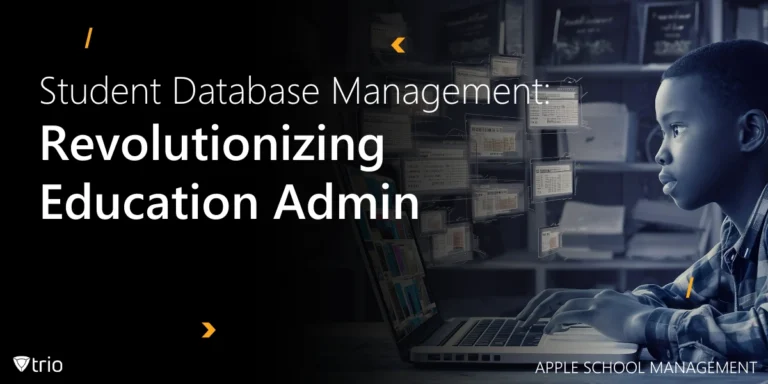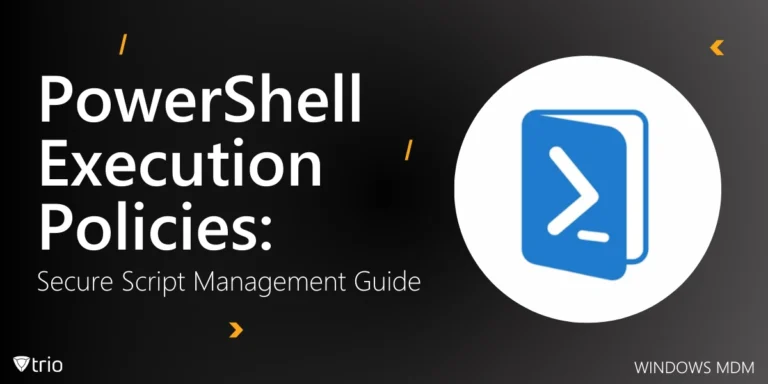Feeling overwhelmed by constant cyber threats? You’re not alone. According to Cisco, cyber fatigue affects up to 42% of companies, leading to apathy in defending against attacks. That’s where cybersecurity audits step in, acting as a vital part of vulnerability management to keep your defenses sharp.
The best cybersecurity audits help organizations spot weaknesses before they become problems. By proactively assessing your systems, you protect both your data and your reputation from potential breaches.
For IT admins, regular audits reduce the risk of data breaches and enhance overall organizational security. They offer actionable insights that empower you to strengthen defenses and stay ahead of evolving threats. It’s a practical step toward maintaining a secure and resilient infrastructure.
Ready to take action? Let’s review the 7 essential steps to conduct a thorough cybersecurity audit.
1- Define the Scope of Your Cybersecurity Audit
Understanding the audit’s scope is the foundation of an effective cybersecurity audit. Imagine trying to secure a building without knowing all its entry points. Cybersecurity audits work similarly—you need to identify what exactly you’re protecting. Are you focusing on data storage or network security?
When defining your scope, look into core cybersecurity audit examples that apply directly to your company’s operations. Examples could include evaluating your network defenses, inspecting data storage methods, or scrutinizing access controls. Even seemingly basic policies, like physical facility access policy, are essential parts of your cybersecurity structure. Including these areas in your audit scope can uncover vulnerabilities you might miss otherwise.
A quick tip here: make sure to coordinate with relevant stakeholders when setting the scope. Collaborating with IT, management, and compliance teams ensures you’re covering all essential areas and considering everyone’s priorities. After all, securing a company’s assets is everyone’s responsibility.
2- Identify and Classify Information Assets
To effectively secure your digital environment, first identify the critical assets you’re protecting. Start with databases holding sensitive customer data, devices employees use daily, and network segments. These items form the core of your cybersecurity audit checklist—assets that, if compromised, could pose major risks to your company’s stability.
Organize these assets by importance and sensitivity. This step isn’t about overwhelming detail; it’s about focusing on the areas that matter most. For example, high-sensitivity data like financial records should get prioritized attention, while routine network connections might need less. By categorizing assets, you streamline resource allocation, making your audit efficient and targeted.
Consider using asset management tools to track and manage information consistently. These tools give you an organized view of what needs protection and offer insight into how assets are used, accessed, and secured. This foundation means you’re less likely to overlook vulnerabilities hidden in overlooked or forgotten systems.
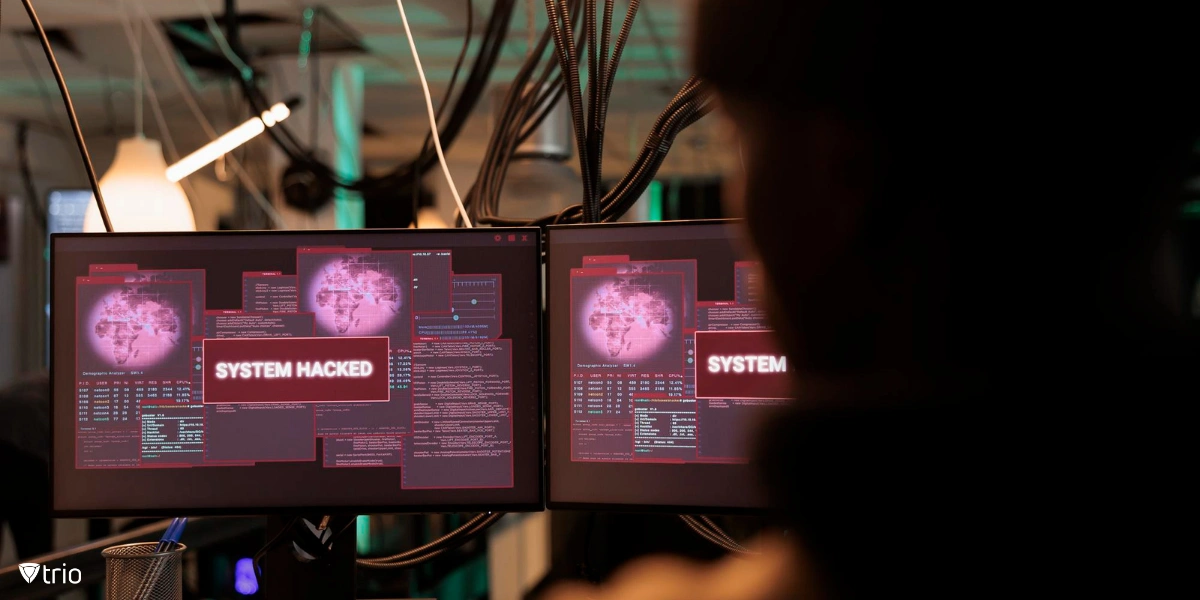
3- Assess Current Security Policies and Procedures
The cybersecurity audit process involves examining your current security policies to see where they measure up and where they don’t. Start by reviewing key policies on data handling, access controls, and your cybersecurity incident response plan. These are the backbone of your defense—weaknesses here can lead to quick and costly breaches.
IT admins should benchmark your policies against industry standards like ISO 27001 or NIST. By comparing your procedures to these widely recognized frameworks, you get a clear picture of where improvements can be made. It’s a practical way to align your company’s approach with the best in the industry.
Updating policies as technology and threats evolve is also something you shouldn’t forget. Cyber risks aren’t static, and neither should be your defenses. Regularly revisiting and revising your policies ensures they stay effective, keeping your company agile and prepared for whatever comes next.
4- Perform Vulnerability Assessments
Running vulnerability assessments is like giving your systems a security checkup. This process helps identify weak spots in your defenses before attackers find them. By systematically evaluating applications, devices, and network access points, you gain insight into potential entry points that could expose your organization to risk.
The basic steps in vulnerability scanning include a thorough review of applications for outdated software, examining devices for weak settings, and checking network access points for potential weaknesses. Security assessment tools are required here—using network scanners and endpoint management solutions, for instance, can help map out vulnerabilities quickly and accurately.
Investing in these tools is essential to understanding your current security posture. These security assessment tools not only reveal gaps but also offer guidance on prioritizing fixes. With the right assessments, you’re one step closer to a secure and resilient infrastructure and minimizing your exposure to cyber threats.
5- Evaluate Access Controls and Authentication Protocols
Access control is the core of any cybersecurity strategy—it determines who can enter, view, and modify your systems. When you think about it, if unauthorized users gain access, even the strongest defenses become useless. Keeping a close watch on access ensures your sensitive data stays in the right hands.
Implement best practices like two-factor authentication (2FA) and role-based access controls (RBAC) to bolster your security. 2FA adds an extra verification layer and makes it harder for intruders to break in, while RBAC limits permissions based on job roles, so only those who need certain data or functions can access them.
Regularly reviewing user access levels and monitoring login patterns helps catch unusual behavior early. If you spot strange access times or repeated login attempts, it could indicate a potential breach. Regular evaluations ensure your system’s defenses remain tight, even as teams grow or shift roles.
6- Conduct Penetration Testing
Penetration testing is like a controlled cyberattack on your systems, but it’s all done with a friendly purpose. By simulating attacks, pen testing exposes real vulnerabilities that might be hidden in your defenses. It’s an essential step to see where your security measures stand in a real-world scenario.
For effective results, penetration testing should be done by qualified personnel, either by your in-house experts or trusted third-party services. These professionals know how to push your systems to their limits without causing actual harm, making sure your infrastructure gets a thorough assessment without the risk of unplanned downtime or data loss.
Finding a weak spot gives you a chance to address it proactively, rather than discovering it after a real attack. Pen testing reveals these real-world risks and empowers your team to strengthen defenses before they’re needed most.
7- Compile Findings and Recommend Improvements
Documenting your audit findings is where all that hard work comes together. By recording cybersecurity metrics and vulnerabilities, you create a clear view of your system’s current state. But this step is about more than listing issues; it’s about turning those discoveries into actionable insights that guide improvements.
Your report should include clear, prioritized recommendations. Tailor these suggestions to fit your company’s needs, focusing on the highest-impact fixes first. For example, if access control needs tightening, make that a top recommendation. A well-structured report ensures that each issue has a clear solution.
Finally, suggest regular follow-ups and implementation reviews. Cybersecurity isn’t a “one and done” process; it requires consistent attention. Checking in on your recommendations and reviewing cybersecurity metrics over time will track progress and help maintain security in a constantly shifting landscape.
Trio: Simplify Device Security
Mobile device management is key in any cybersecurity audit. With employees accessing data remotely, securing those devices is essential. Trio’s MDM solution helps you control and protect mobile devices, ensuring they follow security policies and lowering the risk of data breaches.
Trio makes it easy to implement strong mobile security. It enforces policies, monitors usage, and responds swiftly to threats. Interested? Try our free demo to see how Trio can boost your cybersecurity efforts.
Conclusion: Stay One Step Ahead
Conducting cybersecurity audits is a vital part of your organization’s ongoing security strategy. By systematically reviewing and strengthening each aspect—from asset identification to penetration testing—you build a strong defense against ever-evolving cyber threats. This comprehensive approach protects your data and reputation.
To keep security measures effective, establish a regular audit schedule. Cyber threats change rapidly, and continuous improvement ensures you’re not caught off guard. Regular audits help you adapt policies, update technologies, and address new vulnerabilities as they arise, maintaining the integrity of your defenses over time.
See Trio in Action: Get Your Free Trial Now!
Ready to take the next step? Schedule your next cybersecurity audit now or consult with experts to enhance your security posture. Proactive actions today can prevent breaches tomorrow.
Get Ahead of the Curve
Every organization today needs a solution to automate time-consuming tasks and strengthen security.
Without the right tools, manual processes drain resources and leave gaps in protection. Trio MDM is designed to solve this problem, automating key tasks, boosting security, and ensuring compliance with ease.
Don't let inefficiencies hold you back. Learn how Trio MDM can revolutionize your IT operations or request a free trial today!