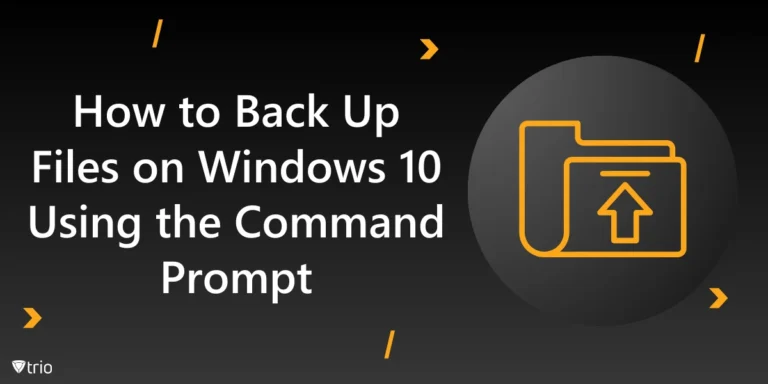Device inventory management is the backbone of efficient IT operations, involving the systematic tracking and oversight of hardware assets within an organization. From computers to networking equipment, IT inventory tracking ensures accurate records of device specifications, locations, and status, vital for optimizing resource utilization, maintaining security, and compliance. Let’s dive into the practicalities of how device inventory management works and its tangible benefits.
How Does Device Inventory Management Work?
Device inventory management in the IT industry refers to the process of tracking and managing all the hardware devices within an organization. This includes computers, laptops, servers, networking equipment, mobile devices, and any other physical assets that are part of the organization’s IT infrastructure.
The goal of device inventory management is to maintain accurate records of all devices, their specifications, locations, and status. The goal is to optimize their usage, streamline maintenance, and ensure security and compliance. Here’s how device inventory management typically works:
- Asset Identification: The process starts with identifying all the devices connected to the network or used within the organization. This may involve automated discovery tools that scan the network for connected devices, as well as manual input for devices that may not be discoverable through automated means.
- Inventory Tracking: Once devices are identified, they are cataloged into a centralized inventory database. This database contains information such as device name, model, serial number, IP address, location, assigned user, warranty information, and other relevant details. This may be done by hardware inventory software.
- Monitoring and Updates: The inventory database is regularly updated to reflect changes such as device additions, removals, upgrades, or relocations. Automated monitoring tools may be used to track device health, performance, and software updates to ensure they are up-to-date and secure.
- Asset Lifecycle Management: Device inventory management involves managing the entire lifecycle of IT assets, from procurement to disposal. This includes tracking warranty and maintenance contracts, optimizing asset utilization, and planning for device upgrades or replacements as they reach end-of-life.
- Security and Compliance: Accurate device inventory management is crucial for maintaining security and compliance standards. It enables organizations to enforce security policies, track software licenses, and ensure that all devices are properly configured and updated to mitigate security risks.

What are the Benefits of Device Inventory Management?
Device inventory management plays a critical role in ensuring the reliability, security, and efficiency of an organization’s IT infrastructure, making it an essential practice for businesses of all sizes. Benefits of device inventory management include:
- Improved Asset Utilization: According to MarketsAndMarkets, “the Asset Management Market is projected to grow from USD 16.8 billion in 2020 to USD 27.4 billion by 2025.” By knowing exactly what devices are available and where they are located, organizations can optimize their usage and avoid over-provisioning or underutilization of assets.
- Cost Savings: Effective inventory management helps organizations avoid unnecessary purchases by identifying unused or underutilized devices that can be reallocated or retired. It also ensures that devices are properly maintained and serviced, reducing the risk of unexpected downtime and costly repairs.
- Enhanced Security: With a comprehensive inventory of all devices, organizations can better protect their IT infrastructure by enforcing security policies, detecting unauthorized devices, and ensuring that all devices are properly patched and updated to defend against security threats.
- Regulatory Compliance: Device inventory management helps organizations maintain compliance with industry regulations and standards by providing accurate records of IT assets and ensuring that they are properly configured and managed according to regulatory requirements.
- Streamlined IT Operations: By centralizing device information and automating inventory management processes, IT teams can streamline their operations, reduce manual effort, and improve overall efficiency.
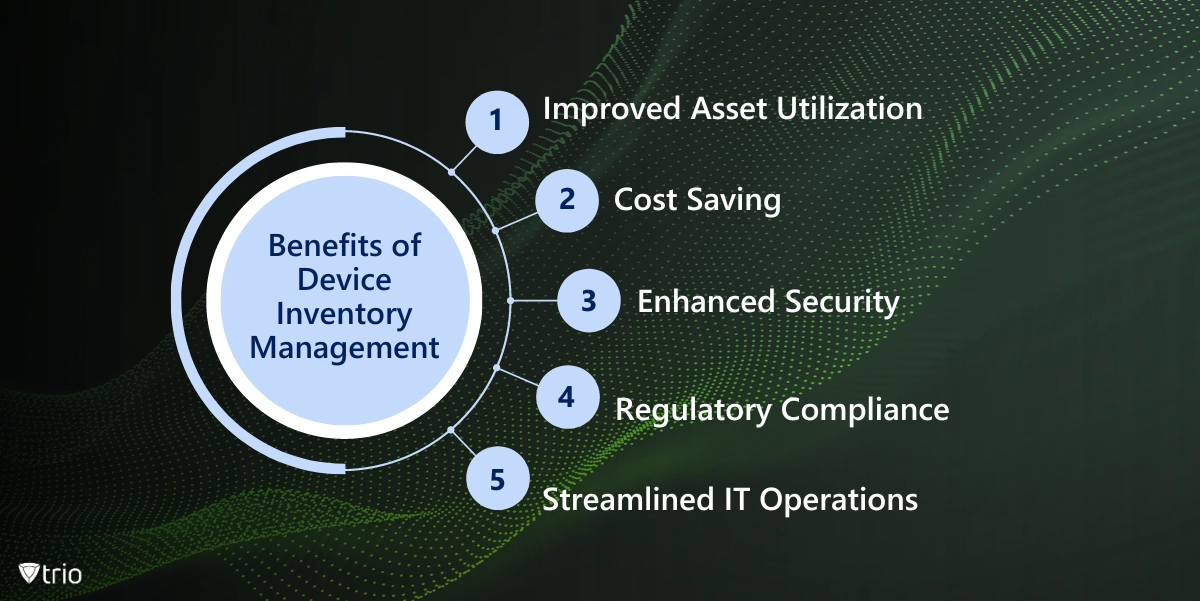
Choosing a Device Inventory Management Tool
When choosing a device inventory management tool, such as computer inventory software, several factors need to be considered to ensure that it meets the specific needs and requirements of your organization. Here are some key factors to consider:
Scalability
The tool should be scalable to accommodate the size and growth of your organization’s IT infrastructure. It should be able to handle a large number of devices and scale easily as your inventory grows over time.
Compatibility
Ensure that the tool is compatible with the types of devices and operating systems used within your organization. It should support a wide range of devices, including computers, servers, networking equipment, mobile devices, and IoT devices.
Automation and Discovery
Look for a tool that offers automated device discovery and inventory scanning capabilities. This will save time and effort by automatically identifying and cataloging devices on your network, reducing the need for manual data entry.
Integration
Consider whether the tool integrates with other IT management systems and tools that your organization uses, such as IT service management (ITSM) software, network monitoring tools, or asset management systems. Integration can streamline processes and provide a more comprehensive view of your IT environment.
Customization
Choose a tool such as a computer hardware inventory software that allows for customization to meet your organization’s specific requirements. This includes customizable asset fields, reporting options, and user permissions to tailor the tool to your organization’s workflow and processes.
Security Features
Security is paramount when managing device inventory, so look for a tool that offers robust security features such as role-based access control, encryption of sensitive data, and compliance with industry security standards. For example, server inventory software is essential for server security.
Remote Management
In today’s increasingly distributed workforce, remote management capabilities are essential. The tool should allow you to manage devices remotely, including inventory tracking, software updates, and troubleshooting, regardless of the device’s location.
Reporting and Analytics
The tool should provide comprehensive reporting and analytics capabilities to track key metrics such as asset utilization, warranty status, software licenses, and compliance. This data can help you make informed decisions and optimize your IT asset management processes.
Ease of Use
Consider the ease of use and user interface of the tool, as well as the learning curve for administrators and end-users. A user-friendly interface and intuitive navigation can increase adoption and productivity.
Cost and Licensing
Finally, consider the cost and licensing model of the tool, including upfront costs, subscription fees, and any additional costs for features or support. Choose a solution that provides good value for money and aligns with your budgetary constraints.

How Trio Can Help with Device Inventory Management
The factors we discussed above make us think of mobile device management (MDM) solutions. Trio is one such solution designed to streamline and automate organization management. One of Trio’s features that can help any IT department is to help you keep track of your organization’s devices, acting as a partially PC inventory software.
The devices Trio tracks can be company-owned or if you have a BYOD policy, employee-owned devices. Keeping track mainly means two things: First, one can register the devices and always know who is responsible for that device at any given time; second, the devices’ health, pending over-the-air updates and other reports are always ready, and the device can be updated whenever necessary. The cherry on top, almost everything happens through remote control.
Keep in mind that device inventory management is just a small part of Trio’s features. Trio can also help you manage human resources such as onboarding and offboarding employees, set up specific profiles for departments that specify the apps and restrictions unique to that department, and much more. Try out Trio’s free demo today to see how you can make device management easier.
Conclusion
In today’s dynamic digital realm, the significance of device inventory management cannot be overstated. From bolstering security protocols to enhancing operational agility, the meticulous tracking and governance of hardware assets serve as the bedrock of a resilient IT ecosystem. By leveraging advanced tools like Trio, organizations can transcend the complexities of device management, ushering in an era of seamless operations and fortified defenses against emerging threats.
Get Ahead of the Curve
Every organization today needs a solution to automate time-consuming tasks and strengthen security.
Without the right tools, manual processes drain resources and leave gaps in protection. Trio MDM is designed to solve this problem, automating key tasks, boosting security, and ensuring compliance with ease.
Don't let inefficiencies hold you back. Learn how Trio MDM can revolutionize your IT operations or request a free trial today!