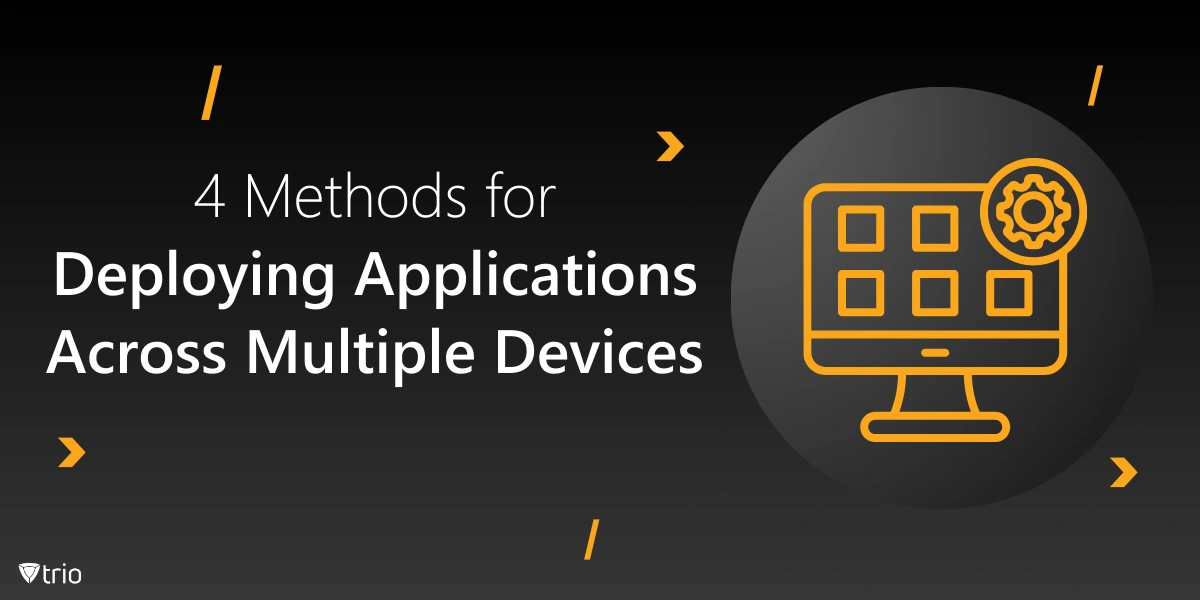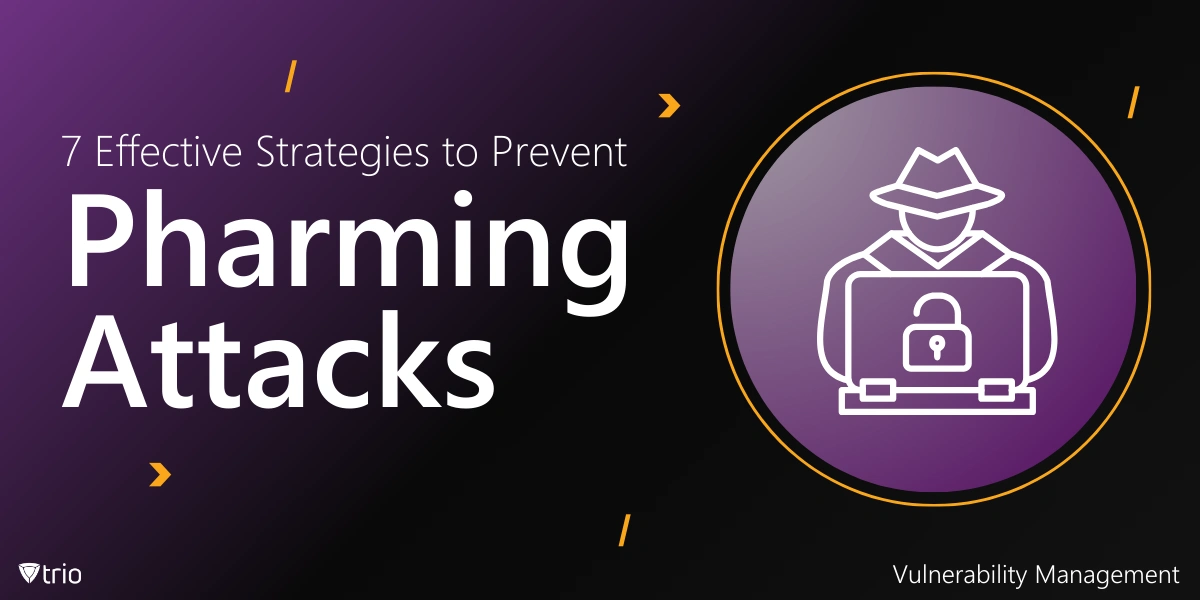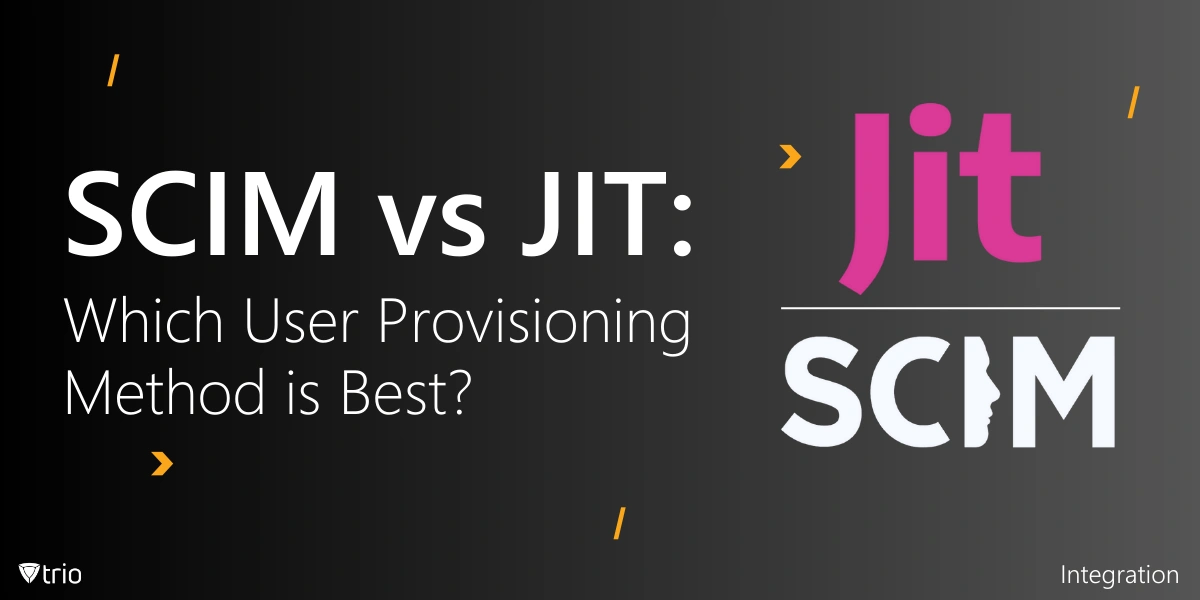Businesses rely heavily on software applications to streamline operations. That is why the ability to deploy an application across multiple devices efficiently is so important. Whether you are an IT professional managing a corporate network or an individual seeking to install an application on multiple personal computers, understanding the various deployment methods can save you time, effort, and resources.
The Importance of Application Deployment
Deploying applications across multiple devices is a critical process that ensures consistent software availability, seamless user experiences, and streamlined IT management. By leveraging the right deployment methods, organizations can:
- Enhance Productivity: Employees can access the required software on their workstations, laptops, or mobile devices, enabling them to work efficiently from any location.
- Maintain Consistency: Standardized software versions and configurations across all devices promote uniformity, reducing compatibility issues and simplifying troubleshooting.
- Improve Security: Centralized software deployment allows IT teams to push updates and security patches promptly, mitigating potential vulnerabilities.
- Optimize Resource Utilization: Automated deployment processes eliminate the need for manual installations on each device, saving time and reducing the workload for IT personnel.
Whether you’re rolling out a new application or updating an existing one, understanding the various deployment methods can help you choose the most suitable approach for your organization’s needs.
What Are the Ways to Deploy an Application: The Four Primary Methods
While numerous techniques exist for how to deploy software to multiple computers and devices, four primary methods of device wide software installation stand out: remote installation, imaging, application virtualization, and mobile device management (MDM) solutions. Each method offers distinct advantages and caters to different use cases, ensuring that organizations have the flexibility to choose the most appropriate approach.
-
Remote Application Installation
Remote installation, also known as remote software deployment, is a method that allows IT administrators to initiate and manage the installation process of applications on multiple devices from a central location. This approach to remotely install apps leverages various tools and technologies to streamline the deployment process, eliminating the need for physical access to each individual device.
How Remote Installation Works
The remote installation process typically involves the following steps:
- Packaging the Application: The application to be deployed is packaged into a standardized format, such as an MSI (Microsoft Installer) package for Windows or a PKG (Package) file for macOS.
- Distributing the Package: The packaged application is stored on a central server or distribution point, accessible to the target devices.
- Initiating the Deployment: IT administrators use specialized software or scripts to initiate the deployment process, targeting specific devices or groups of devices.
- Silent Installation: The application is installed on the target devices silently, without requiring user interaction or intervention.
- Monitoring and Reporting: The deployment process is monitored, and detailed reports are generated, providing insights into successful installations, failures, and potential issues.
Advantages of Remote Installation
- Centralized Management: IT administrators can manage and control the deployment process from a single location, simplifying the overall process.
- Scalability: Remote installation is particularly beneficial for large-scale deployments, allowing IT teams to efficiently roll out applications across numerous devices simultaneously.
- Reduced Downtime: By automating the installation process, remote deployment minimizes disruptions and downtime for end-users.
- Consistency: Standardized installation packages ensure consistent software versions and configurations across all target devices.
Considerations for Remote Installation
- Network Infrastructure: A robust and reliable network infrastructure is crucial for successful remote installations, as the deployment process relies on network connectivity.
- Security Measures: Appropriate security measures, such as authentication and encryption, should be implemented to protect the deployment process and prevent unauthorized access.
- Compatibility: Compatibility between the deployment tool, target devices, and the application being installed must be ensured to avoid potential conflicts or issues.

-
Imaging
Imaging, also known as system imaging or disk imaging, is a method of deploying applications by creating a complete snapshot or image of a preconfigured system, including the operating system, applications, and settings. This image can then be replicated and deployed to multiple devices, providing a consistent and standardized software environment.
How Imaging Works
The imaging process typically involves the following steps:
- Creating a Reference System: IT administrators set up a reference system with the desired operating system, applications, and configurations.
- Capturing the System Image: Using specialized imaging software, a complete image of the reference system is captured, including the operating system, installed applications, and settings.
- Distributing the Image: The captured image is stored on a central server or distribution point, accessible to the target devices.
- Deploying the Image: IT administrators initiate the deployment process, which copies the system image to the target devices, overwriting their existing configurations.
- Post-Deployment Configuration: After the image deployment, additional customizations or configurations may be applied to individual devices, if required.
Advantages of Imaging
Consistency and Standardization: Imaging ensures a consistent and standardized software environment across all target devices, minimizing compatibility issues and simplifying support.
- Time-Saving: By deploying a preconfigured system image, the imaging process significantly reduces the time required for manual installations and configurations.
- Simplified Maintenance: With a standardized software environment, updates and patches can be applied to the reference system, and the updated image can be deployed to all devices.
Considerations for Imaging
- Hardware Compatibility: Imaging may require compatible hardware configurations across all target devices to ensure successful deployments.
- Storage Requirements: System images can be large in size, requiring ample storage space on the central server and target devices.
- Customization Limitations: While post-deployment customizations are possible, extensive customizations may negate the benefits of imaging and increase complexity.
-
Application Virtualization
Application virtualization is a method that separates applications from the underlying operating system, allowing them to run in isolated virtual environments. This approach enables the deployment of applications without the need for traditional installations, reducing conflicts and ensuring compatibility across different systems.
How Application Virtualization Works
The application virtualization process typically involves the following steps:
- Creating a Virtual Application Package: The application to be deployed is packaged into a virtualized format, encapsulating the application’s files, registry entries, and dependencies.
- Distributing the Virtual Package: The virtual application package is stored on a central server or distribution point, accessible to the target devices.
- Streaming or Deploying the Package: IT administrators initiate the deployment process, which streams or copies the virtual application package to the target devices.
- Running the Virtualized Application: Users can launch and run the virtualized application directly from the package, without the need for a traditional installation.
Advantages of Application Virtualization
- Reduced Conflicts: By isolating applications from the underlying operating system, virtualization minimizes conflicts and compatibility issues.
- Simplified Deployment: Virtual application packages can be deployed without the need for complex installations or system configurations.
- Portability: Virtualized applications can run on different operating systems and hardware configurations, providing increased flexibility.
- Streamlined Updates: Updates and patches can be applied to the virtual application package, eliminating the need for individual installations on each device.
Considerations for Application Virtualization
- Performance Impact: Virtualized applications may experience some performance overhead, depending on the application’s resource requirements and the host system’s capabilities.
- Licensing Considerations: Virtualization may introduce additional licensing requirements or limitations, depending on the application and vendor policies.
- User Experience: Some virtualized applications may have a slightly different user experience compared to traditionally installed applications.

-
Mobile Device Management (MDM) Solutions
Mobile Device Management (MDM) solutions are comprehensive platforms designed to manage and secure mobile devices, such as smartphones and tablets, within an organization. While MDM solutions offer a wide range of features, one of their key capabilities is the ability to deploy and manage applications across multiple mobile devices.
How MDM Solutions Work for Application Deployment
The application deployment process using MDM solutions typically involves the following steps:
- Enrolling Devices: Mobile devices are enrolled in the MDM solution, either through manual configuration or automated processes like Apple’s Device Enrollment Program (DEP) or Android’s Android Enterprise.
- Creating an App Catalog: IT administrators create a catalog of approved applications that can be deployed to enrolled devices.
- Deploying Applications: IT administrators select the applications to be deployed and specify the target devices or user groups.
- Silent Installation: The MDM solution silently installs the selected applications on the target devices, without requiring user intervention.
- Management and Updates: MDM solutions provide ongoing management capabilities, including application updates, removals, and policy enforcement.
Advantages of MDM Solutions for Application Deployment
- Centralized Management: MDM solutions offer a centralized platform for managing and deploying applications across multiple mobile devices.
- Security and Compliance: MDM solutions help enforce security policies, ensure compliance with regulations, and protect corporate data on mobile devices.
- Automated Deployment: Applications can be deployed automatically to enrolled devices, reducing manual effort and ensuring consistent configurations.
- Remote Management: IT administrators can remotely manage and control applications on mobile devices, regardless of their physical location.
Considerations for MDM Solutions
- Limited to Mobile Devices: MDM solutions are primarily designed for managing mobile devices, such as smartphones and tablets, and may not be suitable for traditional desktop or laptop deployments.
- Vendor-Specific Limitations: Some MDM solutions may have limitations or restrictions based on the mobile device vendor or operating system.
- User Privacy Concerns: MDM solutions often require access to personal mobile devices, which may raise privacy concerns among employees.
Introducing Trio MDM: A Comprehensive Solution for Application Deployment
Trio MDM is a powerful mobile device management solution that simplifies the process of deploying applications across multiple devices. With Trio MDM, IT managers and organizations can streamline their application deployment workflows, ensuring consistent software availability, enhanced security, and optimized resource utilization.
Key Features of Trio MDM for Application Deployment
Centralized Application Management: Trio MDM provides a centralized platform for managing and distributing applications across enrolled devices, enabling IT teams to maintain control and oversight.
Automated Deployment: Applications can be deployed automatically to target devices or user groups, eliminating the need for manual installations and reducing the workload for IT personnel.
Secure Distribution: Trio MDM ensures secure distribution of applications, leveraging encryption and authentication mechanisms to protect against unauthorized access and potential vulnerabilities.
Compliance and Policy Enforcement: With Trio MDM, organizations can enforce compliance policies and ensure that deployed applications adhere to corporate standards and regulations.
Remote Management and Updates: IT teams can remotely manage and update applications on enrolled devices, ensuring that users have access to the latest software versions and security patches.
Detailed Reporting and Analytics: Trio MDM provides comprehensive reporting and analytics capabilities, enabling IT administrators to monitor deployment progress, identify potential issues, and make data-driven decisions.
By leveraging Trio MDM, organizations can streamline their application deployment processes, enhance security and compliance, and optimize resource utilization, ultimately driving productivity and operational efficiency.
Experience the Power of Trio MDM with a Free Demo
Interested in exploring the capabilities of Trio MDM for your organization? We invite you to experience the power of our solution firsthand by signing up for a free demo. Our experts will guide you through the features and functionalities of Trio MDM, answering any questions you may have and providing tailored recommendations based on your specific requirements.
To request your free demo, simply visit https://www.trio.so/start/ or contact our sales team at https://www.trio.so/contact-us/. Discover how Trio MDM can revolutionize your application deployment processes and empower your organization to thrive in the digital age.
Methods to Deploy an Application: Conclusion
The ability to deploy applications across multiple devices efficiently is crucial for businesses and individuals alike. By understanding the four primary methods – remote installation, imaging, application virtualization, and mobile device management (MDM) solutions – you can choose the approach that best aligns with your specific requirements, ensuring seamless software availability, enhanced productivity, and streamlined IT management.
Whether you’re an IT professional managing a corporate network or an individual seeking to optimize your computing experiences, mastering these deployment methods will empower you to leverage the full potential of software applications, enabling you to stay ahead in an increasingly digital world.