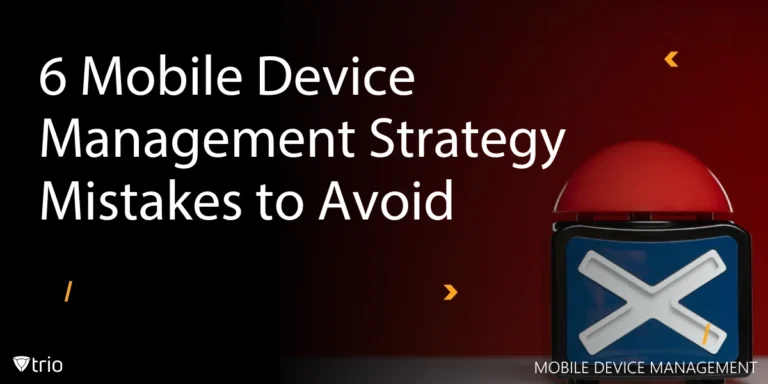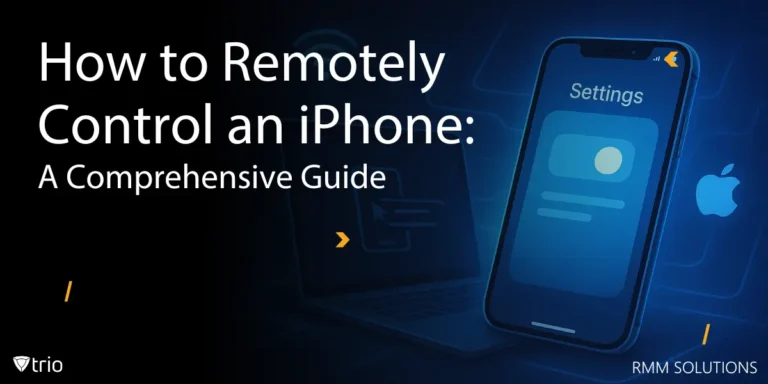In an era where mobile devices are increasingly central to both personal and professional life, ensuring the security and integrity of these devices is paramount. Device attestation is a critical component of modern mobile security, providing a method for verifying the trustworthiness of a device before allowing it to access sensitive information or networks. This blog delves into the concept of device attestation, with a detailed exploration of how it works on Android and Apple devices, and why it’s essential for maintaining robust security in today’s connected world.
What Is Device Attestation?
Device attestation is a security mechanism that verifies whether a device is genuine, untampered, and running software that has not been compromised. It involves checking the integrity of the device's hardware and software to ensure that it meets the necessary security standards before granting it access to certain services or data. This process is essential in environments where sensitive information is at risk, such as corporate networks, financial transactions, and secure communications.
At its core, device attestation works by using cryptographic techniques to generate proof that can be validated by a trusted server or authority. This proof typically includes details about the device’s hardware, software version, and security posture. The server then evaluates this proof against predefined criteria to determine whether the device can be trusted. If the attestation fails, the device may be denied access to certain resources or services, protecting the network or application from potential threats.
The Importance of Device Attestation in Mobile Security
Managing device attestation is crucial in preventing a range of security threats, including unauthorized access, data breaches, and the spread of malware. In a world where cyberattacks are becoming increasingly sophisticated, relying solely on traditional security measures like passwords or biometric authentication is no longer sufficient. Device attestation adds an additional layer of security by ensuring that the device itself is trustworthy and uncompromised before it is granted access to sensitive systems.
For organizations, device attestation is particularly important in securing corporate networks and protecting proprietary information. By implementing device attestation, companies can ensure that only authorized and secure devices are allowed to access their internal systems. This is especially relevant in scenarios where employees are using their own devices (BYOD) or accessing corporate resources remotely. Without device attestation, a compromised or unauthorized device could potentially gain access to sensitive data, leading to severe security breaches.

Android Device Attestation: How It Works
On Android devices, device attestation is typically carried out using a combination of hardware-backed security features and software-based verification processes. Android’s device attestation framework leverages the Trusted Execution Environment (TEE) or a hardware security module (HSM) embedded within the device. These components generate a cryptographic key that is unique to the device and securely stores it within the hardware. This key, along with other device information, is used to create a signed attestation that can be verified by a trusted server.
The attestation process on Android involves checking various aspects of the device’s security, such as whether the bootloader is unlocked, if the device has been rooted, and whether it is running official firmware. Android also supports SafetyNet, a security service that checks whether the device passes a set of compatibility tests and security checks. SafetyNet’s attestation API allows developers to ensure that the app is running on a secure, uncompromised device, providing an additional layer of security against threats like app tampering and data leakage.
Apple Device Attestation: Ensuring Trustworthiness
Apple’s approach to device attestation is deeply integrated into its hardware and software ecosystem. On iOS devices, attestation relies on the Secure Enclave, a dedicated security coprocessor that manages all cryptographic operations and stores sensitive data, such as biometric information and encryption keys. The Secure Enclave generates a unique attestation key that is tied to the specific device, ensuring that only that device can use the key to produce valid attestations.
The attestation process on iOS involves verifying the device’s firmware, checking for any signs of tampering or jailbreaking, and ensuring that the device is running an unmodified version of iOS. Apple also uses device attestation to control access to certain services, such as Apple Pay, where the security of the device is critical to protecting financial transactions. By integrating managed device attestation on iPhones and other Apple devices, Apple ensures a high level of trustworthiness across them, making it difficult for attackers to compromise the security of the platform.
Conclusion
In a world where mobile security is more important than ever, device attestation is a critical tool for ensuring that only trusted devices can access sensitive resources. Whether you’re managing a corporate network or developing a secure mobile application, implementing device attestation can significantly enhance your security posture.
To make device attestation and other security measures easier to manage, consider using Trio, a comprehensive Mobile Device Management solution. Trio provides powerful tools for managing, monitoring, and securing devices across your organization, ensuring that your network remains protected from unauthorized access and potential threats. Use Trio’s free demo today!
Get Ahead of the Curve
Every organization today needs a solution to automate time-consuming tasks and strengthen security.
Without the right tools, manual processes drain resources and leave gaps in protection. Trio MDM is designed to solve this problem, automating key tasks, boosting security, and ensuring compliance with ease.
Don't let inefficiencies hold you back. Learn how Trio MDM can revolutionize your IT operations or request a free trial today!