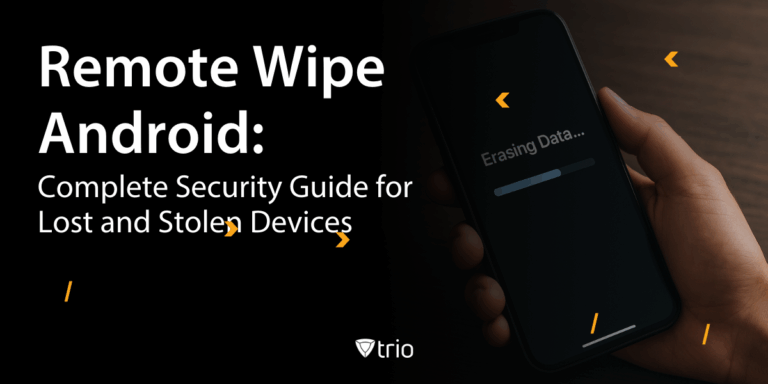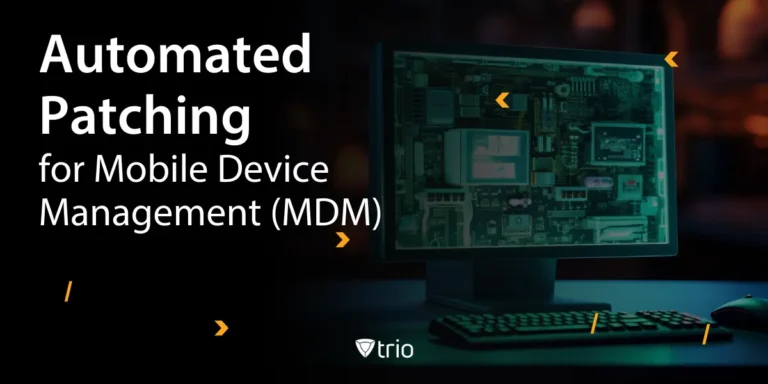In today's interconnected world, the efficient setup and preparation of devices within a network or system are paramount for businesses, especially small and medium-sized enterprises (SMBs). This process, known as device provisioning, ensures that devices are configured with the necessary settings, software, and access permissions to fulfill their intended roles within an organization. Understanding the nuances of device provisioning and implementing best practices can significantly streamline operations and enhance security for SMBs.
What Is Device Provisioning?
Device provisioning refers to the process of setting up and preparing a device for use within a network or system. This typically involves configuring the device with the necessary settings, software, and access permissions to ensure it can fulfill its intended purpose within the organization. According to Insight, it is “one of the first steps in the IT lifecycle process.” Device provisioning encompasses two key parts: Device enrollment and configuration.
Device Enrollment
This is the initial step where the device is registered or added to the network or system. Enrollment involves identifying the device, assigning it a unique identifier, and linking it to the appropriate user or organizational unit. Enrollment can be considered a part of provisioning as it sets the groundwork for configuring the device.
Configuration
Configuration involves setting up the device according to the organization's requirements and policies. This includes installing necessary software, configuring network settings, applying security policies, and customizing the device to meet specific user or organizational needs. While closely related to provisioning, configuration is a distinct step that follows device enrollment.
How Do Device Provisioning and Device Configuration Differ?
The difference between provisioning and configuration lies in their scope and timing:
- Provisioning: Primarily deals with the initial setup and preparation of the device, including enrollment and basic configuration tasks.
- Configuration: Focuses on customizing and fine-tuning the device after it has been provisioned, ensuring it meets specific user or organizational requirements. This step usually concerns itself with provisioning in software.

6 Best Practices for Device Provisioning
Here are six best practices for device provisioning that every SMB should take into account.
-
Define Clear Requirements and Standardize Configurations
Before starting the provisioning process, clearly define the requirements for each device, including software, settings, and permissions. This ensures that devices are configured appropriately to meet the needs of users and the organization. Also, establish standardized device provisioning protocols, configurations, and templates for different types of devices to ensure consistency and simplify the provisioning process. This helps reduce errors and ensures that all devices are set up correctly.
-
Centralize Management
Use centralized management solutions to streamline the provisioning process and manage devices from a single interface. This allows administrators to easily enroll, provision, and configure devices, as well as monitor their status and apply updates.
-
Monitor and Audit
Before deploying devices in production, thoroughly test provisioning workflows to identify and address any issues or bottlenecks. This helps ensure that the provisioning process is efficient and reliable. Implement monitoring and auditing mechanisms to track device provisioning activities and identify any unauthorized changes or anomalies. Regularly review provisioning logs and reports to ensure compliance with security policies and regulations.
-
Provide Training and Documentation
Offer training and documentation to users and IT staff on the device provisioning process, including enrollment procedures, configuration options, and troubleshooting steps. Make sure that they understand user provisioning meaning and how they can use the user accounts that have been created for them. This helps ensure that everyone involved understands their roles and responsibilities. This is especially important if your business has a tolerance for Bring Your Own Device setups.
-
Plan for Scalability
Design provisioning workflows that can scale to accommodate the organization's growth and changing needs. Consider future requirements and potential expansion when designing provisioning processes and selecting provisioning tools.
-
Regularly Review and Update
Periodically review and update provisioning workflows, configurations, and policies to adapt to evolving business requirements and security threats. Regularly assess the effectiveness of the provisioning process and make adjustments as needed.

How Trio Can Help With Device Provisioning
Mobile Device Management (MDM) solutions play a crucial role in simplifying and streamlining the device provisioning process. An MDM solution we recommend you use is Trio. Here's how Trio can help with device provisioning:
- Automated Enrollment: Trio offers automated enrollment capabilities, allowing devices to be quickly and easily enrolled in the organization's management system. This streamlines the hardware provisioning process by eliminating the need for manual setup and configuration.
- Over-the-Air Configuration: Trio enables administrators to remotely configure devices over-the-air, including settings, policies, and applications. This eliminates the need for physical access to devices during provisioning, making the process more efficient and scalable.

- Standardized Configurations: Trio allows administrators to create standardized configurations and profiles that can be applied to multiple devices simultaneously. This ensures consistency across devices and simplifies the provisioning process, especially in large-scale deployments.
- Remote Management: Trio provides administrators with remote control, allowing them to monitor and manage provisioned devices. This includes tasks such as remote troubleshooting, software updates, and device tracking, improving overall manageability and reducing IT overhead.
- Lifecycle Management: Trio facilitates end-to-end lifecycle management of provisioned devices, from initial enrollment to retirement. Administrators can track devices throughout their lifecycle, monitor usage patterns, and make informed decisions about device refresh or replacement.
Overall, Trio offers a comprehensive set of tools and features that streamline the device provisioning process, improve security, and enhance manageability for organizations of all sizes. Check out Trio’s free demo to see device provisioning done right.
Conclusion
In conclusion, effective device provisioning is essential for SMBs to optimize their operations, bolster security, and support growth. Though we focused on device provisioning in organizations, the best practices mentioned in this blog post can be used for when businesses are provisioning for customers such as IT service provisioning.
By following best practices such as defining clear requirements, centralizing management, and planning for scalability, organizations can ensure that devices are provisioned efficiently and securely. Additionally, implementing MDMs like Trio can further streamline the provisioning process, automate tasks, and enhance overall manageability. As technology continues to evolve, SMBs must prioritize device provisioning as a foundational element of their IT infrastructure, enabling them to adapt to changing business needs and maintain a competitive edge in today's digital landscape.
Get Ahead of the Curve
Every organization today needs a solution to automate time-consuming tasks and strengthen security.
Without the right tools, manual processes drain resources and leave gaps in protection. Trio MDM is designed to solve this problem, automating key tasks, boosting security, and ensuring compliance with ease.
Don't let inefficiencies hold you back. Learn how Trio MDM can revolutionize your IT operations or request a free trial today!