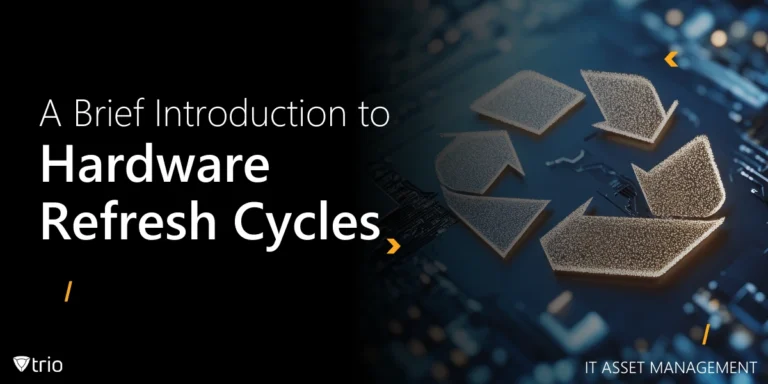Dynamic Host Configuration Protocol (DHCP) serves as the backbone of modern networking, simplifying the complex task of IP address assignment and network configuration. By automating the allocation of IP addresses, subnet masks, and other essential parameters to devices on a network, DHCP streamlines network administration and enhances efficiency. However, DHCP server issues can disrupt network connectivity and functionality.
In this blog post, we’ll delve into the intricacies of DHCP server issues, exploring common symptoms, troubleshooting techniques, and best practices for resolution. Whether you’re a network administrator or an enthusiast looking to understand DHCP complexities, this guide will equip you with the knowledge to tackle DHCP server issues effectively and maintain a robust network infrastructure.
What Is DHCP?
DHCP (Dynamic Host Configuration Protocol) is a network management protocol used to dynamically assign an IP address to any device, or node, on a network so it can communicate using IP. DHCP simplifies the process of network administration by automating the assignment of IP addresses, subnet masks, default gateways, DNS servers, and other parameters to devices, such as computers, smartphones, printers, and other network-enabled devices.
Instead of manually configuring each device with a unique IP address, DHCP allows network administrators to centrally manage and allocate IP addresses from a pool of available addresses. When a device connects to the network, it sends a DHCP request to a DHCP server, which responds with the necessary network configuration information. This information is leased to the device for a specific period (lease duration), after which it may be renewed or released back to the DHCP server.
DHCP operates based on a client-server model, where DHCP servers manage and distribute IP addresses, and DHCP clients (devices) request and receive network configuration information from the DHCP server. DHCP servers can be configured with specific IP address ranges, known as DHCP server range, which define the range of IP addresses available for lease to clients. Conditional Access Policies can be applied to DHCP servers to enforce specific access controls and security measures based on predefined conditions or criteria, ensuring secure and compliant network access for authorized users and devices.
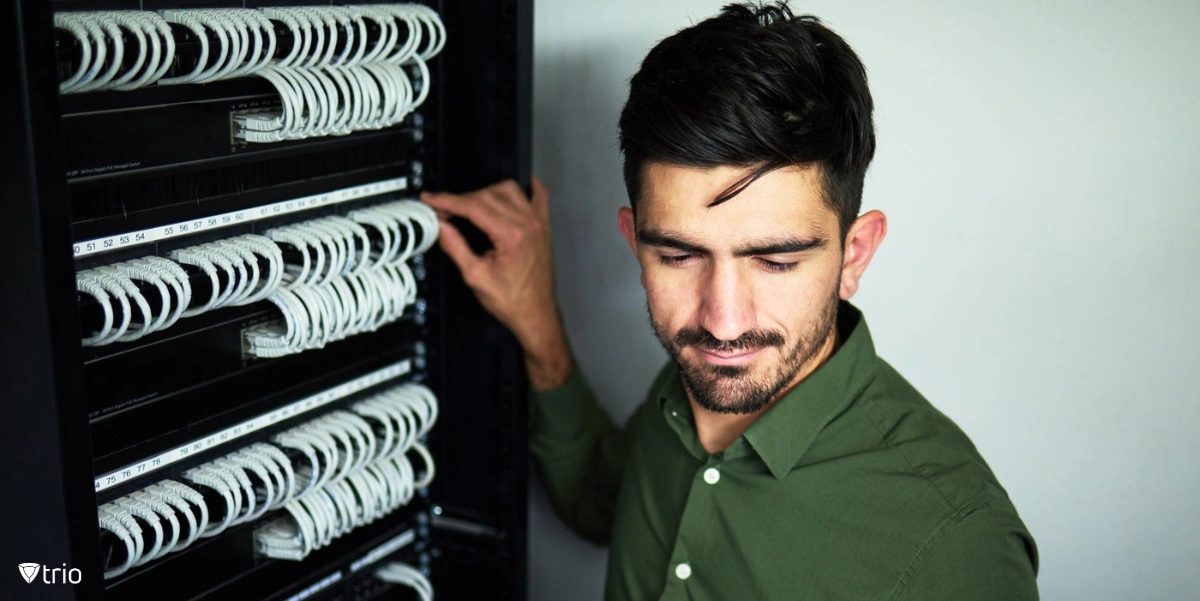
How to Deal With DHCP Server Issues
Dealing with DHCP server problems is a part of server management that all IT departments need to deal with. It requires a systematic approach to diagnose, troubleshoot, and resolve problems such as DHCP lookup failure effectively. Here’s a step-by-step guide to troubleshoot a DHCP server:
-
Identify the Symptoms
Before addressing the DHCP error, it’s crucial to understand the symptoms. Common signs of DHCP server issues include network connectivity problems, IP address conflicts, clients unable to obtain IP addresses, or intermittent connectivity.
-
Check DHCP Server Configuration
Start by reviewing the DHCP server configuration settings. Ensure that the IP address range, subnet mask, gateway, DNS servers, and lease duration are correctly configured. Any misconfiguration can lead to DHCP-related problems.
-
Verify DHCP Server Availability
Confirm that the DHCP server is operational and reachable from the client devices. Check the server’s power status, network connectivity, and any relevant logs for errors or warnings indicating service disruptions.
-
Inspect Lease Pool Exhaustion
DHCP servers allocate IP addresses from a finite pool. If the pool becomes exhausted, clients may fail to obtain IP addresses. Monitor the DHCP lease pool utilization and consider expanding the IP address range if necessary.
-
Address IP Address Conflicts
IP address conflicts occur when multiple devices on the network are assigned the same IP address. Use tools like IP address management (IPAM) software to detect and resolve conflicts. Alternatively, configure the DHCP server to detect and mitigate conflicts automatically.
-
Check for Rogue DHCP Servers
Rogue DHCP servers can disrupt network operations by conflicting with the legitimate DHCP server. Use network scanning tools to identify unauthorized DHCP servers and eliminate them from the network.
-
Review DHCP Server Logs
DHCP server logs provide valuable insights into server activity, errors, and warnings. Analyze the logs for any anomalies, such as failed lease requests, authentication errors, or service interruptions. Address any issues identified in the logs accordingly.
-
Test DHCP Server Functionality
Perform tests to verify the DHCP server’s functionality. Manually release and renew IP addresses on client devices to ensure they can obtain addresses from the DHCP server successfully. Test connectivity between client devices and network resources to confirm proper DHCP operation.
-
Implement Redundancy and Failover
To enhance DHCP server reliability, consider implementing redundancy and failover mechanisms. Deploy multiple DHCP servers in the network and configure them for failover to ensure uninterrupted service in the event of a DHCP failure.
-
Document Troubleshooting Steps
Keep detailed documentation of the troubleshooting process, including steps taken, changes made, and outcomes; for example, why you couldn’t connect to the DHCP server and how it was fixed. This documentation will be valuable for future reference and can aid in troubleshooting similar issues.
Conclusion
In conclusion, Dynamic Host Configuration Protocol (DHCP) is a fundamental component of modern networking infrastructure, facilitating the seamless allocation of IP addresses and network configurations to devices. While DHCP greatly simplifies network administration, encountering server issues can disrupt connectivity and hinder network operations. By following the systematic troubleshooting steps outlined in this guide, and adhering to DHCP best practices, network administrators can effectively diagnose and resolve DHCP server issues, ensuring uninterrupted network functionality. With a proactive approach to DHCP management, including monitoring, configuration validation, and documentation of troubleshooting efforts, organizations can maintain a stable and reliable network environment. Additionally, implementing cloud server management solutions can enhance DHCP server performance, scalability, and reliability, further bolstering the integrity of the network infrastructure. By leveraging the insights and best practices shared in this blog post, network professionals can confidently address DHCP server challenges and uphold the integrity of their network infrastructure.
Ready to streamline your network management and enhance security? Experience our MDM solution, Trio, to take care of your network safely while maintaining flexibility. Take control of your network today with Trio’s free demo!
Get Ahead of the Curve
Every organization today needs a solution to automate time-consuming tasks and strengthen security.
Without the right tools, manual processes drain resources and leave gaps in protection. Trio MDM is designed to solve this problem, automating key tasks, boosting security, and ensuring compliance with ease.
Don't let inefficiencies hold you back. Learn how Trio MDM can revolutionize your IT operations or request a free trial today!