Effective communication is essential for engaging audiences, driving sales, and enhancing brand awareness. According to The Business Research Company, the digital signage market will grow to $30.56 billion in 2028 at a compound annual growth rate (CAGR) of 8.4%. Digital signage has emerged as a powerful tool for delivering targeted messages and captivating content in various environments, from retail stores and corporate offices to transportation hubs and public spaces. At the heart of every successful digital signage deployment lies a robust content management system (CMS). A digital signage CMS enables businesses to create, schedule, and control the content displayed on screens or monitors remotely, offering a plethora of features to streamline workflows and optimize engagement. In this blog post, we explore the best practices for content management on digital signage software solutions.
What Is Digital Signage Software?
Digital signage software is a tool used to manage and display digital content on screens or monitors in various locations such as retail stores, corporate offices, airports, hotels, restaurants, and public spaces. Digital signage software can be interactive though it is still different from kiosk software. This software enables users to create, schedule, and control the content displayed on digital signs remotely, often through a web-based interface. Key features of the software for digital signage typically include:
- Content Creation: Users can create multimedia content such as images, videos, text, and animations to be displayed on digital signs.
- Content Management: The software provides tools for organizing and managing the content library, making it easy to update and distribute content to multiple displays.
- Scheduling: Users can schedule when specific content should be displayed on the digital signs, allowing for targeted messaging at different times of the day or week.
- Remote Control: Digital signage software enables users to remotely control and monitor displays from a centralized location, including the ability to turn screens on/off, adjust volume, and troubleshoot issues
- Templates and Design Tools: Many digital signage software solutions offer pre-designed templates and design tools to help users create visually appealing content without extensive design experience.
- Playback Options: The software supports various playback options, including full-screen displays, split-screen layouts, and interactive content.
- Integration: Digital signage software often integrates with other systems such as content management systems (CMS), social media platforms, data analytics tools, and scheduling software to streamline workflows and enhance functionality.
- Analytics and Reporting: Users can track metrics such as audience engagement, and content performance, and display uptime through built-in analytics and reporting features.
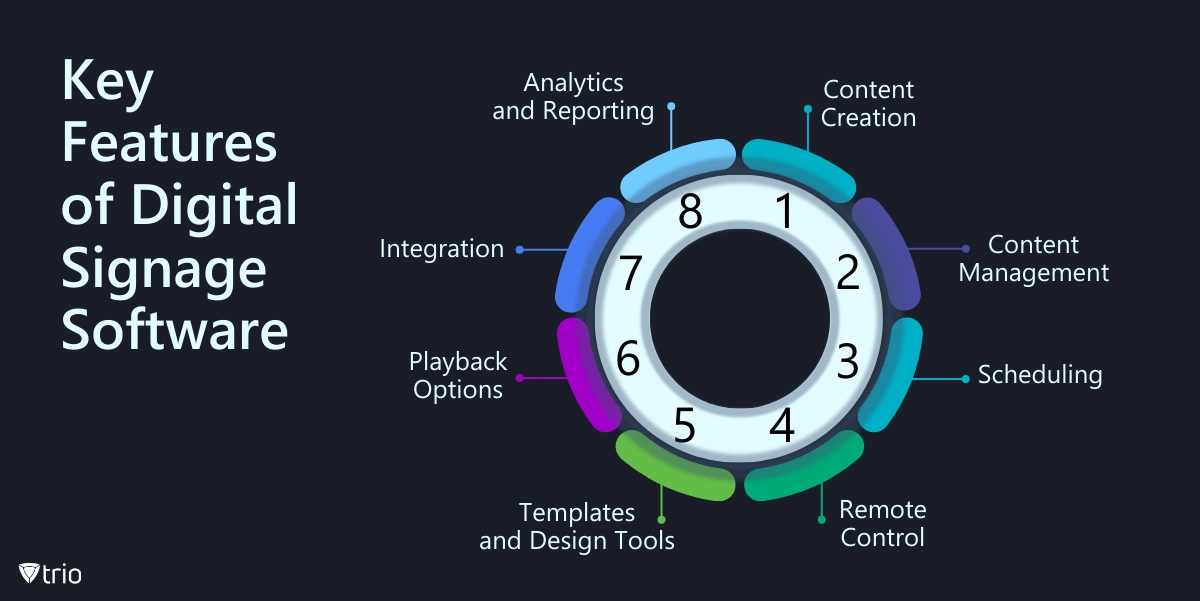
Best Practices for Digital Signage CMS
Other than choosing the best digital signage software possible, effective content management and device provisioning is crucial for successful digital signage. Here are some best practices for content management and device provisioning on digital signage software:
These practices ensure that the right content is displayed on the right devices, at the right time, providing a seamless and engaging experience for viewers.
Know Your Audience
Understand the demographics, preferences, and behaviors of your target audience to create content that resonates with them. Tailor your messaging and visuals accordingly to capture their attention and engage them effectively.
Keep It Simple and Clear
Digital signage screens are typically viewed at a glance, so keep your content simple, concise, and easy to understand. Use clear language, minimal text, and impactful visuals to convey your message quickly.
Content Relevance and Freshness
Ensure that your content remains relevant and up to date. Regularly update your content to reflect current promotions, events, news, and other relevant information. Stale or outdated content can diminish the effectiveness of your digital signage.
Content Variety
Visual Appeal
Design visually appealing content that captures attention and reinforces your brand identity. Use high-quality images, videos, animations, and graphics to create visually engaging displays. Pay attention to color schemes, typography, and layout for optimal readability and aesthetics.

Call to Action
Include clear and compelling calls to action (CTAs) to encourage viewer interaction and drive desired outcomes. Whether it’s prompting viewers to make a purchase, visit a website, or participate in a promotion, CTAs help guide viewer behavior and increase engagement.
Content Scheduling
Plan and schedule your content strategically to maximize its impact. Consider factors such as peak traffic times, audience demographics, and the context of the display location when scheduling content. Rotate content regularly to maintain viewer interest and prevent message fatigue.
Audience Engagement
Content Testing and Optimization
Continuously monitor and analyze the performance of your content to identify what resonates best with your audience. A/B testing, audience feedback, and analytics can help you refine your content strategy and optimize for better results over time.
Mobile Device Management
Utilize the centralized management capabilities of Mobile Device Management (MDM) solutions to streamline the administration of digital signage software on Android and iOS. Through a single management console, you can efficiently deploy, configure, monitor, and troubleshoot multiple digital signage displays across different locations. Centralized management reduces complexity, minimizes manual effort, and ensures consistency in device settings and configurations, enhancing overall efficiency and control over your digital signage software on Windows and other operating systems.
Conclusion
Get Ahead of the Curve
Every organization today needs a solution to automate time-consuming tasks and strengthen security.
Without the right tools, manual processes drain resources and leave gaps in protection. Trio MDM is designed to solve this problem, automating key tasks, boosting security, and ensuring compliance with ease.
Don't let inefficiencies hold you back. Learn how Trio MDM can revolutionize your IT operations or request a free trial today!




