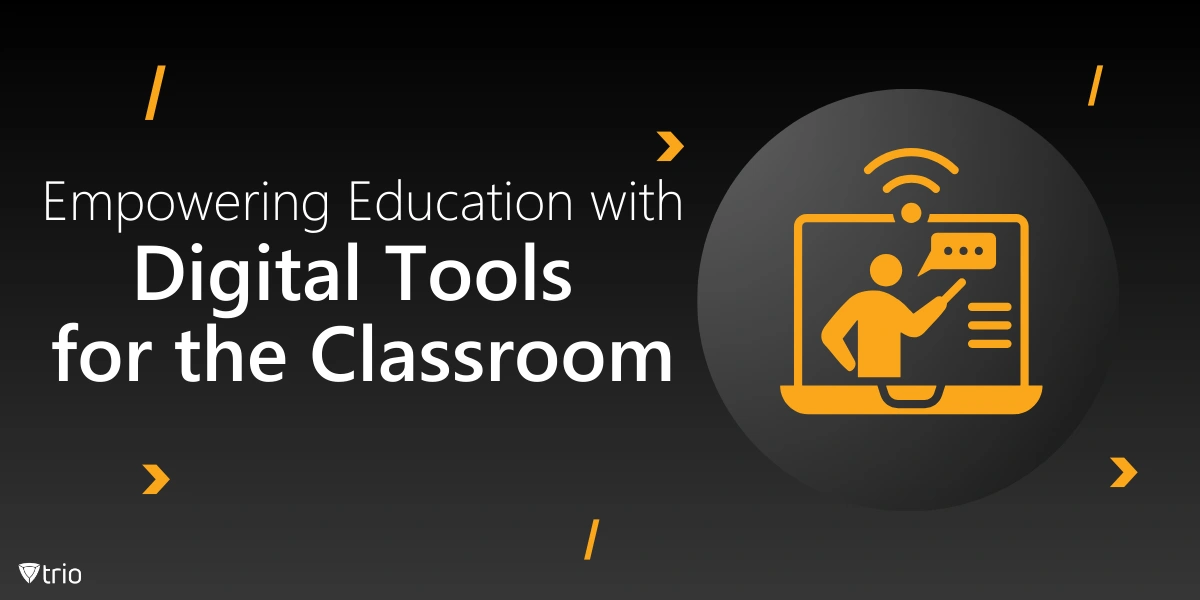The role of technology in education has transformed from a supplementary tool to an integral part of the learning experience. Digital tools now offer innovative ways to engage students, personalize learning, and streamline classroom management. As schools continue to integrate these tools into their curricula, understanding how to effectively use and manage them is key to unlocking their full potential.
Studies have shown that digital tools can enhance collaboration, provide instant feedback, and offer interactive learning experiences that were once unimaginable. However, with so many options available, educators need to carefully select and implement the tools that best align with their teaching objectives and their students’ learning needs. This blog explores the most effective digital tools for the classroom and how they can be integrated into daily teaching practices.
Enhancing Student Engagement with Interactive Tools
One of the greatest advantages of digital tools in the classroom is their ability to make learning more interactive and engaging. Examples of digital tools include interactive whiteboards, educational apps, and online quizzes which can transform traditional lessons into dynamic, participatory experiences. These digital and online learning tools for students not only capture their attention but also allow them to actively participate in their learning, fostering a deeper understanding of the material.
Interactive tools teachers use in the classroom also support different learning styles, making it easier for teachers to differentiate instruction. For example, visual learners can benefit from multimedia presentations, while kinesthetic learners might engage more with touch-based or interactive simulations. By integrating these tools into their lessons, educators can create a more inclusive and effective learning environment.
Personalizing Learning with Adaptive Technologies
Adaptive learning technologies have revolutionized the way students learn by tailoring content to meet individual needs. These digital learning tools for students use data and algorithms to adjust the difficulty of assignments, provide personalized feedback, and guide students through their learning journey at their own pace. This personalized approach helps ensure that all students, regardless of their starting point, can achieve their full potential.
Tools like learning management systems (LMS) and educational platforms that offer personalized learning paths can significantly improve student outcomes. They allow teachers to track progress, identify areas where students struggle, and provide targeted support. This not only enhances learning but also empowers students to take ownership of their education, fostering a more self-directed approach to learning.

Streamlining Classroom Management with Digital Solutions
Beyond enhancing learning, digital tools also offer significant benefits in terms of classroom management. Tools like digital attendance systems, online grading platforms, and communication apps can streamline administrative tasks, freeing up more time for teaching. These tools help teachers stay organized and provide real-time insights into student performance, making it easier to identify and address issues early on.
Classroom management tools such as Mobile Device Management solutions or MDMs for schools also facilitate communication between teachers, students, and parents. For example, platforms that allow for instant messaging or video conferencing can keep everyone on the same page, ensuring that parents are informed about their child’s progress and that students receive timely support. By simplifying these processes, digital tools can help create a more efficient and collaborative classroom environment.
See Trio in Action: Get Your Free Trial Now!
Conclusion
Digital tools are transforming the classroom, offering new ways to engage students, personalize learning, and manage administrative tasks. Check out Trio’s Mobile Device Management solution to better help schools seamlessly integrate and manage, ensuring that educators can focus on what they do best—teaching.
Ready to discover how digital tools can enhance your classroom? Try a free demo of Trio today and explore how our solution can support your school’s digital transformation.