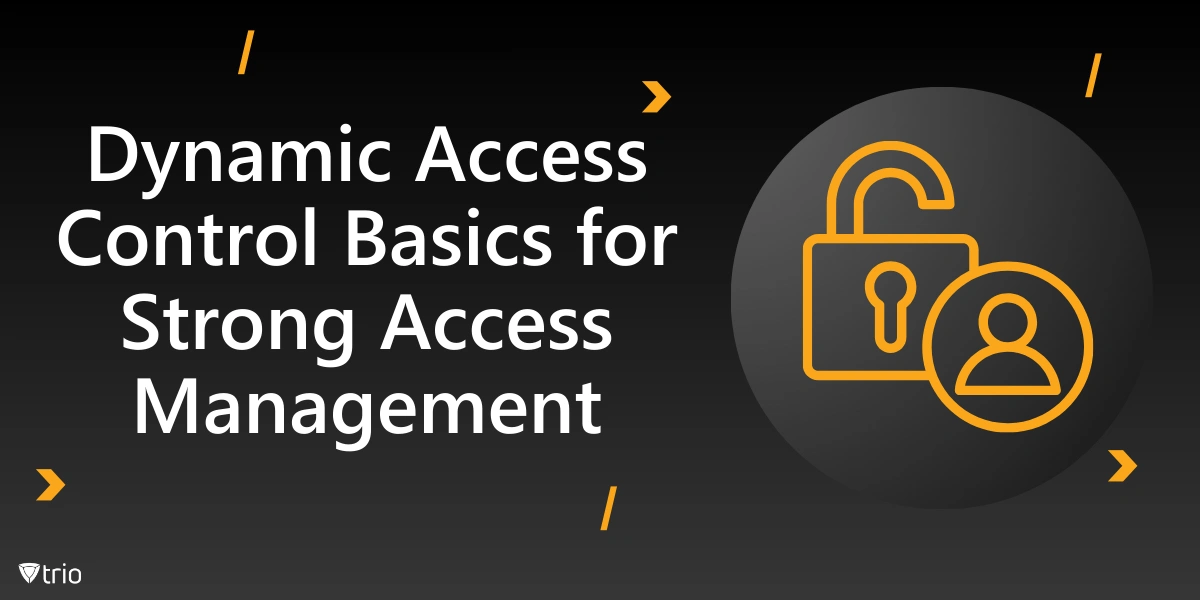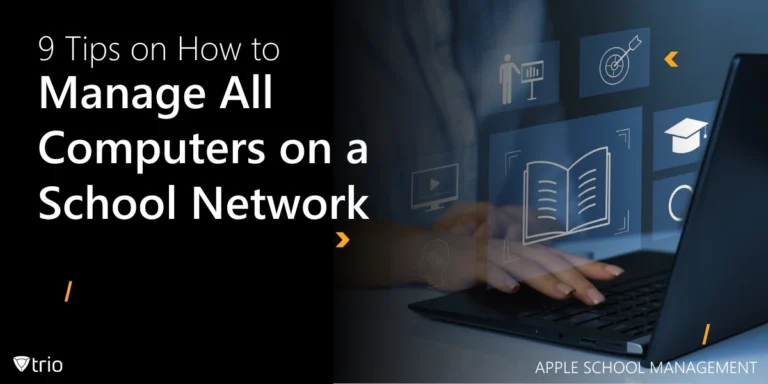Dynamic Access Control (DAC) basics are crucial for IT admins who want to secure enterprise environments effectively. Having strong access control ensures that data remains protected, with Dynamic Access Control safety net policies helping reduce risks. Without proper DAC, organizations are exposed to potential data breaches and compliance issues, making security and policy adherence difficult.
Dynamic Access Control solutions allow IT admins to manage employee file access across enterprise systems seamlessly. It uses safety net policies to protect data from unauthorized access. DAC is not limited to file access but extends to other resources within the organization, making it a strong solution for employee management and data protection.
In this guide, we’ll explore the benefits of Dynamic Access Control, breaking down what DAC is, its core components, how to set it up, and real-life use cases that highlight its importance. Get ready to learn everything you need to manage file access effectively.
Definition of Dynamic Access Control
Dynamic Access Control (DAC) plays a vital role in maintaining data security. DAC includes the use of centralized policies to regulate data access dynamically across a network. Unlike traditional models, DAC focuses on defining access through properties like user claims and resource classification.
Dynamic network access control takes things a step further by allowing rule-based access to network resources without manual updates. Rule-based Dynamic Access ensures access permissions adjust automatically according to a user’s role and specific criteria, helping to achieve smarter and more secure access.
DAC is especially beneficial for environments that handle sensitive data, such as healthcare or finance sectors. Role-Based Access Control works well for static environments, but DAC enables IT admins to apply rules dynamically, making it suitable for businesses with varying access requirements.

The Core Components of Dynamic Access Control
To implement DAC effectively, you should be familiar with the key elements of Dynamic Access Control in Windows Server:
- Central access rules and policies act as the backbone, ensuring consistency in how data access is managed across the enterprise. These rules define the access controls based on specific user or device attributes.
- Resource properties allow IT admins to classify information according to its importance or sensitivity. By assigning labels, administrators can manage and track data access more easily to make sure that only authorized users have access to particular resources. This classification helps enforce the dynamic access control benefits.
- Claims-Based Management allows DAC to apply security based on identity claims, making it possible to define access conditions more precisely. Whether it’s based on job role, department, or another property, claims add an extra layer of security to your environment.
- File Classification Infrastructure (FCI) is another essential DAC component. FCI allows files to be automatically tagged based on content. By combining FCI with access rules, Dynamic Access Control offers a layered approach that helps organizations maximize data security and compliance.
How to Set Up Dynamic Access Control: A Step-by-Step Guide
Setting up DAC doesn’t have to be intimidating. Follow this Dynamic Access Control step-by-step guide to get started. The first step is enabling File Classification Infrastructure. FCI helps in tagging and categorizing files based on their content, a critical function for ensuring data is accessible by authorized personnel only.
Next, define resource properties. Resource properties are the foundation of managing dynamic access within your system. Assigning properties like “Confidential” or “HR Only” helps create structured and enforceable rules. These definitions help admins manage permissions with greater precision.
The third step is creating central access policies and rules. These rules determine which users or groups have access to specific data, depending on their claims or resource properties. This type of granular control helps reduce excessive permissions, which can otherwise be a risk.
Avoid common pitfalls by setting up pilot implementations first. It’s best to run small-scale tests before rolling out changes to a broader audience. Proper planning and hands-on experience with your environment will help mitigate potential issues during the DAC setup process.
Benefits of Using Dynamic Access Control
The benefits of Dynamic Access Control are plentiful, especially for enterprises that need strong data protection measures. For IT admins, DAC offers enhanced security through detailed, rule-based permissions. Dynamic Access Control solutions prevent unauthorized access, even if credentials are compromised.
DAC simplifies various types of compliance requirements, which can often be a struggle for IT teams. Whether dealing with GDPR, HIPAA, or other industry standards, DAC makes it easier to meet these requirements by automating access rules based on identity and resource classification.
Scalability is another major benefit of Dynamic Access Control. As your organization grows, so do access requirements. DAC allows you to manage and adjust access dynamically, avoiding the hassles of manual permission updates. This adaptability makes it well-suited for fast-evolving environments.
In addition to scalability, DAC provides cost and time savings. Streamlined processes mean fewer hours spent managing permissions, and simplified audits help reduce compliance-related costs. The more efficient access management is, the less your IT team will need to intervene in day-to-day access issues.
Real-Life Use Cases for Dynamic Access Control
The benefit of dynamic access control shines through in real-world applications. In HR departments, DAC has been effectively used for protecting employee data, ensuring only authorized HR staff can view sensitive records. Centralized access policies reduce manual work and make data protection consistent across the board.
Another great example is managing department-level data access in a large enterprise. DAC’s ability to assign permissions dynamically ensures that employees can access what they need without being bogged down by restrictive rules or needing administrative support to gain access.
By utilizing DAC, companies significantly reduce the chances of data breaches. DAC prevents unauthorized users from accessing information, even if they are within the organization. Keeping employee data safe is a top priority, and DAC delivers a reliable way to do this.
Common Challenges and How to Overcome Them
Implementing DAC isn’t always straightforward. DAC safety net policies provide much-needed support, but configuring these policies can be complex. IT admins must understand how different access components work together to maintain a well-secured environment.
Another common challenge is compatibility with existing systems. Older systems may lack native support for DAC features, making integration difficult. To overcome this, IT admins should carefully assess current infrastructure and plan necessary upgrades to make it DAC-ready. Testing in a lab environment before rollout helps ensure compatibility.
The best approach to handling DAC challenges is through proper planning and thorough testing. Understand the requirements of each department, communicate with stakeholders, and build DAC policies based on real-world needs. These strategies will make implementing DAC smoother and more effective.
Pro Tips for Getting the Most Out of Dynamic Access Control
IT admins should regularly review and update access policies. Business structures change, and access needs evolve. Staying ahead in updating policies will ensure the DAC environment remains effective and secure.
Training is equally important. Employees and stakeholders must understand why DAC exists and how it functions. Training sessions can ensure that everyone from department heads to team members respects the access rules in place, reducing issues related to unauthorized data access.
Automate wherever possible. Tools for continuous auditing are readily available and help ensure DAC policies are being followed without gaps. These tools streamline compliance efforts, identify issues early, and make access management easier overall.

Trio: Your Partner in MDM
Mobile Device Management (MDM) is closely related to DAC, offering another layer of protection by managing which devices can access the network. Our product, Trio, offers integrated MDM features that enhance the functionality of DAC, providing a complete data security solution for enterprises.
Interested in seeing how Trio can help your organization? Try the free demo today and experience firsthand how this powerful tool complements Dynamic Access Control and makes IT admins’ lives easier.
Conclusion: Embracing Dynamic Access Control
In an era where data breaches and compliance challenges are increasingly prevalent, Dynamic Access Control stands as a strategic asset for IT administrators. By leveraging DAC, organizations can implement robust, rule-based permissions that adapt to changing roles and requirements, enhancing security and operational efficiency.
The core components of DAC—central access policies, resource properties, claims-based management, and file classification infrastructure—work in harmony to provide a scalable and dynamic security framework. Understanding and implementing these elements empowers IT admins to manage access, reduce risks, and streamline compliance efforts across the enterprise.
By embracing Dynamic Access Control, organizations position themselves to meet current and future security challenges with confidence and agility. DAC offers a proactive approach to data protection, aligning with business objectives and evolving security landscapes, ultimately serving as a cornerstone for strong enterprise security.
Get Ahead of the Curve
Every organization today needs a solution to automate time-consuming tasks and strengthen security.
Without the right tools, manual processes drain resources and leave gaps in protection. Trio MDM is designed to solve this problem, automating key tasks, boosting security, and ensuring compliance with ease.
Don't let inefficiencies hold you back. Learn how Trio MDM can revolutionize your IT operations or request a free trial today!