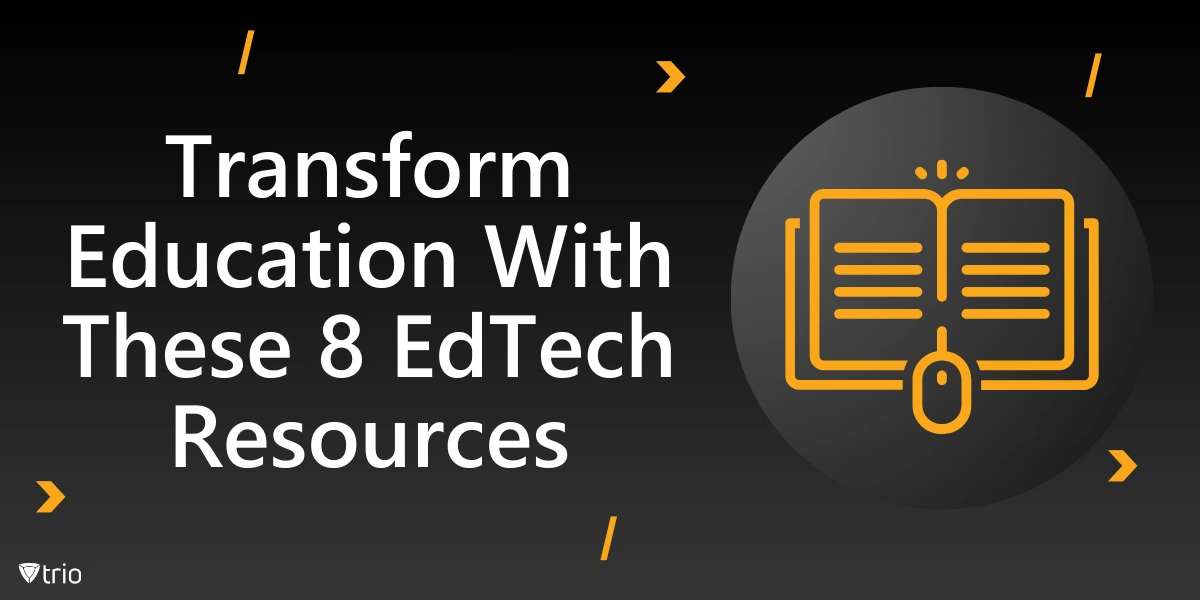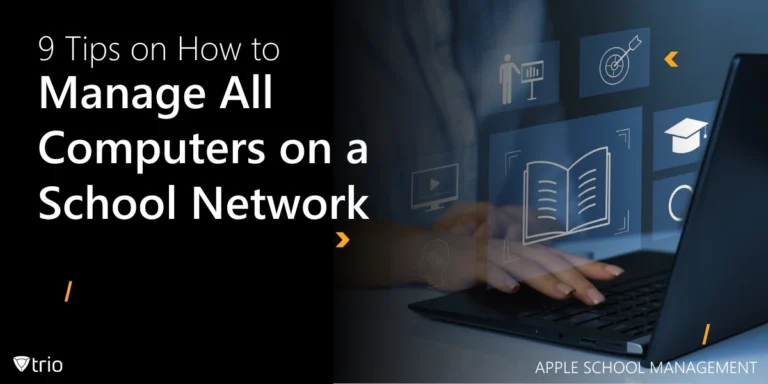Have you noticed how educational technology is reshaping our learning environments? From interactive apps to virtual classrooms, EdTech is becoming an integral part of how we teach and learn. It’s an exciting time to be involved in education.
Of course, with all these new tools, someone has to keep everything running smoothly. That’s where IT admins step in. They’re the behind-the-scenes heroes implementing and managing these resources, ensuring that both teachers and students have what they need to succeed.
In this blog, we’ll explore eight essential EdTech resources that are making a real difference. Whether it’s cloud storage or MDM for schools, these tools are changing the game. Let’s see how they can enhance your educational environment.
What Is EdTech?
EdTech, or educational technology, encompasses a wide range of tools and platforms designed to improve learning. It includes everything from online courses to interactive software. These educational technology tools for students aim to make learning more engaging and accessible.
We have come a long way from chalkboards and overhead projectors. Today, digital tools for the classroom include tablets, smartboards, and virtual reality experiences. This evolution has transformed traditional teaching methods into dynamic, interactive learning processes.
EdTech enhances teaching and learning experiences by providing personalized learning paths and immediate feedback. EdTech tools for higher education, for instance, enable universities to offer online degrees and advanced research opportunities. These tools, therefore, lead to broadening the horizons of what’s possible in education.
The Rising Significance of EdTech in Education
Technology is revolutionizing education by making it more interactive and student-centered. Adaptive learning software and online resources are tailoring education to individual needs, making learning more effective and enjoyable. They also provide more creative options for teachers and professors.
It is important to stay updated with EdTech resources. They’re responsible for integrating new technologies and ensuring they function seamlessly. Their role is essential in supporting teachers and students in this tech-driven landscape.
There are challenges when educators want to incorporate EdTech resources. These challenges, such as integrating BYOD in schools, present both hurdles and opportunities. In this instance, while BYOD policies can enhance learning by allowing students to use familiar devices, they also require strong security measures and careful management to protect school networks.

The 8 Essential EdTech Resources
Now that we know what purpose these resources serve, let’s look at some of the popular EdTech resources used in classrooms today.
1. Learning Management Systems (LMS)
Learning Management Systems are platforms that help educators manage course content and track student progress. Acting as advanced teacher productivity apps, LMS platforms streamline administrative tasks and facilitate communication between teachers and students.
Popular LMS options include Moodle, Canvas, and Blackboard. These platforms offer various features like customizable course creation, interactive quizzes, and collaborative tools, catering to different educational needs. Students around the world are using these systems in modern classrooms.
To ensure seamless integration, IT admins should conduct thorough testing and provide training sessions for staff. Offering continuous user support helps in addressing any issues promptly, making the transition smoother for everyone involved. No one should stay behind when it comes to introducing new technologies to the classrooms.
2. Student Information Systems (SIS)
Student Information Systems manage essential student data and academic records. They serve as a central repository for information like enrollment details, grades, and schedules. Therefore, they simplify administrative tasks.
When selecting an SIS, look for features such as attendance tracking, grading modules, and comprehensive reporting tools. These functionalities assist educators in monitoring student performance and identifying areas that may need attention.
Ensuring compliance with privacy laws like FERPA is something you should pay close attention to. Educators must implement security measures to protect sensitive student information from unauthorized access or breaches. Using new technologies should not put students’ personal data at risk.
3. Cloud Storage and Collaboration Tools
Cloud solutions offer accessibility from any location, scalability to meet growing needs, and cost-effectiveness by reducing the need for physical infrastructure. They also enable collaboration among students and staff.
Google Workspace for Education and Microsoft 365 are leading platforms providing a suite of tools for document creation, communication, and collaboration. They enhance productivity and support a connected learning environment. Their tools make team work much easier.
Managing permissions carefully and setting up regular data backups are essential when it comes to using these tools. Educators should ensure that users have appropriate access levels and that data is protected against loss or unauthorized access. Don’t forget that excessive permissions lead to chaos when it comes to cloud tools.
4. Classroom Management Software
Classroom management software is a vital EdTech resource for teachers. These tools allow educators to monitor and control student devices, keeping students engaged and minimizing distractions in digital learning environments.
LanSchool and Classroom by Apple are among the top choices, offering features like screen sharing, device control, and real-time monitoring. They empower teachers to create a focused and interactive classroom experience.
Training teachers on how to use these tools effectively is key. Establishing clear protocols and providing support ensures that the software enhances teaching without adding complexity.
5. Educational Content and Resources Platforms
Platforms offering digital textbooks, videos, and interactive lessons provide free EdTech resources that enrich the curriculum. They make high-quality educational materials accessible to schools regardless of budget constraints.
Khan Academy, Coursera, and edX are excellent EdTech resources examples. They offer a vast array of courses and learning materials, supporting both traditional and self-paced learning models.
Ensuring compatibility with existing systems is crucial. IT admins should verify technical requirements and conduct pilot tests to facilitate smooth integration and user adoption. No one is looking for technical difficulties in the classroom.
6. Communication and Collaboration Apps
Effective communication tools bridge the gap between teachers, students, and parents. They support the sharing of updates, assignments, and feedback, fostering a collaborative educational community.
Slack, Microsoft Teams, and Zoom are notable apps that offer messaging, video conferencing, and file-sharing capabilities. They enhance connectivity and streamline communication processes.
Protecting communications is essential. Implementing encryption, managing access controls, and regularly updating software help safeguard information and maintain trust among users. This approach leads to peaceful collaboration without any worry for cybersecurity.
7. Network Security Solutions
Cyber security in education is critical to protect against threats and ensure a safe learning environment. Cybersecurity measures defend against data breaches and cyber attacks.
Implementing firewalls, antivirus software, and intrusion detection systems forms a strong defense. These tools monitor network activity and prevent unauthorized access, keeping sensitive information secure.
Regular updates, continuous monitoring, and educating users about security best practices are vital. IT admins should establish protocols to respond promptly to potential threats and maintain system integrity.
8. Hardware Management and Support Tools
Managing devices like laptops, tablets, and interactive whiteboards is a critical aspect of classroom device management. Ensuring these devices are properly configured and maintained enhances the learning experience. IT admins play a pivotal role in overseeing the deployment and functionality of hardware within educational settings.
Asset management solutions help track devices, schedule maintenance, and manage lifecycle processes. By utilizing these tools, schools can efficiently monitor their hardware inventory, plan for upgrades, and reduce downtime. This proactive approach to hardware management ensures that educational activities proceed without technical interruptions.
Implementing helpdesk software and remote troubleshooting tools enables IT staff to address technical issues swiftly. Providing timely support minimizes disruptions to the learning process and keeps both teachers and students focused on educational goals. Regular training and clear communication channels further enhance the effectiveness of support strategies.
Trio: Simplifying Device Management in Education
Managing a multitude of devices can be a daunting task for IT admins. This is where Mobile Device Management (MDM) solutions come into play, offering a centralized way to control and secure devices across the school. MDM for schools ensures that devices are used effectively and safely, aligning with educational objectives.
Our product, Trio, offers a comprehensive MDM solution tailored for educational settings. Trio simplifies classroom device management by providing intuitive tools for overseeing hardware and software. It enhances security, streamlines updates, and supports your school’s unique technology needs.
Curious to see how Trio can transform your device management? We invite you to try our free demo. Experience firsthand how Trio can make a significant difference in your school’s technology landscape, supporting both IT admins and educators in delivering quality education.
Best Practices for Implementing EdTech Resources
Investing in ongoing professional development is essential. Training ensures that educators are comfortable with new technologies and can integrate them effectively into their teaching methods, enhancing the overall learning experience.
Keeping software and hardware up to date is vital for performance and security. Regular maintenance prevents potential issues and ensures that all systems run smoothly, supporting uninterrupted educational activities.
Adhering to educational and data protection regulations is non-negotiable. Compliance with laws like FERPA and GDPR protects student information and maintains the institution’s reputation. IT admins must ensure all technologies meet these standards.

Conclusion
We’ve explored eight essential EdTech resources that are transforming education. Each tool, from LMS platforms to hardware management solutions, plays a crucial role in enhancing the learning environment and supporting educational objectives.
For IT admins, staying proactive and informed is key to navigating the ever-evolving tech landscape. Embracing continuous learning and adapting to new technologies ensures that schools remain at the forefront of educational innovation.
Effective EdTech management profoundly impacts education quality. By implementing these resources thoughtfully, we create enriching, secure, and efficient learning environments that empower both teachers and students to achieve their full potential.
Get Ahead of the Curve
Every organization today needs a solution to automate time-consuming tasks and strengthen security.
Without the right tools, manual processes drain resources and leave gaps in protection. Trio MDM is designed to solve this problem, automating key tasks, boosting security, and ensuring compliance with ease.
Don't let inefficiencies hold you back. Learn how Trio MDM can revolutionize your IT operations or request a free trial today!