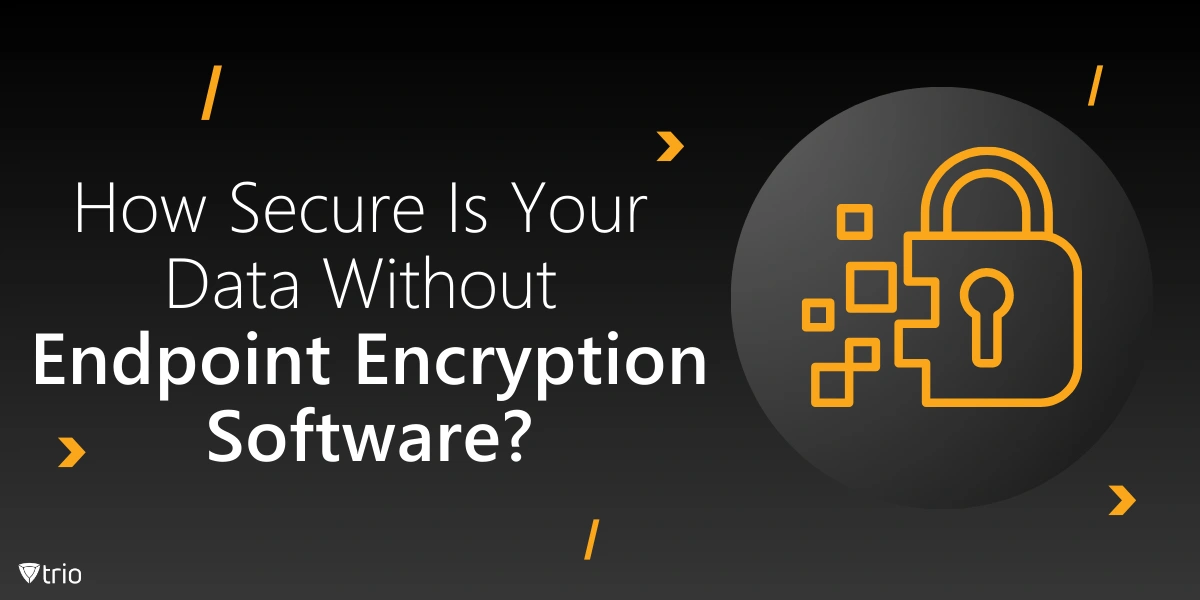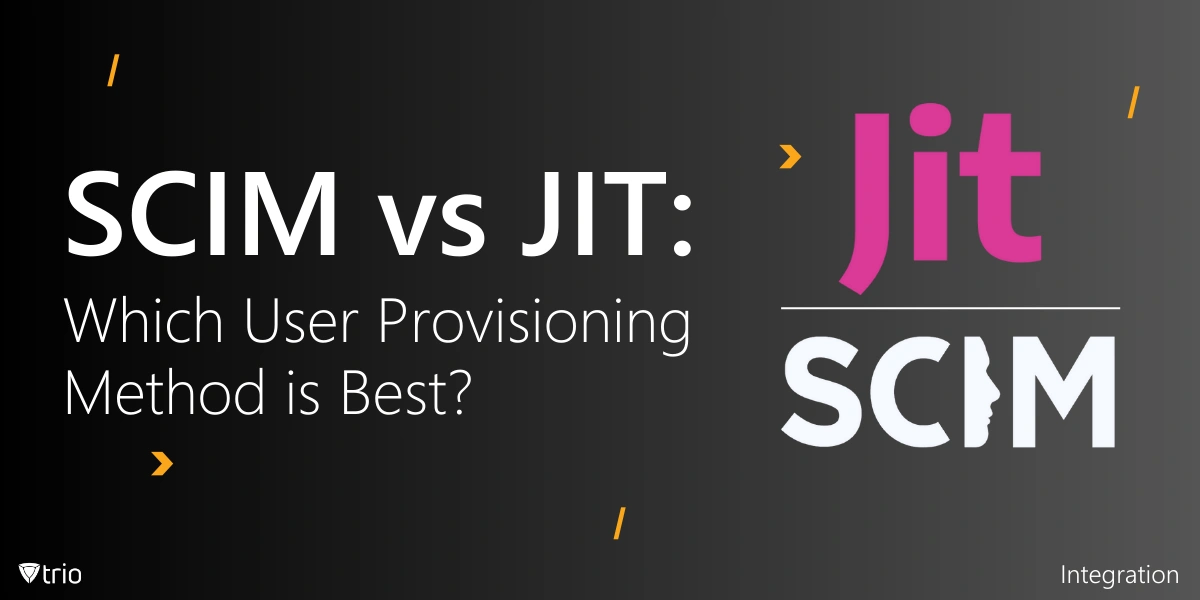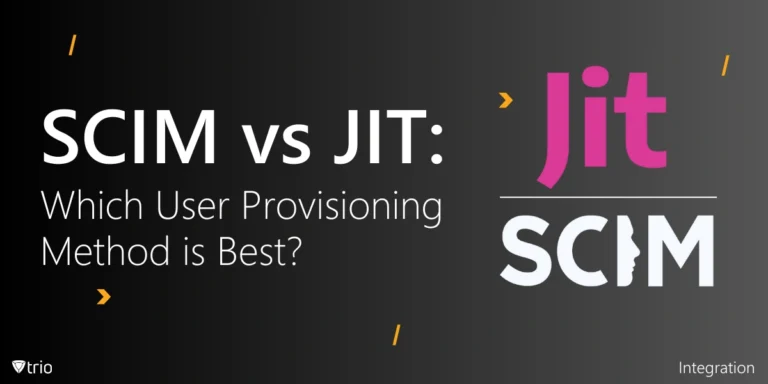Without endpoint encryption software, data security can be significantly compromised. Endpoint encryption is a crucial layer of defense that helps protect data on devices against both external and internal threats.
Implementing robust endpoint encryption helps ensure that data remains secure, whether at rest or during transmission and enhances overall data protection strategies.
Let us examine the security risks associated with not having endpoint encryption and the benefits it offers.
Risks without endpoint encryption
The absence of endpoint encryption poses several risks that can jeopardize data security and organizational compliance.
- Data breaches: Without encryption, data stored on devices is vulnerable to unauthorized access if the device is lost, stolen or accessed by malicious actors.
- Unauthorized access: Malware, including ransomware, can exploit unencrypted data to gain access or exfiltrate sensitive information.
- Compliance issues: Many industries are subject to regulatory requirements (e.g., GDPR, HIPAA) that mandate data encryption. Non-compliance can result in legal penalties and reputational damage.
- Lack of data integrity: Unencrypted data can be altered or tampered with more easily by attackers, leading to data integrity issues.
- Mitigation of insider threats: Employees or other individuals with legitimate access to the device can misuse or steal unencrypted data, whether maliciously or accidentally.
Types of endpoint encryption
- Full disk encryption: Encrypts the entire hard drive, including the OS, applications and data. Example: BitLocker (Windows), FileVault (Mac).
- File-level encryption: Encrypts individual files or folders rather than the entire disk. Example: Microsoft Office Encryption, Adobe Acrobat Pro.
- Container encryption: Creates an encrypted container or virtual drive where sensitive data can be stored securely. Example: VeraCrypt, TrueCrypt.
Top endpoint encryption solutions
Choosing the best endpoint encryption software depends on your organization’s specific needs, including the type of devices used, the size of the organization, compliance requirements and budget. Some of the leading endpoint encryption solutions include:
- BitLocker (Windows)
- FileVault 2 (macOS)
- Symantec Endpoint Encryption (Windows, macOS)
- McAfee complete data protection (Windows, macOS)
- Sophos SafeGuard (Windows, macOS)
- VeraCrypt (Windows, macOS, Linux)
- IBM Security Guardium Data Encryption (Windows, macOS, Linux)
- Dell Data Security (Windows, macOS)
- Trend Micro Endpoint Encryption (Windows, macOS)
- Kaspersky Endpoint Security (Windows, macOS, Linux)
While choosing the best endpoint encryption software, you need to carefully consider these factors – compatibility, ease of use, compliance requirements, support and updates, and cost – and opt for a software that best fits your origination’s needs, ensuring robust protection for your data.
Additionally, organizations can refer to Gartner’s Magic Quadrant reports, which provide a detailed analysis of various vendors based on their ability to execute and completeness of vision in the endpoint protection space, including endpoint encryption in their offerings.
Another method is disk encryption hardware, which is specialized equipment designed to provide robust and efficient encryption for data stored on disk drives. It typically integrates directly with storage devices to handle encryption and decryption tasks. Here’s a rundown of different types and notable examples:

Types of disk encryption hardware
- Self-encrypting drives (SEDs): These hard drives have built-in encryption capabilities and provide real-time encryption and decryption without impacting system performance significantly. Example: Samsung T7 Touch Portable SSD and Western Digital (WD) My Passport SSD.
- Hardware security modules (HSMs): HSMs are dedicated hardware devices used to manage and protect cryptographic keys and perform encryption operations. They secure sensitive data and handle key management for various encryption applications. Example: Thales Luna HSM and Gemalto SafeNet Luna.
- Encryption appliances: These are standalone devices or systems designed to encrypt and decrypt data as it is transferred to or from storage devices or networks. Example: IBM Security Key Lifecycle Manager and Dell EMC PowerProtect Cyber Recovery.
Encryption solutions are essential for protecting data by converting it into an unreadable format that can only be decrypted by authorized individuals. By choosing the right encryption solutions, organizations can safeguard their data and meet regulatory and security requirements.
Protect Your Business with Trio’s Endpoint Security Management
Trio’s EDR solution is next-generation and provides real-time visibility into activities and behaviors on the endpoints by gathering and analyzing extensive data. The highlight of the solution is its ability to help organizations realize potential security threats so that they are immediately detected and reacted to.
Using intelligent analytics, machine learning, and genuine threat intelligence, Trio can easily detect behavioral patterns and anomalies that might indicate that something fishy is going on and help organizations jump into action to protect their systems and data.
Trio proactively looks for threats, stops them before they reach their target, and mitigates their impact on the networks and data. Schedule a free demo today to find out how Trio can help you protect information and crucial resources from sophisticated cyber hackers.
Trio Business offers a comprehensive MDM solution for SMBs, simplifying device deployment, security, and monitoring. With features such as remote device lock and automated patch management, it focuses on enhancing productivity while ensuring security compliance.