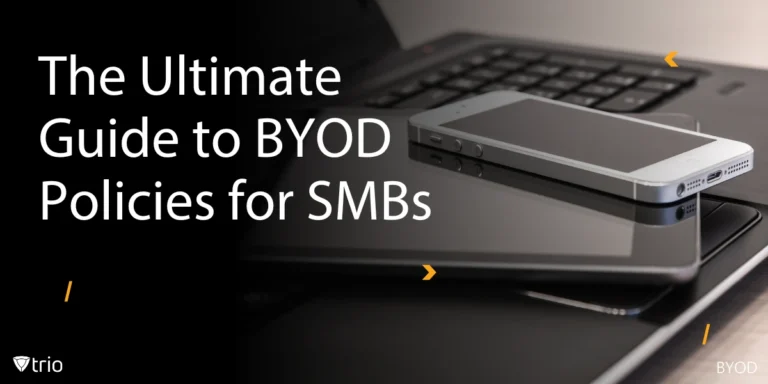As data security requirements increase and organizations handle increasingly sensitive information, it’s vital to have robust access control measures in place. Fine-grained access control (FGAC) has become an essential aspect of data security, allowing organizations to define more specific permissions for users, enhancing both security and compliance. This blog will explore the concept of FGAC, its benefits, how it differs from coarse-grained access control, and best practices for implementing FGAC in your organization.
What is Fine-Grained Access Control’s Meaning?
Fine-grained access control is a security framework that enables precise access permissions for users, often down to the individual field or file level. This means rather than simply allowing or denying access to an entire system or database, FGAC permits organizations to control access on a more specific, detailed basis. Fine-grained authorization can determine user access rights based on criteria such as user roles, the data being accessed, the time of access, location, and even device type.
Why Fine-Grained Access Control Matters
In today’s digital landscape, the level of granularity offered by FGAC can significantly enhance an organization’s security posture with proper profile management. Many companies deal with vast amounts of sensitive data, ranging from employee records to customer information and financial data. Granting users broad access privileges to these types of data increases the risk of accidental or intentional misuse. FGAC helps minimize this risk by applying more granular rules for data access. Benefits of Fine-Grained Access Control:
- Enhanced Data Security: With FGAC, organizations can define permissions to prevent unauthorized access, reducing the risk of data breaches.
- Compliance: Many regulations, such as GDPR, HIPAA, and SOX, require stringent data access controls. FGAC ensures organizations meet these requirements.
- Minimizes Insider Threats: By restricting access to sensitive information, FGAC reduces the likelihood of insider threats.
- Improves Accountability: FGAC enables logging and auditing at a detailed level, improving accountability and traceability.
Fine-Grained Access Control vs Coarse-Grained Access Control
Coarse-grained access control (CGAC) is simpler but less flexible than FGAC. CGAC generally provides access at a higher level, such as granting or denying permissions to an entire application, system, or dataset based on a user's role. This approach works well in environments where access needs are straightforward, but it can be insufficient for complex data environments where users need varied access permissions.
| Aspect | Fine-Grained Access Control | Coarse-Grained Access Control |
|---|---|---|
| Access Level | Field or file level access | Application or system level access |
| Flexibility | High, allows precise permissions | Low, suitable for broader access requirements |
| Complexity | Complex to implement and manage | Simpler to implement and manage |
| Use Case | Complex environments with varying levels of sensitive data access | Simple environments with fewer levels of access control |
Fine-Grained Access Control vs Role-Based Access Control
Fine-grained access control and role-based access control (RBAC) are distinct approaches for managing access to resources, each with its strengths. Fine-grained access control provides highly specific permissions, allowing organizations to define user access at the level of individual actions or data points. This means permissions can be set not just for a document or dataset but for specific fields, functions, or times, offering precise control over access. Fine-grained control is advantageous for minimizing security risks in environments requiring detailed user permissions, such as healthcare and finance, where data sensitivity varies significantly across data elements.
In contrast, role-based access control (RBAC) organizes permissions based on defined roles that reflect job functions. Users are assigned roles (e.g., "Manager" or "Analyst"), with each role associated with a set of permissions suited to their job responsibilities. This approach simplifies access management by grouping permissions, making it easier to assign and modify access at scale. While RBAC can be implemented with varying levels of detail, it generally provides broader permissions than fine-grained control and is often used in environments where simplicity and scalability are essential, such as corporate and IT management.
Key Components of Fine-Grained Access Control
Implementing FGAC requires an understanding of its core components, each of which plays a role in building a strong access control policy.
1. Role-Based Access Control (RBAC)
RBAC grants access based on users' roles within an organization. FGAC can build on RBAC to add additional rules and policies that apply to specific roles. For instance, while an HR manager role may have access to employee records, FGAC can restrict their access to only view or modify records in their department.
2. Attribute-Based Access Control (ABAC)
ABAC is a more flexible approach that allows access based on attributes of the user, environment, and the data itself. Attributes can include user location, device type, time of access, and data sensitivity. ABAC is ideal for implementing FGAC since it allows for dynamic policies that adapt to changing conditions.
3. Policy-Based Access Control (PBAC)
PBAC defines permissions based on policies, often using conditional logic. Policies can be customized for specific business needs and adapted to regulatory requirements, making them highly useful for FGAC.
4. Mandatory Access Control (MAC)
MAC is often used in environments with highly sensitive information, such as government agencies. With MAC, access permissions are defined centrally and enforced strictly. This can be layered with FGAC for more granular control over data access.

How to Implement Fine-Grained Access Control: Best Practices
Implementing FGAC requires a thorough understanding of your organization’s data and access needs. Here are some best practices to follow:
1. Conduct a Data Sensitivity Assessment
Start by identifying and categorizing sensitive data in your organization. Determine which datasets require the highest level of protection and which ones may need controlled access. This classification will help in designing FGAC policies aligned with your organization’s security needs.
2. Define Access Control Policies
Develop policies that specify who can access what data and under which conditions. Policies should be based on user roles, data classification, compliance requirements, and organizational risk tolerance. Make use of RBAC, ABAC, and PBAC frameworks as needed to create a policy structure that supports FGAC.
3. Utilize Centralized Authentication and Authorization
A centralized authentication system is critical to manage user identities and permissions effectively. Centralized solutions, like Single Sign-On (SSO) and identity management platforms, provide a unified view of user access across multiple systems, allowing for efficient FGAC implementation.
4. Enable Continuous Monitoring and Auditing
To ensure FGAC policies are effective, organizations should monitor and audit access logs regularly. Continuous monitoring can help identify unusual access patterns, which may signal a security threat. Implement tools to detect anomalies, review logs, and generate alerts for unauthorized access attempts.
5. Automate Access Control with Identity and Access Management (IAM) Tools
Many IAM tools offer built-in FGAC capabilities, making it easier to implement and maintain fine-grained policies. Automation simplifies user provisioning and de-provisioning, especially in large organizations with complex access needs. Tools like Okta, Azure AD, and ForgeRock support FGAC with attributes, roles, and policies for granular access control.
6. Test and Refine Policies Regularly
FGAC policies need to be tested frequently to ensure they’re operating as intended. Conduct regular reviews and updates to policies to account for organizational changes, regulatory requirements, and emerging security threats.
Benefits of Implementing Fine-Grained Access Control in Your Organization
Implementing FGAC can offer numerous benefits to organizations by enhancing data security, supporting compliance, and providing more tailored access options for users.
- Stronger Data Protection: FGAC minimizes the risk of unauthorized access to sensitive information by ensuring only approved users can access specific data elements.
- Regulatory Compliance: FGAC aligns well with compliance requirements under regulations such as GDPR, HIPAA, and CCPA, which mandate strict access controls over personal data.
- Operational Efficiency: By limiting access only to the necessary information, FGAC can reduce system overload and improve overall performance.
- Reduced Insider Threat: FGAC reduces insider threats by enforcing strict access policies that prevent employees from viewing sensitive data that isn’t necessary for their roles.
Challenges of Fine-Grained Access Control
While FGAC offers many benefits, it does come with certain challenges:
- Complexity: FGAC policies are more complex to implement and manage than simpler access control models. Organizations must be prepared to handle this complexity.
- Resource-Intensive: FGAC may require significant resources for implementation and maintenance, including IAM tools and dedicated security staff.
- Scalability: For organizations with a large number of users and extensive data repositories, FGAC policies can be challenging to scale without automated IAM solutions.
3 Fine-Grained Access Control Examples
Here are some examples of Fine-Grained Access Control in action:
- Healthcare: In healthcare organizations, FGAC allows doctors and nurses access to patient records based on their roles, but restricts access to billing or administrative staff.
- Finance: Financial institutions can limit data access to only those employees who need it, with different access levels for tellers, analysts, and managers.
- Government: Government agencies can use FGAC to ensure that classified information is only accessible to authorized personnel based on clearance levels and department needs.
Conclusion
Fine-grained access control is essential for organizations that handle sensitive information and require precise access permissions. By implementing FGAC, organizations can enhance data security, meet regulatory standards, and minimize the risk of unauthorized access. From defining detailed access policies to using IAM tools, FGAC can help secure your organization's data in a way that balances flexibility with control. Embracing these practices will ensure your organization is prepared for the complexities of today’s security landscape and enable you to protect critical data effectively.
Protect sensitive data at a granular level with Trio’s Fine-Grained Access Control (FGAC) solutions. Trio empowers organizations to manage permissions down to specific data points, ensuring precise control and compliance without compromising productivity. Ready to secure your data with FGAC? Start your free trial with Trio today and experience robust data security built for modern needs.
Get Ahead of the Curve
Every organization today needs a solution to automate time-consuming tasks and strengthen security.
Without the right tools, manual processes drain resources and leave gaps in protection. Trio MDM is designed to solve this problem, automating key tasks, boosting security, and ensuring compliance with ease.
Don't let inefficiencies hold you back. Learn how Trio MDM can revolutionize your IT operations or request a free trial today!