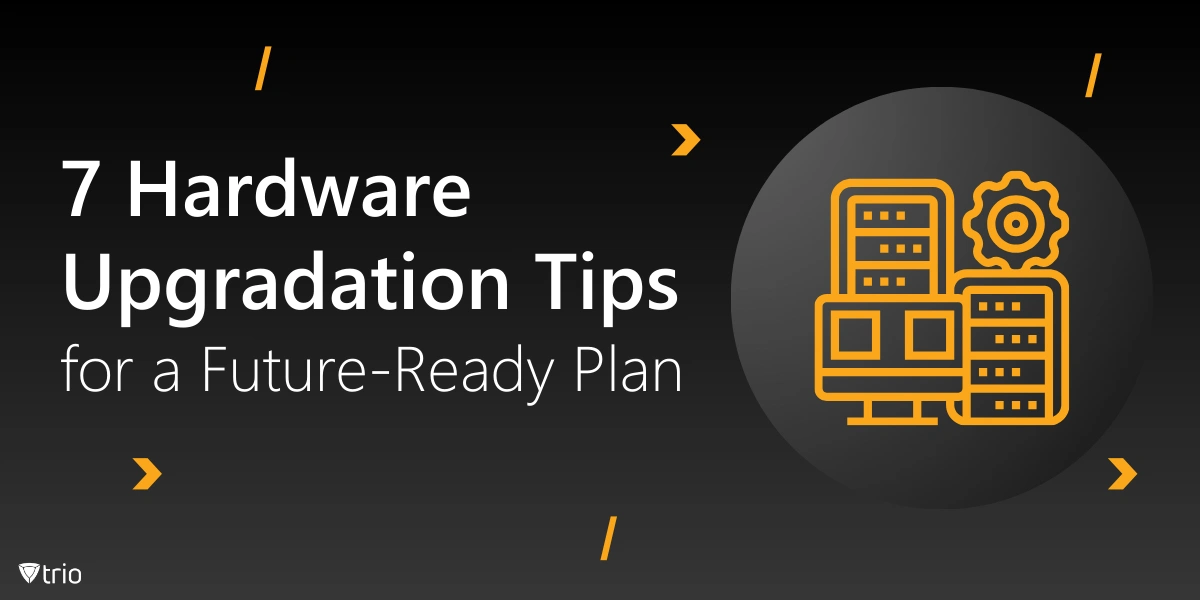In the ever-evolving digital landscape, staying ahead often hinges on how well-equipped your hardware is to handle modern demands. This post delves into the intricacies of hardware upgradation, unraveling strategies that transform intimidating tasks into smooth, efficient processes. By the end, you’ll have actionable insights to enhance performance and secure a future-proof infrastructure that’s built to last.
Modern businesses thrive on robust systems, and inefficiency costs more than just time. Each lagging moment impacts productivity, making a solid IT asset management strategy indispensable. Streamlining operations isn’t a luxury; it’s a necessity to remain competitive and responsive in today’s fast-paced world.
Get ready to explore seven tips that promise practicality and impact. Whether your goal is squeezing extra life out of existing hardware or gearing up for an overhaul, these strategies will guide you toward smarter decisions and a resilient, future-ready infrastructure.
Definition of Hardware Upgradation
What does “hardware upgradation” entail in today’s tech-savvy world? At its core, it’s the process of improving existing systems to meet growing demands with precision and efficiency. Think of it as giving your devices a performance boost to match the agility of modern IT landscapes. That’s hardware upgrade meaning explained simply and effectively.
The perks are extensive: faster speeds, stronger security, enhanced functionality, and reduced downtime. A thoughtfully plannedIT infrastructure upgrade not only transforms operations but also helps organizations achieve better productivity and reliability in the long term, ensuring they stay competitive in a rapidly advancing digital era.
However, myths about upgradation persist. People often assume that upgrades are exorbitantly expensive or unnecessarily complicated. The truth? With strategic planning and informed decisions, the process can be both cost-effective and seamless, dismantling the barriers that prevent innovation and growth.
Recognizing the Right Time to Upgrade
How do you know it’s time to pull the trigger on an upgrade? Start by spotting signs: constant crashes, sluggish speeds, and outdated compatibility with newer software. If your systems struggle with basic tasks, whether it’s loading simple programs or connecting efficiently, it’s a glaring sign that the time for action has arrived.
Look at typical life cycles. Most hardware components perform optimally for about three to five years before becoming liabilities. Tailoring your timeline to match workload demands and evolving technological needs can help you strike a balance between durability, performance, and resource efficiency.
Delay comes at a cost: increased downtime, heightened security vulnerabilities, and prolonged inefficiencies. Conversely, successful examples of hardware upgradation showcase how timely action can save resources, minimize risks, and prevent unnecessary disruptions. Weigh the risks and rewards of each decision carefully for the best outcomes.
Mapping Out a Hardware Upgradation Plan
Start by assessing what needs attention. Is it your CPU groaning under heavy loads, your storage bursting at the seams, or your outdated graphics card holding you back? Pinpointing bottlenecks allows you to focus on the areas that need immediate improvement, helping you allocate resources effectively and enhance overall system performance.
Next, prioritize upgrades based on operational priorities, budget limitations, and expected impacts. Not every component requires immediate replacement—some might be functional for years, while others become bottlenecks quickly. Strategic prioritization ensures critical systems remain operational while reducing unnecessary expenses.
Compatibility is absolutely critical. Before making purchases, double-check that the new components will integrate seamlessly with your existing setup. Overlooking this step can lead to wasted resources, unnecessary delays, and unforeseen complications that derail the upgrade process.
Finally, lay out a clear, realistic timeline for implementation. Planning upgrades in stages minimizes disruptions and ensures smoother transitions. Utilize tools like hardware upgrade software and rely on sound IT change management practices to streamline the process, keep tasks organized, and maintain operational continuity.
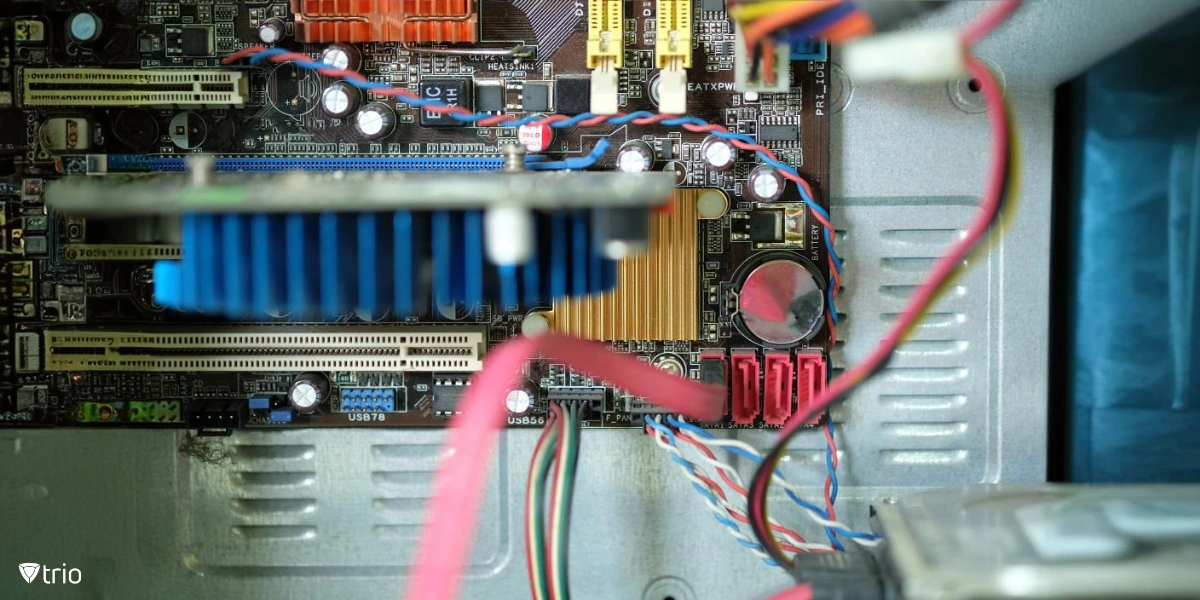
Seven Unexpected Tips to Streamline the Process
Let’s dive into the promised surprises. These tips may not be on your radar, but they’ll revolutionize your approach:
Modular Thinking
Start viewing hardware as Lego pieces that can be rearranged and replaced. Swapping out individual components like RAM, storage drives, or GPUs extends your system’s life and improves performance without requiring a costly, full-scale replacement. Modular upgrades are cost-effective and reduce downtime, ensuring business continuity while maximizing the value of your existing infrastructure.
Leverage Automation Tools
Monitoring hardware health manually is inefficient and prone to errors. Embrace IT process automation to flag potential issues before they escalate into major problems. Automated tools act like vigilant assistants, constantly analyzing system performance and generating actionable insights. These solutions not only save time but also enhance reliability and reduce the risk of critical failures.
Plan for Scalability
Choose hardware that grows with your needs. Systems designed with scalability in mind ensure your investment continues to deliver value as demands increase. For instance, opting for modular servers or cloud-ready storage solutions provides the flexibility to scale up or down seamlessly. Adopting this mindset helps you stay agile in a fast-evolving digital world.
Partner With Reputable Vendors
Cutting corners on vendors can lead to subpar results and hidden costs. Robust IT vendor management ensures you benefit from reliable warranties, quality customer support, and steady supply chains. Trustworthy vendors provide peace of mind, saving you from disruptions caused by faulty components or delayed deliveries while ensuring better long-term outcomes.
Test in Sandbox Environments
Before rolling out upgrades to critical systems, simulate scenarios in sandbox environments. Sandbox testing isolates changes, allowing you to validate performance and compatibility without risking disruptions to live operations. It’s a controlled and effective way to experiment with new hardware, ensuring a smoother deployment process and avoiding costly downtime.
Focus on Energy Efficiency
Modern hardware offers incredible efficiency, delivering more power while consuming less energy. Upgrading to energy-efficient components significantly reduces operational costs and supports sustainability goals. Energy-efficient solutions, such as SSDs or low-power processors, benefit your bottom line and align with green initiatives, creating a positive impact beyond financial savings.
Keep Documentation Updated
Nothing derails a smooth upgrade faster than incomplete or outdated records. Maintain accurate documentation of hardware configurations, changes, and testing outcomes. This infrastructure autobiography is invaluable for troubleshooting, future upgrades, and ensuring compliance with organizational standards. Clear records save time and reduce frustration when issues arise or when planning subsequent improvements.
Budgeting and ROI Insights
Budget allocation can feel like juggling flaming torches while wearing blindfolds. Focus your spending on critical components that deliver the most substantial impact, ensuring the best return on your investment. Resist the shiny-new-toy syndrome, where flashy features distract you from practical needs that genuinely enhance operational efficiency.
Measuring ROI doesn’t require complex equations or advanced spreadsheets. Instead, track tangible results like reduced downtime, improved workflows, and fewer support calls. These clear and measurable outcomes underscore the value of making smart, strategic hardware investments that support long-term growth and stability.
Address common IT problems strategically by focusing on root causes rather than surface-level fixes. Pouring money into hardware upgrades without resolving underlying issues is akin to patching a sinking ship with duct tape. Thoughtful planning ensures your upgrades align with broader operational goals, saving time and resources in the process.
Common Pitfalls and How to Avoid Them
Some upgrades are glaringly obvious, but don’t overlook the unsung heroes: cooling systems, power supplies, or even cables. Neglecting these components can bottleneck your shiny new hardware, undermining overall performance. A robust cooling system ensures longevity, while reliable power supplies and quality cables keep your operations running smoothly without unexpected failures.
Testing is your safety net for any upgrade process. Rolling out changes without vetting compatibility risks turning a smooth upgrade into a chaotic scramble. Testing thoroughly in controlled environments minimizes surprises and ensures each new component works seamlessly within your existing infrastructure. Patience and diligence here can save both time and money.
Finally, plan for migration meticulously. Data backups and transitions often take longer than anticipated. Underestimating these steps can leave you stranded with incomplete or corrupted systems, causing significant disruptions. Proper planning ensures a seamless transition and safeguards critical data.
Future-Proofing Tactics
Stay ahead by keeping an eye on tech trends like edge computing or AI-driven diagnostics. These emerging technologies could revolutionize your approach, offering unparalleled efficiency and predictive capabilities. Adopting them early ensures your strategy remains adaptable and forward-thinking, setting you up to tackle tomorrow’s challenges with ease.
Routine hardware audits prevent sluggish performance and unexpected failures. Think of these evaluations as regular health checkups for your IT setup, identifying potential issues before they snowball into larger problems. Consistent assessments help maintain system reliability, prolong hardware lifespan, and ensure your infrastructure stays efficient.
Adopt a scalability mindset to future-proof your systems. Today’s solutions should be the foundation for tomorrow’s growth, designed to evolve as your demands change. Investing in scalable technology ensures that your infrastructure can seamlessly accommodate new challenges without requiring a complete overhaul.

Trio: The Smart Solution for MDM
When it comes to managing devices efficiently, Trio’s MDM solutions take the stress out of hardware upgrades. By ensuring seamless integration across systems, our platform delivers unmatched convenience. With real-time insights and robust automation capabilities, Trio simplifies hardware monitoring and asset management, saving you time and effort.
Curious about how Trio aligns with your strategy? Picture a future where upgrades run like clockwork and issues are flagged before they snowball. That’s the power of our MDM solution. Sign up for a free demo today to experience this seamless approach and see how Trio can revolutionize your hardware management.
Conclusion
Embracing hardware upgrade doesn’t have to feel overwhelming or insurmountable. Start by carefully evaluating your unique needs and crafting a strategic plan. Leverage reliable tools and proven practices to make the process smoother and more effective. By taking these steps, you turn a daunting challenge into a manageable and even rewarding opportunity.
See Trio in Action: Get Your Free Trial Now!
The key to success lies in staying informed and adaptable. Technology evolves rapidly, and keeping pace ensures your infrastructure remains efficient and competitive. It’s not about throwing money at every new trend; it’s about investing wisely in upgrades that truly align with your goals and add tangible value to your operations.
Take a deep breath and embrace the process with confidence. With foresight, planning, and the right strategy, your upgrades won’t just meet expectations—they’ll exceed them, setting the stage for a resilient and future-ready setup that grows alongside your ambitions.